Announcing Twilio Connect
Time to read: 2 minutes
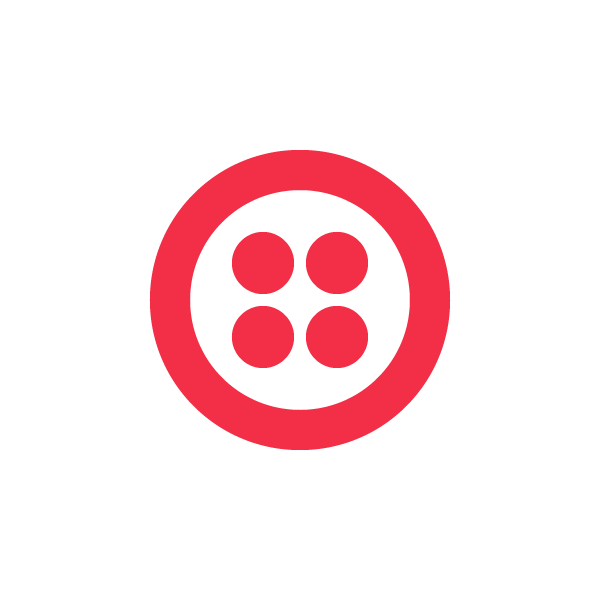

Today we are excited to introduce Twilio Connect, a new set of features and APIs enabling developers to simplify the process of integrating Twilio features into their apps without having to worry about end-user billing for phone numbers, call minutes and text messages.
One of the most frequent pieces of feedback we’ve received from our developer community is that maintaining a usage-based billing system requires a significant investment in development resources. With Twilio Connect, we’ve solved this problem by allowing your customers to authorize your application to access resources within their Twilio accounts. You bill your customers directly with the pricing model that makes the most sense for your application (subscription, one-time charge, etc) while delegating billing for usage-based transactions to the customer’s Twilio account.
In addition to simplifying the process of charging for usage-based Twilio transactions within your application, Twilio Connect also allows you to securely access data from within another Twilio account. No more asking for AccountSids and AuthTokens to light up your application’s Twilio features.
How Twilio Connect Works
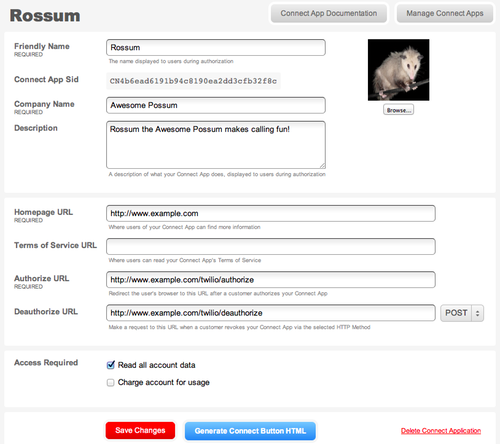
Twilio Connect is comprised of two parts: a Connect App created within your account dashboard and a Connect Button placed on your web site to allow users to begin the process of authorizing your Connect App to access their Twilio account.
After creating your Connect App you’ll be presented with the Connect Button HTML to place on your site. The Connect Button is the starting point for the authorization process. Clicking the Connect button brings the user to the authorization page where they approve access from your application to their account. After completing the process they’re redirected back to your application.
There are two different levels of permissions your application can request from the end user. The first is “Read all account data” which allows your application to access call, SMS and other logs for analytics and other read-only use cases. The next level of permission is “Charge account for usage.” An application authorized for this level of access can create phone numbers, make phone calls, send text messages and perform other tasks that result in the user’s account being charged directly by Twilio.
Launch Partners
We are also excited to announce that Twilio Connect is already enabled with four companies: MuleSoft, MobileCommons, Good Data and Optimizely. Their uses of Twilio Connect range from integrating Twilio data with analytics (Good Data) to making Twilio data available for CRM (Mobile Commons).
Twilio Connect and You
To learn more about Twilio Connect and to get started integrating it into your applications, check out the complete documentation or jump right in with the Twilio Connect Quickstart. If you need any help, we’re standing by in the forums and at help@twilio.com ready to answer any questions you may have.
Related Posts
Related Resources
Twilio Docs
From APIs to SDKs to sample apps
API reference documentation, SDKs, helper libraries, quickstarts, and tutorials for your language and platform.
Resource Center
The latest ebooks, industry reports, and webinars
Learn from customer engagement experts to improve your own communication.
Ahoy
Twilio's developer community hub
Best practices, code samples, and inspiration to build communications and digital engagement experiences.


