More Channels with Less Code
Time to read: 3 minutes
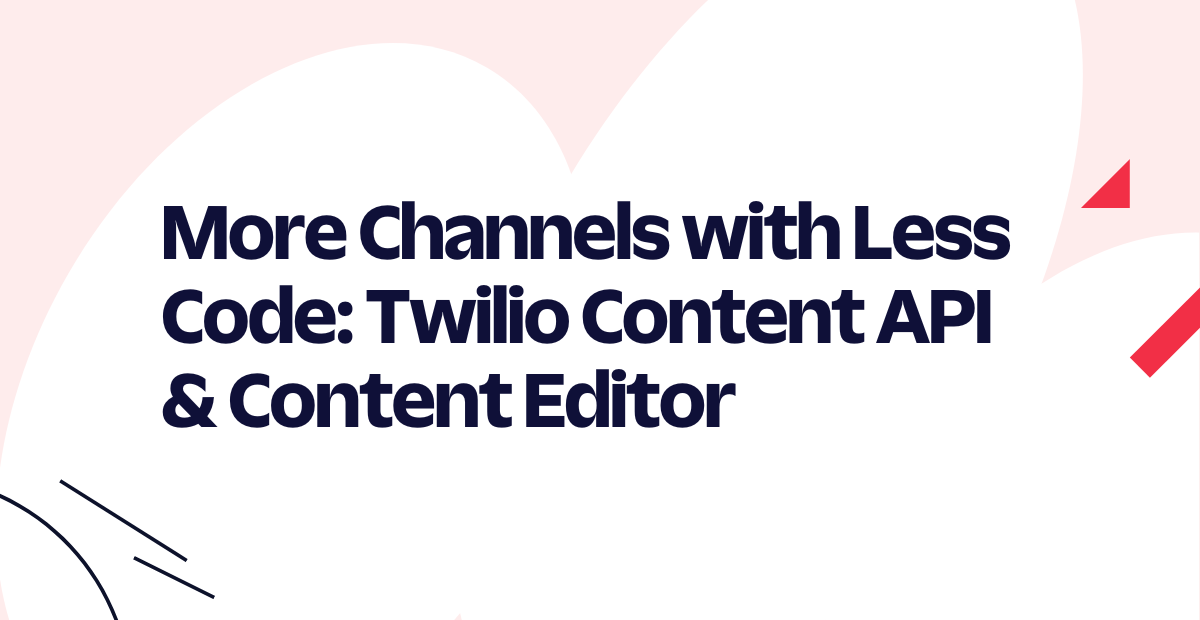
The Twilio Content API and Content Editor power the next-generation of omni-channel messaging.
New Channels, New Challenges
New messaging channels like WhatsApp, Facebook Messenger, and Google’s Business Messages offer rich interactive experiences that boost engagement and delight customers. However, keeping up with the latest features across all channels can be challenging.
With new rich messaging features like buttons and lists, content rules and feature capabilities vary widely across channels. For developers integrating with channel providers directly this means embarking upon a time-intensive and complex development effort. To reach customers on the channel they prefer, content must be translated across a variety of channels, normalized for the limitations of each channel, and processed in accordance with provider approval requirements.
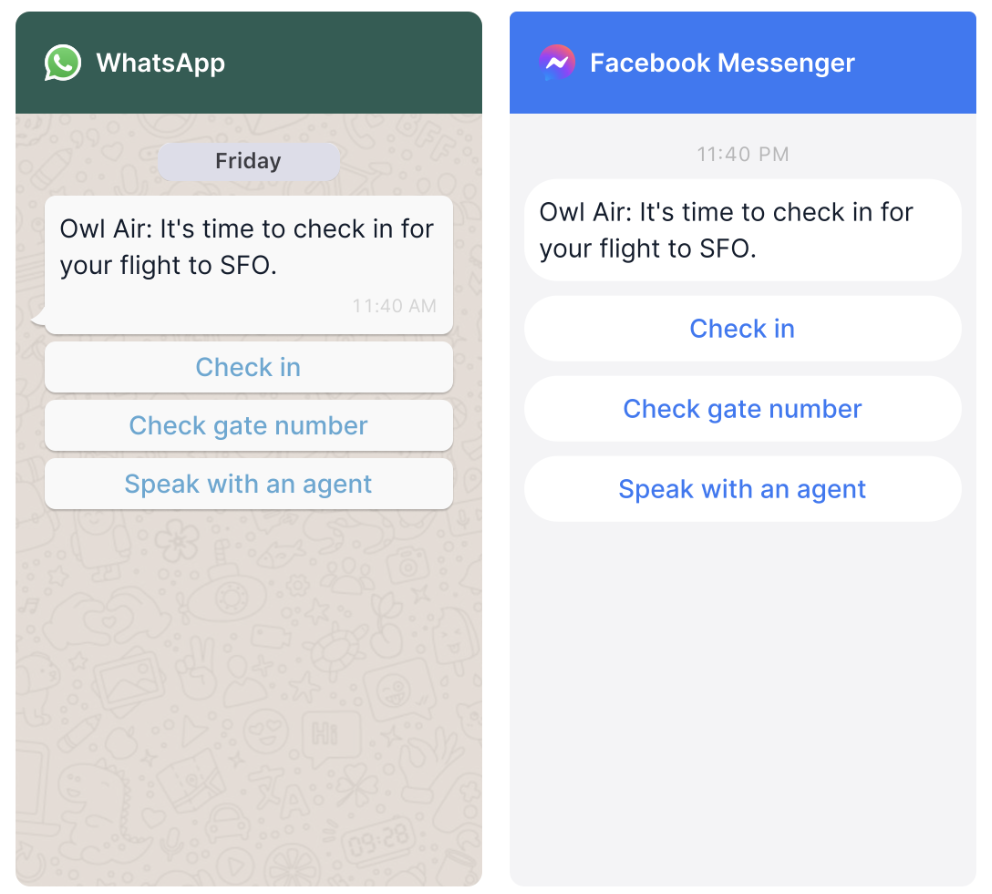
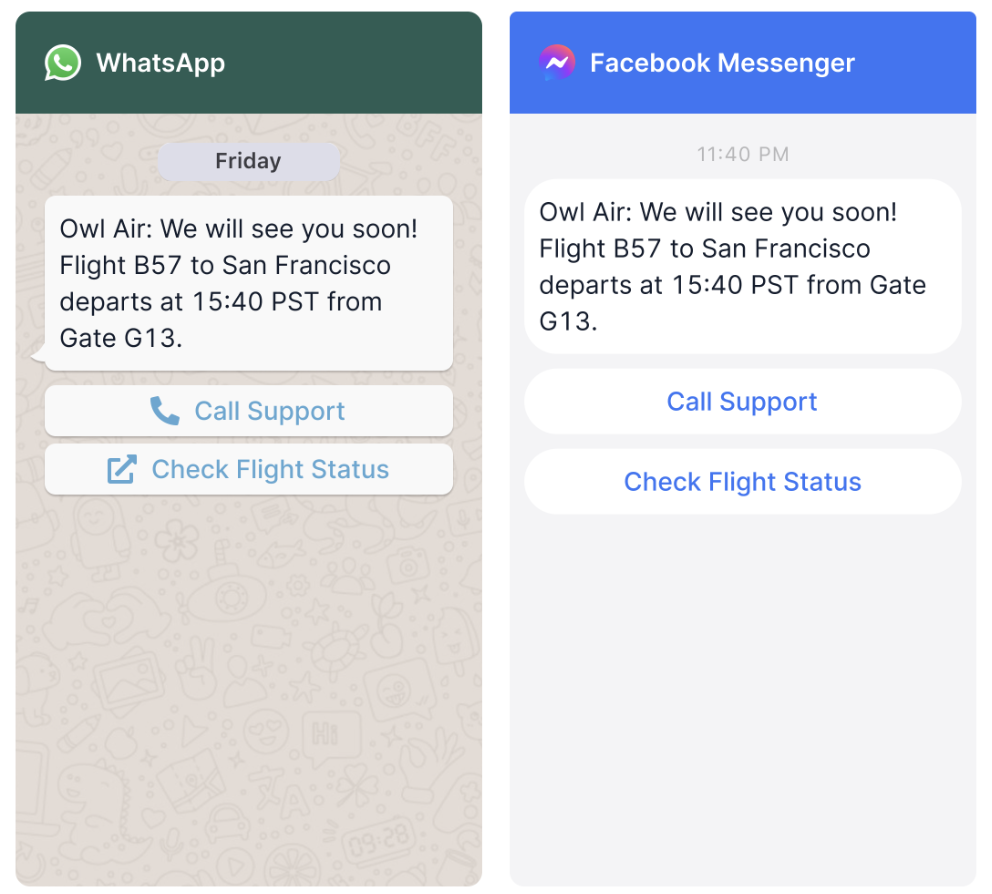
Our Solution: The Content API and Content Editor
Twilio created the Content API and Content Editor to simplify rich omni-channel messaging and save your development team time. The Content products allow you to create and manage a consistent rich messaging experience across multiple channels with powerful content templates.
The Content API and Editor normalize differences between channels like WhatsApp, Facebook Messenger, and SMS to ensure your customers receive an engaging messaging experience in the channel they prefer. With Content API and Editor templates, you won’t need to keep track of how many buttons or characters are supported on a particular channel. The Content products deliver a consistent experience on all channels by utilizing universal templates that support the shared capabilities of each channel.
As Twilio adds new channels connectivity, we will continuously update the Content API and Content Editor to support new senders so that your templates will be future-proof.
The Content products also simplify template approvals required by WhatsApp to enable outbound messaging and rich features such as dynamic call-to-action buttons.
The Content API’s template management features allows enterprises to manage templates across teams and ISVs to manage templates across thousands of customer accounts.
The Content Editor is a Twilio Console product with an easy-to-use graphical user interface built on top of the Content API. With the Content Editor, engineers and non-technical users can create, approve, and manage templates from the Twilio Console.
Success Stories
Across e-commerce, support, marketing, and transactional use cases, Twilio customers rely on the Content API to deliver next generation rich messaging experiences.
Adelante is a Twilio customer that works with companies to integrate additional functionality into Zendesk. By utilizing the Twilio Content API, Adelante is extending the latest WhatsApp rich functionality to Zendesk Chatbots. "The Content API allowed us to standardize and deploy…[quick replies and list pickers]... into our chatbot solution to make sure we're providing customers with the best WhatsApp experience and are staying on top of all the advancements in the field,” said Tamir Bashkin, CEO of Adelante.
After implementing the Content API, Adelante saw a significant improvement in their customers’ experience working with WhatsApp’s rich functionality. Bashkin said, “We've seen a 90% decrease in support requests related to interactive content. Our customers are seeing increased engagement with their WhatsApp bots in comparison to free-text questions. As a result, they are seeing a shorter time to resolution …[for]... their support tickets. Our customers' experience has dramatically improved.”
Templates without Code
With the Content Editor, you can create templates faster, with fewer errors, while empowering your whole team to contribute. Developers and non-technical users can build and submit templates for approval from the Twilio Console without writing a line of code.
The form-based editor streamlines the template creation process with a user-friendly interface. The interface details which templates can be used on which channels and whether OTT provider approval is required to unlock additional capabilities. The product also reduces approval rejections from OTT providers by surfacing validations and suggestions as you compose templates.
The Console interface makes it easy to determine approval statutes and important template details at a glance with color-coded status badges and labels. Additionally, templates created in the Content Editor are mirrored in the Content API and vice versa so you can switch back and forth between products as desired.
New Features: Postback Payloads and Media Variables
Additionally, new features are available with the Content API and Content Editor that leverage all of what new channels have to offer.
Postback Payloads are now available for twilio/quick-reply and twilio/list-picker templates. With Postback Payloads, rich content elements like buttons and list items can be assigned static or dynamic ids. These ids are returned in webhook callbacks when your recipients tap buttons on WhatsApp. You can leverage these postback payload ids to analyze user behavior in rich messaging funnels and script interactive experiences triggered by specific user interactions.
Twilio/media templates now support media variables. With variables you can reduce the number of templates you submit for approval by utilizing dynamic media URLs that can be updated at message send time. With twilio/media templates you can create messages with visuals that stand out and showcase your brand’s unique identity.
Getting Started
The Content API and Content Editor are in Private Beta. Please request access here.
We can’t wait to see what you build!
Related Posts
Related Resources
Twilio Docs
From APIs to SDKs to sample apps
API reference documentation, SDKs, helper libraries, quickstarts, and tutorials for your language and platform.
Resource Center
The latest ebooks, industry reports, and webinars
Learn from customer engagement experts to improve your own communication.
Ahoy
Twilio's developer community hub
Best practices, code samples, and inspiration to build communications and digital engagement experiences.