Testing your Voice infrastructure in advance of Twilio's Media IP Migration
On 23 January 2024 Twilio will completely migrate the public media IPs and port ranges for Elastic SIP Trunking calls, Programmable SIP calls, Voice SDK calls, Flex calls, and SIPREC sessions in all regions. We are moving from a per-region IP range allocation to a single global range; 168.86.128.0/18, and we will be expanding the media port range from 10000-20000 to 10000-60000.
Info
Twilio Interconnect connections are excluded from these initial changes and will be migrated separately in the future.
Before the migration, on 5 December 2023, Twilio will perform a soft-launch of the new range where 1% of all calls will begin to use the new range for 24 hours. A week before the migration, on 16 January 2024, Twilio will perform a second 24 hour soft launch, this time with 20% of all calls using the new range. You will need to update your network infrastructure to ensure that you have allowlisted the full IP and port ranges before 5 December 2023.
Old IP and port ranges will no longer accept or send traffic after 23 January 2024 but will need to be kept open in your infrastructure until you have enabled your account to use the new ranges, or until the 100% migration date. Failure to do so will result in one-way audio and dropped calls.
Impacted Edge locations include: Sydney (AU1), São Paulo (BR1), Dublin (IE1), Frankfurt (DE1), Tokyo (JP1), Singapore (SG1), Ashburn (US1), Umatilla (US2). After the migration has completed, US2 will become available for GLL edge location selection for Voice SDK calls.
In advance of this change, Twilio has provided testing capabilities for certain call types as described below.
Once you have completed testing of your infrastructure you and verified functionality you can opt to enable the new IP and port ranges on your account(s) in advance of the migration; you do not need to wait for the migration to move your production traffic if ready.
You can enable the new IP ranges for all traffic on an account in Console by navigating to Voice -> Settings -> General and selecting the Enable radio button under Enable new Voice Media IP ranges.
Once this feature has been enabled all Voice traffic for Programmable Voice, Elastic SIP Trunking, Flex, and SIPREC will use the new IP and port ranges.
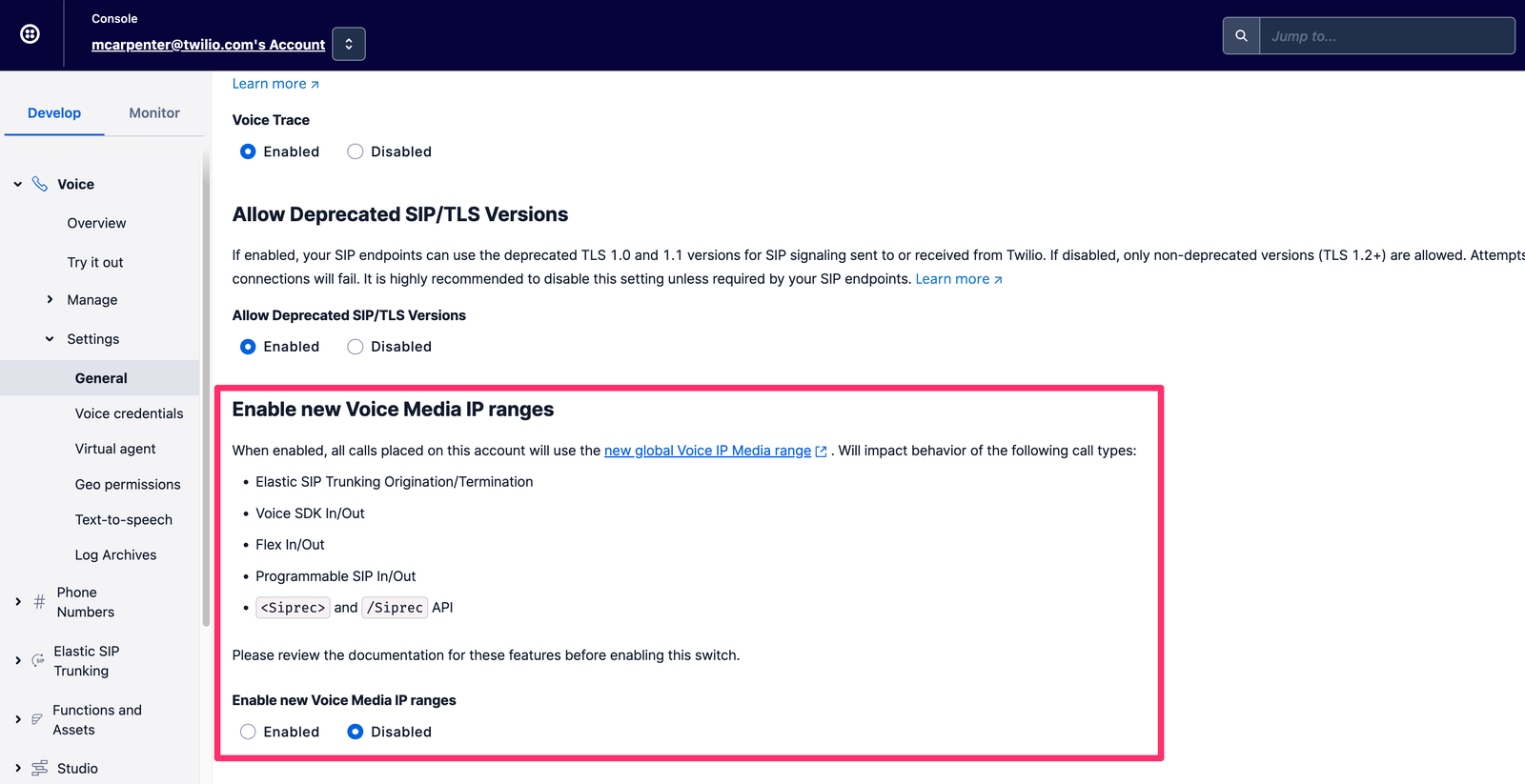
Twilio's Network Test for Voice SDKs has been updated to include an option for testing the new media IP/port ranges using a query parameter in the URL. Click this link to run voice tests using the new IP/port ranges and verify that two-way audio is present on the recording. You can also enable the new IP and port range on a testing subaccount or on your production account during maintenance windows.
The Make a Test Call widget will be updated to include an option for placing test calls using the new IP and port ranges. Check the Use new IP/port range button when placing a call and verify that two-way audio is present on the recording.
You can also enable the new IP and port range on a testing subaccount or on your production account during maintenance windows.
Make a Test Call in the Termination section of your Trunk settings will be updated to include new phone numbers which are hard-coded on the Twilio side to use the new IP/port ranges that you can call from your Trunk for testing purposes and verify that two-way audio is present on the recording.
You can also enable the new IP and port range on a testing subaccount or on your production account during maintenance windows.
There is no automatic testing capability available from Twilio, you will need to perform manual testing on your own to confirm. We recommend you create a separate testing subaccount if you do not already have one and enable the new IP and port ranges in Console for testing purposes. You can also use maintenance windows on your production accounts for testing.
There is no automatic testing capability available from Twilio, you will need to perform manual testing on your own to confirm. We recommend you create a separate testing subaccount if you do not already have one and enable the new IP and port ranges in Console for testing purposes. You can also use maintenance windows on your production accounts for testing.