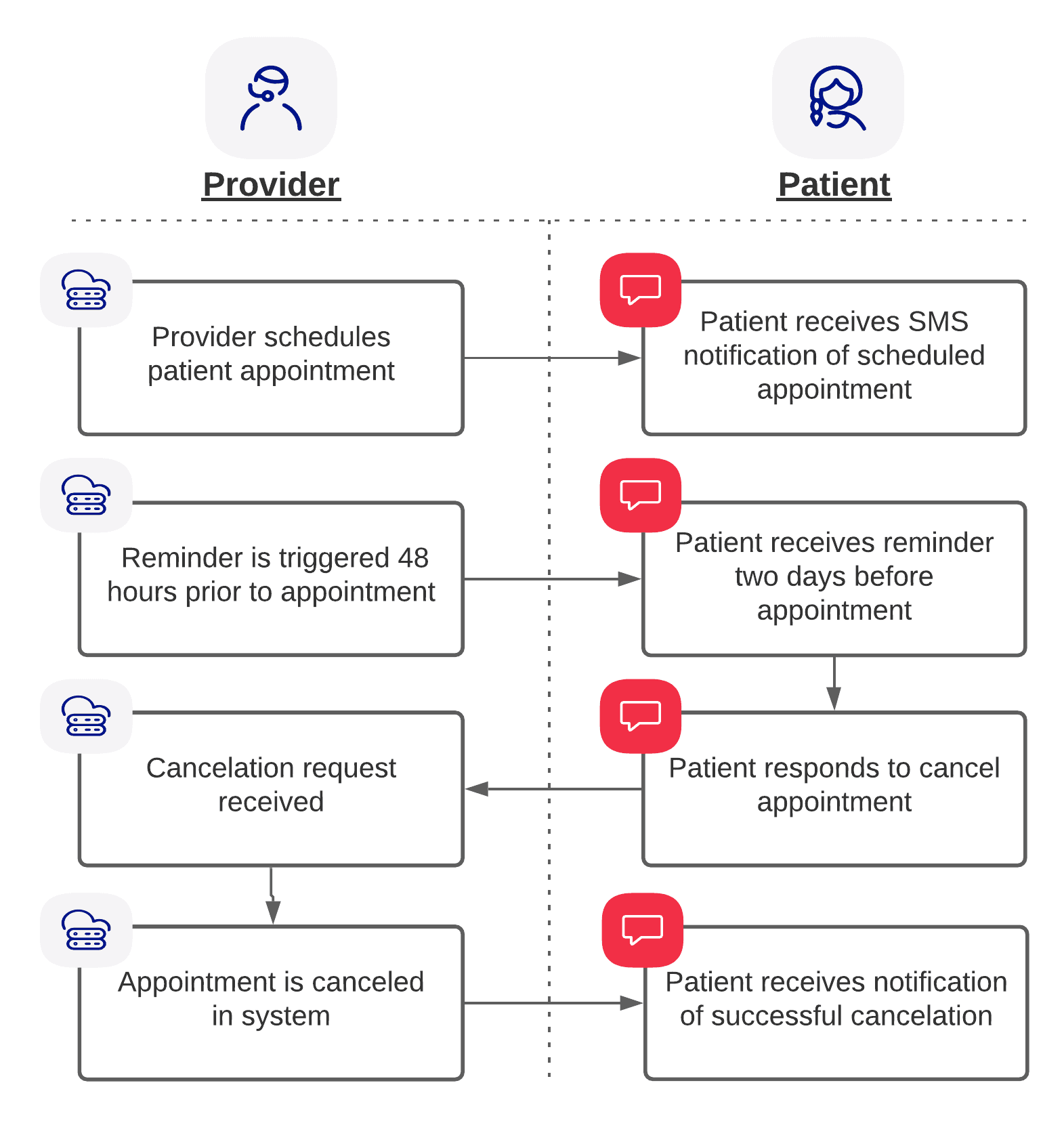Appointment Management with EHR Integration
- Studio
- SMS
- JavaScript
- COVID use case
- Quick Deploy
Info
Regulations require that you first register your number to use these resources to send SMS traffic to US and Canadian mobile destinations. If you are sending to Canada or the US and have not already done so, please see our documentation to register your Twilio phone number or Toll-Free number before you use this template.
One of the most critical elements of delivering high-quality healthcare is an efficient scheduling and appointment management process. Appointment reminders are an easy and cost effective way to reduce no-shows, yet many available solutions for sending out these reminders are often batched, delayed, and lack flexibility.
Twilio is focused on helping you find a solution that overcomes these challenges and best fits your needs. If you're exploring the idea of building your own custom-fit appointment outreach application and curious how Twilio can help, this app is for you!
The Appointment Management with EHR Integration Quick Deploy Application packs together all the core components of a deployable prototype for basic, automated, two-way SMS appointment communication, ready to integrate with your Electronic Health Record (EHR) for testing purposes.
NOT FOR USE IN PRODUCTION!
Only deploy and test this prototype application in your sandbox testing environment.
Using our real-time Messaging API, the application includes the necessary Twilio components and a scheduling service for appointment reminders, all pre-configured for code-free deployment of a working prototype, ready to integrate directly with your EHR for demonstration of the possibilities (the separate step of EHR integration is required for the app to work).
This application is not intended to be a production-ready app or to be an alternative to robust, out-of-box solutions that can be purchased for development-free implementations, rather it will allow you install a working prototype into your test environment, establish a working EHR integration, and to explore how different Twilio components and functions can be leveraged to meet your needs.
Basic Requirements:
In order to work, this app requires proper configuration to:
- connect with your Twilio account and purchase a Twilio phone number (do not use a trial number)
- connect with your AWS testing environment, and
- integrate with your sandbox EHR environment
Info
*Authentication is required in order to complete deployment via the application page, which will generate a nominal SMS charge to your connected Twilio account. Each authentication SMS sent will cost $0.0075, plus an additional $0.05 per successful authentication (multi-factor authentication is leveraging Twilio Verify). If you leverage the application SMS testing option, SMS charges will also apply (this is an optional capability after successful deployment). See Twilio SMS pricing and Twilio Verify pricing for more information.
EHR communication is used as the source for appointment scheduling information and an AWS layer included in the app is used to queue appropriate appointment reminders on a scheduled basis. Integration with your EHR is a separate required step after successful prototype application deployment. While AWS is the cloud service provider used in this app, you can modify this portion to work with other cloud service providers based on your needs.
For more detailed information about how this application works and on how to properly implement and configure, please check out our Implementation Guide and our EHR Integration Guide.
Made with <3 by the Twilio Healthcare & Life Sciences team
Warning
Customers with that are subject to the Health Insurance Portability and Accountability Act (HIPAA) and intend to utilize Twilio's products and services to develop communication workflows containing protected health information (PHI) must execute a Business Associate Addendum (BAA) to Twilio's Terms of Service. Twilio considers HIPAA compliance as a shared responsibility between the customer and Twilio. To learn more about how to build a HIPAA compliant workflow using Twilio's offerings, please refer to our guide on Architecting for HIPAA on Twilio.
Warning
This Quick Deploy App is not a generally available product and should not be fully deployed in a production environment. The Quick Deploy App (including all code and related documentation) is provided "AS IS." Twilio disclaims all express or implied warranties of any kind with respect to the Quick Deploy App, including but not limited to any implied warranties of merchantability or fitness for a particular purpose. Twilio shall have no liability or obligation to you or any other individual or entity for any damages of any kind or nature whatsoever arising out of or relating to the use of or inability to use the Quick Deploy App, including but not limited to any direct, indirect, incidental, consequential, or special damages, even if Twilio has been advised of the possibility of such damages. Twilio has no obligation to support or maintain the Quick Deploy App. Use of the Quick Deploy App is subject to all of the terms and conditions of the applicable license agreement.