Email Foundations
Info
This Onboarding Guide is recommended for a direct brand. A direct brand sends email to its own customers directly. Alternatively, an independent software vendor (ISV) uses Twilio SendGrid to send email on behalf of its customers. The architecture described is not ideal for an ISV. See an example ISV architecture on the Twilio SendGrid blog.
Welcome to "Email Foundations," the first milestone in the Twilio SendGrid Web API Onboarding Guide. This milestone is designed for anyone that would like to understand the fundamentals of how email works.
By the end of this milestone, you'll be able to:
- Recognize the most important concepts pertaining to how email works
- Understand your options for sending email through Twilio SendGrid
- Understand the steps in the process of building your email application
Let's think about how an email arrives at an inbox from a high level. First, a sender puts together the content, then Twilio SendGrid takes care of sending the message to the appropriate domain, and finally the recipient's mailbox provider decides whether to deliver the message to the inbox or not.
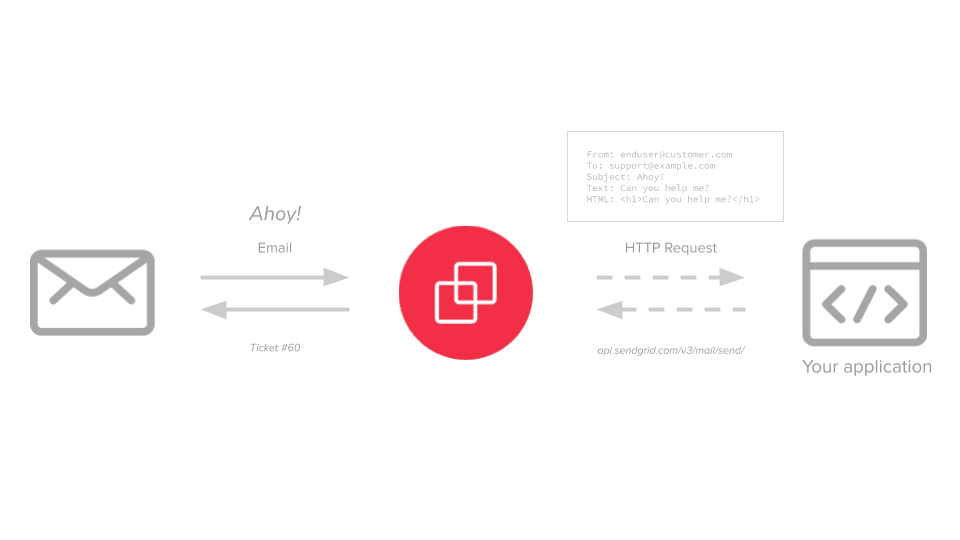
It helps to understand a few concepts that will come up as your team builds your email application. These building blocks of the email ecosystem matter because they interact to facilitate — or prevent — the delivery of your content to your target inboxes.
DNS stands for Domain Name System, and it's thought of as the phone book for the Internet. This is because DNS records tell us where to find resources on the internet by resolving domain names to IP addresses. IP addresses are assigned to machines where resources can be delivered or retrieved. DNS records house many pieces of information for the sending domain of a message. The receiving server checks this "phone book" to see if it can determine who the sender is and if they are trusted.
Email authentication is a set of protocols that internet service providers (ISPs) use to verify the trustworthiness of the email you send. Based on these protocols, the recipient's mailbox provider will determine whether to deliver your message directly to the inbox, to the spam folder, or not at all.
Specifically, the receiving server will check:
- If there is an SPF (Sender Policy Framework) record in place. SPF confirms that mail is coming from an IP address authorized by that domain's administrators.
- If there is a DKIM (DomainKeys Identified Mail) record in place. DKIM confirms that the message was not tampered with in transit by someone other than the sender.
- If there is a DMARC (Domain-based Mail Authentication Reporting and Conformance) record in place. DMARC tells the receiving server where to place the mail based on the results of the SPF and DKIM authentication.
Twilio SendGrid's sender authentication feature assists with setting up both SPF and DKIM properly. These settings ensure the recipient's mailbox provider recognizes the host (or sender) and that the content is trustworthy.
Every time you send email, ISPs collect data that tells them about your sending practices. As a result, both your domain (what appears after the @ symbol in your email address) and your IPs (which are unique sending identifiers) will develop a reputation.
To determine your IP and domain reputation, the receiving server will factor in:
- The reaction of its other recipients to mail sent by that same IP and domain, such as whether it was marked as spam or not.
- Where the receiving server previously decided to place any mail from the same IP and domain.
A good reputation is something that you can cultivate through solid program infrastructure, a methodical IP warm-up, list hygiene (sending to people who want your email), and good content, to name a few. We'll cover each of these strategies in the milestones of this onboarding guide.
You can interact with Twilio SendGrid in two ways. Either as an endpoint for an application or directly through the user interface.
If you are building an app, then you'll primarily be interacting with the web API, which is the fastest, most flexible, and most secure option we offer. Once you've built the integration with our Web API, you'll see quick delivery of your email, highly configurable settings and data capabilities, and account security through API keys. You will, however, need a technical resource available for portions of the onboarding process.
If you want to use the UI directly, Marketing Campaigns offers a ready-made tool for quickly standing up email campaigns. Marketing Campaigns is a nice solution for teams with limited technical resources, and it offers advanced functionality like audience segmentation and automated drip campaigns for more sophisticated marketing use-cases.
As a third option, Twilio SendGrid supports SMTP (Simple Mail Transfer Protocol), but it is not a recommended option for new customers setting up their programs. SMTP has more potential failure points and is less secure than the Web API. You can read more about the pros and cons of API vs SMTP on the Twilio SendGrid blog.
The milestones in this Twilio SendGrid Onboarding Guide will concentrate on Web API implementations, though you may find parts of the guide useful even if you are implementing with Marketing Campaigns.
We have compiled four milestones, including this one, to help you through the Twilio SendGrid onboarding process. The process is not strictly linear, and your knowledge and/or previous development work may allow you to skip around.
You'll see the overall onboarding process through which this guide will take you below
- Learn how email works.
- Review your sending options (Web API, SMTP, or Marketing Campaigns).
- Understand the onboarding process.
- Align your team around your development strategy.
- Develop your target email account architecture.
- Set up your account.
- Manage Subusers.
- Complete authentication.
- Configure settings.
- Integrate and test your mail send.
- Warm up your IP(s).
- Monitor your email program.
- Hone your content strategy.
- Optimize your deliverability.
Many of these steps can be completed by non-technical team members, but there are technical actions along the way. We'll recommend when you should have a technical resource on hand.