Verify Push Sample Backend
- Verify
- JavaScript
- Quick Deploy
This app includes a set of tools for getting started with Verify Push Authentication APIs and can be used as the sample backend for the Verify Push Android and iOS Quickstarts.

Pre-requisites for running the backend
This project requires a mobile application with the Verify Push SDK. The sample backend will not work without a companion mobile application. We recommend testing with our sample applications for iOS, Android, and React Native. If you're looking to quickly test other Verify channels that do not require installing a mobile app, try One-Time Passcode Verification.
Once you have the sample application set up, create a Factor on the device or with the simulator. Image below shows an example factor on the iOS simulator.
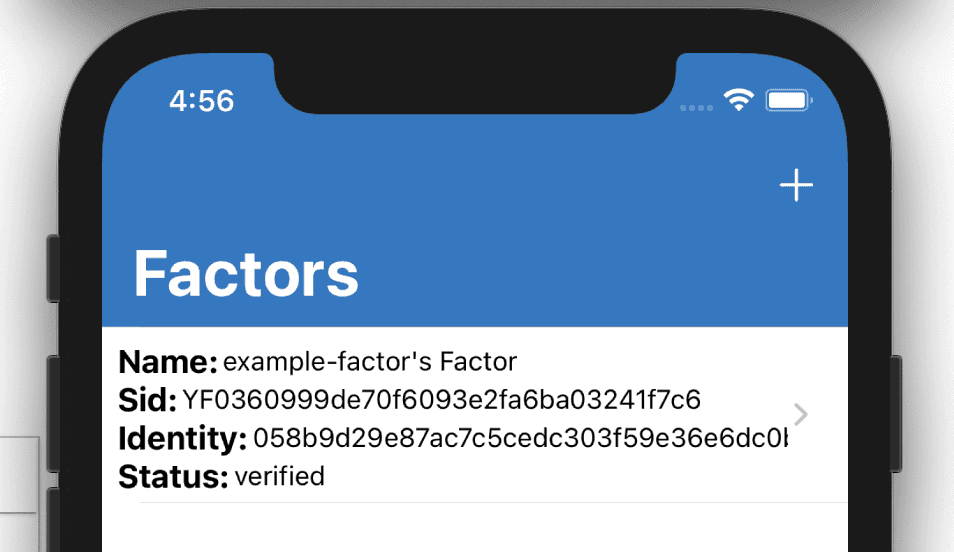
The application includes support for:
- Issuing access tokens to authorize a mobile application.
- Sending Push Challenges to registered devices.
- Listing Factor information by identity.
For more information, check out the following resources: