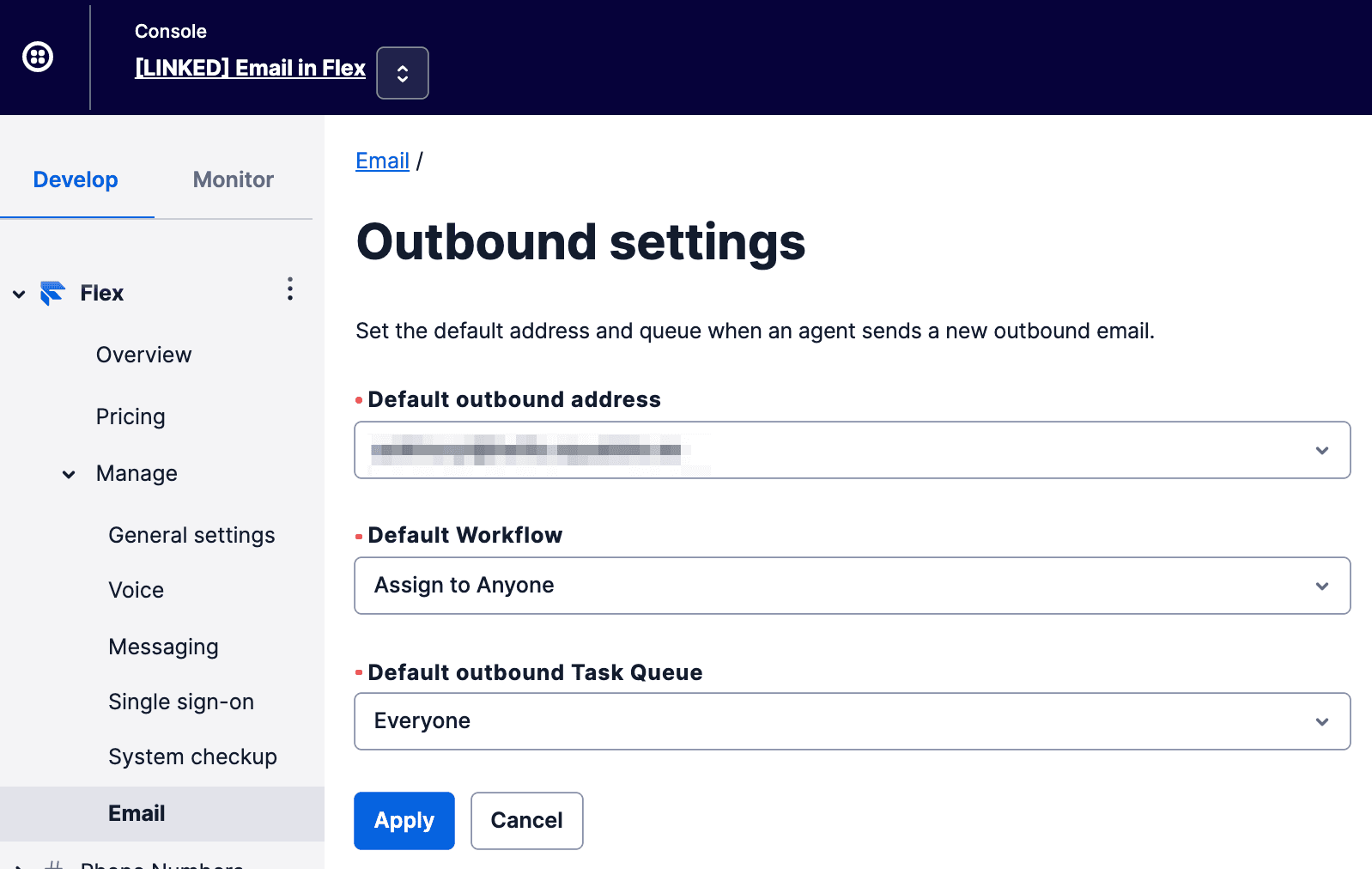Set up outbound email
(warning)
Not a HIPAA Eligible Service
Email in Twilio Flex is not a HIPAA Eligible Service and should not be used in workflows that are subject to HIPAA.
Flex currently supports one email address as the default for outbound email. This is the email address that is used in the Flex UI when an agent starts a new outbound conversation.
To configure your outbound email address:
-
Navigate to Flex > Channel management > Email.
-
Click Outbound settings.
-
Enter the following information:
- Default outbound address: The email address that outbound emails are sent from.
- Default Workflow: The workflow used to inherit some TaskRouter settings, such as task timeouts.
- Default Task Queue: The queue that the outbound tasks will be associated with. The task queue is mainly used for reporting purposes within Flex Insights, as no routing takes place for outbound tasks.
-
Click Apply.