Flex Insights
Public beta
Flex Insights (also known as Historical Reporting) is currently available as a public beta release and the information contained in the Flex Insights documentation is subject to change. This means that some features are not yet implemented and others may be changed before the product is declared as generally available. Public beta products are not covered by a Twilio SLA.
Any reference to "Historical Reporting", "Flex Insights API", "Flex Insights Historical Reporting", or "Flex Insights Historical Reporting API" in the Flex Insights documentation refers to Flex Insights.
Twilio Flex Insights provides insight into conversations between agents and customers. Out-of-the-box and custom data views let you drill down from top-level KPIs to individual conversation segments. If you're interested in building custom views, you can learn more in the developer documentation.
Flex Insights also gives team leaders and supervisors the ability to assess conversations and provide feedback on performance.
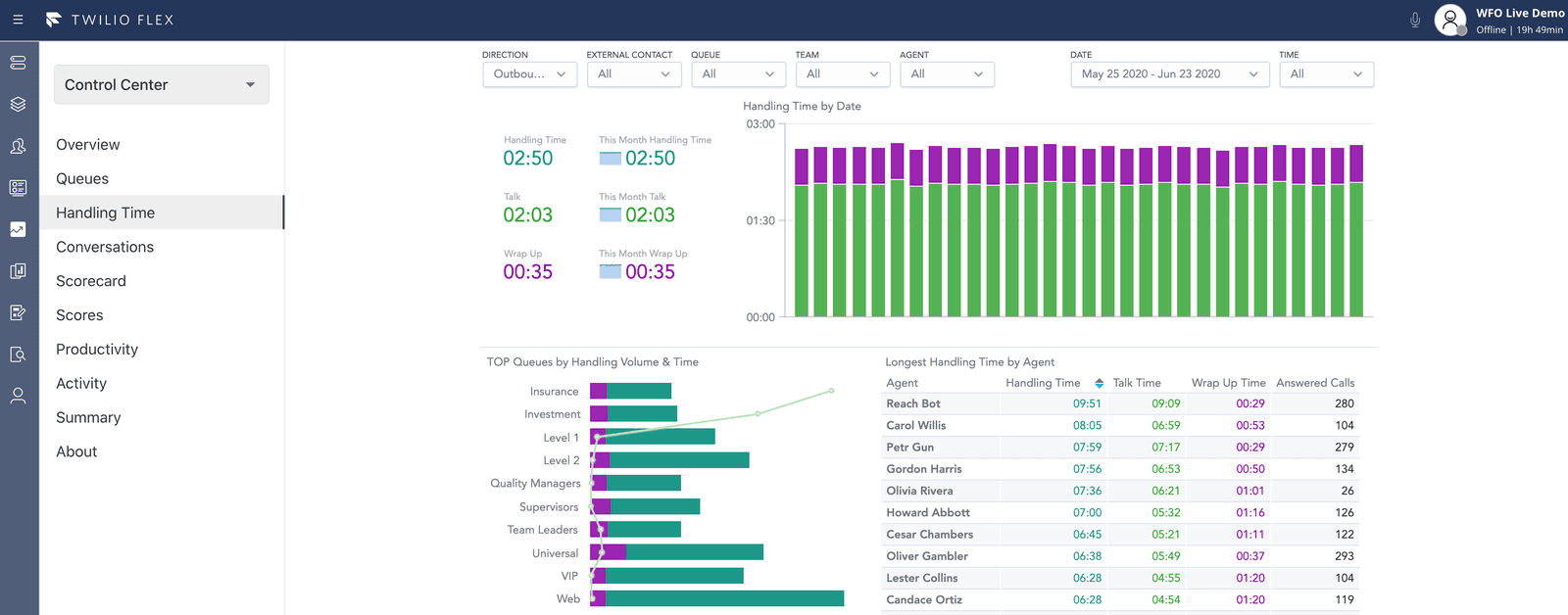
Twilio Flex Insights is not a default feature. Enabling Flex Insights requires that you switch to a paid plan. To learn more, see Getting started.
Flex Insights offers built-in dashboards for monitoring and managing KPIs that are critical for many contact centers.
You can also access the Analytics Portal, which allows you to create custom dashboards and reports tailored to the needs of your contact center.
The Analytics Portal includes the following features:
- Extended analytical capabilities and custom metrics building
- Flexible data exports
- Scheduling of reports and dashboards for delivery to other users
Learn more about dashboards and user permissions required for creating custom dashboards and reports.
KPI dashboards let you build device-responsive overviews of the critical measures in your contact center. You can also set alerts for KPI metrics to get notifications when thresholds are breached. This setup allows you to act only when your attention is needed, saving you time on regularly checking for updates.
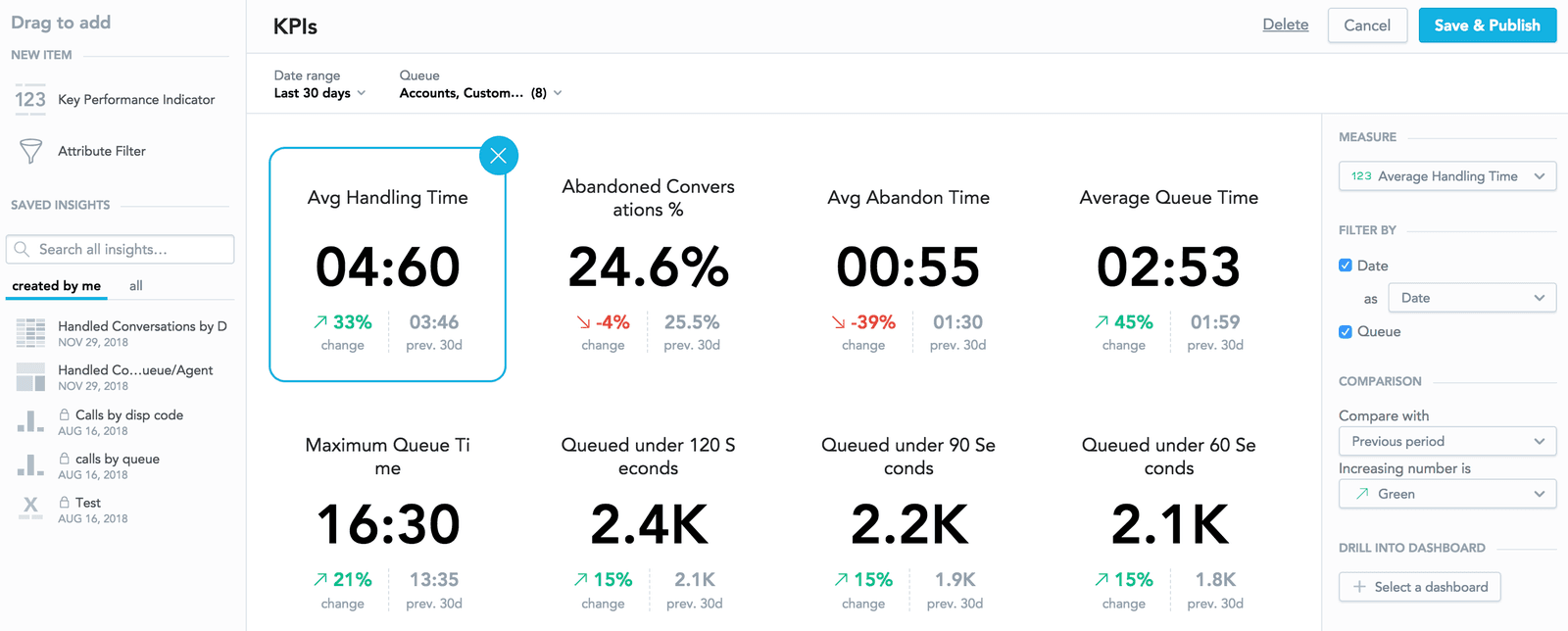
Learn more about KPI dashboards.
Analyze view provides drag-and-drop tools that allow you to create custom tables and charts based on any data available in Flex Insights.
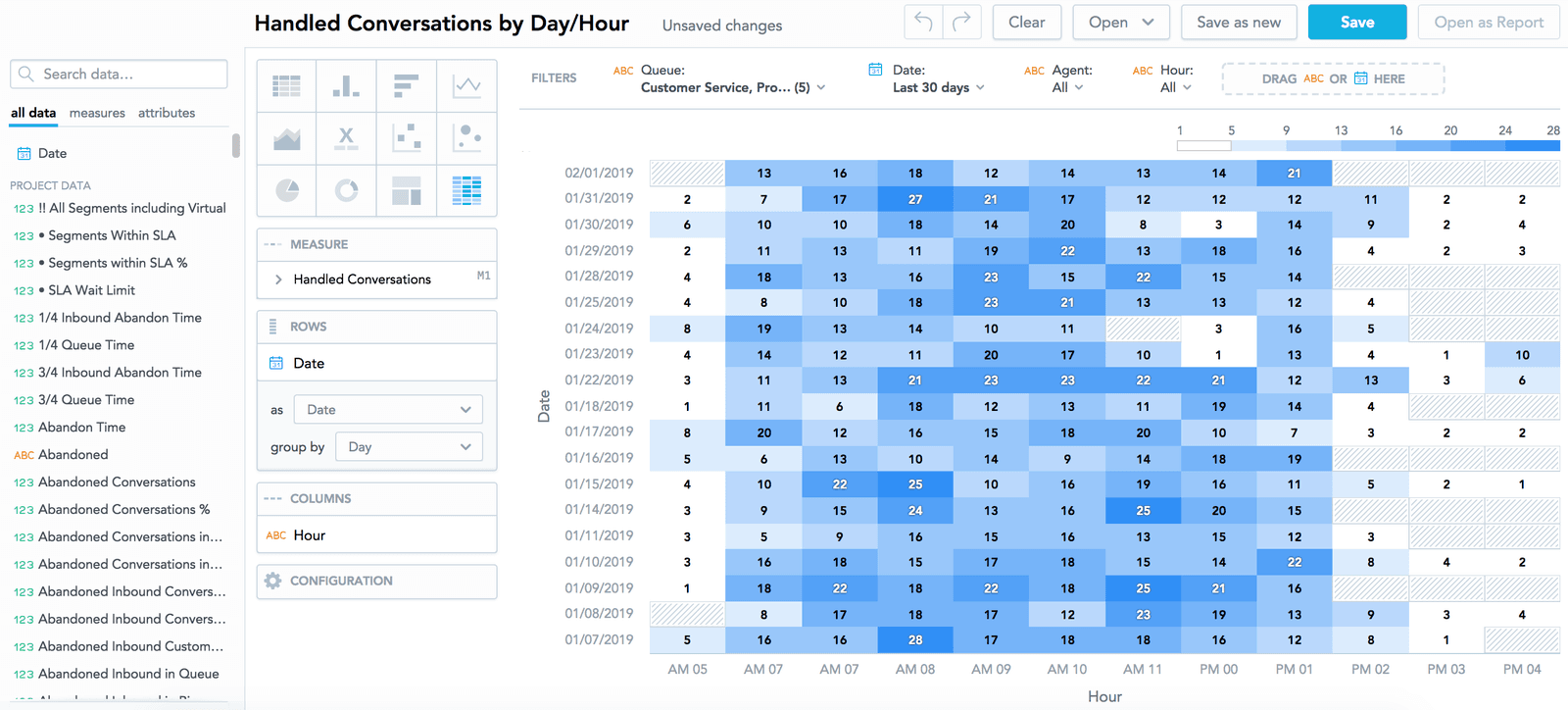
Learn more about Analyze view.
Flex Insights keeps data down to the individual conversation level. Whenever you see a trend, an outlier, or a change in a KPI, you can explore your findings granularly. Use the rich, visual conversations player to navigate conversations swiftly.
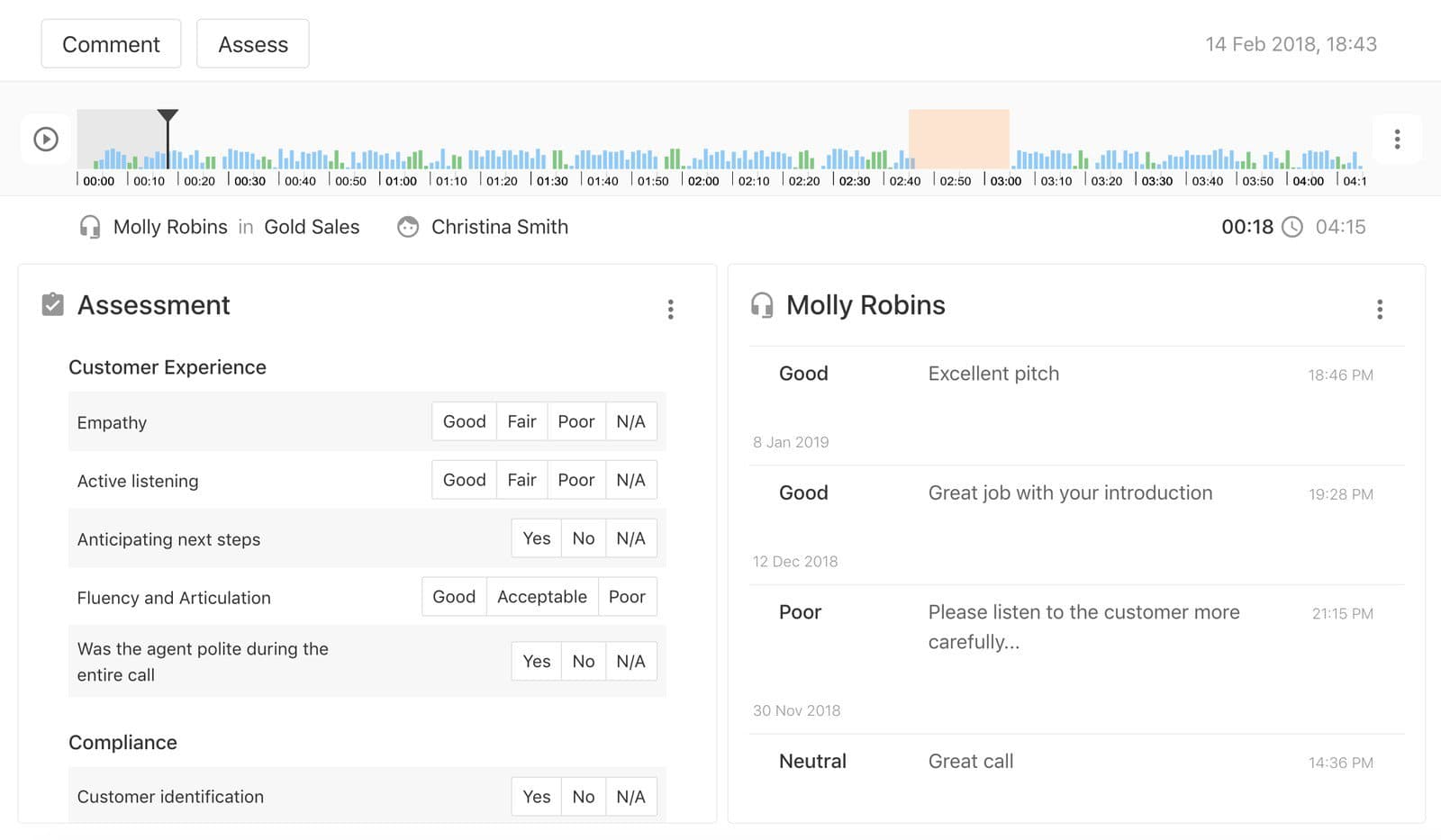
Learn more about the conversations player.
Team leaders and supervisors can provide feedback to agents, comment on conversations, and assess conversation quality. Feedback and assessment data are added to Flex Insights so you can keep track of agent and contact center performance.
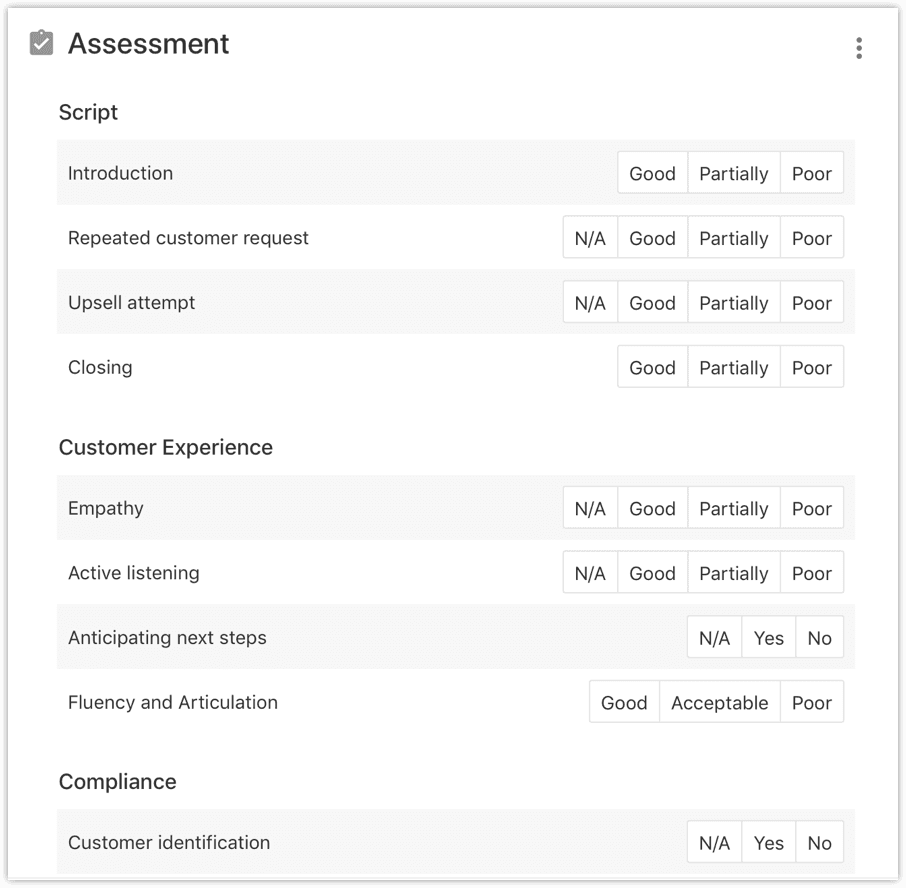
Learn more about Assessments.