Extended Call Duration
Twilio extended the maximum call duration on Elastic SIP Trunking calls from 4 hours to 24 hours. This allows the business to have extended conversations that last longer than 4 hours.
In order to enable 24 hour call duration, log into your Twilio Console.
- In the left-hand navigation pane, under Develop, click on Voice > Settings > General.
- Scroll down to "24-Hour Maximum Call Duration" and click on the Disabled button/switch. (The button/switch text should now say Enabled.)
- Click Save at the bottom of the screen. Your maximum call duration has now been increased to 24 hours, effective immediately.
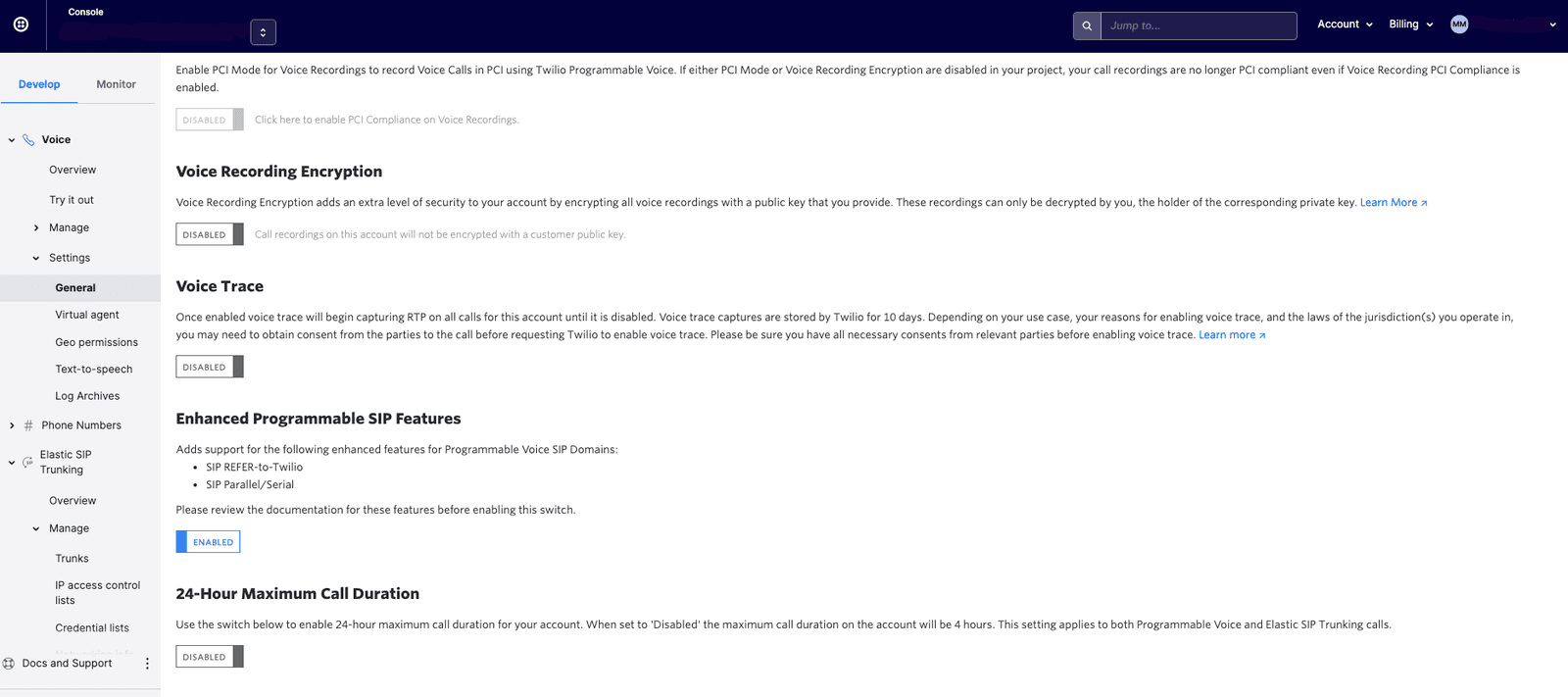
(information)
Info
- If the 24-Hour Maximum Call Duration switch is Disabled, the time limit is four hours.
- Trial accounts will still be limited to a maximum call length of 10 minutes, no matter how this setting is configured.