Make Outbound Phone Calls with Ruby
In this guide, we'll show you how to use Programmable Voice to make outbound phone calls from your Ruby applications. You'll need the Twilio Ruby Helper Library, a voice-capable Twilio phone number, your account credentials, and five minutes. Let's get started!
Warning
If you are sending SMS messages to the U.S. or Canada, before proceeding further, be aware of updated restrictions on the use of Toll-Free numbers for messaging, including TF numbers obtained by purchasing them. These restrictions do not apply to Voice or other uses outside of SMS messaging. See this support article for details.
In the Twilio console, search for and purchase an available phone number capable of making outbound calls. You'll use this phone number as the "From" phone number when you initiate an outbound call.
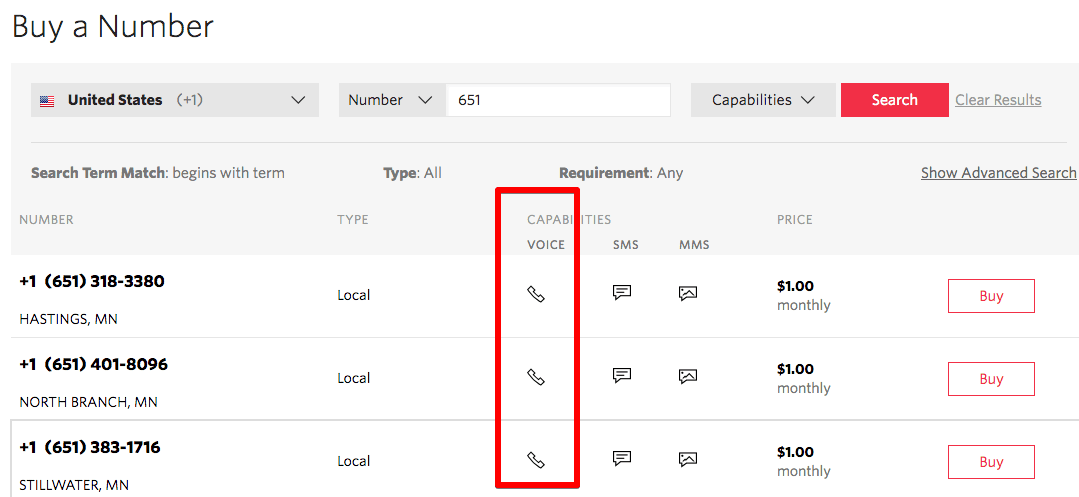
Now we're ready to make an outbound voice call using the Twilio Ruby gem.
1# Download the helper library from https://www.twilio.com/docs/ruby/install2require 'rubygems'3require 'twilio-ruby'45# Find your Account SID and Auth Token at twilio.com/console6# and set the environment variables. See http://twil.io/secure7account_sid = ENV['TWILIO_ACCOUNT_SID']8auth_token = ENV['TWILIO_AUTH_TOKEN']9@client = Twilio::REST::Client.new(account_sid, auth_token)1011call = @client12.api13.v201014.calls15.create(16twiml: '<Response><Say>Ahoy, World!</Say></Response>',17to: '+14155551212',18from: '+15017122661'19)2021puts call.sid
Response
Note: This shows the raw API response from Twilio. Responses from SDKs (Java, Python, etc.) may look a little different.1{2"account_sid": "ACaaaaaaaaaaaaaaaaaaaaaaaaaaaaaaaa",3"annotation": null,4"answered_by": null,5"api_version": "2010-04-01",6"caller_name": null,7"date_created": "Tue, 31 Aug 2010 20:36:28 +0000",8"date_updated": "Tue, 31 Aug 2010 20:36:44 +0000",9"direction": "inbound",10"duration": "15",11"end_time": "Tue, 31 Aug 2010 20:36:44 +0000",12"forwarded_from": "+141586753093",13"from": "+15017122661",14"from_formatted": "(415) 867-5308",15"group_sid": null,16"parent_call_sid": null,17"phone_number_sid": "PNaaaaaaaaaaaaaaaaaaaaaaaaaaaaaaaa",18"price": "-0.03000",19"price_unit": "USD",20"sid": "CAaaaaaaaaaaaaaaaaaaaaaaaaaaaaaaaa",21"start_time": "Tue, 31 Aug 2010 20:36:29 +0000",22"status": "completed",23"subresource_uris": {24"notifications": "/2010-04-01/Accounts/ACaaaaaaaaaaaaaaaaaaaaaaaaaaaaaaaa/Calls/CAaaaaaaaaaaaaaaaaaaaaaaaaaaaaaaaa/Notifications.json",25"recordings": "/2010-04-01/Accounts/ACaaaaaaaaaaaaaaaaaaaaaaaaaaaaaaaa/Calls/CAaaaaaaaaaaaaaaaaaaaaaaaaaaaaaaaa/Recordings.json",26"payments": "/2010-04-01/Accounts/ACaaaaaaaaaaaaaaaaaaaaaaaaaaaaaaaa/Calls/CAaaaaaaaaaaaaaaaaaaaaaaaaaaaaaaaa/Payments.json",27"events": "/2010-04-01/Accounts/ACaaaaaaaaaaaaaaaaaaaaaaaaaaaaaaaa/Calls/CAaaaaaaaaaaaaaaaaaaaaaaaaaaaaaaaa/Events.json",28"siprec": "/2010-04-01/Accounts/ACaaaaaaaaaaaaaaaaaaaaaaaaaaaaaaaa/Calls/CAaaaaaaaaaaaaaaaaaaaaaaaaaaaaaaaa/Siprec.json",29"streams": "/2010-04-01/Accounts/ACaaaaaaaaaaaaaaaaaaaaaaaaaaaaaaaa/Calls/CAaaaaaaaaaaaaaaaaaaaaaaaaaaaaaaaa/Streams.json",30"transcriptions": "/2010-04-01/Accounts/ACaaaaaaaaaaaaaaaaaaaaaaaaaaaaaaaa/Calls/CAaaaaaaaaaaaaaaaaaaaaaaaaaaaaaaaa/Transcriptions.json",31"user_defined_message_subscriptions": "/2010-04-01/Accounts/ACaaaaaaaaaaaaaaaaaaaaaaaaaaaaaaaa/Calls/CAaaaaaaaaaaaaaaaaaaaaaaaaaaaaaaaa/UserDefinedMessageSubscriptions.json",32"user_defined_messages": "/2010-04-01/Accounts/ACaaaaaaaaaaaaaaaaaaaaaaaaaaaaaaaa/Calls/CAaaaaaaaaaaaaaaaaaaaaaaaaaaaaaaaa/UserDefinedMessages.json"33},34"to": "+14155551212",35"to_formatted": "(415) 867-5309",36"trunk_sid": null,37"uri": "/2010-04-01/Accounts/ACaaaaaaaaaaaaaaaaaaaaaaaaaaaaaaaa/Calls/CAaaaaaaaaaaaaaaaaaaaaaaaaaaaaaaaa.json",38"queue_time": "1000"39}
There are a few key parameters to drill into when making the outbound call.
From- the voice-enabled Twilio phone number you added to your account earlierTo- the person you'd like to callTwiML- Instructions in the form TwiML that explains what should happen when the other party picks up the phoneUrl- Optionally, instead of passing theTwiMLparameter, you can provide a URL that returns TwiML Voice instructions.
TwiML is the Twilio Markup Language, which is just to say that it's an XML document with special tags defined by Twilio to help you build your SMS and voice applications. TwiML is easier shown than explained. Here's some TwiML you might use to respond to an incoming phone call:
1<?xml version="1.0" encoding="UTF-8"?>2<Response>3<Say>Thanks for calling!</Say>4</Response>
And here's some TwiML you might use to respond to an incoming SMS message:
1<?xml version="1.0" encoding="UTF-8"?>2<Response>3<Message>We got your message, thank you!</Message>4</Response>
Every TwiML document will have the root <Response> element and within that can contain one or more verbs. Verbs are actions you'd like Twilio to take, such as <Say> a greeting to a caller, or send an SMS <Message> in reply to an incoming message. For a full reference on everything you can do with TwiML, refer to our TwiML API Reference.
1# Download the helper library from https://www.twilio.com/docs/ruby/install2require 'rubygems'3require 'twilio-ruby'45# Find your Account SID and Auth Token at twilio.com/console6# and set the environment variables. See http://twil.io/secure7account_sid = ENV['TWILIO_ACCOUNT_SID']8auth_token = ENV['TWILIO_AUTH_TOKEN']9@client = Twilio::REST::Client.new(account_sid, auth_token)1011call = @client12.api13.v201014.calls15.create(16url: 'http://demo.twilio.com/docs/classic.mp3',17to: '+14155551212',18from: '+14155551212'19)2021puts call.sid
Response
Note: This shows the raw API response from Twilio. Responses from SDKs (Java, Python, etc.) may look a little different.1{2"account_sid": "ACaaaaaaaaaaaaaaaaaaaaaaaaaaaaaaaa",3"annotation": null,4"answered_by": null,5"api_version": "2010-04-01",6"caller_name": null,7"date_created": "Tue, 31 Aug 2010 20:36:28 +0000",8"date_updated": "Tue, 31 Aug 2010 20:36:44 +0000",9"direction": "inbound",10"duration": "15",11"end_time": "Tue, 31 Aug 2010 20:36:44 +0000",12"forwarded_from": "+141586753093",13"from": "+14155551212",14"from_formatted": "(415) 867-5308",15"group_sid": null,16"parent_call_sid": null,17"phone_number_sid": "PNaaaaaaaaaaaaaaaaaaaaaaaaaaaaaaaa",18"price": "-0.03000",19"price_unit": "USD",20"sid": "CAaaaaaaaaaaaaaaaaaaaaaaaaaaaaaaaa",21"start_time": "Tue, 31 Aug 2010 20:36:29 +0000",22"status": "completed",23"subresource_uris": {24"notifications": "/2010-04-01/Accounts/ACaaaaaaaaaaaaaaaaaaaaaaaaaaaaaaaa/Calls/CAaaaaaaaaaaaaaaaaaaaaaaaaaaaaaaaa/Notifications.json",25"recordings": "/2010-04-01/Accounts/ACaaaaaaaaaaaaaaaaaaaaaaaaaaaaaaaa/Calls/CAaaaaaaaaaaaaaaaaaaaaaaaaaaaaaaaa/Recordings.json",26"payments": "/2010-04-01/Accounts/ACaaaaaaaaaaaaaaaaaaaaaaaaaaaaaaaa/Calls/CAaaaaaaaaaaaaaaaaaaaaaaaaaaaaaaaa/Payments.json",27"events": "/2010-04-01/Accounts/ACaaaaaaaaaaaaaaaaaaaaaaaaaaaaaaaa/Calls/CAaaaaaaaaaaaaaaaaaaaaaaaaaaaaaaaa/Events.json",28"siprec": "/2010-04-01/Accounts/ACaaaaaaaaaaaaaaaaaaaaaaaaaaaaaaaa/Calls/CAaaaaaaaaaaaaaaaaaaaaaaaaaaaaaaaa/Siprec.json",29"streams": "/2010-04-01/Accounts/ACaaaaaaaaaaaaaaaaaaaaaaaaaaaaaaaa/Calls/CAaaaaaaaaaaaaaaaaaaaaaaaaaaaaaaaa/Streams.json",30"transcriptions": "/2010-04-01/Accounts/ACaaaaaaaaaaaaaaaaaaaaaaaaaaaaaaaa/Calls/CAaaaaaaaaaaaaaaaaaaaaaaaaaaaaaaaa/Transcriptions.json",31"user_defined_message_subscriptions": "/2010-04-01/Accounts/ACaaaaaaaaaaaaaaaaaaaaaaaaaaaaaaaa/Calls/CAaaaaaaaaaaaaaaaaaaaaaaaaaaaaaaaa/UserDefinedMessageSubscriptions.json",32"user_defined_messages": "/2010-04-01/Accounts/ACaaaaaaaaaaaaaaaaaaaaaaaaaaaaaaaa/Calls/CAaaaaaaaaaaaaaaaaaaaaaaaaaaaaaaaa/UserDefinedMessages.json"33},34"to": "+14155551212",35"to_formatted": "(415) 867-5309",36"trunk_sid": null,37"uri": "/2010-04-01/Accounts/ACaaaaaaaaaaaaaaaaaaaaaaaaaaaaaaaa/Calls/CAaaaaaaaaaaaaaaaaaaaaaaaaaaaaaaaa.json",38"queue_time": "1000"39}
This XML document uses the <Say> and the <Play> TwiML tags to read a message and play an MP3 file for the user.
1<?xml version="1.0" encoding="UTF-8"?>2<Response>3<Say voice="Polly.Amy">Thanks for trying our documentation. Enjoy!</Say>4<Play>https://demo.twilio.com/docs/classic.mp3</Play>5</Response>
Of course, the TwiML you use to make the outbound call doesn't need to be a static file like in this example. Server-side code that you control can dynamically render TwiML to use for the outbound call. Check out our inbound call guide to see an example of a Ruby app which generates TwiML.
Great work! In a few lines of code, you've placed an outbound phone call from your Ruby code. If you're using Programmable Voice with Ruby, you might enjoy these other guides as well.
- Record Phone Calls in Ruby
- Gather User Input via Keypad (DTMF Tones) in Ruby
- Create Conference Calls in Ruby
Happy hacking!