Using WhatsApp Business Accounts with Twilio
WhatsApp has 3 types of products:
- WhatsApp Consumer app, with over 2 billion users globally;
- WhatsApp Business app, generally used by small businesses and micro businesses; and
- WhatsApp Business Platform, previously known as the WhatsApp Business API, or WhatsApp API
Twilio offers access to the WhatsApp Business Platform. To use the WhatsApp Business Platform with Twilio's APIs, each business or brand must have a Meta Business Manager. The Meta Business Manager is used by Meta to verify the company's identity. Using the Meta Business Manager, companies can have a WhatsApp Business Account ("WABA") created. Within the WABA, businesses can register phone numbers with WhatsApp, which Twilio calls "WhatsApp Senders."
Your business designation within the WhatsApp ecosystem determines how your business appears to end users. There are two types of Business Accounts:
| Name | Description |
|---|---|
| "Business Account" | By default, any account using the WhatsApp Business Platform or WhatsApp Business App is a business account. WhatsApp verifies authenticity of a brand for every account on the WhatsApp Business Platform. If the account has completed Business Verification, the name of the business is visible even if the user hasn't added the business to their address book. |
| "Official Business Account" ("OBA") | WhatsApp has performed an additional level of vetting to provide a branded profile on the WhatsApp application. Reserved for a few globally recognized enterprises, chosen at WhatsApp's discretion. An official business account is designated by WhatsApp with a green checkmark badge. |
Official business account approval is done at the sole and full discretion of WhatsApp. Generally, Meta reserves Official Business Accounts for internationally recognized brands. Being verified on Facebook or Instagram does not help your business to become an Official Business Account (OBA). OBA designations are evaluated by WhatsApp per WhatsApp Sender. This means that a company with multiple WhatsApp Senders may have some Senders that achieve OBA status, while others may not.
By default, when you create your WhatsApp Sender, your account will be a Business Account.
You can help customers learn more about your company by filling out your business information, such as your business website, address, and hours of operation. These fields can be updated in the Twilio Console.
Info
As of January 15th, 2024, WhatsApp began rolling out updates to how Business Accounts are displayed across their system. If the guidance provided below does not match your experience, then these updates have likely not been rolled out yet to your WhatsApp Sender and/or region. Twilio does not have the ability to control where your Display Name is or is not shown within the WhatsApp Consumer App.
For companies that have yet to complete Business Verification, the WhatsApp Sender's Display Name ("Perspective Coffee" in the example below) is only displayed in small text next to the phone number on the contacts view (left-hand image) for the business name. In the one-on-one chat view (right-hand image) or in the chat list view, only the phone number is displayed.
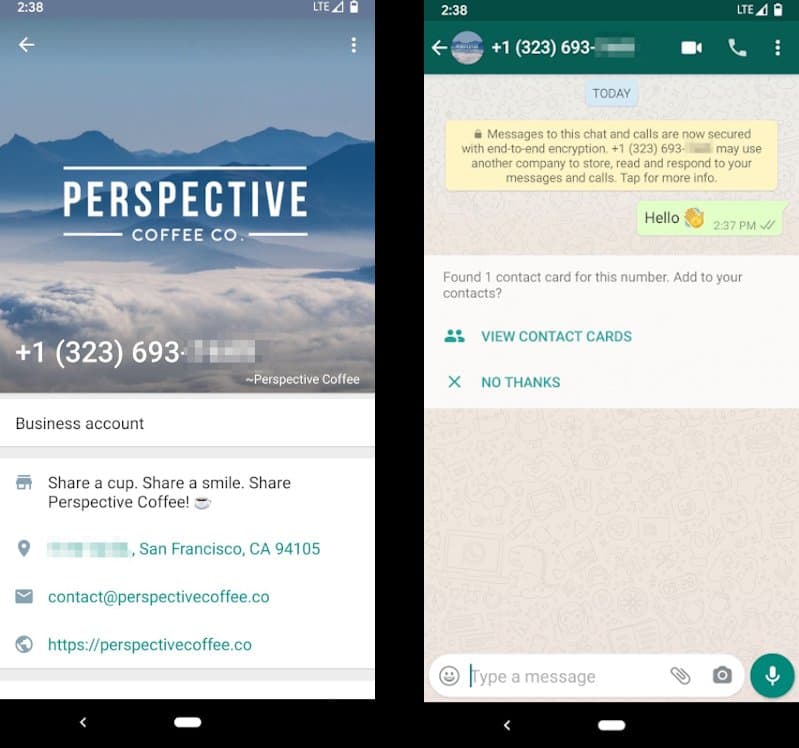
Once the Meta Business Verification has been completed and the Meta Business Manager is verified, the chat list and chat thread will then show the WhatsApp Sender's Display Name ("Twilio" in the example below).
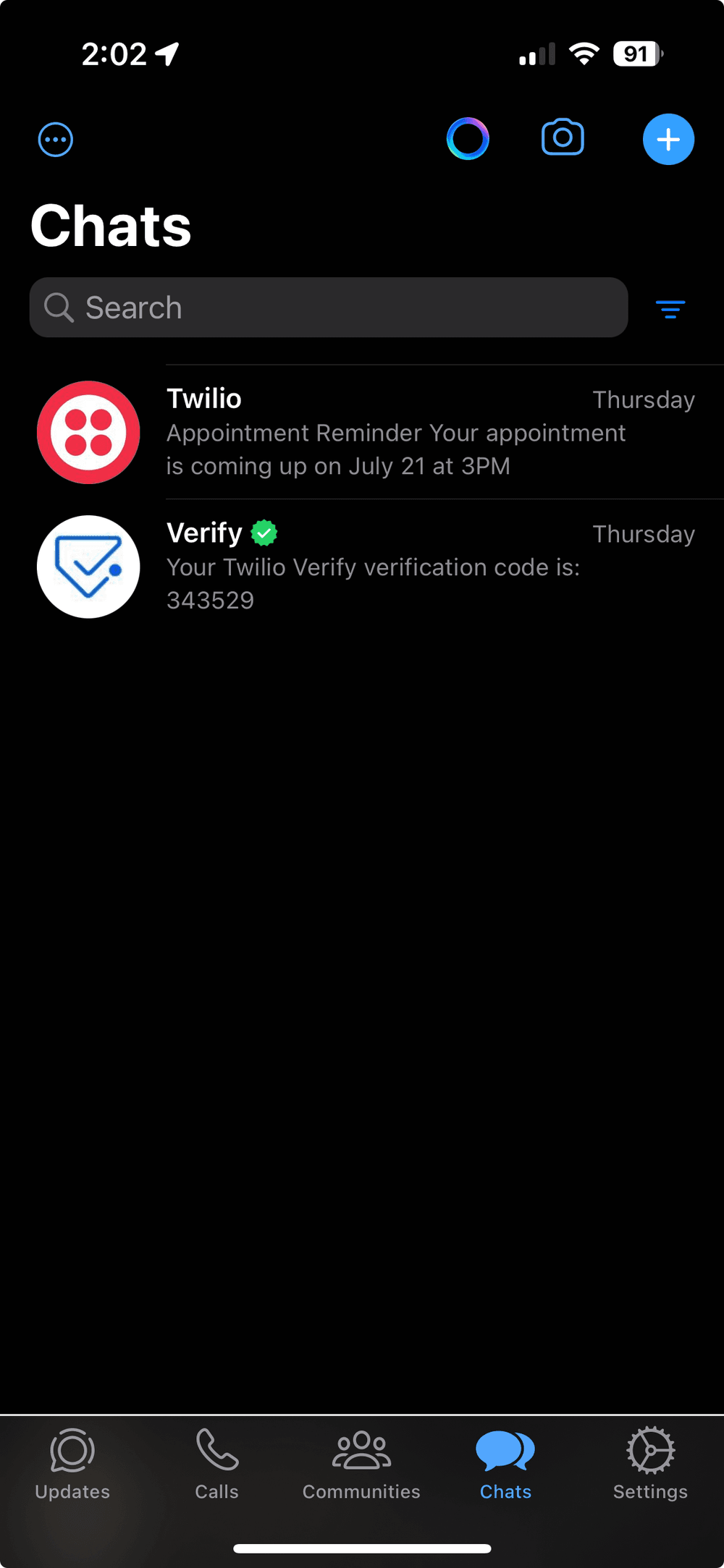 | 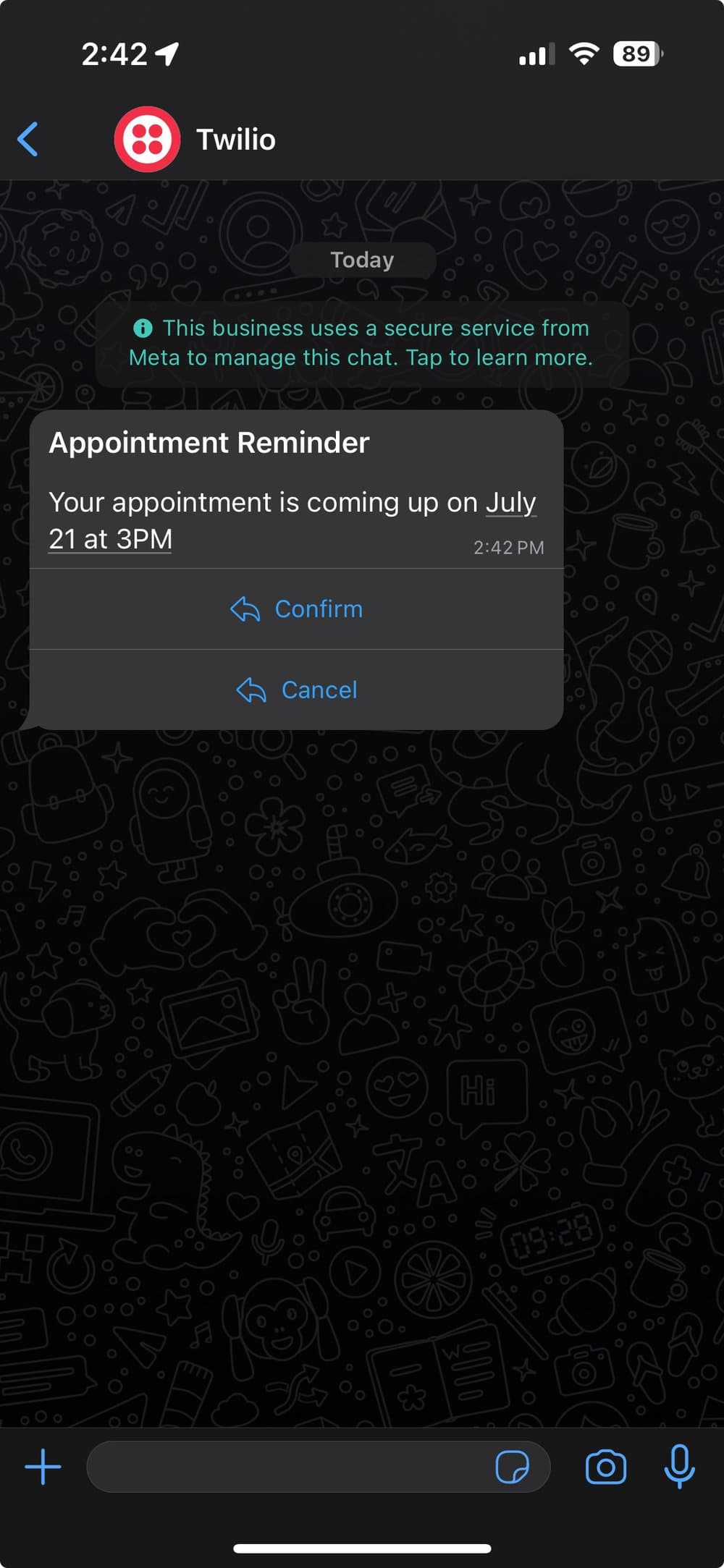 |
|---|
The phone number is only shown when the user taps the Display Name on the top to open the "Business Info" screen shown below.

If your WhatsApp Sender has been approved by WhatsApp as an Official Business Account, then a green checkmark will be displayed next to your WhatsApp Sender's Display Name. In the example below, "Verify" is an Official Business Account.
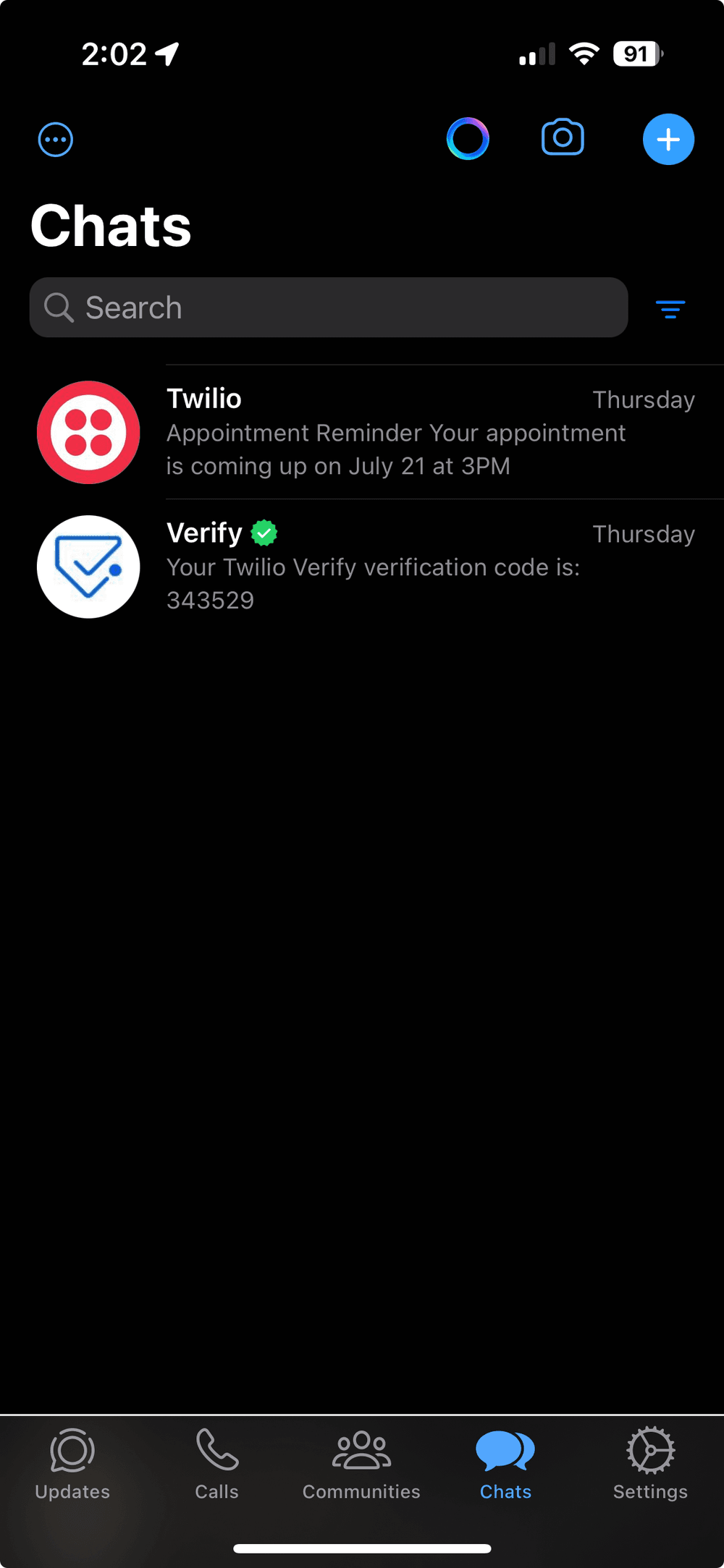 | 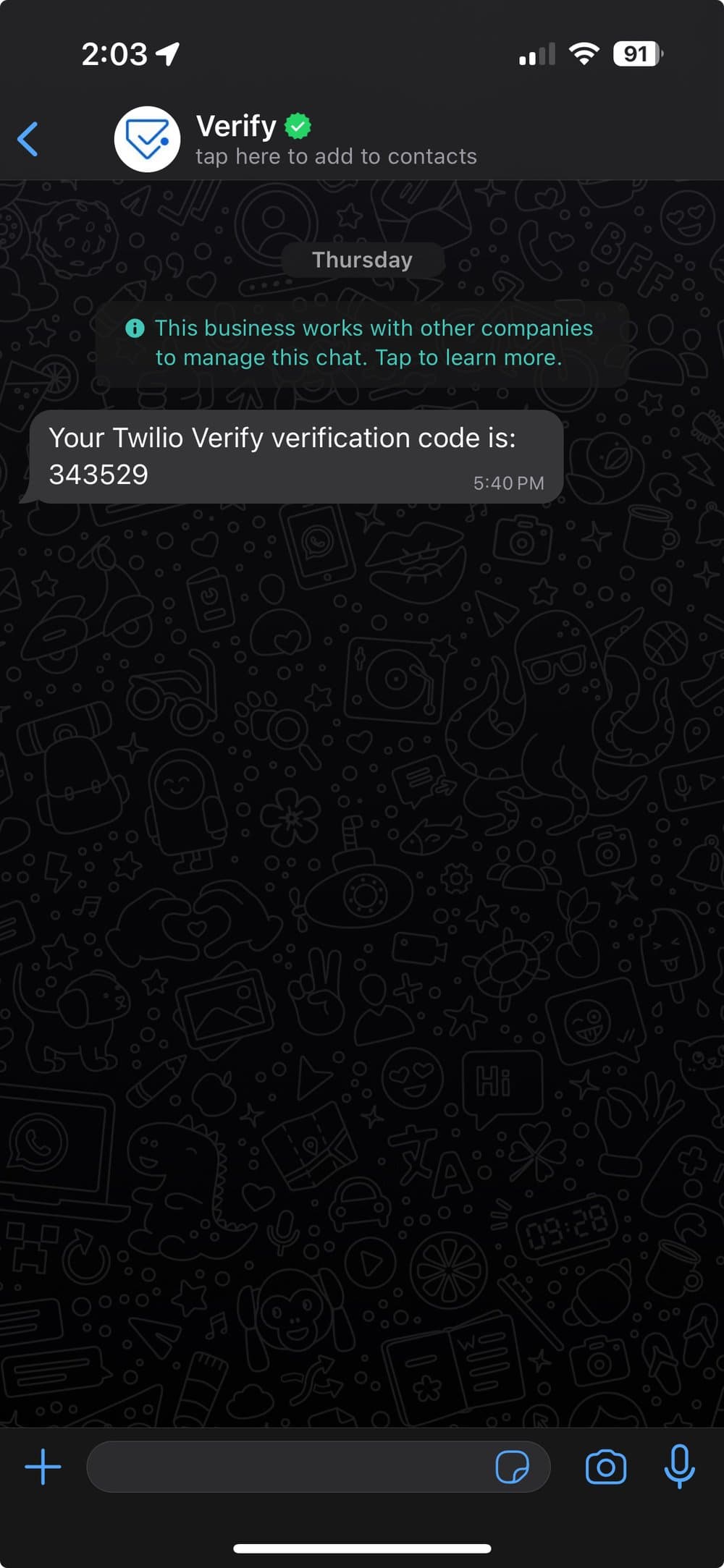 |
|---|
Similarly to Business Accounts that have completed Meta Business Verification, the phone number is only shown when the user taps the Display Name on the top to open the "Business Info" screen shown below.
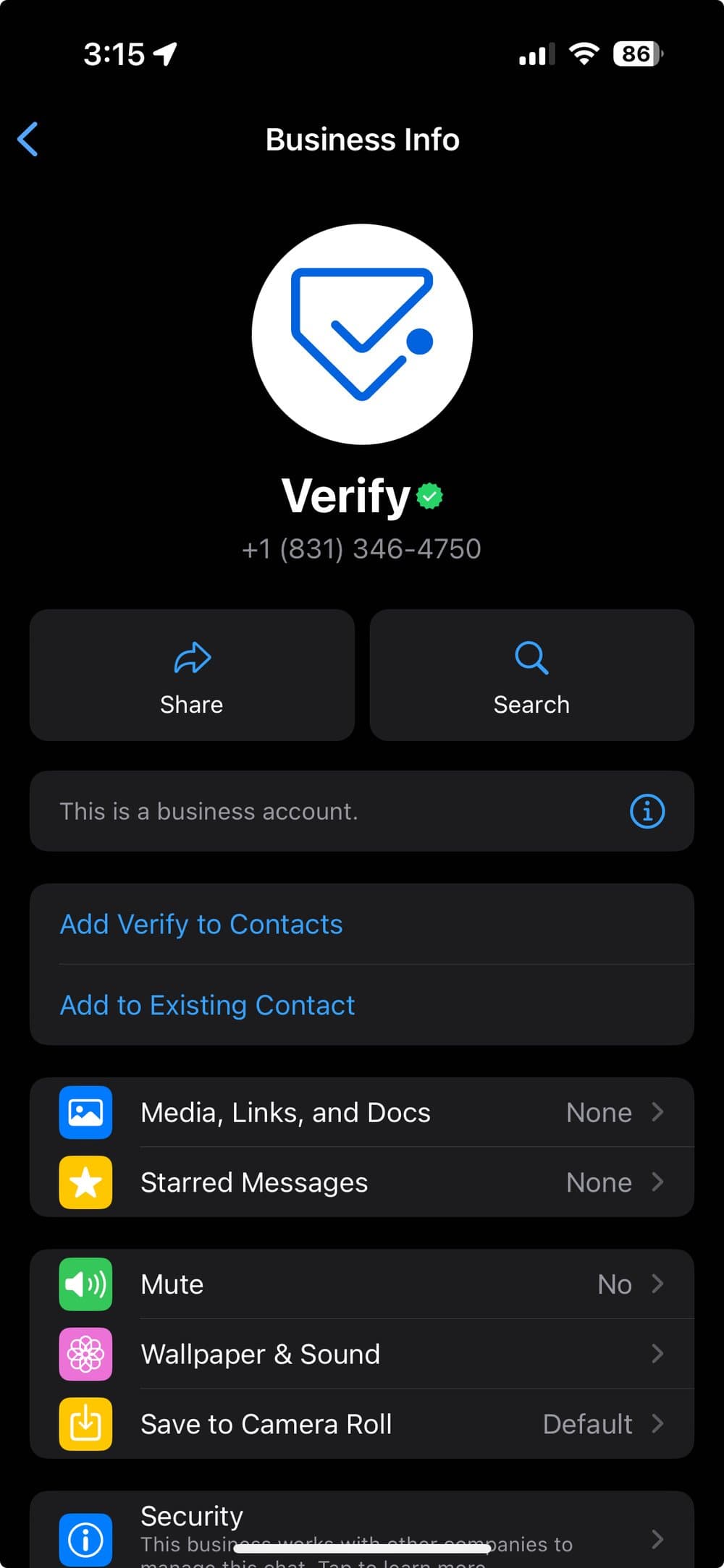
Having a WhatsApp Official Business Account offers the following benefits for your business:
- A Verified Account badge: A green check mark, shown in the chat header, to ensure that users recognize your business as a WhatsApp Verified Business.
- Designation that the business is a known sender on a user's device. Known senders benefit from clickable embedded links.
Approval for a WhatsApp Official Business Account (OBA) requires articles, blog posts, or independent reviews that show the business is well-known and recognized by consumers. Approval is not guaranteed and is subject to approval by WhatsApp. WhatsApp does not disclose their criteria for approving Official Business Accounts.
Info
Accounts that use self sign-up to register phone numbers on the WhatsApp Business Platform should follow these instructions to apply for OBA, since you have access to your WhatsApp Business Account.
If you don't know which onboarding process applies to you, see this article.
Accounts enabled with Guided Onboarding only
Existing ISVs: Guided Onboarding support ended.
Guided Onboarding is no longer supported. You can't add new customers to WhatsApp using Guided Onboarding.
To apply for a WhatsApp Official Business Account, follow the steps below for each WhatsApp Sender (phone number) that you wish to apply for.
-
Submit your Meta Business Manager account (a different account from your WhatsApp Business Account) for Business Verification. Check your business information under Business Verification Status at https://business.facebook.com/settings/info. If the account shows Unverified, follow the linked steps to get verified. (Learn more about the verification process on Facebook's website.)
-
Once Meta approves your Meta Business Manager account, open a support ticket with Twilio. In this ticket, request to apply for a WhatsApp Official Business Account and provide the following information.
- A screenshot showing your verified Meta Business Manager account status
- A working business website address
- The Facebook page URL for the same brand
- The business name in languages other than English (if any)
- A third party article, blog post or independent review that shows your business is well-known
-
Twilio will use this information to open a ticket with WhatsApp to confirm the account. After you submit the following information, it typically takes up to three (3) weeks to complete the review process when applying for a WhatsApp Official Business Account.
-
Once a sender has been approved as an Official Business Account, it may take 1-2 days for the changes to take effect across the desktop, web and mobile applications.