Getting Started with Flex Insights
Public beta
Flex Insights (also known as Historical Reporting) is currently available as a public beta release and the information contained in the Flex Insights documentation is subject to change. This means that some features are not yet implemented and others may be changed before the product is declared as generally available. Public beta products are not covered by a Twilio SLA.
Any reference to "Historical Reporting", "Flex Insights API", "Flex Insights Historical Reporting", or "Flex Insights Historical Reporting API" in the Flex Insights documentation refers to Flex Insights.
This guide shows you how to enable and access Flex Insights and provides answers to frequently asked questions.
Flex Insights is a paid feature that is included in Active User Hour and Named User Pricing Plans. Before you can enable Flex Insights, you must upgrade your Flex project and select a pricing plan.
To upgrade your Flex project:
-
From the Twilio Console, use the drop-down selector in the top-left corner to open your Flex Project.
-
Select Upgrade Project.
-
Complete the required information.
-
Select Upgrade Account.
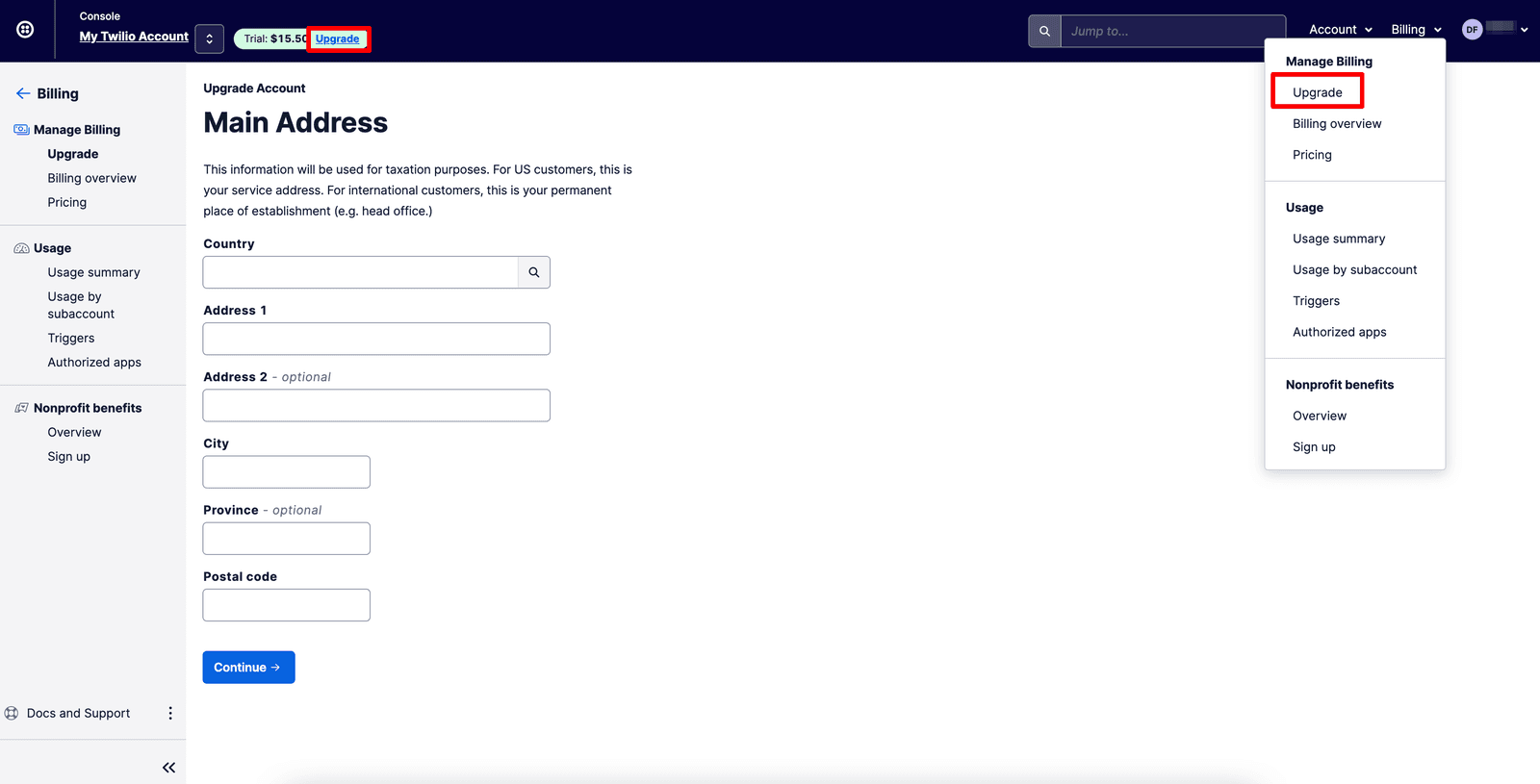
To select a pricing plan:
- From the Twilio Console, navigate to Flex > Pricing.
- Choose a pricing plan, then click Select Plan.
To enable and provision Flex Insights:
-
From the Twilio Console > Flex > Pricing, select the link Click here to enable Flex Insights.
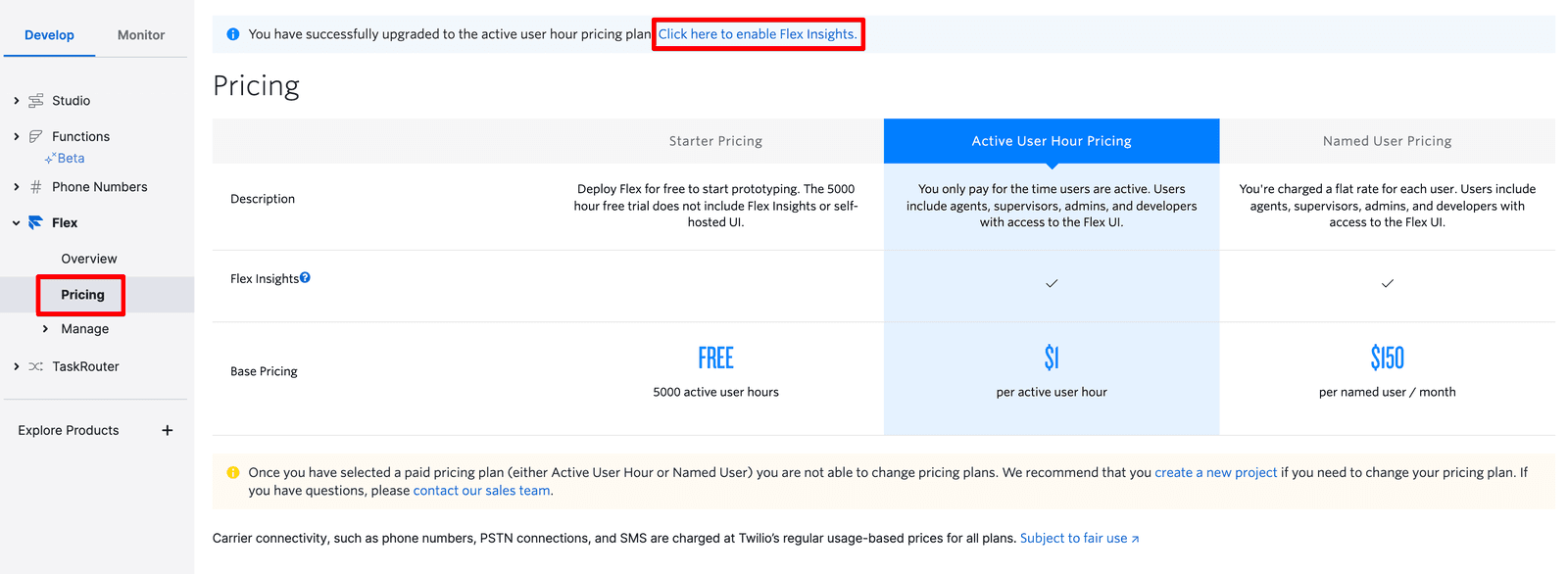
-
Complete the fields, then select Provision Insights. Note: It may take a few minutes to complete activation.
-
Flex Insights is now enabled. You can turn on the Call Recording capability as shown below to play back outbound calls in Flex Insights.
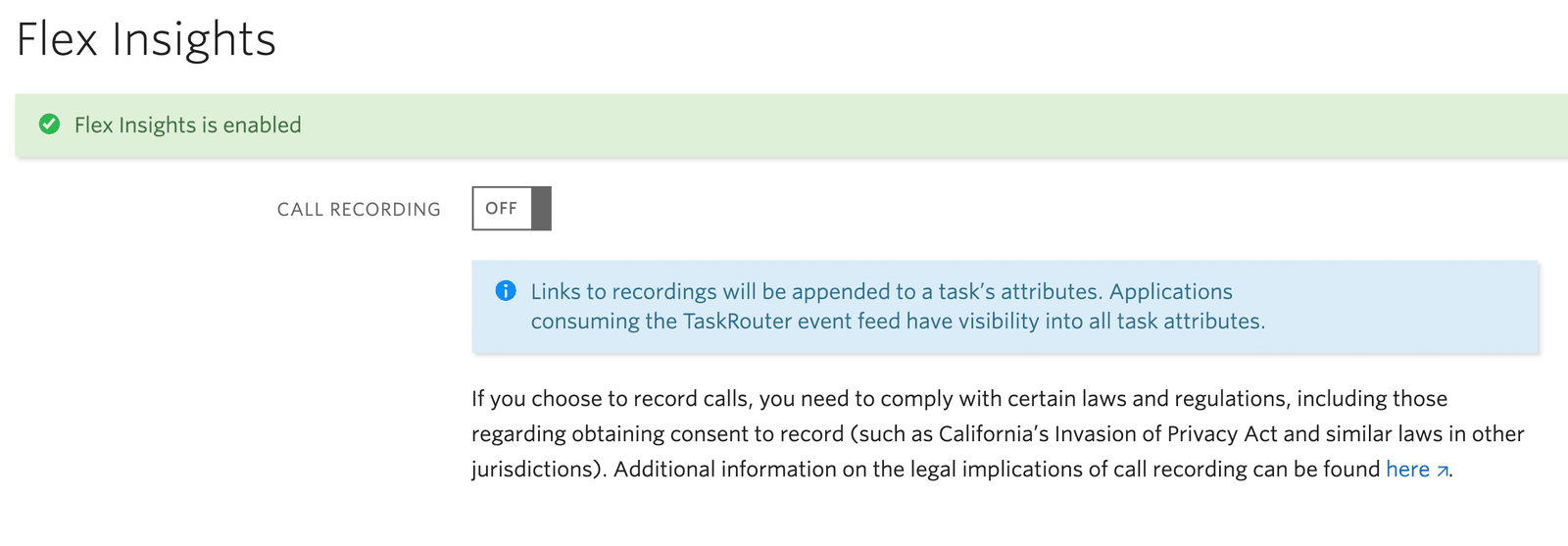
-
Log out and log back in to your Flex account.
For information on user provisioning and role assignment, see Flex Insights User Roles.
Info
Flex Insights receives all of the events that are generated by your TaskRouter Workspace. While we populate many Insights data fields directly with values coming from TaskRouter, you can customize Insights with other data fields of your choice.
For more information, see Enhance your Flex Insights Integration.
Enabling Flex Insights adds the following pages to the Flex UI:
To access the Analytics Portal, open the Dashboards page from the left menu.
Flex Insights Historical Reporting includes:
- Custom Metric and KPI Definition: Define your own custom metrics and KPIs and customize existing metrics and KPIs to fit your business.
- Custom Report Builder: Create custom reports and dashboards through a report builder.
- Email-Based Alerting on Metrics: Define custom alerting thresholds on any metric and receive emails when thresholds are exceeded.
- Pre-Built Reports and Dashboards: Analyze contact center performance through powerful built-in reports.
- Report and Dashboard Exports: Export dashboards and reports as Excel, CSV, PNG, or PDF files.
- Report Export API: Load your analyzed interaction data into your data warehouse through our REST API.
- Reporting on Custom Interaction Data: Add context to, improve the richness of, and slice and dice your data by using custom attributes attached to an interaction.
- Scheduled Dashboard and Report Emails: Schedule emails of Reports and Dashboards on a defined interval.
Agent Conversations Assessment features include:
- Call Comments: Provide freeform comments and feedback on conversations to improve agent performance.
- Conversation Player: Play back voice conversations that include annotations for agent scoring.
- Quality Evaluation Questionnaires: Evaluate the quality of calls using customizable evaluation questionnaires.
- Questionnaire Builder: Create quality evaluation questionnaires for call scoring.
Flex Insights provides a historical view of conversations, enabling customers to aggregate data at different levels, identify short and long-term trends, and better understand the overall picture of contact center performance.
As opposed to operational reporting, Flex Insights provides analytical insights for process and workflow streamlining in the contact center.
The Analytics Data Model supports multiple communication channels, including chat and email.
Out of the box, Flex Insights captures and reports a number of metrics including abandoned conversations, handled conversations, and queue time. We update the list of built-in dashboards, reports, and metrics with each release.
Yes. Flex Insights consumes TaskRouter events data. This means that you need to pass custom data via task attribute updates. You can set up to five Custom Conversation Measures (numeric values) and up to seven Custom Conversation Attributes (text values) to hold custom conversation data. For more information, see Add custom attributes and measures.
Yes. You can drill down into individual conversations and open them with the conversation Player. In order to play a recording from a conversation, the recording file URL must be passed as a task attribute to Flex Insights. For more information, see Add links to recordings.
Yes. Flex Insights supports multi-segmented conversations containing cold transfers. You can see customer contact from the time a customer enters the queue to the end of the last call segment with an agent.
The data refresh frequency is every 60 minutes.
You can check this information via the Analytics Portal by navigating to Manage > Data > Datasets. The Upload Time column indicates the timestamp of the latest data upload. A data refresh only happens if new events were generated since the last upload.
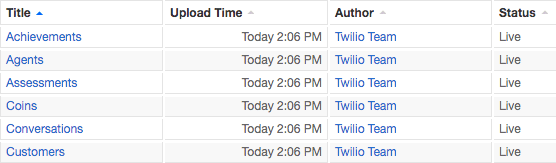
Note: You must have the role of Editor to access this tab.
Flex Insights has a data retention period of at least 24 months for customers that have less than 2,000 agents and do not add a lot of additional custom data. The data retention can be shorter for accounts with a large number of agents and when providing a lot of additional custom data. Learn more about the Flex Insights limits.
Each account has data in an isolated Flex Insights workspace. Data from different Flex Insights workspaces can not be used in a single dashboard.
Contact Twilio Technical Support in advance for assistance.
Please contact the Flex Insights Support Team. We will be happy to assist with your inquiries!