Getting Started: Regulatory Compliance Public REST APIs
In the new v2 service, many of the objects will be re-usable. The re-usability of objects allows you to build and construct Regulatory Bundles at scale without having to create the same End-User or Supporting Document for each number group that you wish to lease.
The workflow for v2 below depicts both the Regulatory Bundles and Supporting Documents state machines. These workflows are crucial to providing a scalable and transparent process for both Twilio's customers and Twilio's customer's end-users through critical PII abstraction.
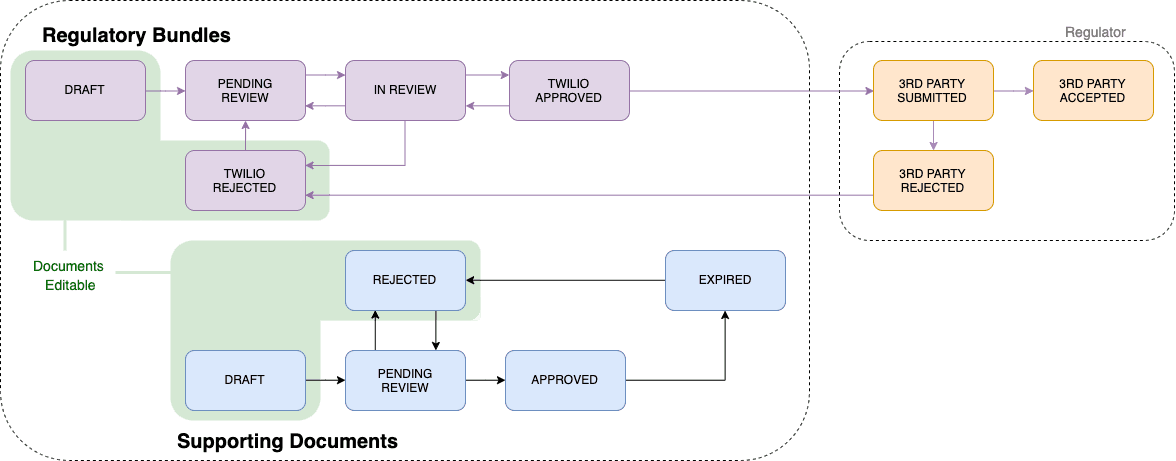
Before creating a new Regulatory Bundle, you will need to understand the requirements of a Regulation.
A Regulation instance unique per IsoCountry, NumberType, and EndUserType .
The type of End User the regulation requires - can be individual or business.
individualbusinessThe type of phone number that the regulatory requiremnt is restricting.
A boolean parameter indicating whether to include constraints or not for supporting end user, documents and their fields
How many resources to return in each list page. The default is 50, and the maximum is 1000.
1Maximum: 1000The page token. This is provided by the API.
1// Download the helper library from https://www.twilio.com/docs/node/install2const twilio = require("twilio"); // Or, for ESM: import twilio from "twilio";34// Find your Account SID and Auth Token at twilio.com/console5// and set the environment variables. See http://twil.io/secure6const accountSid = process.env.TWILIO_ACCOUNT_SID;7const authToken = process.env.TWILIO_AUTH_TOKEN;8const client = twilio(accountSid, authToken);910async function listRegulation() {11const regulations =12await client.numbers.v2.regulatoryCompliance.regulations.list({13endUserType: "individual",14isoCountry: "au",15numberType: "local",16limit: 20,17});1819regulations.forEach((r) => console.log(r.sid));20}2122listRegulation();
Response
1{2"results": [3{4"sid": "RNaaaaaaaaaaaaaaaaaaaaaaaaaaaaaaaa",5"friendly_name": "Australia: Local - Individual",6"iso_country": "AU",7"number_type": "local",8"end_user_type": "individual",9"requirements": {10"end_user": [11{12"name": "Individual",13"type": "individual",14"requirement_name": "individual_info",15"url": "https://numbers.twilio.com/v2/RegulatoryCompliance/Regulations/individual",16"fields": [17"first_name",18"last_name"19],20"detailed_fields": [21{22"machine_name": "first_name",23"friendly_name": "First Name",24"description": "First name of the Individual"25},26{27"machine_name": "last_name",28"friendly_name": "Last Name",29"description": "Last name of the Individual"30}31]32}33],34"supporting_document": [35[36{37"name": "Address",38"type": "document",39"requirement_name": "proof_of_address",40"description": "The physical location of the individual or business. Must be within locality or region covered by the phone numbers prefix; a PO Box is not acceptable where a local address is required.",41"accepted_documents": [42{43"name": "Address Validation",44"type": "address",45"url": "https://numbers.twilio.com/v2/RegulatoryCompliance/DocumentTypes/address",46"fields": [47"address_sids"48],49"detailed_fields": [50{51"machine_name": "address_sids",52"friendly_name": "Address sid(s)",53"description": "Address sid of the individual"54}55]56}57]58}59]60]61},62"url": "https://numbers.twilio.com/v2/RegulatoryCompliance/Regulations/RNaaaaaaaaaaaaaaaaaaaaaaaaaaaaaaaa"63}64],65"meta": {66"page": 0,67"page_size": 50,68"first_page_url": "https://numbers.twilio.com/v2/RegulatoryCompliance/Regulations?PageSize=50&Page=0",69"previous_page_url": null,70"url": "https://numbers.twilio.com/v2/RegulatoryCompliance/Regulations?PageSize=50&Page=0",71"next_page_url": null,72"key": "results"73}74}
To begin the process of creating a new Regulatory Bundle, you will need to specify either the following three parameters:
IsoCountry, NumberType, and EndUserType
or
the RegulationSid.
Either of those options will provide the metadata required to create the Regulatory Bundle container for Supporting Documents and End-Users to be assigned to.
application/x-www-form-urlencodedThe email address that will receive updates when the Bundle resource changes status.
The URL we call to inform your application of status changes.
The unique string of a regulation that is associated to the Bundle resource.
^RN[0-9a-fA-F]{32}$Min length: 34Max length: 34The ISO country code of the Bundle's phone number country ownership request.
The type of phone number of the Bundle's ownership request. Can be local, mobile, national, or toll-free.
Indicates that Bundle is a Test Bundle and will be Auto-Rejected
1// Download the helper library from https://www.twilio.com/docs/node/install2const twilio = require("twilio"); // Or, for ESM: import twilio from "twilio";34// Find your Account SID and Auth Token at twilio.com/console5// and set the environment variables. See http://twil.io/secure6const accountSid = process.env.TWILIO_ACCOUNT_SID;7const authToken = process.env.TWILIO_AUTH_TOKEN;8const client = twilio(accountSid, authToken);910async function createBundle() {11const bundle = await client.numbers.v2.regulatoryCompliance.bundles.create({12email: "numbers-regulatory-review@twilio.com",13endUserType: "business",14friendlyName: "Twilio GmbH",15isoCountry: "de",16numberType: "local",17statusCallback: "https://my.status.callback.com",18});1920console.log(bundle.sid);21}2223createBundle();
Response
1{2"sid": "BUaaaaaaaaaaaaaaaaaaaaaaaaaaaaaaaa",3"account_sid": "ACaaaaaaaaaaaaaaaaaaaaaaaaaaaaaaaa",4"regulation_sid": "RNaaaaaaaaaaaaaaaaaaaaaaaaaaaaaaaa",5"friendly_name": "Twilio GmbH",6"status": "draft",7"email": "numbers-regulatory-review@twilio.com",8"status_callback": "https://my.status.callback.com",9"valid_until": null,10"date_created": "2019-07-30T22:29:24Z",11"date_updated": "2019-07-31T01:09:00Z",12"url": "https://numbers.twilio.com/v2/RegulatoryCompliance/Bundles/BUaaaaaaaaaaaaaaaaaaaaaaaaaaaaaaaa",13"links": {14"evaluations": "https://numbers.twilio.com/v2/RegulatoryCompliance/Bundles/BUaaaaaaaaaaaaaaaaaaaaaaaaaaaaaaaa/Evaluations",15"item_assignments": "https://numbers.twilio.com/v2/RegulatoryCompliance/Bundles/BUaaaaaaaaaaaaaaaaaaaaaaaaaaaaaaaa/ItemAssignments",16"bundle_copies": "https://numbers.twilio.com/v2/RegulatoryCompliance/Bundles/BUaaaaaaaaaaaaaaaaaaaaaaaaaaaaaaaa/Copies"17}18}
Once you successfully create the Bundle, you will either need to create a new End-User. If you have an End-User you've already created that you'd like to use, you can bypass this step.
The End-User is the individual or business that answers the phone call or message - whichever type you selected in the destination Regulatory Bundle container.
The end-user's information will be sent to the regulating body of the phone number's originating country.
application/x-www-form-urlencodedThe type of end user of the Bundle resource - can be individual or business.
individualbusinessThe set of parameters that are the attributes of the End User resource which are derived End User Types.
1// Download the helper library from https://www.twilio.com/docs/node/install2const twilio = require("twilio"); // Or, for ESM: import twilio from "twilio";34// Find your Account SID and Auth Token at twilio.com/console5// and set the environment variables. See http://twil.io/secure6const accountSid = process.env.TWILIO_ACCOUNT_SID;7const authToken = process.env.TWILIO_AUTH_TOKEN;8const client = twilio(accountSid, authToken);910async function createEndUser() {11const endUser = await client.numbers.v2.regulatoryCompliance.endUsers.create({12attributes: {13business_name: "Twilio",14},15friendlyName: "Twilio GmbH",16type: "business",17});1819console.log(endUser.sid);20}2122createEndUser();
Response
1{2"sid": "ITaaaaaaaaaaaaaaaaaaaaaaaaaaaaaaaa",3"account_sid": "ACaaaaaaaaaaaaaaaaaaaaaaaaaaaaaaaa",4"friendly_name": "Twilio GmbH",5"type": "business",6"attributes": {7"business_name": "Twilio"8},9"date_created": "2019-07-30T21:57:45Z",10"date_updated": "2019-07-30T21:57:45Z",11"url": "https://numbers.twilio.com/v2/RegulatoryCompliance/EndUsers/ITaaaaaaaaaaaaaaaaaaaaaaaaaaaaaaaa"12}
For regulated number groups, documentation is required. This supporting documentation can vary from metadata to a file upload requirement.
The Supporting Documents resource allows you to create and manage Supporting Documents that can be assigned to multiple Regulatory Bundle containers.
application/x-www-form-urlencodedThe set of parameters that are the attributes of the Supporting Documents resource which are derived Supporting Document Types.
1// Download the helper library from https://www.twilio.com/docs/node/install2const twilio = require("twilio"); // Or, for ESM: import twilio from "twilio";34// Find your Account SID and Auth Token at twilio.com/console5// and set the environment variables. See http://twil.io/secure6const accountSid = process.env.TWILIO_ACCOUNT_SID;7const authToken = process.env.TWILIO_AUTH_TOKEN;8const client = twilio(accountSid, authToken);910async function createSupportingDocument() {11const supportingDocument =12await client.numbers.v2.regulatoryCompliance.supportingDocuments.create({13attributes: {14registered_seat_of_business:15"375 Beale St, San Francisco 94133, California USA",16document_number: "4389237",17business_name: "Twilio",18issue_date: "2020-12-05",19},20friendlyName: "TwilioBusinessRegistration",21type: "business_registration",22});2324console.log(supportingDocument.sid);25}2627createSupportingDocument();
Response
1{2"sid": "RDaaaaaaaaaaaaaaaaaaaaaaaaaaaaaaaa",3"account_sid": "ACaaaaaaaaaaaaaaaaaaaaaaaaaaaaaaaa",4"friendly_name": "TwilioBusinessRegistration",5"mime_type": "mime_type",6"status": "draft",7"failure_reason": null,8"errors": null,9"type": "business_registration",10"attributes": {11"registered_seat_of_business": "375 Beale St, San Francisco 94133, California USA",12"document_number": "4389237",13"business_name": "Twilio",14"issue_date": "2020-12-05"15},16"date_created": "2019-07-31T02:11:52Z",17"date_updated": "2019-07-31T02:11:52Z",18"url": "https://numbers.twilio.com/v2/RegulatoryCompliance/SupportingDocuments/RDaaaaaaaaaaaaaaaaaaaaaaaaaaaaaaaa"19}
Some regulations require a Supporting Document to upload proof. Proof for Twilio is the actual document that you would present during an in-person transaction.
The file upload has the same request parameters as the Supporting Document create, but with two significant differences: the base URI should be https://numbers-upload.twilio.com and you'll need to change --data-urlencode to -F as shown in the example.
1ATTRIBUTES=$(cat << EOF2{3"address_sids": ["ADXXXXXXXXXXXXXXXXXXXXXXXXXXXXXXXX"],4"document_number": "312454",5"business_name": "Twilio",6"issue_date": "2019-11-15"7}8EOF9)1011curl -X POST https://numbers-upload.twilio.com/v2/RegulatoryCompliance/SupportingDocuments \12-F "Attributes=$ATTRIBUTES" \13-F "FriendlyName=Twilio GmbH" \14-F "Type=business_registration" \15-F "File=@twilio_business_registration.png" \16-u ACXXXXXXXXXXXXXXXXXXXXXXXXXXXXXXXX:your_auth_token
Output
1{2"account_sid": "ACXXXXXXXXXXXXXXXXXXXXXXXXXXXXXXXX",3"attributes": {4"business_name": "Twilio",5"document_number": "312454",6"issue_date": "2019-11-15",7"registered_seat_of_business": "San Francisco, CA, USA"8},9"date_created": "2019-10-17T17:06:47Z",10"date_updated": "2019-10-17T17:06:47Z",11"friendly_name": "Twilio GmbH",12"mime_type": "image/png",13"sid": "RDd6340f49f352d06b77e7017d93591483",14"status": "draft",15"type": "business_registration",16"url": "https://numbers.twilio.com/v2/RegulatoryCompliance/Documents/RDd6340f49f352d06b77e7017d93591483"17}
Once you have created all the various End-User, Supporting Documents, and Addresses, the next step is to Assign Items to the Regulatory Bundle.
The unique string that we created to identify the Bundle resource.
^BU[0-9a-fA-F]{32}$Min length: 34Max length: 34application/x-www-form-urlencodedThe SID of an object bag that holds information of the different items.
^[a-zA-Z]{2}[0-9a-fA-F]{32}$Min length: 34Max length: 341// Download the helper library from https://www.twilio.com/docs/node/install2const twilio = require("twilio"); // Or, for ESM: import twilio from "twilio";34// Find your Account SID and Auth Token at twilio.com/console5// and set the environment variables. See http://twil.io/secure6const accountSid = process.env.TWILIO_ACCOUNT_SID;7const authToken = process.env.TWILIO_AUTH_TOKEN;8const client = twilio(accountSid, authToken);910async function createItemAssignment() {11const itemAssignment = await client.numbers.v2.regulatoryCompliance12.bundles("BUe6c04e6a1a6133a9d3d2314e38f51dfb")13.itemAssignments.create({14objectSid: "RD70f07ace005177cbfee907bc9c1acabd",15});1617console.log(itemAssignment.bundleSid);18}1920createItemAssignment();
Response
1{2"sid": "BVaaaaaaaaaaaaaaaaaaaaaaaaaaaaaaaa",3"bundle_sid": "BUe6c04e6a1a6133a9d3d2314e38f51dfb",4"account_sid": "ACaaaaaaaaaaaaaaaaaaaaaaaaaaaaaaaa",5"object_sid": "RD70f07ace005177cbfee907bc9c1acabd",6"date_created": "2019-07-31T02:34:41Z",7"url": "https://numbers.twilio.com/v2/RegulatoryCompliance/Bundles/BUaaaaaaaaaaaaaaaaaaaaaaaaaaaaaaaa/ItemAssignments/BVaaaaaaaaaaaaaaaaaaaaaaaaaaaaaaaa"8}
Once you've succeeded in Assigning all the required Items to the Regulatory Bundle, the final step is to submit the Regulatory Bundle for review. The status of the Regulatory Bundle will transition to pending-review.
The unique string that we created to identify the Bundle resource.
^BU[0-9a-fA-F]{32}$Min length: 34Max length: 34application/x-www-form-urlencodedThe verification status of the Bundle resource.
draftpending-reviewin-reviewtwilio-rejectedtwilio-approvedprovisionally-approvedThe URL we call to inform your application of status changes.
The email address that will receive updates when the Bundle resource changes status.
1// Download the helper library from https://www.twilio.com/docs/node/install2const twilio = require("twilio"); // Or, for ESM: import twilio from "twilio";34// Find your Account SID and Auth Token at twilio.com/console5// and set the environment variables. See http://twil.io/secure6const accountSid = process.env.TWILIO_ACCOUNT_SID;7const authToken = process.env.TWILIO_AUTH_TOKEN;8const client = twilio(accountSid, authToken);910async function updateBundle() {11const bundle = await client.numbers.v2.regulatoryCompliance12.bundles("BUaaaaaaaaaaaaaaaaaaaaaaaaaaaaaaaa")13.update({ status: "pending-review" });1415console.log(bundle.sid);16}1718updateBundle();
Response
1{2"sid": "BUaaaaaaaaaaaaaaaaaaaaaaaaaaaaaaaa",3"account_sid": "ACaaaaaaaaaaaaaaaaaaaaaaaaaaaaaaaa",4"regulation_sid": "RNaaaaaaaaaaaaaaaaaaaaaaaaaaaaaaaa",5"friendly_name": "friendly_name",6"status": "pending-review",7"email": "email",8"status_callback": "http://www.example.com",9"valid_until": null,10"date_created": "2019-07-30T22:29:24Z",11"date_updated": "2019-07-31T01:09:00Z",12"url": "https://numbers.twilio.com/v2/RegulatoryCompliance/Bundles/BUaaaaaaaaaaaaaaaaaaaaaaaaaaaaaaaa",13"links": {14"evaluations": "https://numbers.twilio.com/v2/RegulatoryCompliance/Bundles/BUaaaaaaaaaaaaaaaaaaaaaaaaaaaaaaaa/Evaluations",15"item_assignments": "https://numbers.twilio.com/v2/RegulatoryCompliance/Bundles/BUaaaaaaaaaaaaaaaaaaaaaaaaaaaaaaaa/ItemAssignments",16"bundle_copies": "https://numbers.twilio.com/v2/RegulatoryCompliance/Bundles/BUaaaaaaaaaaaaaaaaaaaaaaaaaaaaaaaa/Copies"17}18}