Salesforce Changelog
Warning
Only the latest version of the application is supported. Please upgrade to the latest version to ensure Twilio can provide support.
- Internal Only Change: Updates to Salesforce LMA logic
- Bug Fix: Bulk Message Messaging Service value reset issue
- Bug Fix: Notifications were sent to Message Owner even though the settings were off (For Inbound Message received on Personal Number)
- Bug Fix: Notification Email Template
- Notify the user by email if a Message syncing job fails
-
Reparenting for opt-in record is possible in this version
-
Giving "Skip Twilio Update Opt Ins Job?" option in the custom setting "Twilio Public App Config". It will skip running Twilio Update Opt Ins job."Twilio Update Opt Ins" is a scheduled job that runs while message sync and updates all opt-in where Opt_In_Phone_Number_Unformatted__c or UniqueId__c is null.
-
Alphanumeric Sender ID support from processbuilder
-
Bug fix: Null pointer issues in 1:1 component
-
Migrated all workflow & processbuilders to flow as salesforce is deprecating those.
-
Bug fix: Bulk message "101 Too many SOQL error"
-
Bug fix: Email template merge field for notification
-
Giving the option to user to skip lead/contact/person account update due to message sync job.User can skip it by checking the checkbox field "Skip Lead/Contact update?" under custom setting "Twilio Public App Config"
Outbound message updates person account/lead/contacts below 2 fields.
Last Message Status, Last Message Status Date.
This checkbox will skip the above 2 field population
- Team order selection option for users. Users can configure what "send-from" option will be visible at 1:1 component. Users can configure it under "Twilio configuration" tab.
- 1. Opt-out fix for multi-team:- Issue:- User can send SMS from the personal number in 1:1 component even after getting stop message.
- Allow user to add line break to a message from flow/processbuilder . Example:-Create formula variable in flow with value "AAA"&BR()&"BBB". Assign this formula to the message attribute.
- Upgraded API version due to Salesforce Platform API Versions 21.0 through 30.0 Retirement.
- Send scheduled message from Apex
- Populate LEAD/Contact/Account at the message object level. So that customers can create a report group-by based on Lead/Contact/Account
- Message Sync Optimisations
- Ability to see message conversation in 1:1 Message component for Opt-in enabled records
- Ability to send auto responder SMS from process builder & Flow Builder
- Inbox Views and other UI updates
- Allow customers to send messages even after they reached 24 hours Async Salesforce governor limit from 1:1 component & process builder
- Fix: Message Trigger recursion System.AsyncException: Database.executeBatch cannot be called from a batch start, batch execute, or future method
- Fix: Contact / Lead where not populated on OptIn record for incoming messages when the Lead/Contact doesn't exist in the system and the New Lead/Contact creation enabled in the Twilio Configuration Page.
- Fix: Duplicate message records got created for external user if the Org Wide Sharing Settings for "Message" Object set to private.
- Fix: During Bulk Message Component display we calculate percentage of record status, if the message exceed 50k, display was not shown
- Fix: Duplicate message records under various edge cases
- Inbox: All messages are visible to some users who have a personal number assigned, even when the message display setting for Inbox is set to "Users can only see messages from records that belong to them"
- Process Builder "Schedule Future Bulk Message" :- User can deactivate and activate version 6 of the process builder. Earlier it was not possible to activate a deactivated process builder
- Spinner fix:- "Two way messaging" component spinner will only block the component instead of the entire page while loading messages.
- Record Lock fix:- User won't face UNABLE_TO_LOCK_ROW in their "two way messaging" component
- Fix: Break line support using templates in 1:1 Messages
- Fix: CPU Timeout Issue
- Ability for customer to use their own lookup(contact/lead/account) population logic at message by not executing our package lookup population logic.
- Custom object,opportunity support for messaging
- Multi-team support in salesforce
- Each message record now has a lookup to the relevant Account, Lead or Contact Object.
- Message logic sync optimized for efficient high-volume SMS handling.
- Minor bug fixes.
-
Introduces templates for SMS:
- You can create canned responses in Salesforce Email Templates and use them as SMS templates.
- Reduces time for reps to respond to customers.
- Twilio configuration updates for SMS templates.
-
Optimizations to Bulk Message Campaigns:
- Introduces campaign batching to avoid process drops with large SMS campaigns that have thousands of recipients.
- Multiple optimizations to handle large bulk message campaigns.
- Bulkification updates for efficient handling of opt-ins.
- Statistics updates for large campaigns.
-
Updates to Chatter notifications:
- Personal numbers are no longer required.
- Support added for default sender and default notification body.
- Twilio configuration updates for Chatter settings.
-
Apex updates to Twilio permissions sets as needed for Salesforce's upcoming critical updates in Winter '21 release.
-
Bug fixed for the issue where activities are not updated if the message source is Lead.
-
Twilio SMS Inbox in Salesforce Classic is now called Twilio SMS Inbox (Classic) .
-
Fixed issues occurring during Lightning console navigation.
-
Improvements to SMS Inbox's performance.
-
Bug fixes and optimizations.
-
Introduces a simplified messaging setup:
- Reduces the message pull interval to one minute.
- Adds an Apex class to handle inbound messages from Twilio webhooks.
- Removes the need to complete the setup process outlined in "Push Inbound Messages and Status Updates to Salesforce".
-
Fixes class-access issues introduced by security enhancements in the Salesforce Spring 2020 release.
-
Adds an Upgrade Account prompt if Twilio account status is still trial when installing app in production.
-
Improves the Personal Phone Numbers configuration modal.
-
Adds the license purchasing interface to the Twilio Configuration page. You can now upgrade your license to active and change the number of licenses from inside Twilio for Salesforce:
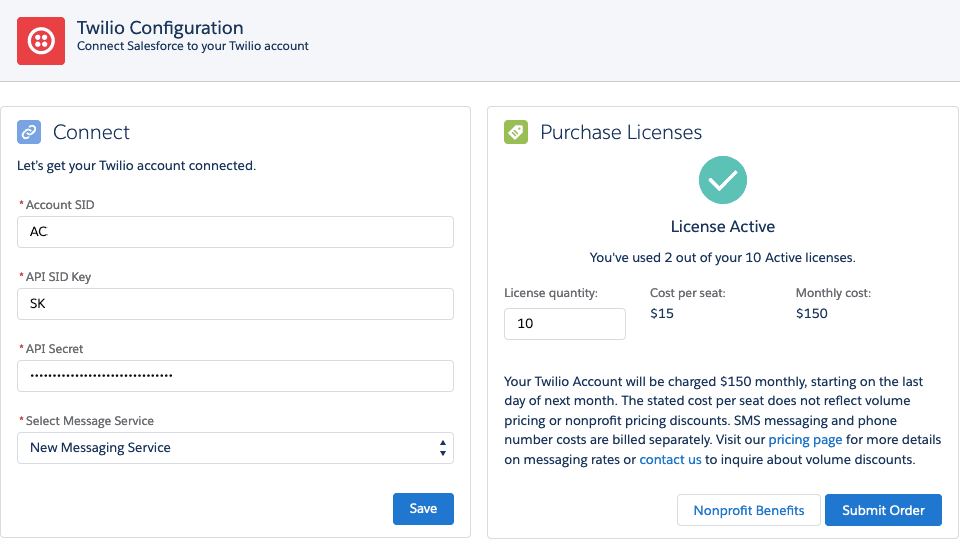
-
Versions 4.36 and above will be automatically upgraded from "Trial" to "Active" unless the app is uninstalled before the end of the 30-day trial. This prevents unexpected loss of access to the app at the end of the trial.
-
Removes Apex errors on the 1:1 SMS Component that could be caused by multiple contacts with the same phone number.
- Fixes an issue where workflow rules used by the package to validate phone numbers and check for opt-ins remained active after the license expiration date. This prevented contacts and leads from saving once the license expired.
- Fixes a bug where the components would not display correctly when embedded in custom console components.
- Improves the search speed for personal phone numbers in accounts that have many phone numbers.
- Fixes an installation bug that could occur in organizations that disable .svg file uploads.
- Fixes an issue where allowing Twilio for Salesforce's license to expire would cancel the scheduled job that fetches messages from Twilio. The scheduled job now automatically restarts when an admin visits the Twilio Configuration page.
- Adds a toggle to the Personal Phone Numbers configuration panel that allows users to receive chatter notifications when a message is sent to their personal phone number.
- Adds a configuration banner that shows how much longer the trial will last.
- Fixes an issue where certain configuration settings would not change when saved.
- Fixes an issue where Sandbox organizations were required to have licenses assigned, despite this functionality not being available in the Sandbox. Sandbox organizations no longer require licenses.
- Fixes an issue where production instances of Twilio for Salesforce would show a "hasAccessToApp of null" error for users who were not provisioned a license.
-
Features
- Bulk assign personal phone numbers using data loader. Previously Salesforce users needed to have each phone number assigned individually in a process that required several clicks. Now, Admins can upload a spreadsheet of User IDs and phone numbers to provision personal numbers for many users at once.
- Opt-ins for 1:1 SMS Component. Previously Opt-ins would only stop messages from being sent via campaigns. Now, Admins can require that an opt-in be present in order for Salesforce users to message from the 1:1 SMS Component. If a recipient does not have an opt in, a Salesforce user won't be able to message them from either the contact record or the SMS Inbox.
- Messages to personal phone numbers appear in the SMS Inbox. Previously, a user would only see an SMS appear in their inbox if is was sent from a Lead or Contact record that they owned. Now, any message that is sent to a Salesforce user's personal phone number will appear in that user's inbox.
-
Bug Fixes
- Fixed the "De-referencing null object" error. When a Salesforce user did not have a first name set, the package would throw a "De-referencing null object error".
- SMS Campaigns Component permission set bug fix. We identified Twilio for Salesforce's permission sets did not require all of the fields needed by the SMS Campaign Component. In some cases, if a user had certain field visibility restricted this would cause an internal server error on the campaign component.
-
1:1 Messaging
- Added the SMS inbox component.
- Supports sending and receiving images with MMS.
- Shows message delivery status.
- Tracks last message delivery status on contact.
-
SMS Campaigns
- See campaign potential deliverability.
- Send images in campaigns.
- Schedule campaign messages for future sends.
-
Process Builder
- Now supports initiating outbound chatbots / Voice IVRs with Twilio Studio.
-
Configuration
- Schedule messages to be archived.
- Set personal phone numbers for Salesforce users.
- Determine if everyone can see all messages in the inbox, or just ones on leads/contacts that belong to them.
-
Opt-In Handling (New)
- Define an opt-in keyword that a user can text: creates a record that the user opted in.
- Associate a campaign with the opt-in keyword.
- Added the ability for SMS to be pushed into Salesforce from a Twilio function. Previously, messages would appear in Salesforce within 15 seconds if a user was viewing the contact, or would be pulled into the organization every 15 minutes as a process. With SMS message pushing enabled, messages appear in real time.
- Basic 1:1 SMS Messaging component (no delivery status tracking or MMS).
- Basic SMS Campaign Component (no delivery status tracking, MMS, or scheduled sending).
- Send SMS from Process Builder (no "Send to Studio" Apex class).