Authy Applications
Warning
As of November 2022, Twilio no longer provides support for Authy SMS/Voice-only customers. Customers who were also using Authy TOTP or Push prior to March 1, 2023 are still supported. The Authy API is now closed to new customers and will be fully deprecated in the future.
For new development, we encourage you to use the Verify v2 API.
Existing customers will not be impacted at this time until Authy API has reached End of Life. For more information about migration, see Migrating from Authy to Verify for SMS.
Twilio Authy API applications are created through the Authy section of the console. You may have many applications in one Twilio account, but each Application you create will be isolated with a separate list of users and a separate API key.
To create a new Authy application, click the red plus ('+') button from the console:
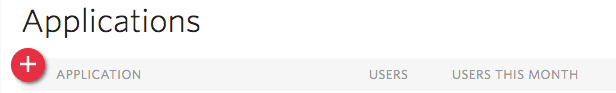
NOTE: The application name is limited to 30 characters.
See how to get your Authy Application ID here.
GET https://api.authy.com/protected/{FORMAT}/app/details
| Name | Description |
|---|---|
FORMAT String | The format to expect back from the REST API call. json or xml. (🏢 not PII) |
| Name | Description |
|---|---|
user_ip String (optional) | IP of the user requesting to see the application details. (📇 PII ) |
1# Download the SDK from https://github.com/twilio/authy-python2from authy.api import AuthyApiClient34# Your API key from twilio.com/console/authy/applications5# DANGER! This is insecure. See https://twil.io/secure6authy_api = AuthyApiClient('api_key')78details = authy_api.apps.fetch()910print(details.content)
Output
1{2"app": {3"name": "Authy Sample",4"plan": "pay_as_you_go",5"sms_enabled": true,6"phone_calls_enabled": true,7"app_id": 1234,8"onetouch_enabled": true9},10"message": "Application information.",11"success": true12}