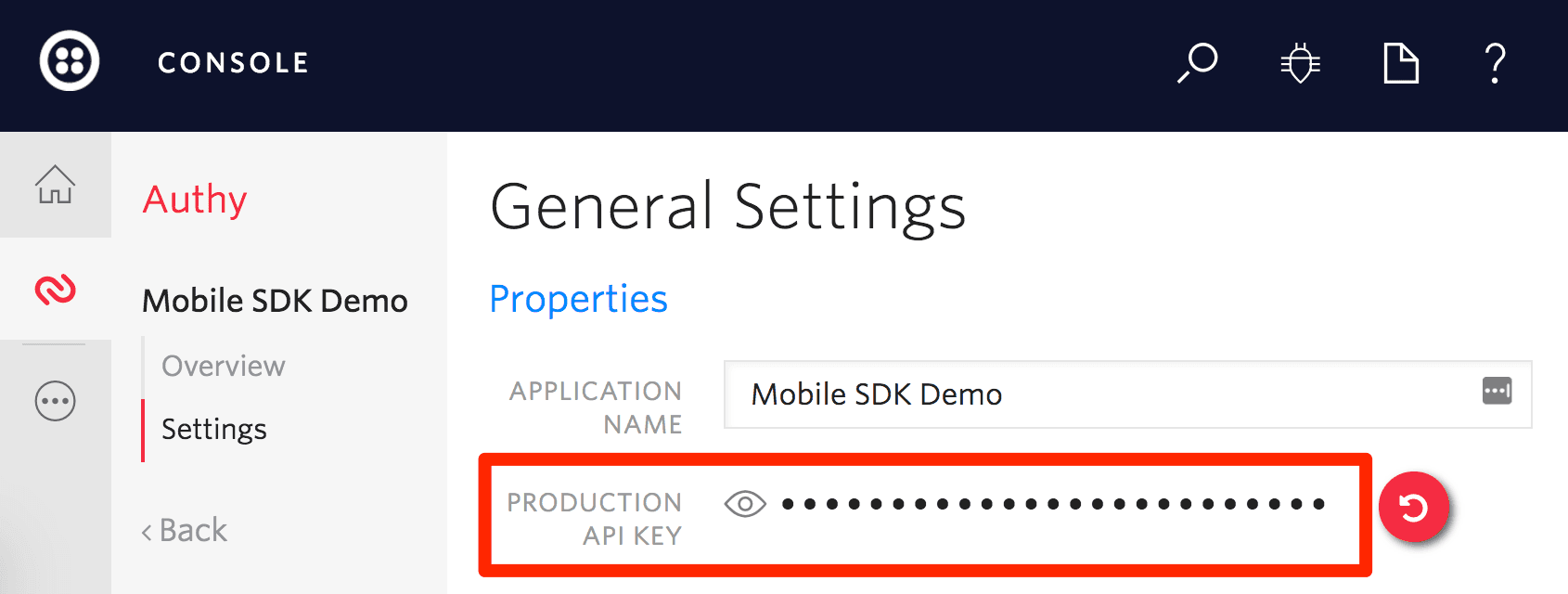Obtaining an Authy API Key
-
Create a Twilio account here
-
Create an Authy application in the Twilio Console.
-
Once you've created a new Authy application, copy the API Key for Production available in the Settings page of your Authy application. See the image below for reference: