Twilio for Salesforce FAQ
Warning
If you are experiencing issues with the application, prior to raising a support ticket, please upgrade to the latest version of the application to see if your issue is resolved. If this does not resolve your issue, please raise a support ticket.
v4.159
Product support is limited to the latest version of the product. To view the current app version, please visit Twilio for Salesforce Changelog. If you are experiencing issues, upgrade to the latest version of the app to see if your issue is resolved before submitting a support ticket.
Please use the following links to access and install the latest version of the application. Please ensure you are using the right links for your environments:
If you get a message on any of the Lightning components — SMS Inbox, 1:1 Messaging, or SMS Campaigns — that says, "No Access: You currently do not have access to use this component. Contact your System Administrator", follow these steps:
- Check that your user is assigned either the "Twilio Administrator" or "Twilio User" permission set. This section of the set up documentation shows how to provision these permission sets.
- If you are installing the app in a production Salesforce organization, be sure that your user has been assigned a license.
- If your user Twilio for Salesforce trial has expired, contact Twilio Sales to purchase a license. Upgrading your Twilio Account by adding a credit card will not provision a Salesforce license for you. Go to Salesforce > Twilio Configuration > License Management and click on the Activate button to upgrade to a paid license.
Learn about Twilio for Salesforce pricing. A discount is available for non-profits through Twilio.org's Impact Access Program.
You only need to purchase seat licenses for users who will be using the package's functionality. Users who do not need SMS do not need a seat license.
For projects that are primarily using an automated process, such as Process Builder or Flows, the number of licenses you need will be determined by who runs the process being executed.
- Process builder runs as a user with system-level privileges. Although the user has system-level privileges in the context of process builder, they still need a license to access Twilio for Salesforce's Apex methods. Every user running the process would need a seat license.
- Lightning Flows run in user mode by default, so every user initiating the Flow would need a license.
- Lightning Flows that are launched by Process Builder can be run by a specific user. Using this approach it is possible to control which user runs the process so that only one license is needed. However, Twilio support is unable to assist with this configuration. Please contact Salesforce support.
Twilio for Salesforce provides a free 30-day trial. To upgrade follow these steps:
-
Make sure you have an upgraded Twilio Account with a payment method.
-
In Salesforce, go to the Twilio Configuration page. Under Purchase Licenses enter the number of licenses you need. Then click on Submit Order :
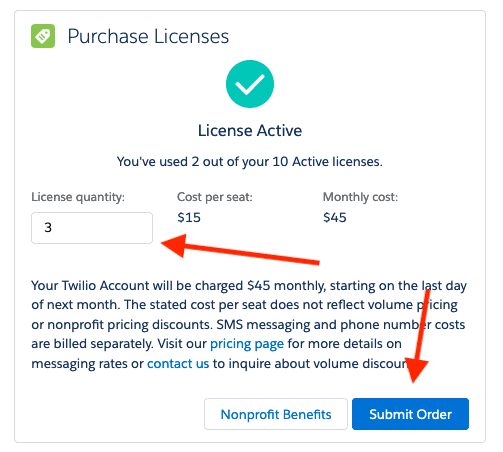
Yes, Twilio for Salesforce can be embedded as a Visualforce component in Salesforce Classic. The Lightning utility bar used by the SMS Inbox component does not exist in Classic, but the Inbox can still be viewed as a Visualforce page.
Twilio for Salesforce supports the Enterprise and Unlimited editions of Salesforce. Salesforce Essential and Professional editions are not supported.
Twilio for Salesforce's Lightning components support messaging from Contacts, Leads, Person Accounts, and Cases. Other standard Salesforce objects and custom objects are not supported.
By default, only messages with a record owned by the current user will appear in the SMS Inbox. If Personal Phone Numbers are configured, a user with a personal number will also see all messages sent to their number in the inbox.
Additionally, administrators can configure SMS Inbox message visibility in the Twilio Configuration page so that users have the option to view all messages. This setting turns the SMS Inbox into a feed of all messages coming into the organization.
Even if a user is unable to view messages in the SMS Inbox, they will still be able to go directly to the record and send SMS there.
Currently, Twilio for Salesforce only supports single-threaded conversations with a contact. Any person messaging from Salesforce will have the same number that was used to previously contact the customer.
The one exception to this rule is when "Personal Numbers" are enabled by an admin. In this case, a user with a personal number will send the outbound message from that number. Messages in the thread will display a "Sent from" and "Replied to" indicator, but the messages will remain in the same Lightning component.
By default, visibility of the messages inherits from the record that the component is on. If the user can see the record, they will be able to see the SMS. It is not currently possible to have two users message the same contact and not see each other's messages.
It is possible to configure access to the SMS component on a per-user basis via the Twilio for Salesforce permission set.
Twilio for Salesforce makes one API call per outbound message. Additionally, we will make API calls to get messages from Twilio every 15 seconds when a contact is open, and every 15 minutes to check if there are any new messages across the entire organization.
If you are using an unlicensed and unlimited version of the package that you obtained during the beta period, Salesforce will count API calls made by the package towards your limits. If you are using a version of the app that has passed security review and is listed on the AppExchange, that version of Twilio for Salesforce will have "Ohana" status and will not count towards your API limits.
How many and what kind of numbers you need depends on your use case, and how many messages you expect to send per day.
| Message Volume | Number Pool Needs |
|---|---|
| Less than 250 messages per day | At least one Twilio phone number |
| 250 - 1000 messages per day. | At least four Twilio phone numbers |
| More than 1,000 messages per day | Consider a short code (US and Canada), with multiple long codes to use as a fallback based on volume. Contact a Twilio expert to help plan for your needs |
| More than 1,000 international messages per day | At least one Twilio number, ideally local in the country where you plan to send messages. Check international coverage for SMS here. Contact a Twilio expert to help plan your strategy for international messaging |
For more information on capacity planning, check out our FAQ on scaling Twilio phone numbers.
Twilio for Salesforce stores message data in a custom object (TwilioSF_Message__c). One record is created per message. Additionally, messages are sent to Twilio and available via our Programmable SMS API.
Twilio for Salesforce uses the Twilio Programmable SMS API, as well as the Twilio Studio API. Information sent to Twilio includes the following fields:
- From Number or Messaging Service SID.
- To Number.
- Message Body.
- Attachment URL (optional).
Additionally, each request uses the Twilio Account SID, API Key SID, and API Key Secret to authenticate. These credentials are generated in the Console.
The "Send to Studio" Process Builder Action allows custom parameters to be sent to Twilio if they have been configured by an administrator. These parameters can be used to provide additional information to a Twilio Studio IVR or Chat flow.
If you've set up a Twilio function to push messages from Twilio into Salesforce, this error code indicates that your Twilio function is not authenticating with Salesforce correctly. This is most frequently caused by a password or security token change.
To fix the issue, go to the Twilio Functions configuration page and update your credentials.
Twilio for Salesforce does not integrate with Salesforce Marketing Cloud.
The Pardot platform has an integrated Twilio SMS connection, so you don't need to install Twilio for Salesforce to send messages with Pardot. Further documentation is available from Salesforce here.
Twilio for Salesforce extends Pardot's outbound messaging capability by allowing you to message back-and-forth with individual contacts.
Twilio for Salesforce's Lightning components currently only support SMS.
This issue is frequently caused by an error in your Process Builder's trigger or criteria that is unrelated to Twilio for Salesforce. To debug this issue, first check to make sure you can send any SMS at all from Salesforce. The easiest way to check is to add the 1:1 SMS Lightning component onto a Lead or Contact, and send yourself an SMS.
If you don't receive an SMS, review the setup instructions. If you do receive an SMS, strip your Process Builder flow down to the most minimal flow possible — for example, trigger an SMS when a Contact is created with no criteria. If you are still not receiving an SMS, check that another action, such as sending an email, can be fired.
Twilio for Salesforce is currently only for SMS and does not support WhatsApp.
Currently Twilio for Salesforce only supports sending SMS to Contacts or Leads within a campaign, although you could use Apex along with Twilio's APIs to create a custom action for a list view.
Twilio uses scheduled Apex jobs to fetch messages. Scheduled Apex jobs are run as a Salesforce user. In most cases this will be the administrator that installs the package and initially starts the scheduled job. Occasionally, Salesforce will reschedule Apex jobs and make them run as the user that most recently logged in. This has no impact on the behavior of Twilio for Salesforce, but may cause confusion.
To resolve this issue, go to the Twilio Configuration page in Salesforce and, under Message Sync , click on Sync Now . This will create a new scheduled Apex job to be run by your user.
If the package fails to install, Salesforce should send you an email that contains an error message detailing what went wrong. For example you might see the following:
- Apex Classes(classes/Twilio_TestMember.cls) Missing feature
Installing this package requires the following feature and its associated permissions: Apex Classes - Apex Triggers(triggers/BulkMessageTrigger.trigger-meta.xml) Missing feature
Installing this package requires the following feature and its associated permissions: Apex Triggers
If the error message includes "Missing feature" it most likely means that you need to upgrade to a more advanced version of Salesforce. Twilio for Salesforce works in Salesforce Enterprise and up. If your package fails for another reason, you can contact Twilio Support through the Console or Help Center. When contacting Support, ensure you include the error text.
Message Redaction is a feature available as part of Twilio Editions that stops Twilio from logging message bodies and full phone numbers of SMS when enabled. Twilio for Salesforce currently doesn't support Message Redaction. If Message Redaction were enabled, only the redacted messages would be available in Salesforce.
Bugs can be reported to the product team using this form. You can also contact Twilio Support through the Console or Help Center to report a bug or issue.