Verify Applications
Warning
Verify v1 API has reached End of Sale. It is now closed to new customers and will be fully deprecated in the future.
For new development, we encourage you to use the Verify v2 API. v2 has an improved developer experience and new features, including:
- Twilio server-side SDKs in multiple languages
- PSD2 Secure Customer Authentication Support
- Improved Visibility and Insights
Existing customers will not be impacted at this time until Verify v1 API has reached End of Life. For more information about migration, see Migrating from 1.x to 2.x.
Twilio Verify API applications are created through the Verify section of the console. You may have many applications in one Twilio account, but each Application you create will be isolated with a separate application name and separate API key.
To create a new Verify application, click the red plus ('+') button from the console:
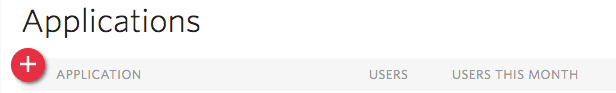
You will be taken to your application's Settings page, where you can find your Application ID:
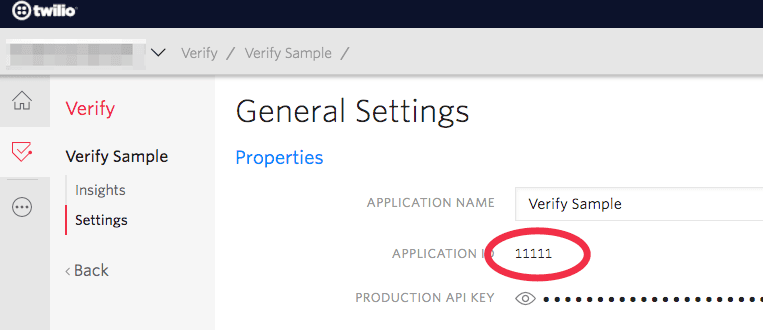
It is also possible to get information about a Verify API Application via the API itself.
This call will retrieve the application details:
- Name:
- Plan:
- SMS-enabled
GET https://api.authy.com/protected/{FORMAT}/app/details
| Name | Type | Description |
|---|---|---|
| user_ip | String (optional) | IP of the user requesting to see the application details. (📇 PII ) |
1curl 'https://api.authy.com/protected/json/app/details' \2-H "X-Authy-API-Key: d57d919d11e6b221c9bf6f7c882028f9"
Sample response:
1{2"app": {3"name": "Verify Sample",4"plan": "pay_as_you_go",5"sms_enabled": true,6"phone_calls_enabled": true,7"app_id": 11111,8"onetouch_enabled": true9},10"message": "Application information.",11"success": true12}