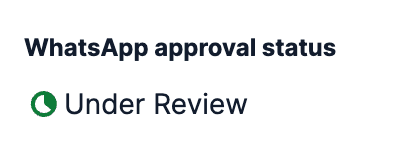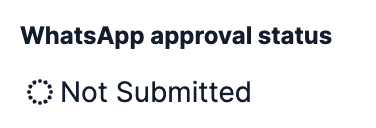Eligibility Badge Legend

A green icon with a check mark indicates that the template is approved and ready to send on the channel/session type. For WhatsApp, this means that the template was approved for a Business Initiated workflow.
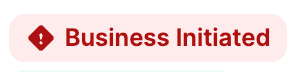
A red icon with an exclamation mark indicates that the template is not approved and not ready to send on the channel/session type. For WhatsApp, this means the template was rejected.
A rejection reason can be found in the template details page.
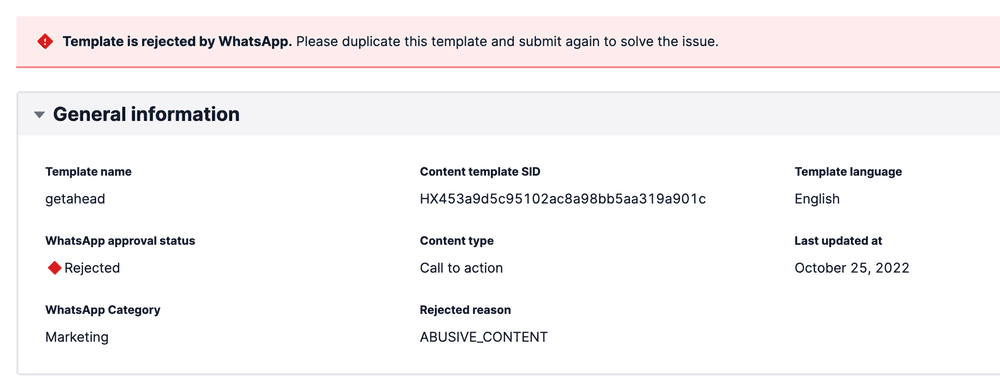
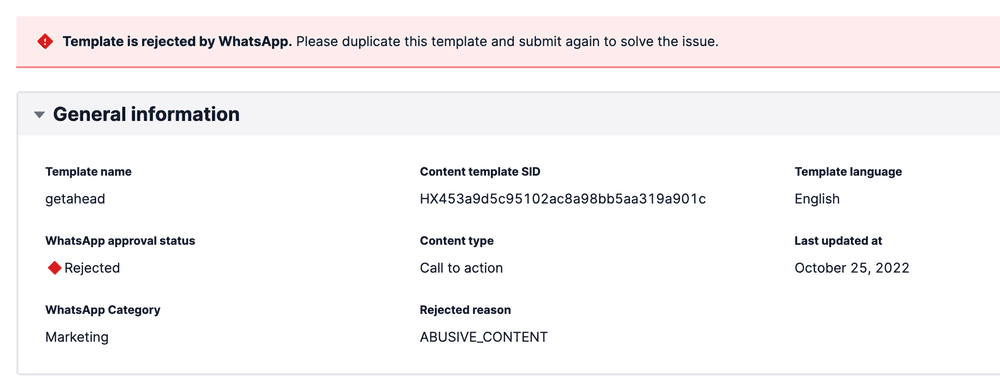

A gray icon with an 'i' indicates that the template is pending an approval decision or in an unsubmitted status. To see whether the template has been submitted you can go to the template's detail page and review the WhatsApp approval status fields as shown below in the general information section. Under Review means the template has been submitted and is pending a decision. Not submitted means the template needs to be submitted for WhatsApp approval before being used in for WhatsApp.