NetworkAccessProfile Resource
NetworkAccessProfile resources control which public land mobile networks (PLMNs) your Super SIMs can connect to:
_10https://supersim.twilio.com/v1/NetworkAccessProfiles
A NetworkAccessProfile resource can be referenced in the API by either by its unique Sid or UniqueName:
_10https://supersim.twilio.com/v1/NetworkAccessProfiles/{Sid}_10https://supersim.twilio.com/v1/NetworkAccessProfiles/{UniqueName}
Each NetworkAccessProfile (NAP) resource has a Networks subresource (NAP Networks):
_10https://supersim.twilio.com/v1/NetworkAccessProfiles/{Sid}/Networks
Each NAP Network resource represents a cellular network that Super SIMs can connect to — an allowed Network.
The NAP Network resources in the Networks subresource will be a subset of all of the Network resources available from the main Networks resource. You can add or remove NAP Network resources from the NAP Networks subresource at any time to change which cellular networks your Super SIMs can access.
Info
The Super SIM Networks resource is a read-only resource which lists all of the cellular networks to which it is possible for Super SIMs to connect: it is a catalog of available networks for you to choose from. Once you've identified a cellular network you want to allow your Super SIMs to connect to, use its sid to add it to a NetworkAccessProfile resource's Networks subresource. See these examples to learn how to add or remove NAP Network resources.
Warning
If your Super SIM has already attached to a network, authentication and authorization information may be cached in that network to allow devices to continue to use that network without re-authenticating. When you disable a network in a NAP, it may not take immediate effect for that Super SIM. The cached information for that Super SIM will need to expire before the Super SIM can no longer use that network. This may take up to a week, but varies by network.
To make use of a NetworkAccessProfile resource, it needs to be referenced by a Fleet resource. All of the Sim resources assigned to that Fleet will then be able to attach to the cellular networks allowed by the NetworkAccessProfile's Networks subresource. A NetworkAccessProfile can be used by multiple Fleet resources.
The Networks subresource serves as an allow list of the cellular networks to which Super SIMs can connect. Network resources not present in the Networks subresource are therefore blocked (i.e., forbidden).
When your device scans for available cellular networks to attempt to attach to, it may find a number of cellular networks. Super SIMs can only attach to a cellular network if the Network resource that represents the cellular network is present in the Networks subresource. If your device explicitly tries to attach to a cellular network that has not been allowed, the network will return the error 5004 / ROAMING_NOT_ALLOWED.
Warning
There will be some cellular networks for which there is no Network resource available. As such there is no way to add them to the list of allowed cellular networks in a NetworkAccessProfile resource. No Super SIMs will be able to attach to these cellular networks.
New Feature Customers can now delete unused and unwanted NAPs and their associated data. This can be done in Console: visit Internet of Things > Network access profiles, click on the name of the NAP you wish to delete, and click the Delete NAP link at the bottom of the page. You will be asked to confirm your action before the NAP is deleted. NAPs which are currently assigned to Fleets cannot be deleted.
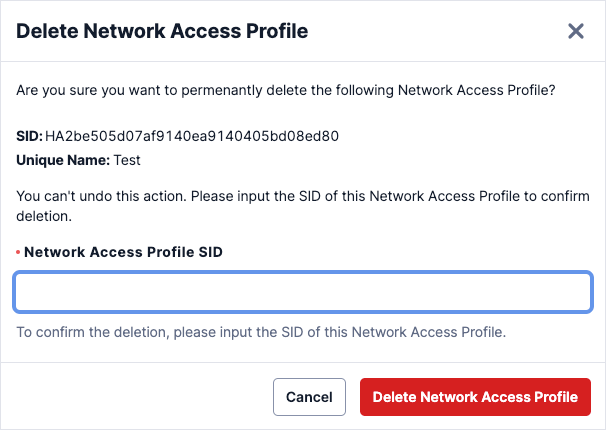
The unique string that identifies the Network Access Profile resource.
^HA[0-9a-fA-F]{32}$Min length: 34Max length: 34An application-defined string that uniquely identifies the resource. It can be used in place of the resource's sid in the URL to address the resource.
The SID of the Account that the Network Access Profile belongs to.
^AC[0-9a-fA-F]{32}$Min length: 34Max length: 34The date and time in GMT when the resource was created specified in ISO 8601 format.
The date and time in GMT when the resource was last updated specified in ISO 8601 format.
POST https://supersim.twilio.com/v1/NetworkAccessProfilesAn application-defined string that uniquely identifies the resource. It can be used in place of the resource's sid in the URL to address the resource.
List of Network SIDs that this Network Access Profile will allow connections to.
GET https://supersim.twilio.com/v1/NetworkAccessProfiles/{Sid}The SID of the Network Access Profile resource to fetch.
GET https://supersim.twilio.com/v1/NetworkAccessProfilesHow many resources to return in each list page. The default is 50, and the maximum is 1000.
1Maximum: 1000The page token. This is provided by the API.
POST https://supersim.twilio.com/v1/NetworkAccessProfiles/{Sid}The SID of the Network Access Profile to update.
The new unique name of the Network Access Profile.