Core concepts: Chat and Messaging
Info
This guide is for Flex UI 1.x.x and channels that use Programmable Chat and Proxy. Programmable Chat for Flex will reach end of life on June 1, 2026. If you're new to Flex or currently using Programmable Chat, build with Flex Conversations or migrate.
Twilio Flex includes messaging capabilities that allow your contact center agents to chat with customers using:
- SMS
- A chat widget on your website
- Digital messaging channels
Flex currently supports inbound messaging, which is initiated by a customer. You can initiate messaging conversations as they arrive or append incoming messages to existing conversations, depending on your Chat channel configuration.
Learn more about messaging in Flex.
Flex stores and manages all messaging interactions in Chat channels. Flex creates Chat channels as private by default. Messages are sent, received, and archived for later viewing by offline clients in the Chat channels.
By default, Flex ships with sms and web channels integrated with Studio. To enable additional messaging flows in Flex, you can programmatically create Chat channels (such as Facebook or WhatsApp).
A Flex flow is the logic linking a messaging channel to Flex. It also describes how Flex handles messages on a particular channel. You can configure a Flex flow using Twilio Console or the REST API.
To learn more about different integration types and managing messaging channels, see Managing Flex Flows.
To preserve a customer's message history between multiple interactions (even if the subsequent interactions are handled by different agents), you can set up long-lived channels.
Use the Channel Janitor to clean up inactive chat channels. This ensures new messages from customers don't get lost by being routed to inactive channels. Channel Janitor is enabled for Flex flows by default, and we recommend you leave it on.
Flex Webchat is a natively integrated chat widget that you can embed on your website. The widget helps your customers chat with an agent without having to leave your website.
After deploying your Flex instance, you can test the chat widget that comes out-of-the-box and is integrated with Studio by default (using the Webchat Flow). You can launch the demo chat widget from the Admin panel of Flex UI and test your agents' default interaction experience.
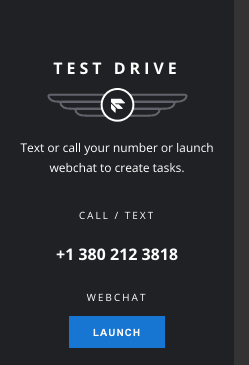
Webchat widget is fully customizable with code. To learn more about customization, refer to the Webchat developer documentation.
Twilio takes data security seriously. All customer assets—including text, media, and most metadata—are encrypted at rest. We also encrypt all data at the volume level.
Twilio's servers and Flex, including the customer Webchat widget, communicate using secure WebSockets. These connections are authenticated using the same JWT token security as the rest of Flex, meaning they are governed by the same single sign-on (SSO).
For guidance on frequently asked questions, see Flex Messaging FAQ and Troubleshooting.