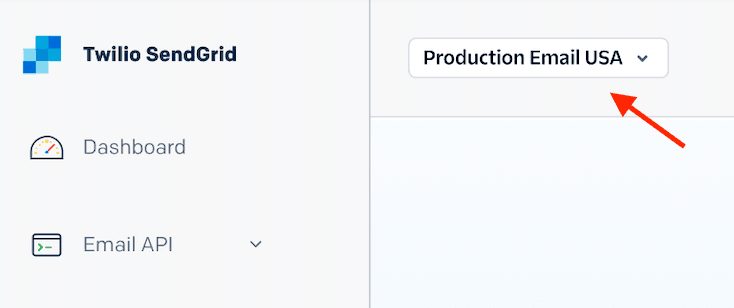Twilio Login Overview
Twilio Login is the default authentication method
All Twilio SendGrid signups and teammates use Twilio Login. Twilio Login manages all users of Twilio Comms, SendGrid, and Segment accounts.
Twilio Login lets you use your Twilio email, password, and authentication settings across Twilio Comms, Segment, and SendGrid.
Twilio Login lets you use one set of user credentials to log in to all Twilio products. All eligible, existing SendGrid users can enable Twilio Login.
Permanent switch of credentials
Linking your SendGrid account to Twilio Login deactivates your SendGrid login credentials. If you want to change the email used for your SendGrid or Twilio accounts, change them before linking accounts.
After you log in to SendGrid, the SendGrid Console displays a prompt. This prompt offers two choices:
- Link your Twilio login credentials.
- Sign up as a Twilio user.
Prior to linking your users, you can change your SendGrid or Twilio email address using the respective Consoles.
- From the prompt, click Login.
- Choose the same email address that you use for your SendGrid account.
- You can link only one SendGrid account to one Twilio account. If you have multiple SendGrid accounts tied to the same email address:
- If you set your SendGrid username to your email address, link that account first.
- If you set none of your SendGrid usernames to your email address, choose the SendGrid account you wish to link to your Twilio user.
- You can link only one SendGrid account to one Twilio account. If you have multiple SendGrid accounts tied to the same email address:
- Complete the login.
- This links your Twilio and SendGrid accounts.
- The email address you used becomes your unique identifier.
- You can't create additional SendGrid accounts with that email address.
Once you link your Twilio and SendGrid users, your Twilio and SendGrid consoles only accept your Twilio login credentials.
Teammates with admin privileges can change the account name at this point.
If you run into any issues, consult the SendGrid support team.
To learn more, see Account Details.