Flex UI local logging
Pilot
This Twilio product is currently available as a pilot release. Some features are not yet implemented and others may be changed before the product is declared as Generally Available. Pilot and beta products are not covered by a Twilio SLA. Learn more about how Twilio supports products that are not yet GA.
Local logging allow a user to capture client side logs into a text file which can then be shared with Twilio support to help troubleshooting issues.
If local logging is enabled (See How to enable local logging), users will see a "bug" icon in the header.
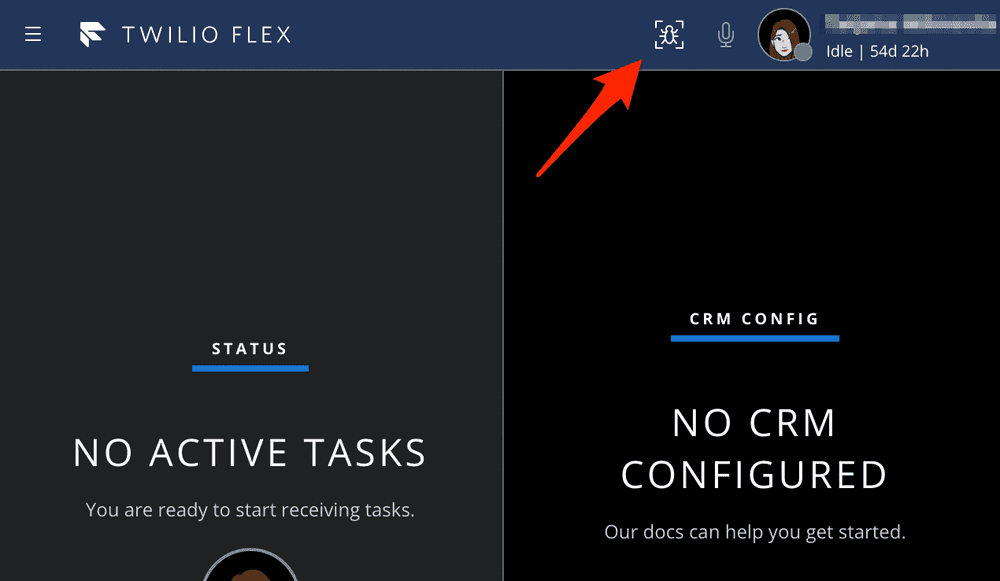
-
Click on the bug button
-
Start logging and reproduce the issue. Logs will be captured until logging is stopped, even if user logs out.
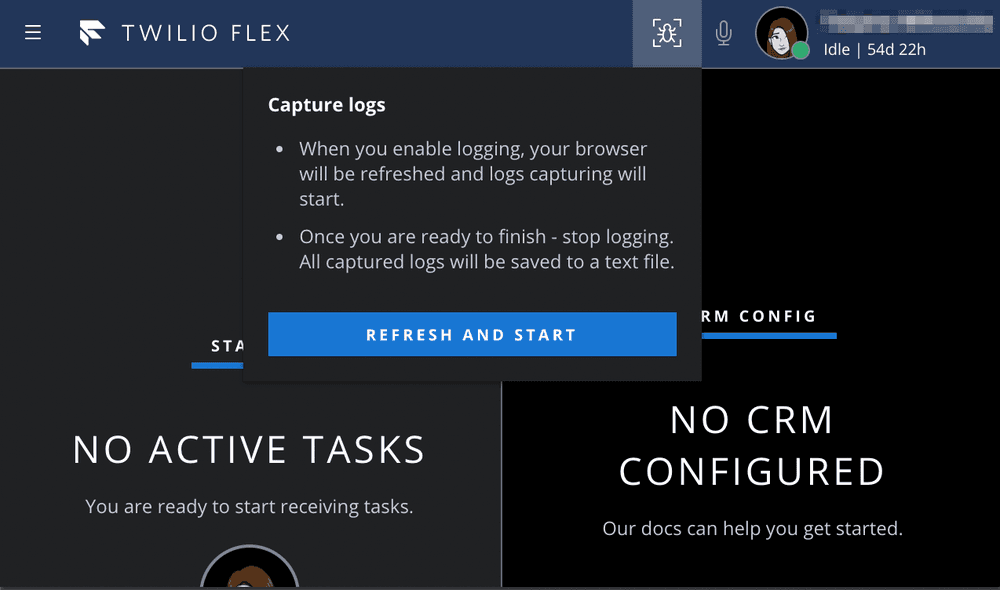
-
Once the issue was reproduced, stop logging and download file
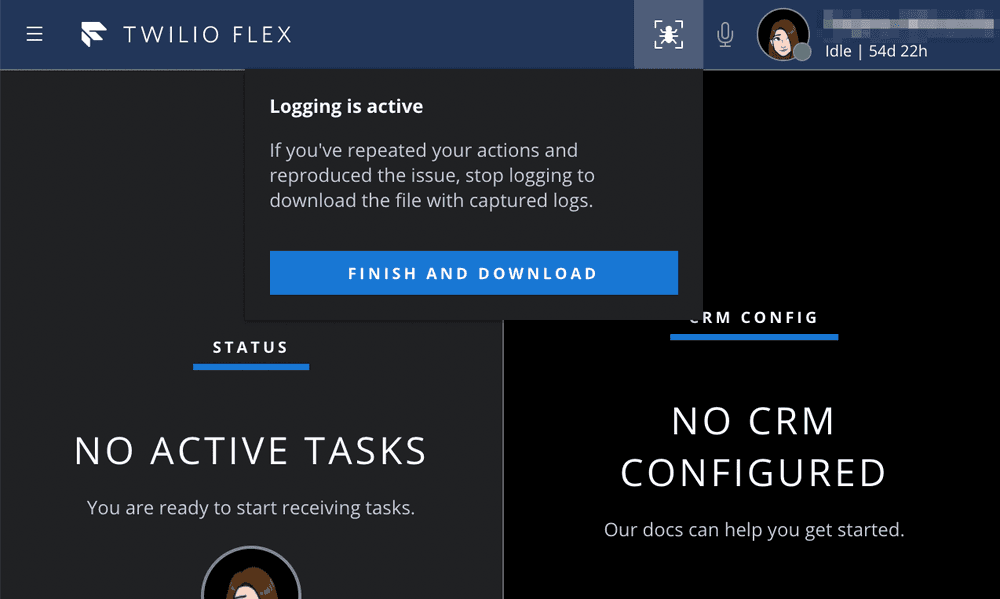
-
Send the file to Twilio support with issue description
There are 2 ways to enable local logging:
- For hosted and self-hosted Flex: Upload plugin-logger plugin to assets
- For self-hosted Flex: add the following flag to configuration file (appConfig.js)
1var appConfig = {2<..>3logger: { type:"file" },4<..>5};6