TwiML™ Voice: <Sip>
The <Dial> verb's <Sip> noun lets you set up VoIP sessions by using SIP — Session Initiation Protocol. With this feature, you can send a call to any SIP endpoint. Set up your TwiML to use the <Sip> noun within the <Dial> verb whenever any of your Twilio phone numbers are called. If you are unfamiliar with SIP, or want more information on how Twilio works with your SIP endpoint, see the SIP overview.
The SIP INVITE message includes the API version, the AccountSid, and CallSid for the call. Optionally, you can also provide a set of parameters to manage signaling transport and authentication, or configure Twilio to pass custom SIP headers in the INVITE message: this method includes headers such as UUI (User-to-user Information).
Once the SIP session completes, Twilio requests the <Dial> action URL, passing along the SIP CallID header, the response code of the invite attempt, any X-headers passed back on the final SIP response, as well as the standard Twilio <Dial> parameters.
To specify the geographic region from which Twilio will send SIP-out traffic towards your communication infrastructure, you must include the region parameter in your SIP URI. For example, if the region=ie1 parameter is included in your SIP URI, Twilio will send the SIP traffic from the Europe Ireland region:
1<?xml version="1.0" encoding="UTF-8"?>2<Response>3<Dial>4<Sip>sip:alice@example.com;region=ie1</Sip>5</Dial>6</Response>
| Region | Location |
|---|---|
| us1 | North America Virginia |
| us2 | North America Oregon |
| ie1 | Europe Ireland |
| de1 | Europe Frankfurt |
| sg1 | Asia Pacific Singapore |
| jp1 | Asia Pacific Tokyo |
| br1 | South America São Paulo |
| au1 | Asia Pacific Sydney |
If the region parameter is not specified, Twilio will send SIP-out traffic from the North America Virginia region.
All of the existing <Dial> parameters work with the <Sip> noun (record, timeout, hangupOnStar, etc). For SIP calls, the callerId attribute does not need to be a validated phone number. Enter any alphanumeric string. Optionally include the following chars: +-_., but no whitespace.
Within the <Sip> noun, you must specify a URI for Twilio to connect to. The URI should be a valid SIP URI under 255 characters. For example:
1const VoiceResponse = require('twilio').twiml.VoiceResponse;234const response = new VoiceResponse();5const dial = response.dial();6dial.sip('sip:jack@example.com');78console.log(response.toString());
Output
1<?xml version="1.0" encoding="UTF-8"?>2<Response>3<Dial>4<Sip>5sip:jack@example.com6</Sip>7</Dial>8</Response>
Send username and password attributes for authentication to your SIP infrastructure as attributes on the <Sip> noun.
| Attribute Name | Values |
|---|---|
| username | Username for SIP authentication |
| password | Password for SIP authentication |
For example:
1const VoiceResponse = require('twilio').twiml.VoiceResponse;234const response = new VoiceResponse();5const dial = response.dial();6dial.sip({7username: 'admin',8password: '1234'9}, 'sip:kate@example.com');1011console.log(response.toString());
Output
1<?xml version="1.0" encoding="UTF-8"?>2<Response>3<Dial>4<Sip username="admin" password="1234">sip:kate@example.com</Sip>5</Dial>6</Response>
Send custom headers by appending them to the SIP URI — just as you'd pass headers in a URI over HTTP. For example:
1const VoiceResponse = require('twilio').twiml.VoiceResponse;234const response = new VoiceResponse();5const dial = response.dial();6dial.sip('sip:jack@example.com?x-mycustomheader=foo&x-myotherheader=bar');78console.log(response.toString());
Output
1<?xml version="1.0" encoding="UTF-8"?>2<Response>3<Dial>4<Sip>5sip:jack@example.com?x-mycustomheader=foo&x-myotherheader=bar6</Sip>7</Dial>8</Response>
While the SIP URI itself must be under 255 chars, the headers must be under 1024 characters. Any headers starting with the x- prefix can be sent this way.
You can also send multiple parameters and values as part of the x- header
1<?xml version="1.0" encoding="UTF-8"?>2<Response>3<Dial>4<Sip>sip:jack@example.com?x-customname=Madhu%2CMathiyalagan%3BTitle%3DManager&x-myotherheader=bar</Sip>5</Dial>6</Response>
UUI (User-to-User Information) header can be sent without prepending x-
1<?xml version="1.0" encoding="UTF-8"?>2<Response>3<Dial>4<Sip>sip:jack@example.com?User-to-User=123456789%3Bencoding%3Dhex&x-myotherheader=bar</Sip>5</Dial>6</Response>
The following standard SIP headers can also be sent without prepending x-
Remote-Party-IDP-Preferred-IdentityP-Called-Party-ID
1<?xml version="1.0" encoding="UTF-8"?>2<Response>3<Dial>4<Sip>sip:bob@example.com?x-foo%3Dbar&User-To-User=foobar&Remote-Party-ID=%3Csip%3Afoo%40example.com%3E%3Bparty%3Dcalling&P-Preferred-Identity=%3Csip%3Afoo%40example.com%3E&P-Called-Party-ID=%3Csip%3Afoo%40example.com%3E</Sip>5</Dial>6</Response>
Set a parameter on your SIP URI to specify what transport protocol you want to use. Currently, this is limited to UDP, TCP and TLS. By default, Twilio sends your SIP INVITE over UDP. Change this by using the transport parameter:
1const VoiceResponse = require('twilio').twiml.VoiceResponse;234const response = new VoiceResponse();5const dial = response.dial();6dial.sip('sip:jack@example.com;transport=tcp');78console.log(response.toString());
Output
1<?xml version="1.0" encoding="UTF-8"?>2<Response>3<Dial>4<Sip>5sip:jack@example.com;transport=tcp6</Sip>7</Dial>8</Response>
Alternatively, you may customize it to use TLS for SIP signaling. When using TLS, the default port will be 5061 however, a different port may be specified.
1const VoiceResponse = require('twilio').twiml.VoiceResponse;234const response = new VoiceResponse();5const dial = response.dial();6dial.sip('sip:jack@example.com;transport=tls');78console.log(response.toString());
Output
1<?xml version="1.0" encoding="UTF-8"?>2<Response>3<Dial>4<Sip>5sip:jack@example.com;transport=tls6</Sip>7</Dial>8</Response>
When a SIP call is answered, Twilio passes the following parameters with its request in addition to the standard TwiML [Voice request parameters][request parameters]:
| Parameter | Values |
|---|---|
| Called | To header of the SIP Invite message. The SIP identifier of the called party. |
| Caller | From header of the SIP Invite message. The SIP identifier of the party that initiated the call. |
| SipCallId | The SIP call ID header of the request made to the remote SIP infrastructure. |
| SipDomain | The host part of the SIP request. |
| SipDomainSid | Your SIP Domain ID. It is 34 characters long, and always starts with the letters SD. |
| SipHeader_ | The name/value of any X-headers returned in the 200 response to the SIP INVITE request. This is applicable only if you are using SIP [custom headers][custom-headers]. |
| SipSourceIp | Source IP address for SIP signaling. |
When you invoke [dial action][dial-action] attribute and <Sip>, Twilio passes the following parameters with its request in addition to the standard [dial action][dial-action] parameters. Use the action callback parameters to modify your application based on the results of the SIP dial attempt:
| Parameter | Values |
|---|---|
| DialSipCallId | The SIP call ID header of the request made to the remote SIP infrastructure. |
| DialSipResponseCode | The SIP response code as a result of the INVITE attempt. |
| DialSipHeader_ | The name/value of any X-headers returned in the final response to the SIP INVITE request. |
The <Sip> noun supports the following attributes that modify its behavior:
| Attribute Name | Allowed Values | Default Value |
|---|---|---|
| method | GET, POST | POST |
| [password][authentication] | Password for SIP authentication | |
| statusCallbackEvent | initiated, ringing, answered, completed | none |
| statusCallback | any URL | none |
| statusCallbackMethod | GET, POST | POST |
| url | call screening URL | none |
| [username][authentication] | Username for SIP authentication | |
| machineDetection | Enable, DetectMessageEnd | None |
| machineDetectionTimeout | 3-60 | 30 |
| machineDetectionSpeechThreshold | 1000-6000 | 2400 |
| machineDetectionSpeechEndThreshold | 500-5000 | 1200 |
| machineDetectionSilenceTimeout | 2000-10000 | 5000 |
| amdStatusCallback | Any URL | None |
| amdStatusCallbackMethod | GET, POST | POST |
The url attribute allows you to specify a URL for a TwiML document that
runs on the called party's end, after they answer, but before the two parties are
connected. You can use this TwiML to privately <Play> or <Say> information to the
called party, or provide a chance to decline the phone call using <Gather>
and <Hangup>. If [answerOnBridge][dial-answer-on-bridge] attribute is used on <Dial>,
the current caller will continue to hear ringing while the TwiML document executes on the other end.
TwiML documents executed in this manner are not allowed to contain the <Dial> verb.
The method attribute allows you to specify which HTTP method Twilio should
use when requesting the URL specified in the url attribute. The default is POST.
When dialing out to a number using <Dial>, an outbound call is initiated. The
call transitions from the initiated state to the ringing state when the
phone starts ringing. It transitions to the answered state when the call is
picked up, and finally to the completed state when the call is over. With
statusCallbackEvent, you can subscribe to receive webhooks for the different
call progress events: initiated, ringing, answered, or completed for a
given call.
The statusCallbackEvent attribute allows you to specify which events Twilio
should webhook on. To specify multiple events separate them with a space:
initiated ringing answered completed. If a statusCallback is provided and no
status callback events are specified the completed event will be sent by default.
As opposed to creating an outbound call via the API, outbound calls created
using <Dial> are initiated right away and never queued. The following shows a
timeline of possible call events that can be returned and the different call
statuses that a <Dial> leg may experience:
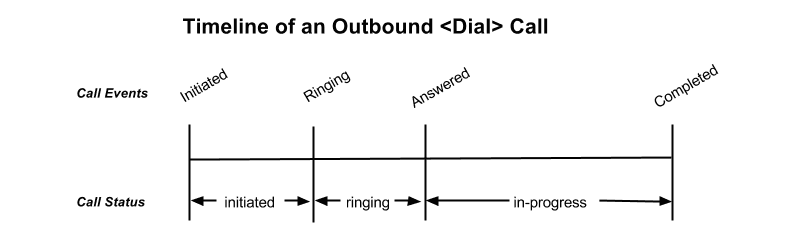
| Event | Description |
|---|---|
| initiated | The initiated event is fired when Twilio starts dialing the call. |
| ringing | The ringing event is fired when the call starts ringing. |
| answered | The answered event is fired when the call is answered. |
| completed | The completed event is fired when the call is completed, regardless of the termination status: busy, canceled, completed, failed, or no-answer. If no StatusCallbackEvent is specified, completed will be fired by default. |
The statusCallback attribute allows you to specify a URL for Twilio to send
webhook requests to on each event specified in the statusCallbackEvent
attribute. Non-relative URLs must contain a valid hostname (underscores are not permitted).
The parameters Twilio passes to your application in its asynchronous request to
the StatusCallback URL include all parameters passed in a synchronous request
to retrieve TwiML when Twilio receives a call to one of your Twilio numbers.
The full list of parameters and descriptions of each are in the [TwiML Voice
Request][voice-request] documentation.
When the call progress events are fired, the Status Callback request also passes these additional parameters:
| Parameter | Description |
|---|---|
| CallSid | A unique identifier for this call, generated by Twilio. You can use the CallSid to modify the child call by [POSTing to Calls/{CallSid} with a new TwiML URL][update-call]. |
| ParentCallSid | A unique identifier for the parent call. |
| CallStatus | A descriptive status for the call. The value is one of queued, initiated, ringing, in-progress, busy, failed, or no-answer. See the [CallStatus section][call-status] for more details. |
| CallDuration | The duration in seconds of the just-completed call. Only present in the completed event. |
| RecordingUrl | The URL of the phone call's recorded audio. This parameter is included only if record is set on the <Dial> and does not include recordings initiated in other ways. RecordingUrl is only present in the completed event. |
| RecordingSid | The unique ID of the [Recording][recordings] from this call. RecordingSid is only present in the completed event. |
| RecordingDuration | The duration of the recorded audio (in seconds). RecordingDuration is only present in the completed event. To get a final accurate recording duration after any trimming of silence, use [recordingStatusCallback][recording-status-callback]. |
| Timestamp | The timestamp when the event was fired, given as UTC in [RFC 2822][rfc-2822] format. |
| CallbackSource | A string that describes the source of the webhook. This is provided to help disambiguate why the webhook was made. On Status Callbacks, this value is always call-progress-events. |
| SequenceNumber | The order in which the events were fired, starting from 0. Although events are fired in order, they are made as separate HTTP requests and there is no guarantee they will arrive in the same order. |
The statusCallbackMethod attribute allows you to specify which HTTP method
Twilio should use when requesting the URL in the statusCallback attribute.
The default is POST.
Whether to detect if a human, answering machine, or fax has picked up the call. Can be: Enable or DetectMessageEnd. Use Enable if you would like us to return AnsweredBy as soon as the called party is identified. Use DetectMessageEnd if you would like to leave a message on an answering machine.
The number of seconds that we should attempt to detect an answering machine before timing out and sending a voice request with AnsweredBy of unknown.
The number of milliseconds that is used as the measuring stick for the length of the speech activity, where durations lower than this value will be interpreted as a human and longer than this value as a machine.
The number of milliseconds of silence after speech activity at which point the speech activity is considered complete.
The number of milliseconds of initial silence after which an unknown AnsweredBy result will be returned.
The URL that we should call to notify your application whether the call was answered by human, machine, or fax.
The HTTP method we should use when calling the amdStatusCallback URL.
In this example, we want to connect to kate@example.com. To connect the call to Kate, use a <Dial> verb with a <Sip> noun nested inside.
1const VoiceResponse = require('twilio').twiml.VoiceResponse;234const response = new VoiceResponse();5const dial = response.dial();6dial.sip('kate@example.com');78console.log(response.toString());
Output
1<?xml version="1.0" encoding="UTF-8"?>2<Response>3<Dial>4<Sip>kate@example.com</Sip>5</Dial>6</Response>
In this example, you are still dialing Kate, but you need to pass authentication credentials to reach her.
1const VoiceResponse = require('twilio').twiml.VoiceResponse;234const response = new VoiceResponse();5const dial = response.dial();6dial.sip({7username: 'admin',8password: '1234'9}, 'kate@example.com');1011console.log(response.toString());
Output
1<?xml version="1.0" encoding="UTF-8"?>2<Response>3<Dial>4<Sip username="admin" password="1234">kate@example.com</Sip>5</Dial>6</Response>
In this example, pass custom headers along with the SIP address.
1const VoiceResponse = require('twilio').twiml.VoiceResponse;234const response = new VoiceResponse();5const dial = response.dial();6dial.sip('sip:kate@example.com?x-mycustomheader=foo&x-myotherheader=bar');78console.log(response.toString());
Output
1<?xml version="1.0" encoding="UTF-8"?>2<Response>3<Dial>4<Sip>sip:kate@example.com?x-mycustomheader=foo&x-myotherheader=bar</Sip>5</Dial>6</Response>
A more complex Dial, specifying custom settings as attributes on <Dial>, including call screening.
1const VoiceResponse = require('twilio').twiml.VoiceResponse;234const response = new VoiceResponse();5const dial = response.dial({6record: 'record-from-answer',7timeout: 10,8hangupOnStar: true,9callerId: 'bob',10method: 'POST',11action: '/handle_post_dial'12});13dial.sip({14method: 'POST',15url: '/handle_screening_on_answer'16}, 'sip:kate@example.com?x-customheader=foo');1718console.log(response.toString());
Output
1<?xml version="1.0" encoding="UTF-8"?>2<Response>3<Dial4record="record-from-answer"5timeout="10"6hangupOnStar="true"7callerId="bob"8method="POST"9action="/handle_post_dial">1011<Sip12method="POST"13url="/handle_screening_on_answer">14sip:kate@example.com?x-customheader=foo15</Sip>16</Dial>17</Response>
In this example, we want to receive a webhook for each call progress event when
dialing a SIP endpoint using <Dial>.
1const VoiceResponse = require('twilio').twiml.VoiceResponse;234const response = new VoiceResponse();5const dial = response.dial();6dial.sip({7statusCallbackEvent: 'initiated ringing answered completed',8statusCallback: 'https://myapp.com/calls/events',9statusCallbackMethod: 'POST'10}, 'sip:kate@example.com');1112console.log(response.toString());
Output
1<?xml version="1.0" encoding="UTF-8"?>2<Response>3<Dial>4<Sip5statusCallbackEvent='initiated ringing answered completed'6statusCallback='https://myapp.com/calls/events'7statusCallbackMethod='POST'>8sip:kate@example.com9</Sip>10</Dial>11</Response>
Parallel calling, also known as simultaneous dialing, is useful when you have several phones (or several people) that you want to ring when you receive an incoming call. Say you have multiple different endpoints where you can take a call, such as a mobile phone, home phone, office phone, and/or PC soft phone. This feature allows you to call up to ten endpoints at the same time by specifying a <Dial> verb with multiple destinations. Additionally, for each endpoint, you can specify which Status Callback events for which you want to receive Webhook requests.
In addition to phone numbers and/or Voice SDK identities, you can now specify SIP URIs for parallel calling using the <Dial> verb's <Sip> noun.
You can mix up to ten different <Sip>, <Number>, or <Client> nouns within a Dial verb to call simultaneously.
Keep in mind that the first call that connects will cancel all the other attempts. If you dial an office phone system or a mobile phone in airplane mode, etc., that endpoint may pick up after a single ring, preventing the other endpoints from ringing long enough for a human to ever answer. Hence you should take care to use simultaneous dialing in situations where you know the behavior of the called parties.
For the example, Alice has three different ways to contact her using SIP. She wants you to ring her on her SIP soft phone, SIP desk phone and SIP mobile client at the same time, and she will pick up one depending on where she is at the time of the call.
1const VoiceResponse = require('twilio').twiml.VoiceResponse;23const response = new VoiceResponse();4const dial = response.dial();5dial.number('+12143211432');6dial.sip('sip:alice-soft-phone@example.com');7dial.sip('sip:alice-desk-phone@example.com');8dial.sip('sip:alice-mobile-client@example.com');910console.log(response.toString());
Output
1<?xml version="1.0" encoding="UTF-8"?>2<Response>3<Dial>4<Number>+12143211432</Number>5<Sip>sip:alice-soft-phone@example.com</Sip>6<Sip>sip:alice-desk-phone@example.com</Sip>7<Sip>sip:alice-mobile-client@example.com</Sip>8</Dial>9</Response>
Serial calling, also known as sequential dialing, is useful when you have several phones (or several people) that you want to ring in a specific order when you receive an incoming call. Say you have a group of agents in a call center, and you want to try each of them in order until one of them picks up. This feature allows you to call up to ten agents sequentially by specifying a <Dial> verb with multiple destinations, and setting the sequential attribute to true. The priority of the calls is based on the order within the <Dial> verb. Additionally, for each endpoint, you can specify which Status Callback events you want to receive via Webhooks.
You can mix up to ten different <Sip>, <Number>, or <Client> nouns within a <Dial> verb to call sequentially.
Keep in mind that the first call that connects will cancel all the remaining attempts in the sequence. If you dial an office phone system or a mobile phone in airplane mode, etc., that endpoint may pick up after a single ring, preventing the remaining endpoints from being called. Hence you should take care to use sequential dialing in situations where you know the behavior of the called parties.
For the example below, if Alice rejects or does not answer then the call will go to Bob. Similarly if Bob rejects or does not answer then the call will go to Charlie. If Charlie does not answer, the call will fail.
1const VoiceResponse = require('twilio').twiml.VoiceResponse;23const response = new VoiceResponse();4const dial = response.dial({5sequential: true6});7dial.sip('sip:alice@example.com');8dial.sip('sip:bob@example.com');9dial.sip('sip:charlie@example.com');1011console.log(response.toString());
Output
1<?xml version="1.0" encoding="UTF-8"?>2<Response>3<Dial sequential="true">4<Sip>sip:alice@example.com</Sip>5<Sip>sip:bob@example.com</Sip>6<Sip>sip:charlie@example.com</Sip>7</Dial>8</Response>