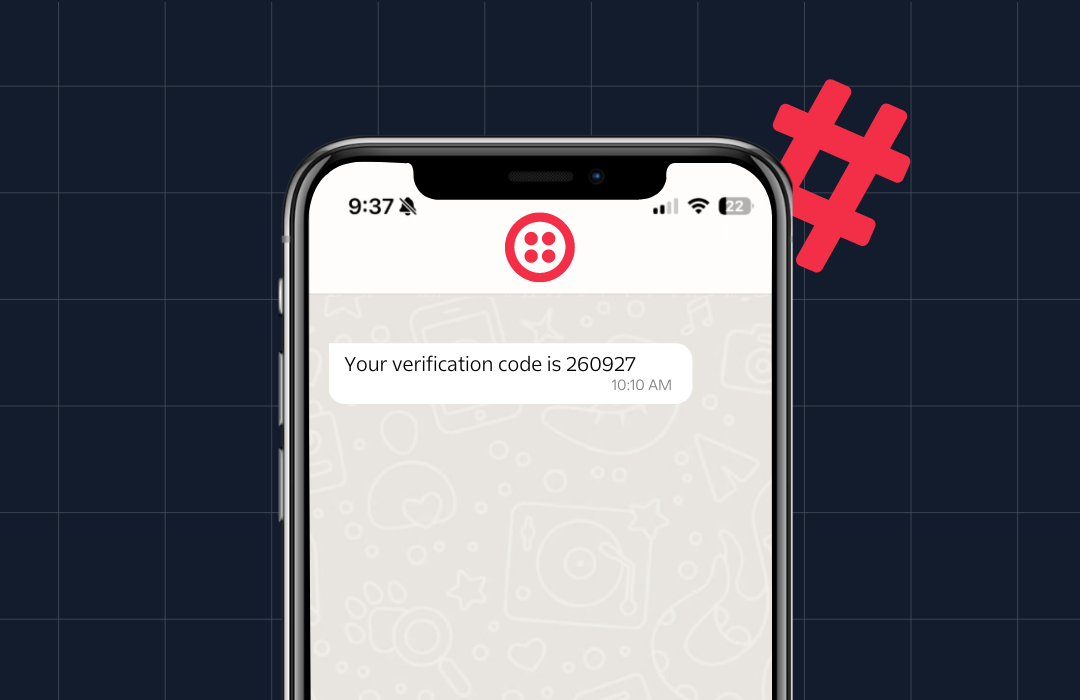5 Low Code/No Code Tools You Can Use to Send Twilio SMS
Time to read: 13 minutes
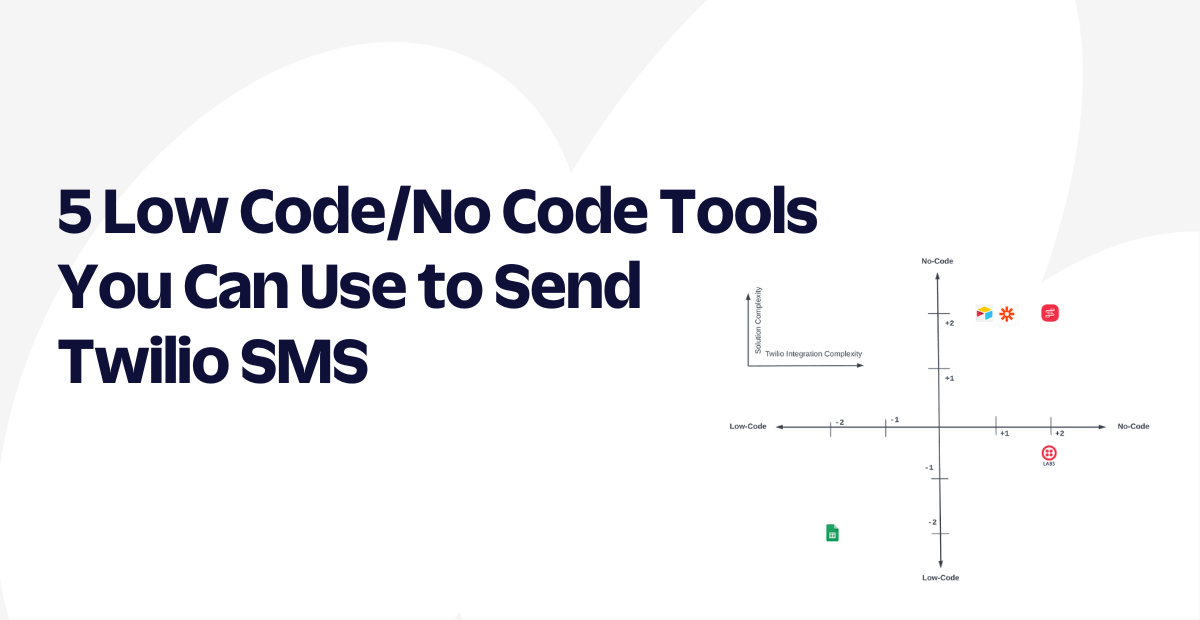
SMS has rapidly become a must have channel for all kinds of organizations from retail stores to Emergency Rooms. If you are tasked with adding in SMS to your organization's communication strategy but are not a developer this Blog Article is for you! We are going to explore 5 great options for adding SMS capabilities to customer interactions without having a development team. We will discuss the supported use cases and rate the tools on how complex they are to connect to Twilio and how easy they are to use in general.
This is part one of a two part series. The next entry will cover five more tools we see regularly being used by our customers. This is not however an exhaustive list! Twilio is part of a very large and growing ecosystem of tools that make it easy to craft the kind of customer experience that will delight your clientele.
Overview
So your company or organization has decided that SMS needs to be part of your communications strategy, or maybe you would like to pilot using it to see if there is a response from your customers on that channel. Regardless of your reasons, you have decided to tackle sending SMS. The great news is that Twilio makes it very easy when compared to dealing directly with the carriers. However, it will require you to work with a development team to call Twilio’s APIs and that may be a blocker.
As SMS becomes more prevalent, we continue to see new customers approaching Twilio who want to use our platform but do not have a development team. Twilio will always be a platform-first company so that developers can assemble solutions in new and novel ways. For some common use cases, there are tools that make using our APIs easy and accessible if you don’t have a team of developers. This two part article will explore some of these tools and rate them in terms of ease of use and ease of set up.
We have focused on four primary use cases:
- One-Way Notifications
- Two-Way Conversations
- Bulk SMS Campaigns
- MMS Messaging
There are many other use cases that involve SMS / MMS. These four represent the most common usage of the channel and can often be implemented quickly.
All of the platforms discussed are self-service with online tutorials and usually have a free-tier. They can all be accessed quickly and cheaply allowing you to setup and run a simple pilot or proof of concept quickly before upgrading to a level that can support production scale usage.
We have taken each tool and provided a quick overview with highlights of the capabilities, screen shots, and any caveats we noticed. Additionally, we have created a graph of each of these tools where we rate the ease and challenge of creating solutions in the tool and the ease and challenge of connecting with a Twilio Account.
This is part 1 of the article covering the first five tools we have identified. They are:
- Twilio Studio
- Airtable
- Google Sheets
- Zapier
- Twilio Code Exchange
There are an abundance of low-code / no-code tools available and many of them are introducing Twilio as a connector to facilitate voice and digital channels. This is not an exhaustive list but it is what we frequently see our customers using the most.
Twilio Studio
Overview
Studio is Twilio’s low-code / no-code environment for creating solutions for voice and digital channels. It is a drag ‘n drop (mostly) tool that allows you to quickly create a solution such as SMS surveys, IVRs, chatbots, voice broadcasts, SMS reminders, and many more.
Screenshots
Studio Flows can be very simple to very complex depending on the problem you are trying to solve. The drag and drop environment makes it easy to connect widgets into a linear sequence of steps to create a unique experience for your target audience. Here is an example of a simple flow:
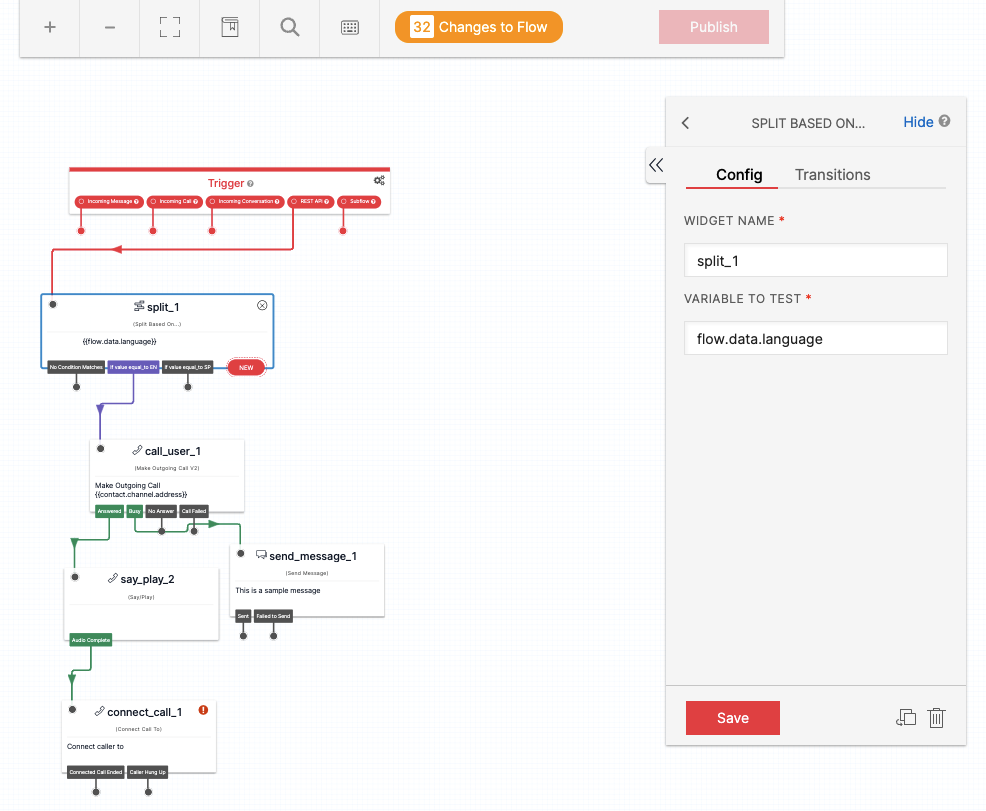
And here is an example of a more complex flow:
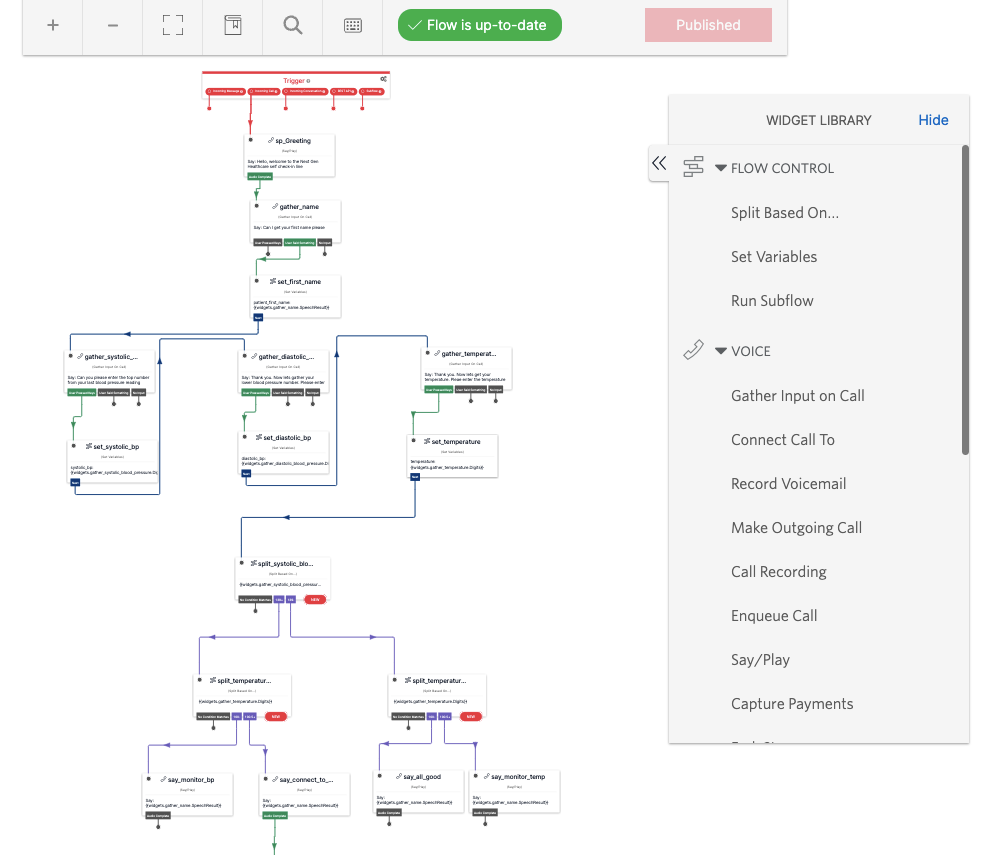
Capabilities
Studio is a very robust tool. It can handle simple use cases and allow non-developers to quickly put together a solution, but it also can be used by developers to handle many of the Twilio pieces and reduce the investment in creating a solution. Studio is robust enough to use for PoC development as well as actual production loads. While it is not the right solution if you are expecting millions of messages a day, it is a good solution for thousands or even tens of thousands of executions.
Additionally, Studio can call out to more sophisticated endpoints such as Twilio functions or an external web service. This makes it a great solution for bridging into other systems to pull in outside information or writing results to a persistence layer. The vast majority of solutions can be created without any code. Since it is already part of your Twilio Account, there is practically no configuration required to deploy solutions using it.
Here is a partial list of the capabilities of Studio:
- Send outbound SMS/MMS messages
- Make outbound voice calls
- Send outbound WhatsApp / Facebook Messenger Messages
- Respond to incoming messages (SMS/MMS/WhatsApp/Facebook Messenger/Chat)
- Branch on responses from the customer (Voice & Digital Channels)
- Call external web services
- Call Twilio Functions
- Capture payment information using our Pay products
- Send calls / conversations to Flex agents
- Send calls / conversations to Task Queues
Use Cases Twilio Studio Supports
There are a universe of use cases that can be accomplished with Studio. Here are a few we commonly see implemented using purely a drag ‘n drop flow:
- SMS/MMS/Chat/WhatsApp/Facebook Messenger chatbot
- Voice IVR
- SMS survey
- Virtual waiting room
- SMS broadcast
- Voice call broadcast
- Auto-Attendant (voice)
Miscellaneous
A few notes about this solution:
- Studio can only proceed linearly and cannot support parallel processing (simultaneous dialing for example).
- Studio only supports basic and digest authentication to external web services.
- Studio supports Flows and Sub-flows to allow for reusing solutions across your Twilio account.
ScoreCard
We rate the complexity of using this solution from low-code to no-code. Negative scores imply more complexity while a positive score indicates simplicity.
| Category | Score | Description |
| Twilio Integration Complexity | +2 | No config required |
| Solution Complexity | +2 | No coding or configuration required (for simpler use cases) |
Airtable
Overview
AirTable (https://www.airtable.com) is a platform for solution development that uses plugins, tables, templates and more to allow you to quickly create a solution to manage your work challenges. From their website:
“Our powerful, visual platform connects data, people and workflows across the organization, so everyone's using the same source of truth. It's easy to start building on Airtable, and endlessly extensible: anyone can create and automate apps that perfectly fit their needs.”
Screenshots
AirTable offers a dashboard where you can organize your projects and create new assets.
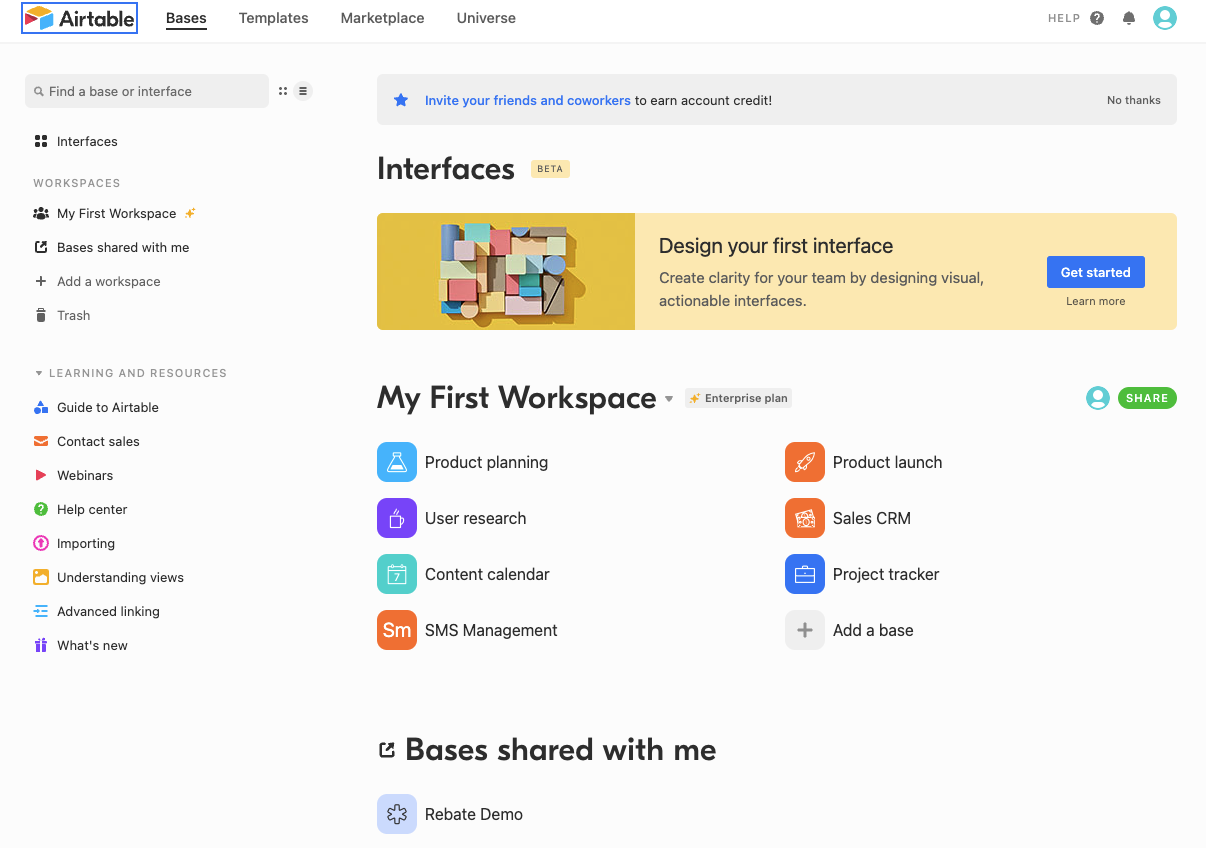
Once in a table you can easily add data and filter. In this case we are showing the Send SMS Automation enabled so you can see how to access that from within the context of a table.
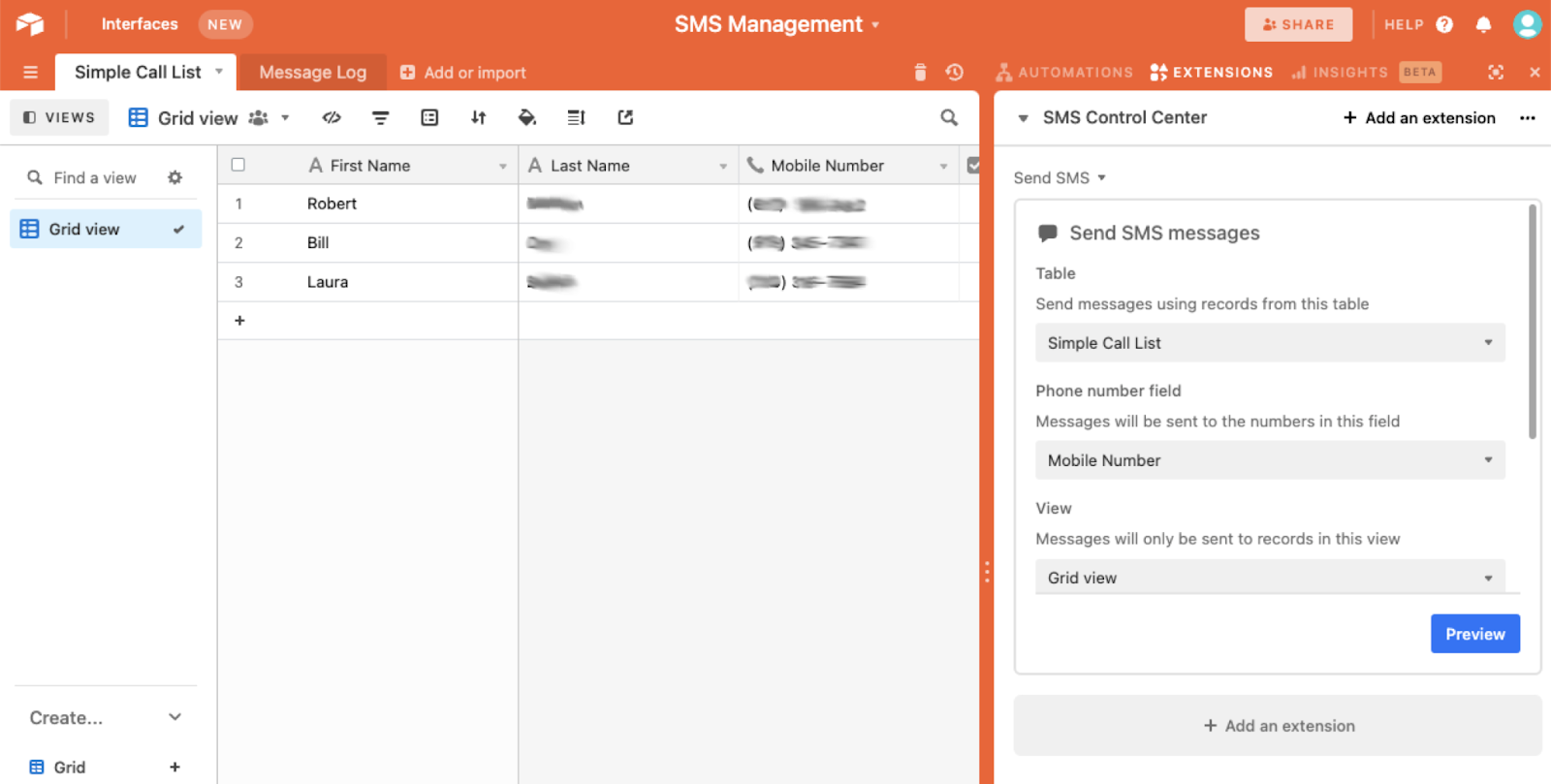
Capabilities
There is a lot to explore within AirTable. They are adding capabilities to the core product regularly as well as new automations and extensions. For the purposes of this blog, we are only focusing on the current capabilities of the Send SMS Extension.
Currently this automation can:
- Connect to an existing Twilio Account
- Send SMS using a Twilio Phone Number
- Pull data from a current table view
- Insert data into a template using the {<Field Name>} notation
- Preview the messages to be sent
- Send the messages respecting the Twilio concurrency limit as well as the number’s throughput limits
- Provide a “Send” button to trigger messaging manually on a particular row
Currently this Extension does NOT:
- Support MMS
- Support Twilio Messaging Services
Use Cases AirTable Supports
This solution is a good fit for straightforward one-way SMS messaging that does not require high throughput. Several good examples of this would be:
- Appointment reminders (<1000 / day)
- Transactional SMS (<1000 / day)
- Delivery reminders (<1000 / day)
- Other small-volume, one-way SMS broadcasts (non-promotional)
Miscellaneous
A few notes about this solution:
- This integration uses your existing Twilio Account SID and Auth Token to integrate with your account
- All usage charges will appear on your Twilio Account and not your AirTable Account
- The Send SMS Extension is free, but you are restricted to only 1 extension per base in the Free Editionid
- AirTable is a platform as well as a solution provider so you can create your own customer extensions
- AirTable offers automations which allow you to create automated tasks such as sending out appointment reminders first thing in the morning, etc.
- There is a Marketplace of other solutions and extensions that can also be activated (some do have subscription costs) that can further extend the platform's capabilities.
ScoreCard
We rate the complexity of using this solution from low-code to no-code. Negative scores imply more complexity while positive scores indicate simplicity.
| Category | Score | Description |
| Twilio Integration Complexity | +1 | Config Page to Point at Existing Twilio Account |
| Solution Complexity | +2 | No Coding or Configuration Required |
Google Sheets
Overview
Google Sheets is an excellent spreadsheet but it also supports customization and extension using Apps Script. From the product page:
“Speed up workflows by building business apps and automations. Use AppSheet to build custom applications on top of Sheets, without writing code. Or add custom functions, menu items, and macros with Apps Script.”
Google Sheets can manage your customer information and then be the application to call into the Twilio Platform to send messages. There is an excellent blog article on implementing this here: https://www.twilio.com/blog/send-sms-google-sheets-twilio
Screenshots
The Blog article covers the step by step of how to set this solution up but the end result looks like this:
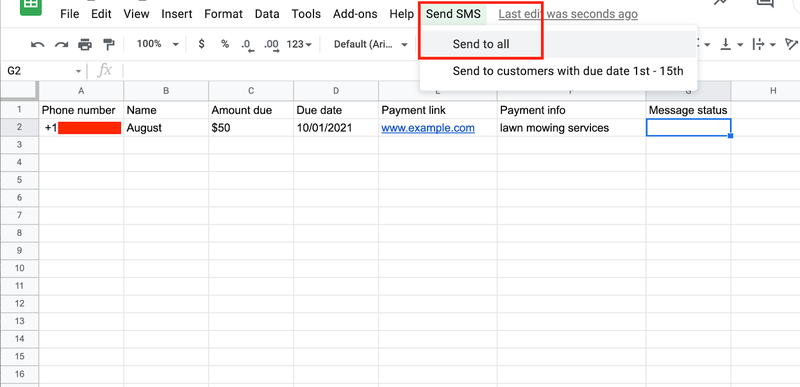
This provides an easy way to trigger the code to send information contained in each column out in an SMS message. This is entirely customizable so each spreadsheet can represent a unique solution and set of columns to drive the messages.
Capabilities
This is an App Script implementation of calling the Twilio APIs and driving that with data stored in a spreadsheet. This is very flexible but requires some coding understanding to implement and customize. It is certainly on the farthest end of the low code axis when it comes to implementation and maintenance although users can easily use this with no code exposure required.
This solution can:
- Send SMS messages to a group of contacts stored in a Google Sheet
- Be customized to send to those that meet a specific criteria
- Be customized to add in additional columns to drive message customization
Use Cases Google Sheets Supports
This solution is a good fit for straightforward, one-way SMS messaging that does not require high throughput. Good examples of this would be:
- Appointment Reminders (<1000 / day)
- Transactional SMS (<1000 / day)
- Delivery Reminders (<1000 / day)
- Other small-volume, one-way SMS broadcasts (non-promotional)
Miscellaneous
A few notes about this solution:
- Setting up this solution DOES require programming knowledge
- Using the Solution does NOT require programming knowledge
- Customizing the solution DOES require programming knowledge
ScoreCard
We rate the complexity of using this solution from low-code to no-code. Negative scores imply more complexity while positive scores indicate simplicity.
| Category | Score | Description |
| Twilio Integration Complexity | -2 | Calling the Twilio API |
| Solution Complexity | -2 | Coding within the tool environment |
Zapier
Overview
Zapier is an orchestration engine. It allows you to connect events in other apps (like adding a row to a spreadsheet in Google) to other apps (like sending an SMS Message in Twilio.) These are called “triggers” and “actions”. Triggers can be many different things from time and date to event based triggers. Actions are everything from pre-built connectors to popular apps and platforms, such as Twilio and Google, to customer web services endpoints.
The process of setting up triggers and actions is basically “fill in the blank” with the Zapier website walking you through the process. It allows you to test out each of the steps, and the whole process as well, before turning on the “Zap” to run in production. The approach makes it easy to create a “Zap” but also powerful in that many of the connectors are very sophisticated allowing you to access data dynamically, specifying particular sheets in a workbook for example, as well as combining various trigger criteria to refine when a “Zap” fires.
Assuming you don’t need to hit a custom web service, creating a “Zap” is about as no-code as it gets.
Screenshots
Your Zapier dashboard when you login:
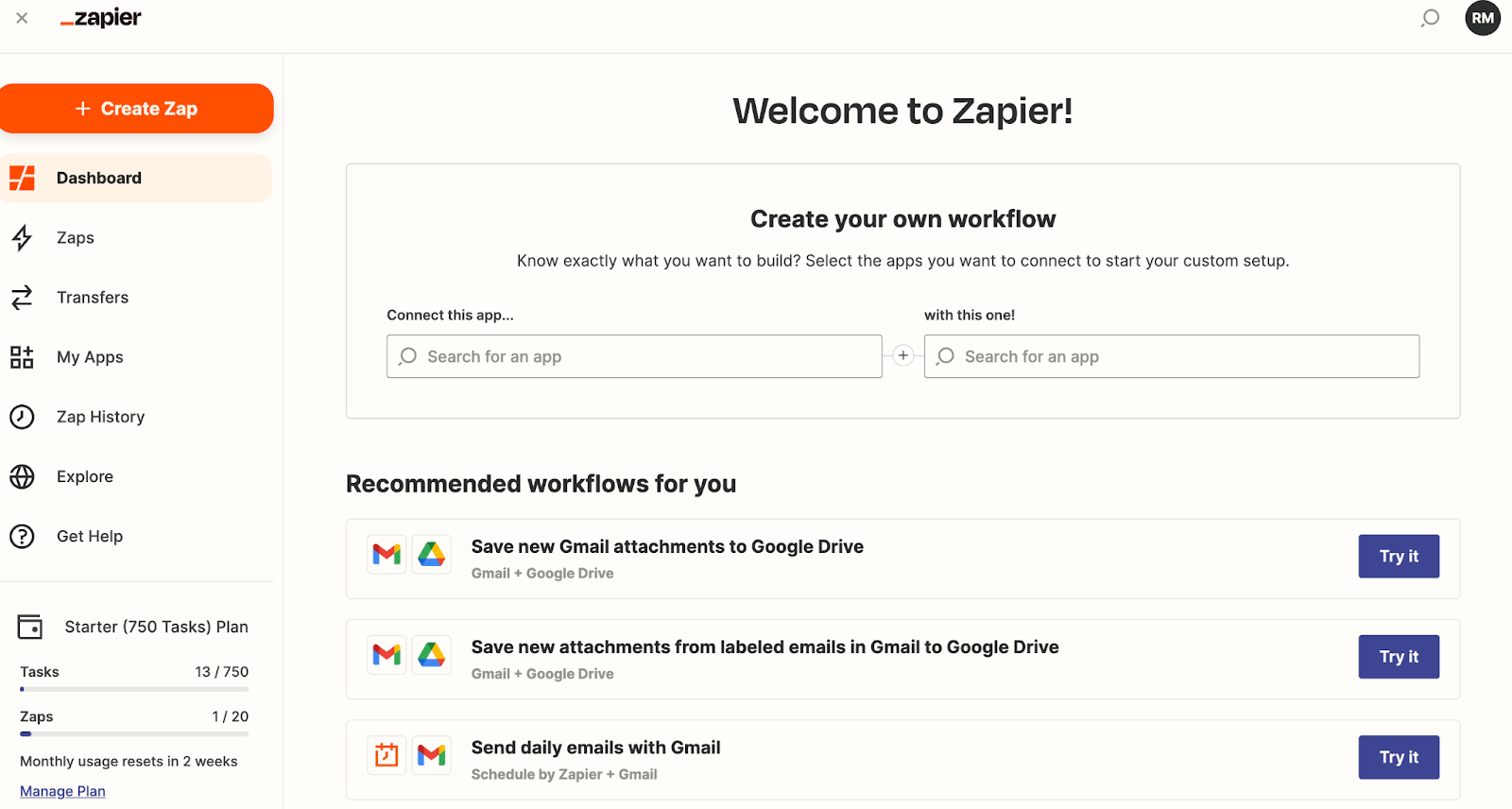
What a simple “Zap” looks like:
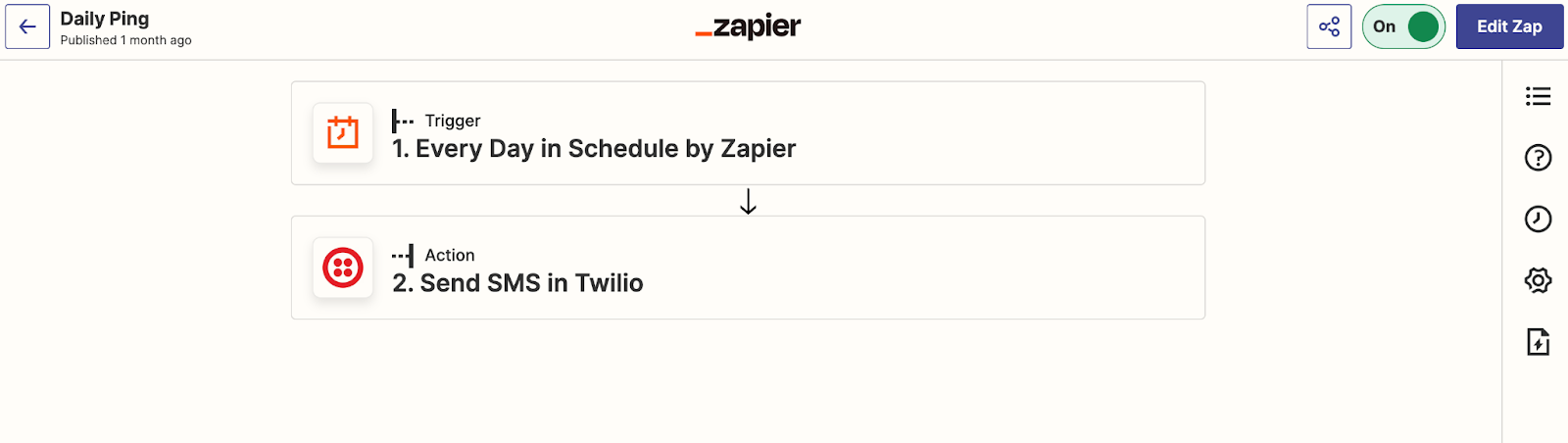
Capabilities
Zapier has a very sophisticated and usable user experience. It is designed to make automating common tasks approachable to the non-technical user. It achieves this in a number of ways:
- Pre-Built “Zaps” that automate common use cases where you just need to “fill in the blanks” with your account details.
- A step-by-step Zap Builder that allows you to create new automations and specify the events and conditions and the resulting actions, which can be several if so desired
- Connectors to thousands of popular apps and platforms to serve as “triggers” for your Zaps. These include (but not limited to):
- Twilio
- Slack
- Google Office
- Outlook
- MS Office
- GMail
- Salesforce.com
- Mailchimp
- SendGrid
- Google Calendar
- Connectors to thousands of popular apps and platforms to serve as “actions” for your Zaps. These include (but not limited to):
- Twilio
- Slack
- Google Office
- Outlook
- MS Office
- GMail
- Salesforce.com
- Mailchimp
- SendGrid
- Google Calendar
- The ability to specify custom webhook endpoints for your actions
- The ability to schedule actions based on time / date to have them fire automatically
- Filtering capabilities to test the trigger to see if it needs to be acted upon
- And more!
Use Cases Zapier Supports
Zapier is a robust general orchestration solution that crosses many different apps and platforms. The potential uses are effectively limitless. However, here are some common use cases we see implemented that utilize Twilio:
- Appointment Reminders (<1000 / day)
- Transactional SMS (<1000 / day)
- Delivery Reminders (<1000 / day)
- Other small-volume, one-way SMS broadcasts (non-promotional)
Miscellaneous
Zapier makes connecting to your Twilio account very easy. Once you have connected your account, you can configure what phone number or alpha sender to use as well as specify a few other capabilities as you can see below:
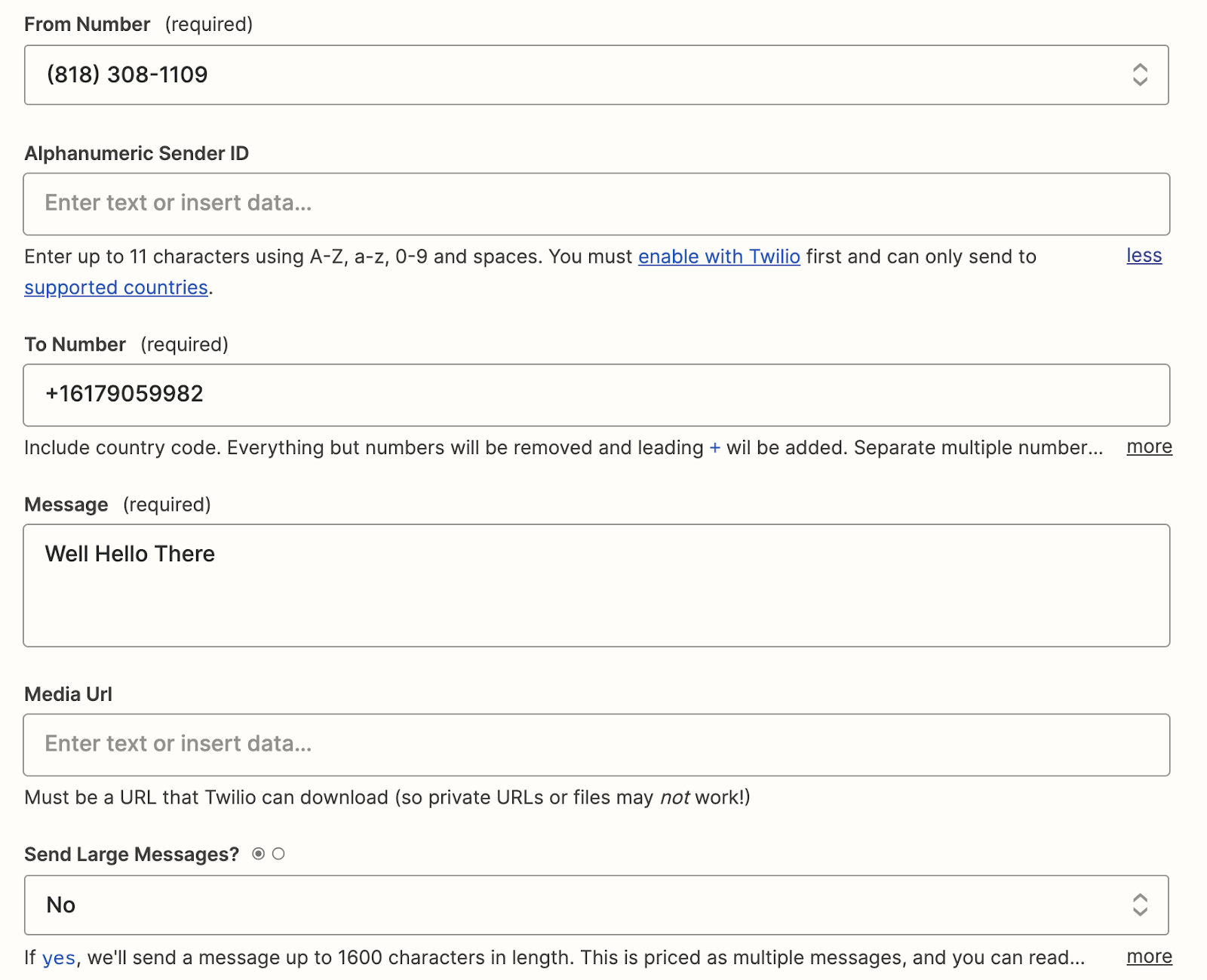
This does mean there are a few caveats:
- You can only use long codes or alpha senders so large scale mass texting is not supported
- You cannot customize the message to be sent
- You CAN send images so MMS is supported
- You can specify if you want to use large multi-part messages
- You will still have to deal with any number compliance and documentation such as A2P 10DLC within your Twilio account
ScoreCard
We rate the complexity of using this solution from low-code to no-code. Negative scores imply more complexity while positive scores indicate simplicity.
| Category | Score | Description |
| Twilio Integration Complexity | +1 | Config Page to Point at existing Twilio Account |
| Solution Complexity | +2 | No Coding or Configuration Required |
Twilio Code Exchange
Overview
The Twilio Code Exchange provides Twilio Developers with a large library of code samples to implement various use cases. The collection is extensive and ranges from simple SMS use cases to complex Flex extensions.
Many of these examples are code samples that can be copied by developers and implemented in their own environment / project; however, some are actually “Quick Deploy” samples that will be setup directly into the Twilio account you choose and then are immediately available for use. These are all typically simple examples designed as a PoC or limited pilot and not for heavier usage but can be a path to getting up and running quickly.
Screenshots
Here is the main page of Code Exchange showing some of the available samples. There are many more and the page is searchable (not shown) and you can also filter by product or use case tag on the left side of the page.
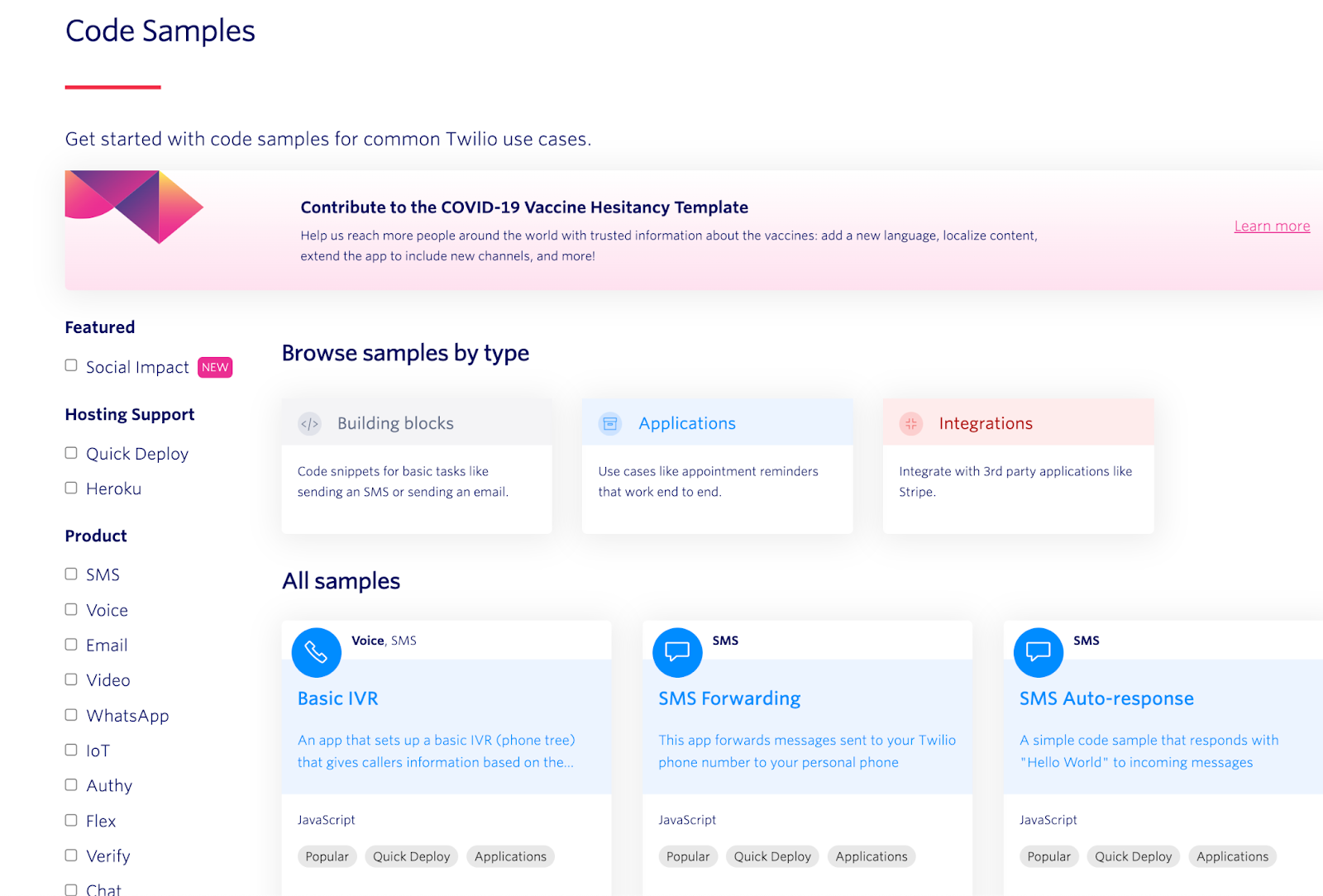
Here is a code sample that does not use Quick Deploy:
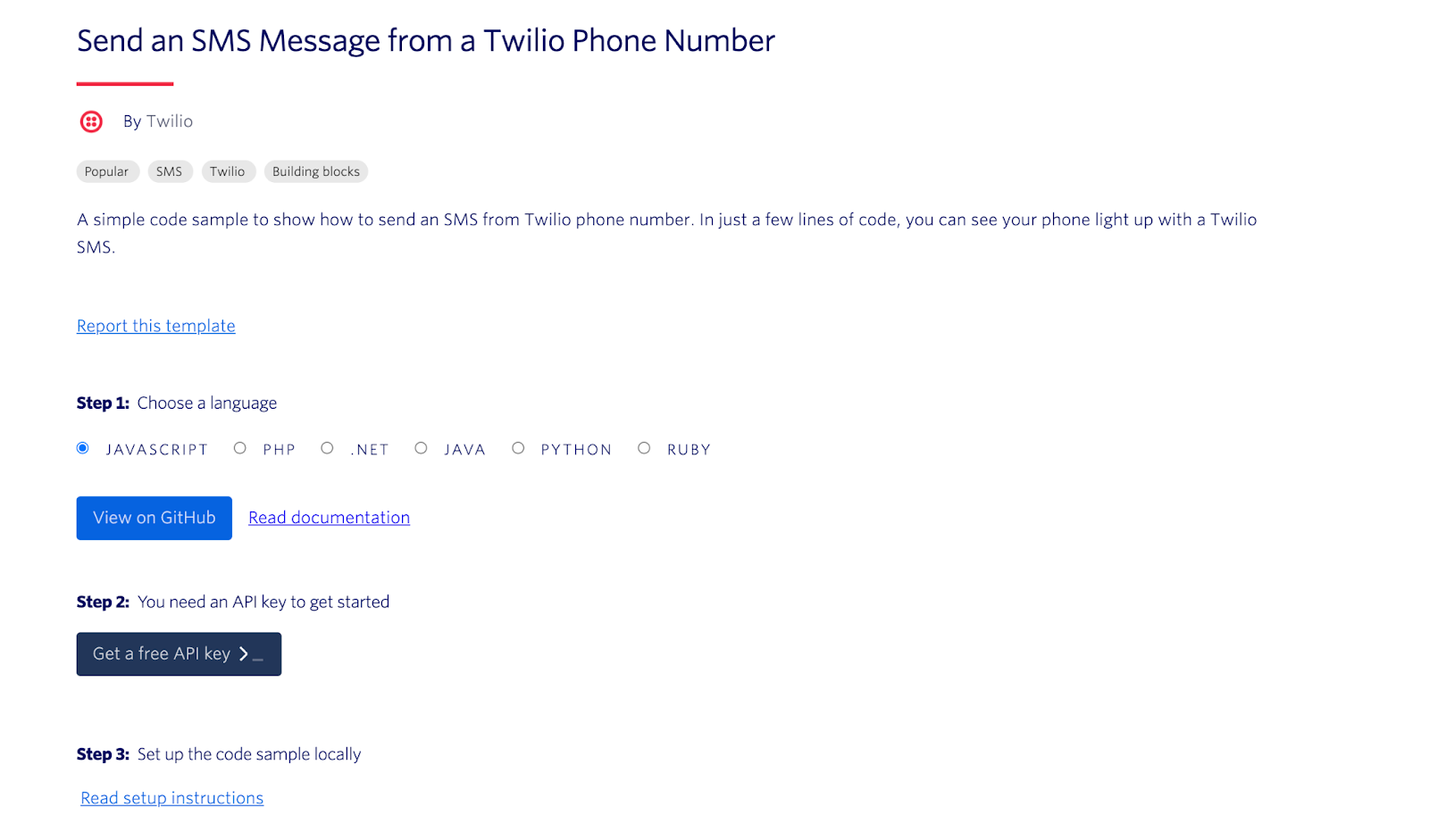
Here is a code sample that does have a Quick Deploy option:
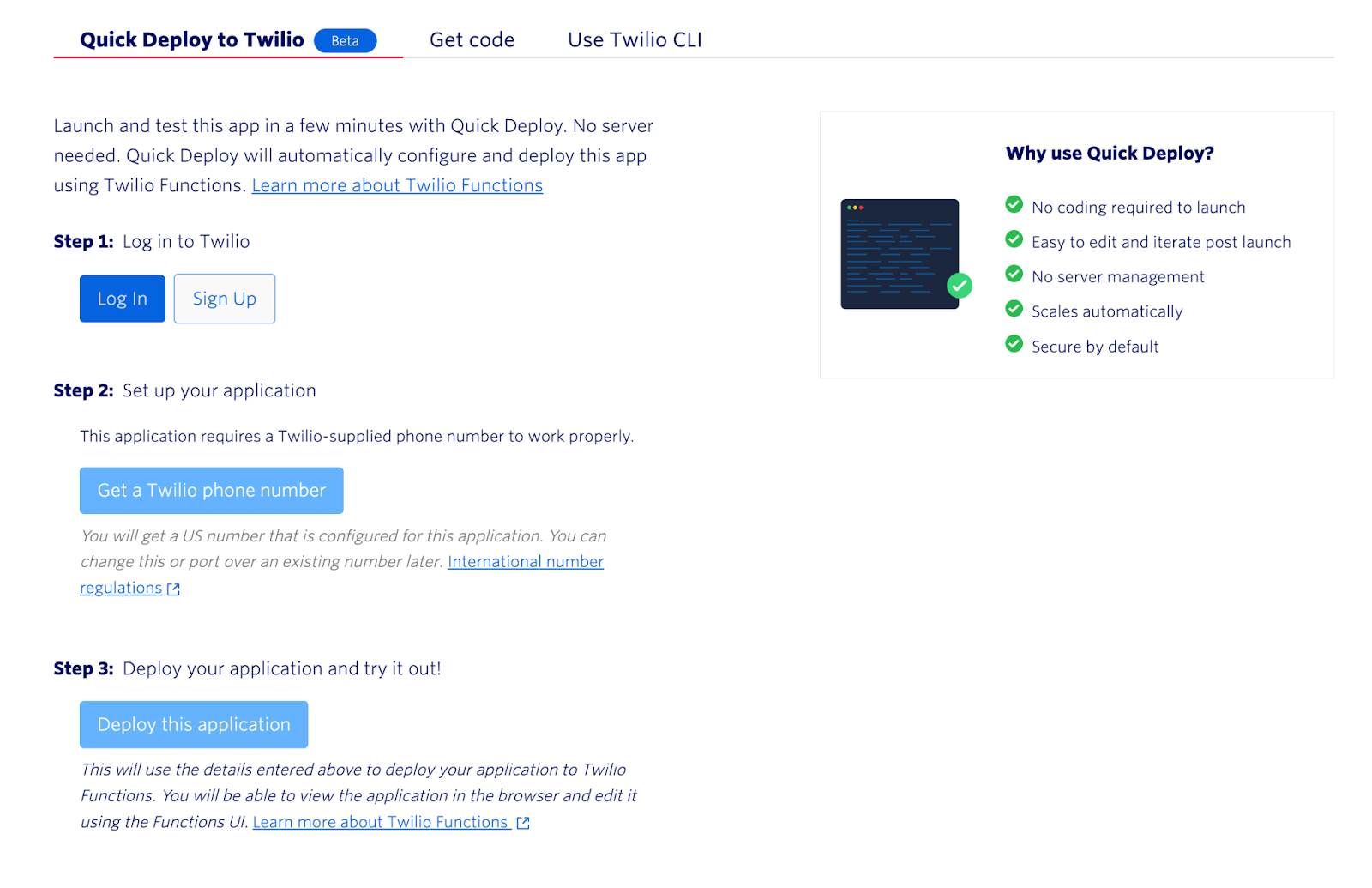
Capabilities
The Twilio Code Exchange is a great place to see code samples from Twilio Evangelists, Partners and even customers. Yes we are talking about code examples here but the introduction of Quick Deploy makes installing and using many of these code samples easy with no coding required.
In general, these solutions are designed for POC and Pilot programs but some can be used for lighter production uses. Your mileage will vary so check the notes on the sample for appropriate use.
Here is a partial list of the capabilities of the Twilio Code Exchange:
- Search solutions / samples by product
- Search solutions / samples by use case
- Search solutions / samples by partner
- Search solutions / samples by programming language
- For some solutions / samples a no-code quick deploy option is available
- For all solutions / samples a low-code repository option is available
- For some solutions / samples a no-code Partner Solution is available
Use Cases this can support
There are a large number of solutions / samples available to explore here so articulating all of them would be difficult. Solutions and samples are regularly added, so check back often. For the purposes of this article, we are really focused on SMS use cases and there are several that have worked solutions and samples available.
- Send and Receive SMS
- Basic IVR
- SMS Forwarding
- SMS Auto-response
- SMS Notifications
- Patient Outreach
- SMS Opt-In Builder
- Appt Management with EHR Integration
- Broadcast SMS with Verified Signature
- Broadcast SMS to Subscribers
- And more….
Miscellaneous
The Twilio Code Exchange is not really a No-Code / Low Code Tool. You will likely see the code being deployed or in some cases need to copy and tweak sample code. However the Quick Deploy projects make deployment very easy and it is a great way to get up and running fast with minimal technical investment in the platform. Be aware of a few caveats:
- This is sample code so there is no SLA or implied Support Level
- These solutions / samples are as is and alteration of the behavior will require investment from your developers
- Many of these solutions / samples are meant for PoC / Pilot programs and not heavy production usage so be aware of what you are using this for
- All Compliance and Regulations for traffic content and number registration will apply so work with your Account Executive or Support person to register your company before sending any significant traffic over a number
ScoreCard
We rate the complexity of using this solution from Low-Code to No-Code. Negative Scores imply more complexity while Positive Score indicates Simplicity.
| Category | Score | Description |
| Twilio Integration Complexity | +2 | No config required |
| Solution Complexity | -1 / 0 | This varies. For Sample code without a Quick Deploy we rate it as a -1. You will have to cut and paste solutions and likely tweak some elements before the solution is ready to test. For Quick Deploy solutions we rate this as a 0. There is no copying / pasting since the code is automatically deployed to your account and configured to work in your environment (numbers, service, etc.). It is however code and alterations and modification will need to be made to the code itself. |
Summary
In this first part of our examination of popular low-code / no-code tools we have looked at five we see commonly in use with our customers. The next article will take a look at another five very common tools being used. This is not an exhaustive list and the low-code / no-code space is very active so new tools are emerging regularly.
We have summarized our thoughts about the relative ease of use of these tools in a chart below. The two axes of the chart are solution complexity on the Y axis and Twilio configuration on the X axis. Positive numbers are easier / simpler, negative numbers are harder / more complex.
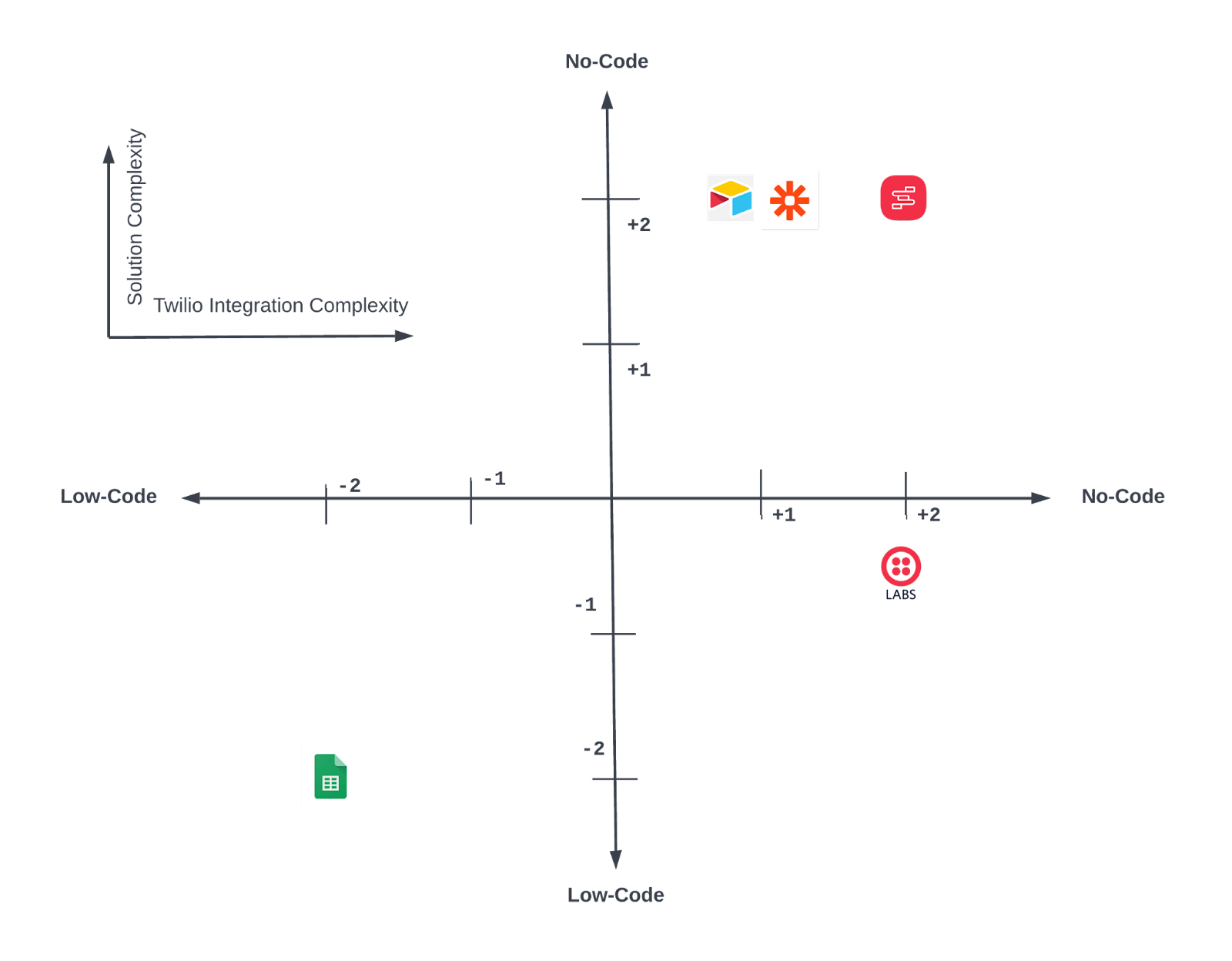
Many of these tools offer excellent solutions for simpler use cases but can be combined to address even more sophisticated automation challenges. For example, a simple message reminder flow can be created in Studio and then automatically called by Zapier at a certain time each day. Similarly, Airtable has tools to create automation sequences across its hosted data partner connectors to create very robust automatic processes.
It is clear that low-code / no-code tools are not going away and are in fact getting incrementally better. As platforms like Twilio bring more capabilities into the realm of web services, these tools will dramatically increase the capability to consume these services and further empower their users.
Related Posts
Related Resources
Twilio Docs
From APIs to SDKs to sample apps
API reference documentation, SDKs, helper libraries, quickstarts, and tutorials for your language and platform.
Resource Center
The latest ebooks, industry reports, and webinars
Learn from customer engagement experts to improve your own communication.
Ahoy
Twilio's developer community hub
Best practices, code samples, and inspiration to build communications and digital engagement experiences.