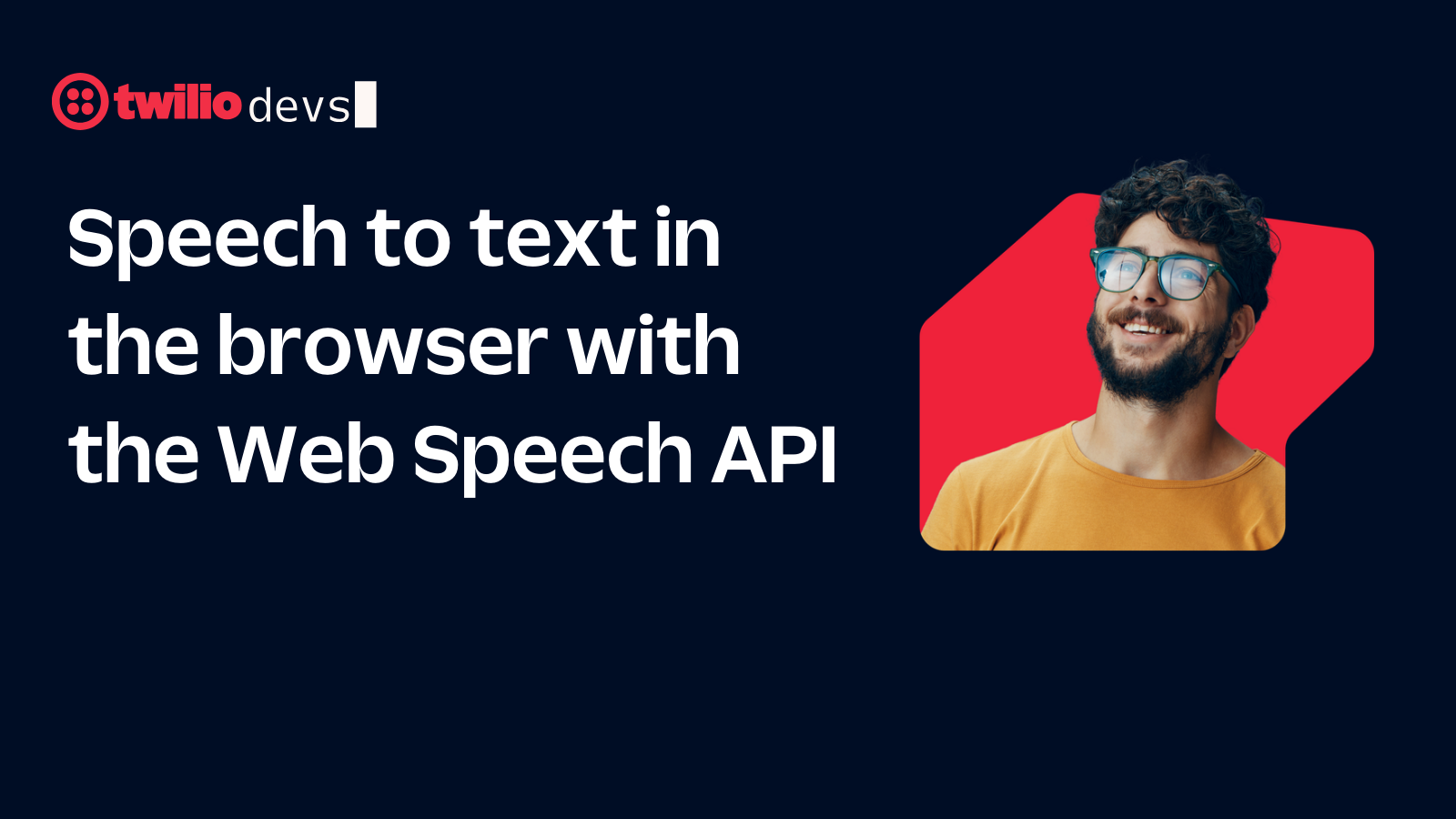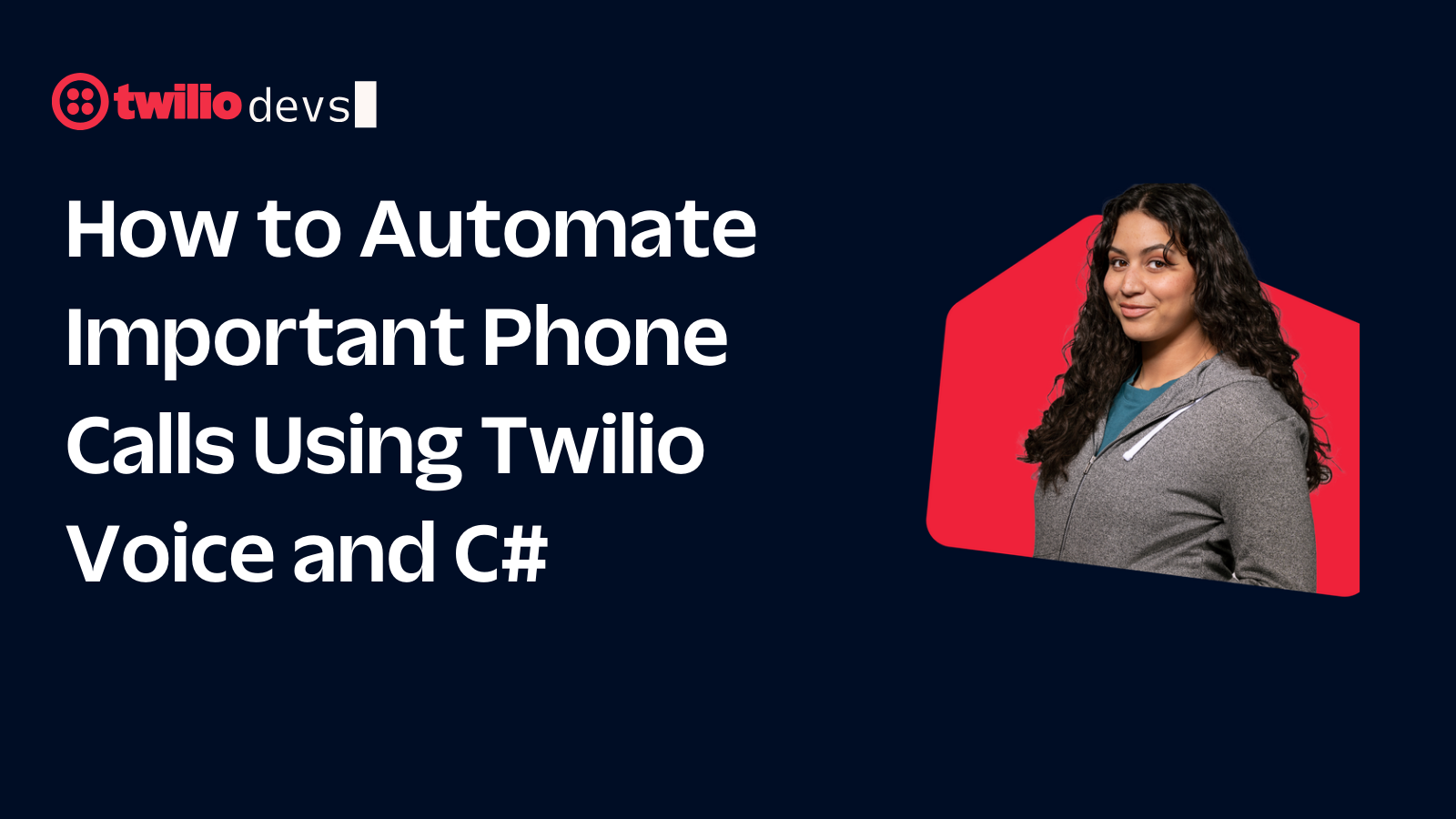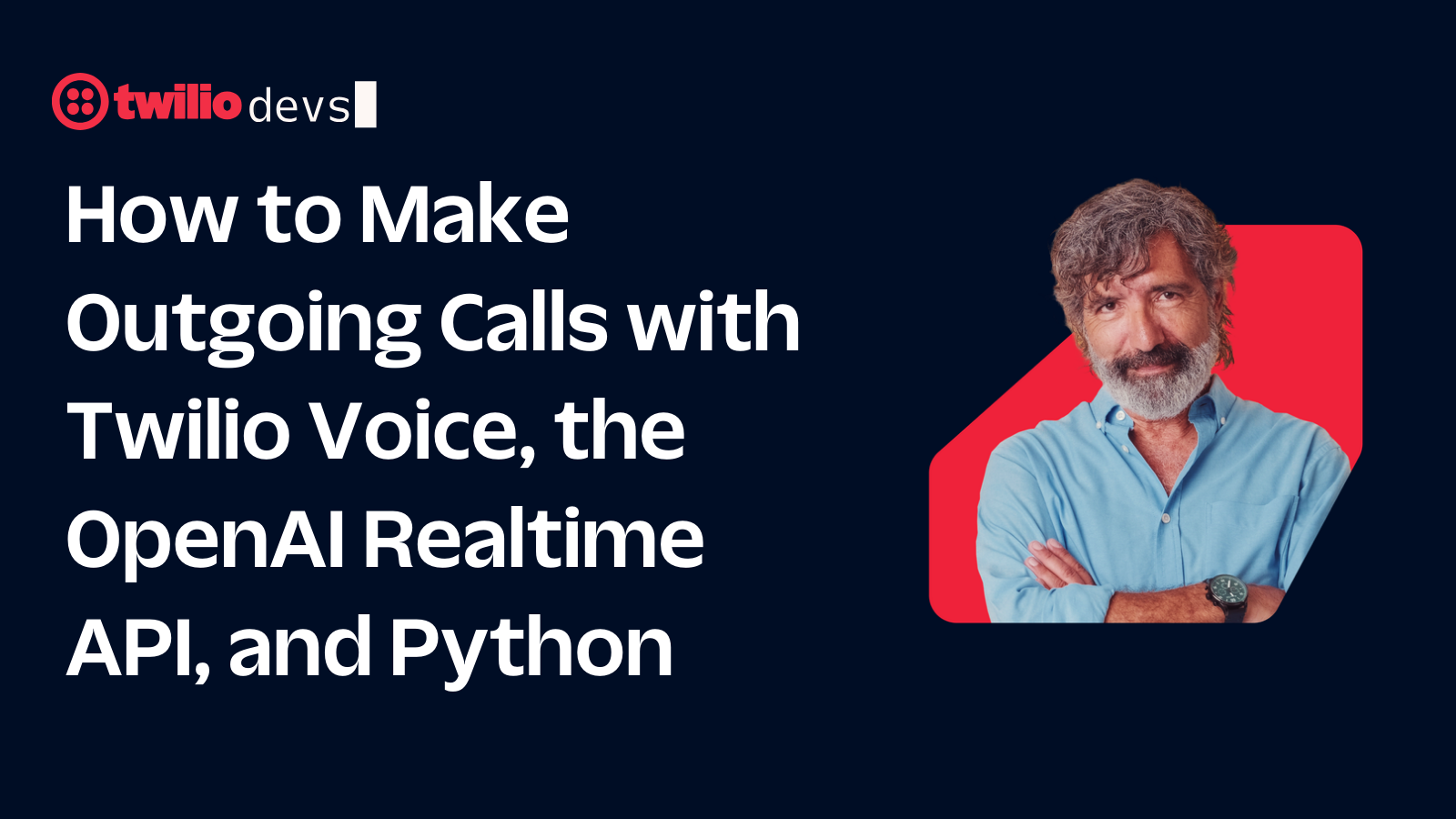Ahoy! Welcome to the Developer Hub
You're now at the one-stop command center for building with Twilio. Whether you're brand new or already working with our APIs, the Hub is built around monthly themes and topics to help you move faster.


This month’s build
Twilio Voice API
Insights from the blog
Pause and connect with the community
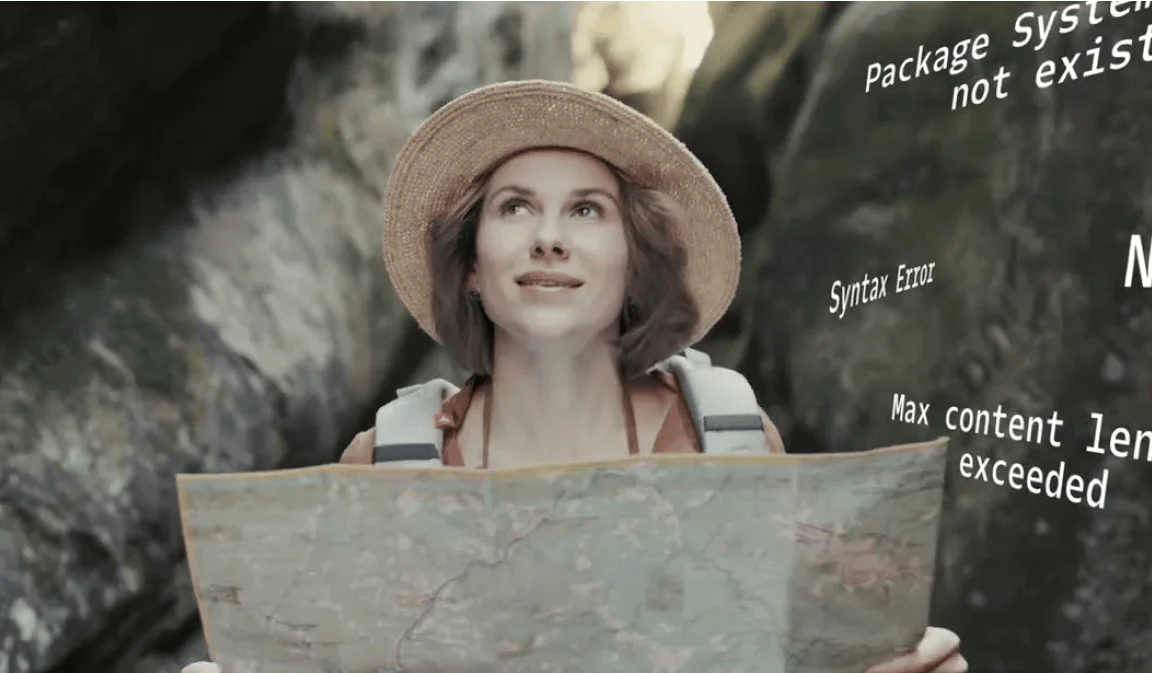
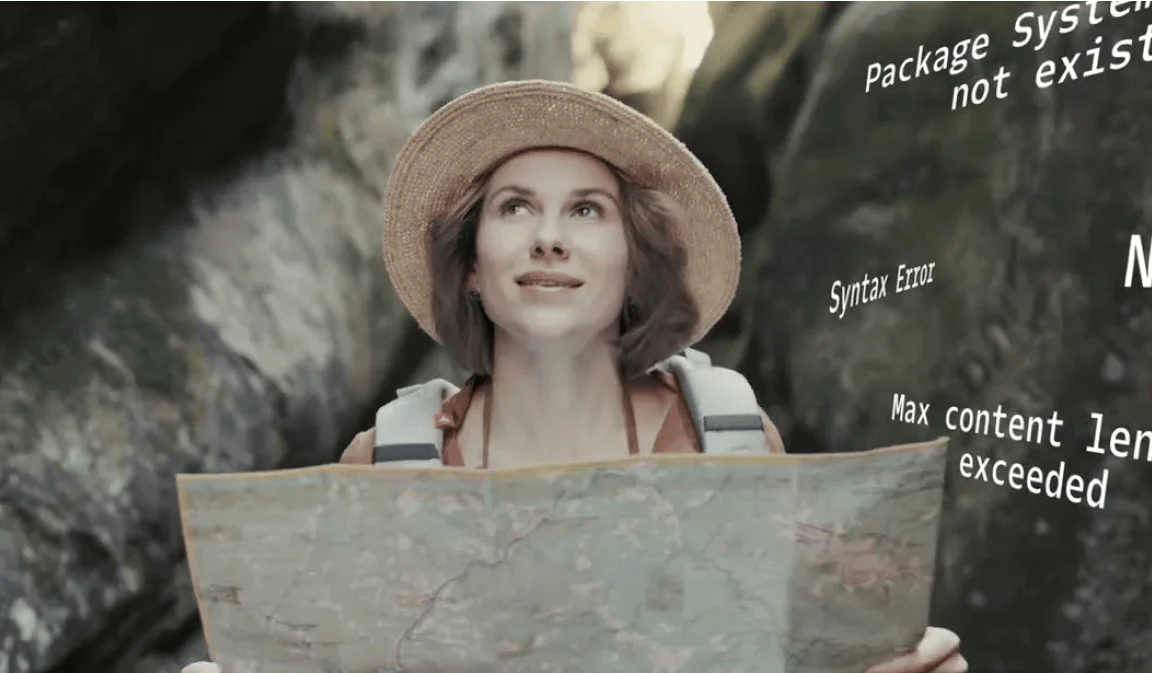
Whether you're stuck on something or just curious about how others are building - someone's probably talking about it right now.
-
Need assistance?
We all do sometimes; building can be hard
-
Have feedback?
Have any feedback about how we could improve this product?
Community news
Check out Twilio's Reddit
This month, check out some amazing Reddit conversations centered around Twilio Voice, including a discussion on real-time audio processing with Twilio Voice and a user showcasing their build on automating Twilio Voice and AI for outbound calls.
Twilio's on Discord!
Our Discord is a space for builders to hang out, share knowledge, and talk tech. Join regular live-coding sessions, see announcements, and meet a bunch of friendly people.
Click on the link below to get started and let everyone know what you're building!
Don't just watch - join us live!


Level up with Voice: Making the Most of the Twilio React SDK for Voice
In this webinar replay, gain the knowledge and tools to harness the full potential of this versatile SDK to create cross-platform experiences for both iOS and Android users. Learn how to streamline developing for Voice with a single codebase.
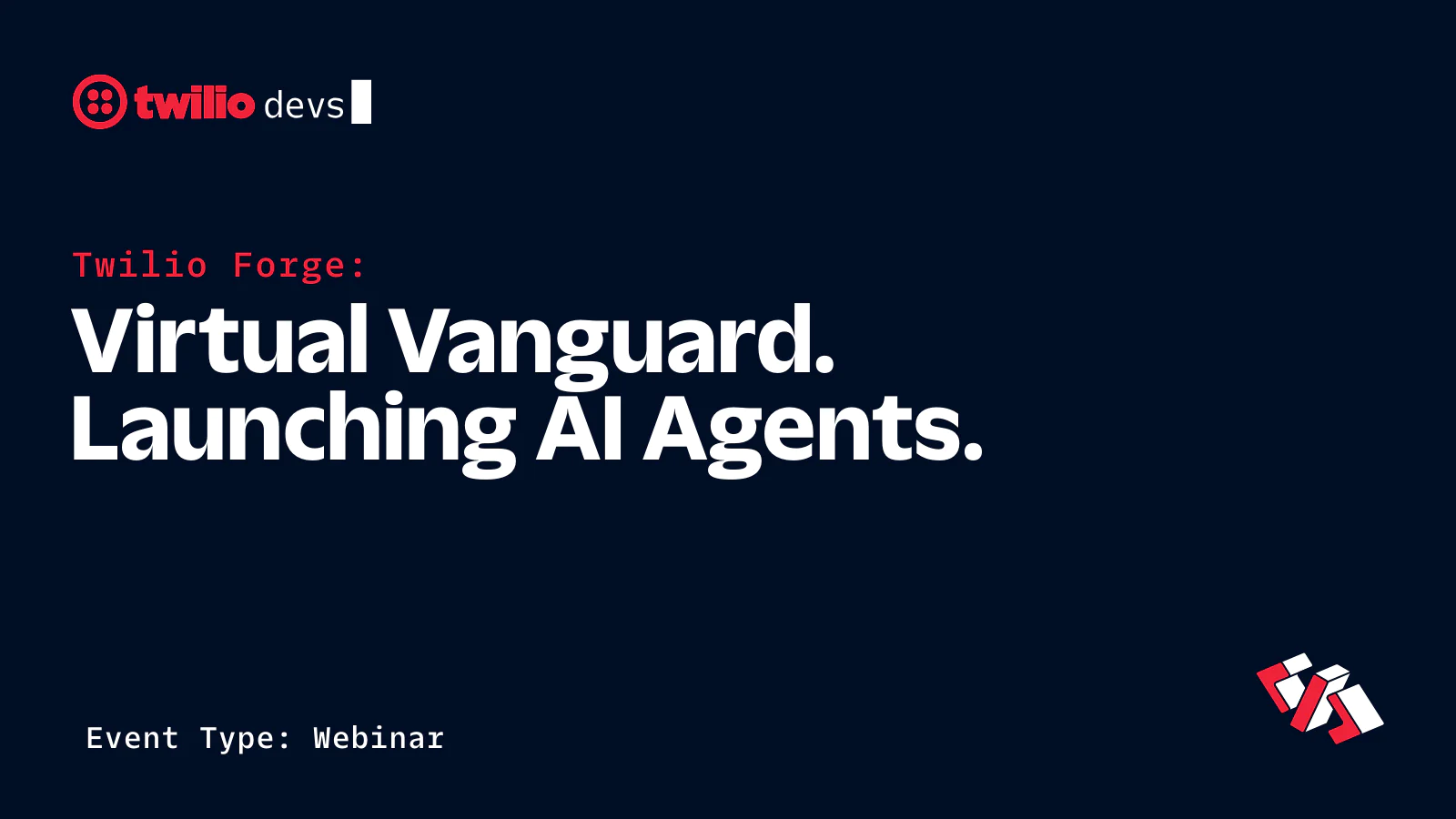
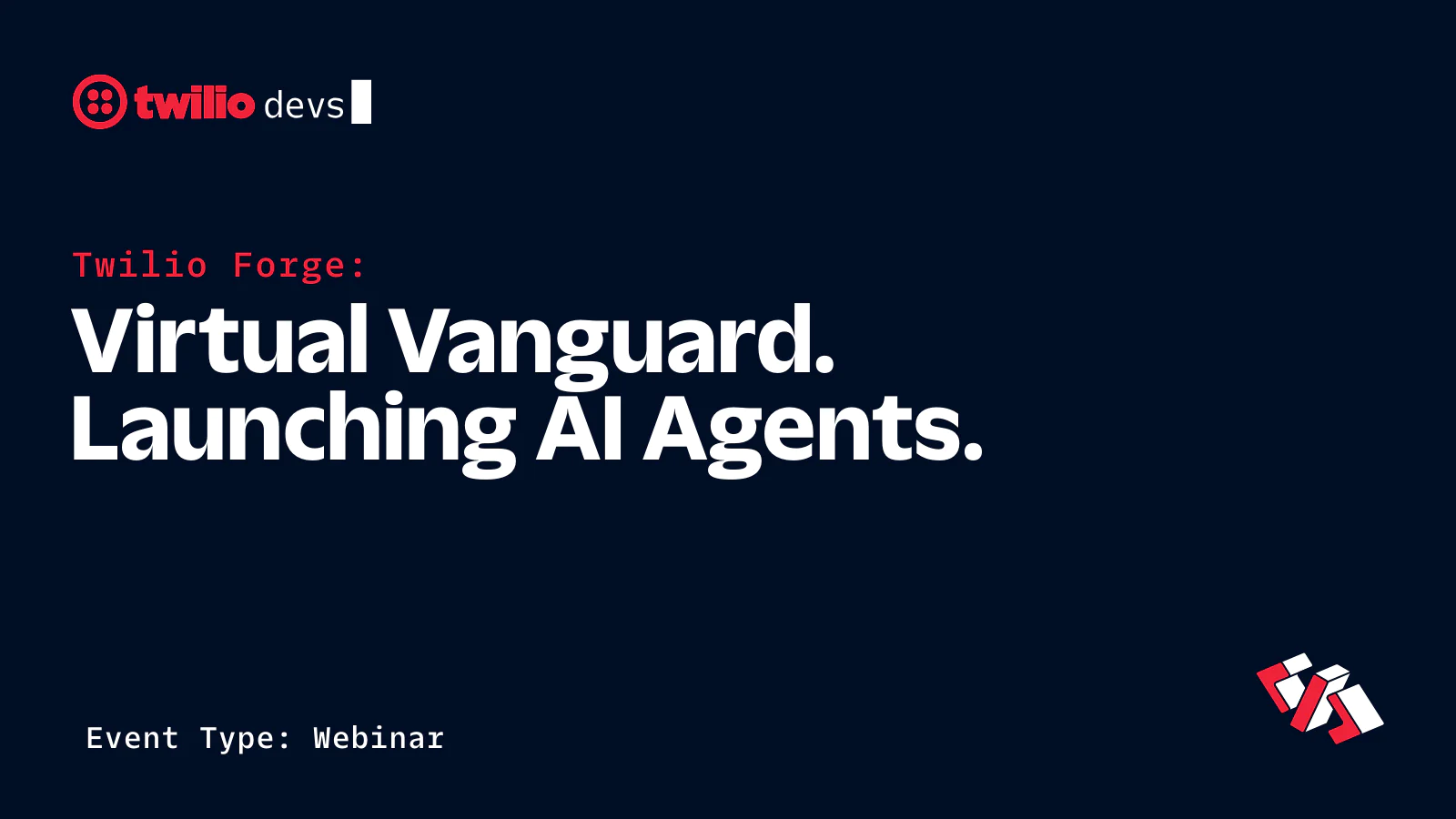
Twilio Forge: Virtual Vanguard. Launching AI Agents.
Ready to launch smarter Voice experiences with Twilio? Join us at Twilio Forge: Virtual Vanguard, where you’ll explore ConversationRelay and Conversational Intelligence to build and deploy AI-powered voice agents that make every customer call count. See firsthand how these solutions create seamless voice interactions, enhancing your customer engagement.
You've seen what's possible. Now build it.
Ready to give a voice to your virtual agents? You can integrate Twilio Voice and OpenAI’s Realtime API using Media Streams directly with our ready-to-deploy Code Exchange Solution, or build your own version from our Python and JavaScript tutorials and video walkthroughs.