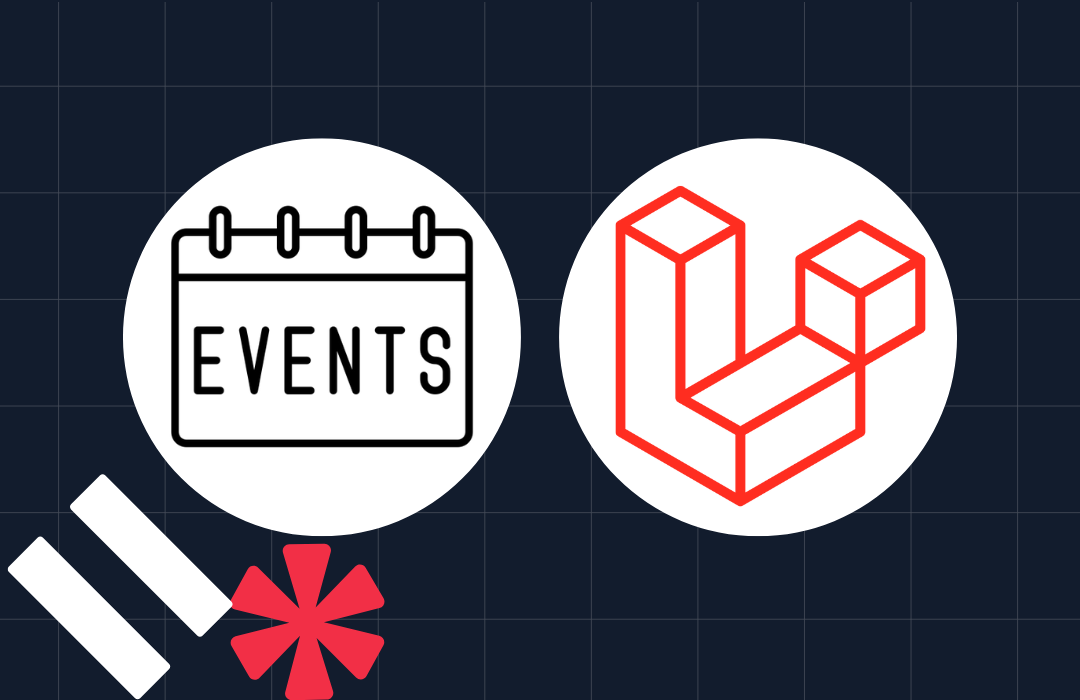Get Started with Twilio Voice: Say a Message & Greet Caller By Name Quickstart Screencasts
Time to read: 1 minute
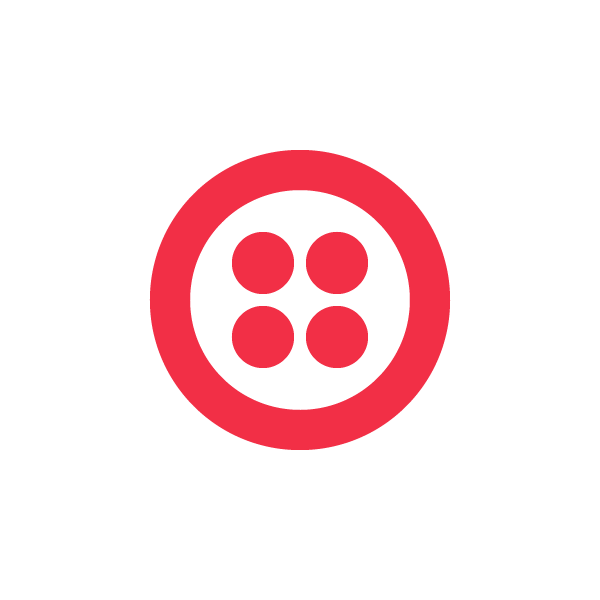
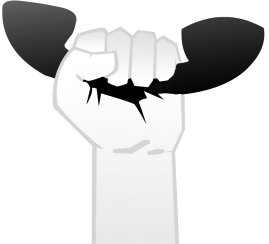
In this first Voice Quickstart Screencast, you will learn how to a message, which gives you access to a powerful text-to-speech engine that can be used for notifications or saying dynamic text that you cannot pre-record.
In the second Voice Quickstart Screencast, you will learn how to Greet a Caller By Name which allows you to take a step further and generate dynamic speech based on a variable.
If you are new to Twilio, I recommend watching the first screencast to familiarize yourself with the basics of purchasing a phone number and replying to an SMS message via TwiML.
Revisit Twilio SMS Quickstart Screencasts
Get Started with Twilio SMS: Receiving Incoming Text Messages
Get Started With Twilio SMS: Replying to Incoming Messages
Get Started With Twilio SMS: Sending SMS Messages
Get Started With Twilio SMS: SMS Conversations and Messages within a Call
You can reach me at jonmarkgo@twilio.com or @jonmarkgo on Twitter with feedback or requests so that I can continue to refine and improve the screencasts over the course of the series.
Related Posts
Related Resources
Twilio Docs
From APIs to SDKs to sample apps
API reference documentation, SDKs, helper libraries, quickstarts, and tutorials for your language and platform.
Resource Center
The latest ebooks, industry reports, and webinars
Learn from customer engagement experts to improve your own communication.
Ahoy
Twilio's developer community hub
Best practices, code samples, and inspiration to build communications and digital engagement experiences.