-
 Laravel Queries: Learn by Building a Data TableKenneth Ekandem
Laravel Queries: Learn by Building a Data TableKenneth Ekandem -
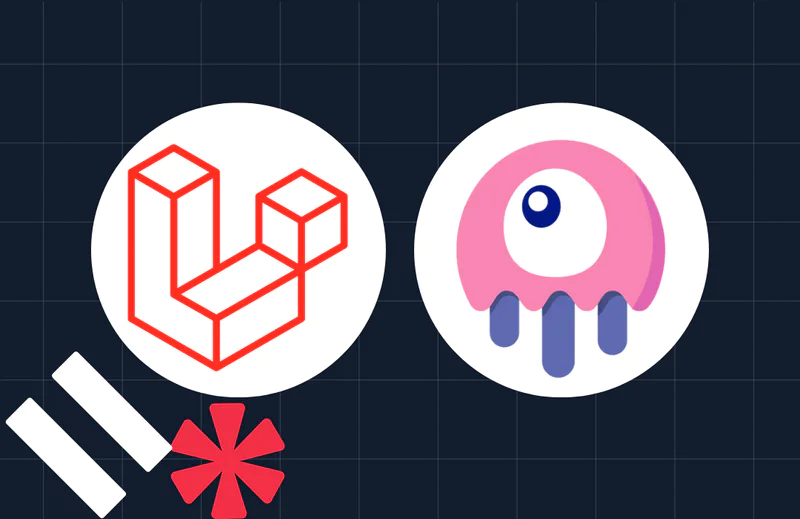 Build a Blog with Laravel LivewireKenneth Ekandem
Build a Blog with Laravel LivewireKenneth Ekandem -
 How to Use Queueing in LaravelKenneth Ekandem
How to Use Queueing in LaravelKenneth Ekandem -
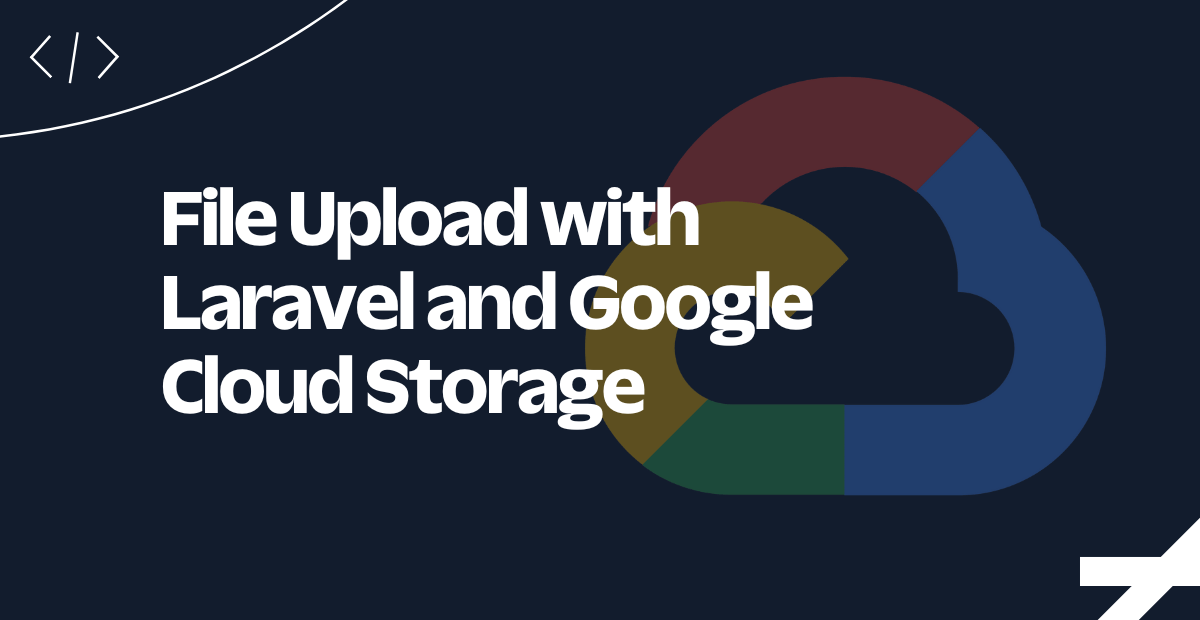 File Upload with Laravel and Google Cloud StorageKenneth Ekandem
File Upload with Laravel and Google Cloud StorageKenneth Ekandem -
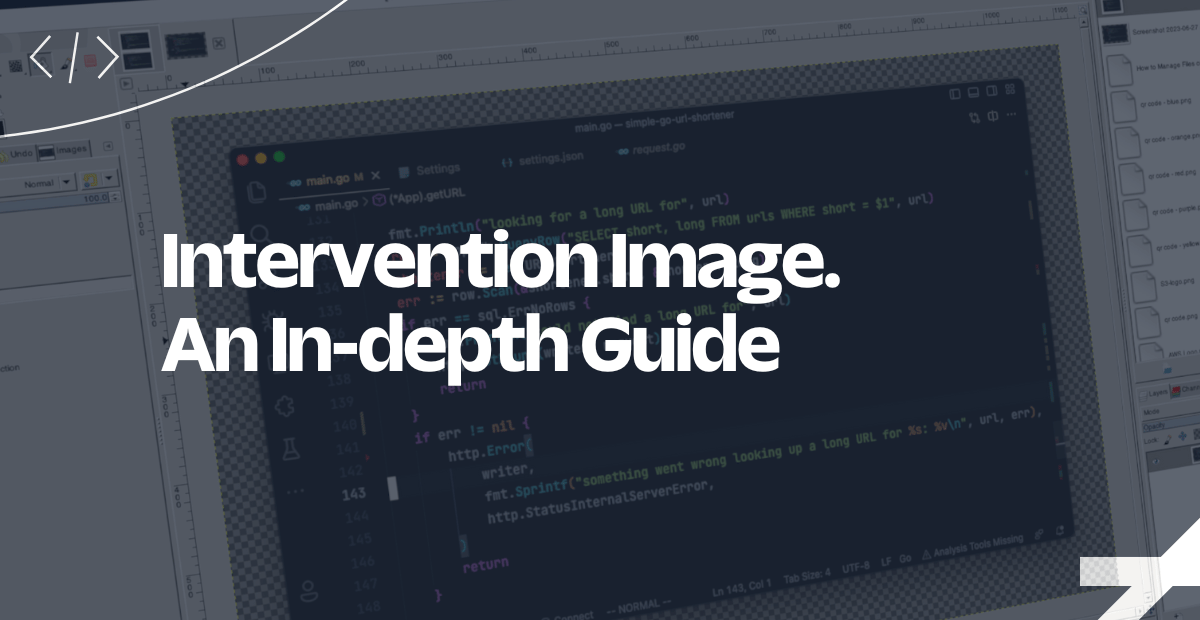 Intervention Image. An In-depth Guide.Kenneth Ekandem
Intervention Image. An In-depth Guide.Kenneth Ekandem -
 Run Commands in Laravel Using ProcessesKenneth Ekandem
Run Commands in Laravel Using ProcessesKenneth Ekandem -
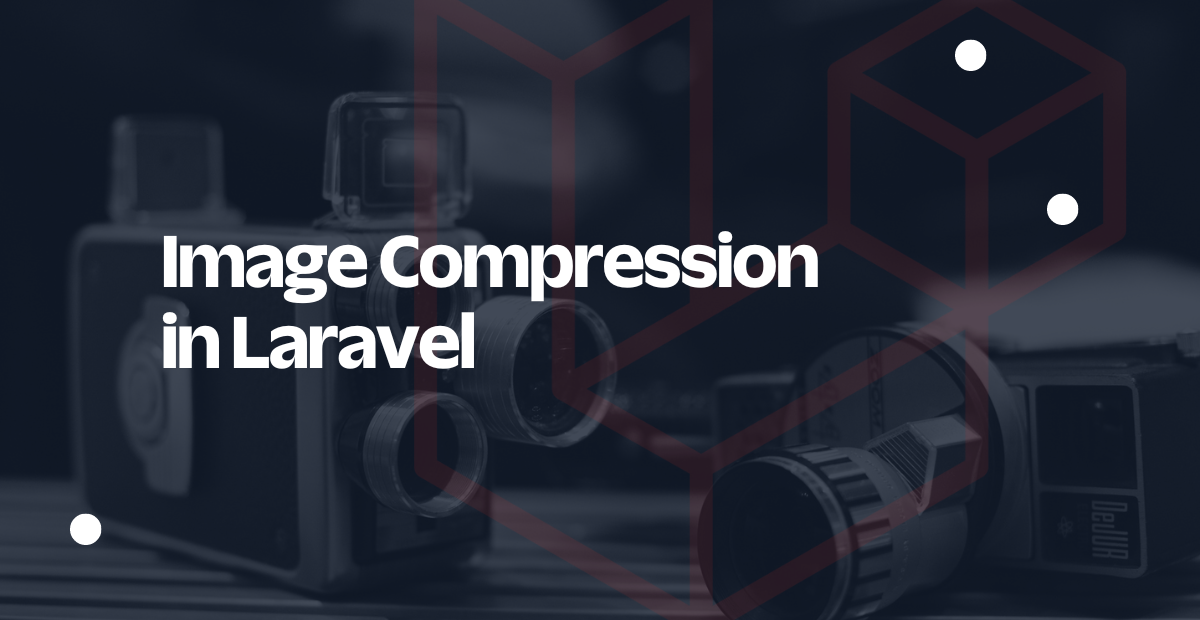 Image Compression in LaravelKenneth Ekandem
Image Compression in LaravelKenneth Ekandem -
 What Is RabbitMQ and How Do You Use It With Laravel?Kenneth Ekandem
What Is RabbitMQ and How Do You Use It With Laravel?Kenneth Ekandem -
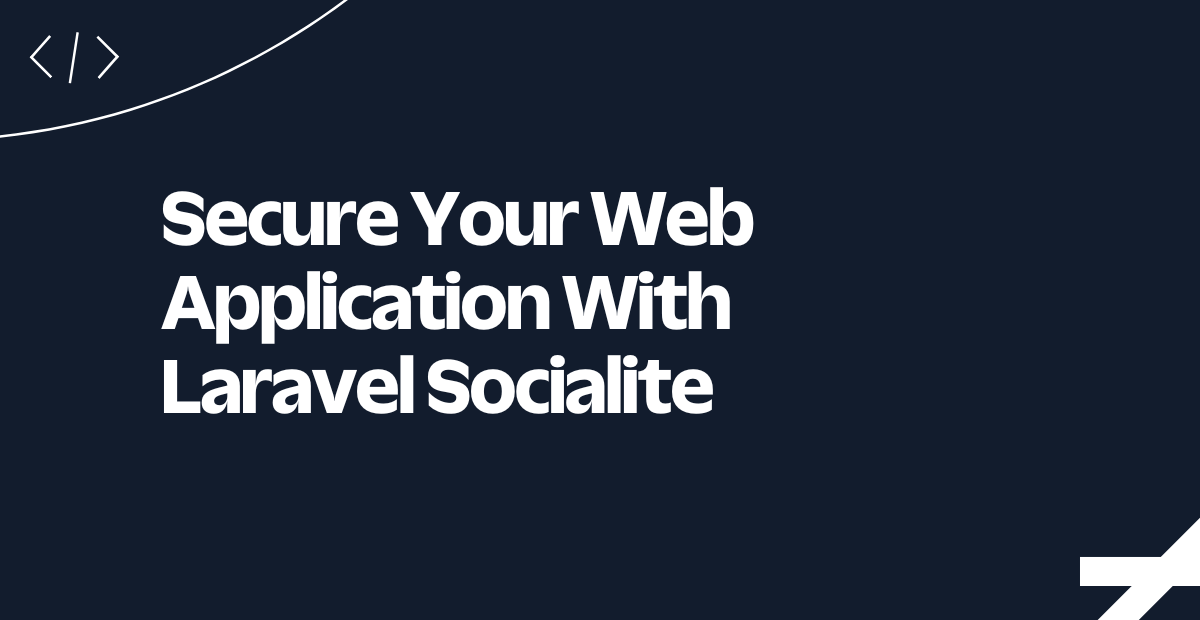 Secure Your Web Application With Laravel SocialiteKenneth Ekandem
Secure Your Web Application With Laravel SocialiteKenneth Ekandem