Introducing Group Texting with Twilio Conversations
Time to read: 2 minutes
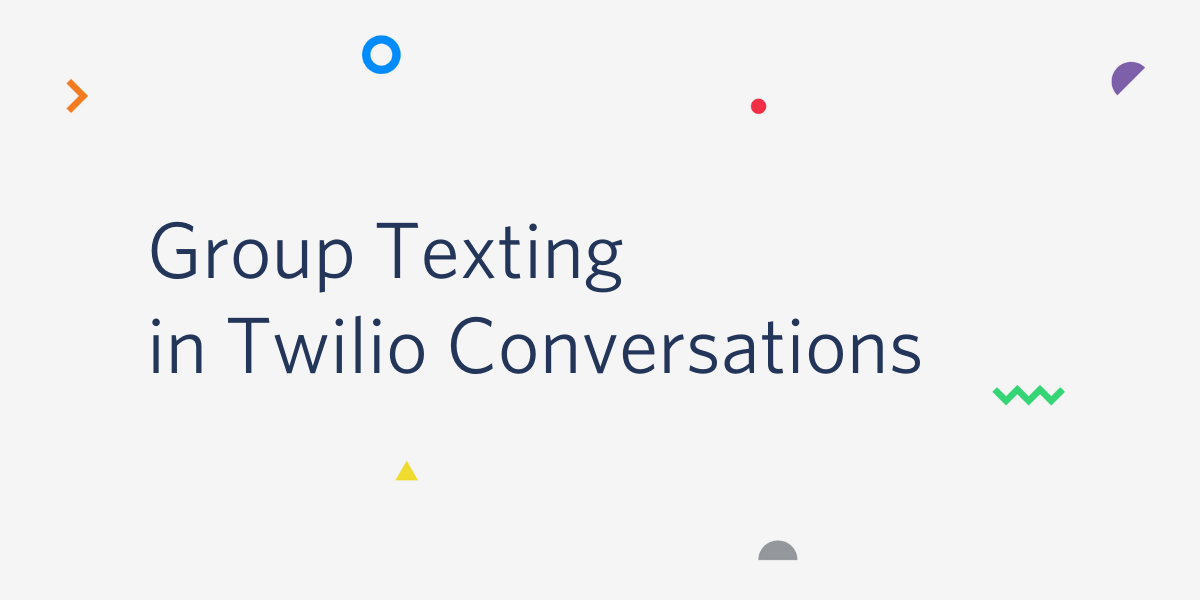
Over the years, we’ve seen a shift from a “like” and “follow” model of doing business to a preference for two-way or secure group conversations. We’ve also learned that not every conversation is one-to-one and can often involve an additional person, like a partner or colleague. This is a feature you likely already use in WhatsApp, Slack, and iMessage – and one that is notably missing from most business messaging.
Group texting with the Twilio Conversations API makes these multi-party text conversations possible for every business. Conversations now lets your customers exchange group texts with their real-estate agents, wealth advisors, or personal shoppers as fluidly as they text their friends and family, backed by the scale and features of the Conversations API.
What makes it “Group” Texting?
Group texting, or more specifically Group MMS, uses the MMS (Multimedia Messaging Service) protocol to exchange ordinary text messages among a group of three or more people, rather than a one-to-one interaction. This feature is now available to all Conversations API users deploying in the US or Canada (Group MMS only works on +1 numbers). In a group texting use case, three or more participants are identifiable with unique phone numbers, and each participant can reply to the entire group. Here's how that might look for a real estate agent and multiple homebuyers:
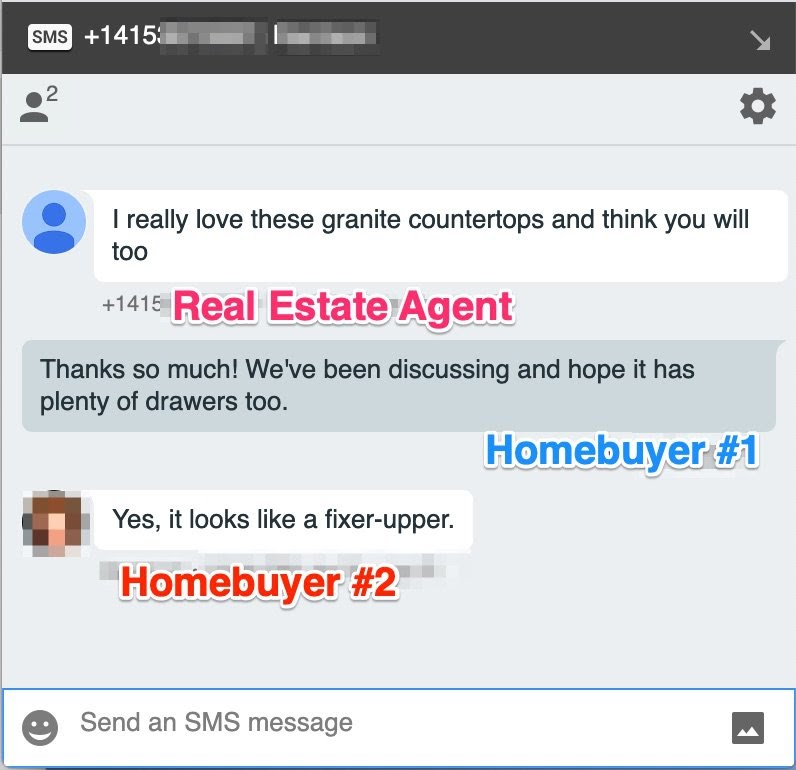
These aren’t complex needs, but, for these conversations, regular SMS doesn’t deliver: an SMS only supports up to two parties. For native groups, something like iMessage would be great, but only works on iOS devices. For maximum reach in the US and Canada, you need another tool: the Group MMS protocol.
Unlike SMS, which only supports 1:1, text-based conversations, MMS supports other features like images and multiple “to” addresses, making it ideal for a group-based texting thread.
How it works with Twilio Conversations
If you’ve built with the Conversations API before, you’ve used the Proxy Address. You can think of the Proxy Address as your customer’s “window” into a conversation. On the other side of that conversation, you might have someone else on SMS, or on Chat, or on WhatsApp. But with a Proxy Address, an SMS-based participant receives all of the messages through one proxy address number and doesn’t know how many people it represents.
To set up Group Texting instead, you will use a new concept called the Projected Address. Projected addresses don’t stick to your customer like the proxy address – instead, they are tied to your employee (typically interacting over chat), who is represented in the group text with a Twilio number. You can think of the projected address as the “avatar” of a chat-based participant into the group conversation. When using Projected Addresses, Twilio Conversations will automatically choose whether to send an SMS (for 2-way conversations) or a group MMS (for 3-way or larger conversations) to get your message to the other side exactly as it was meant.
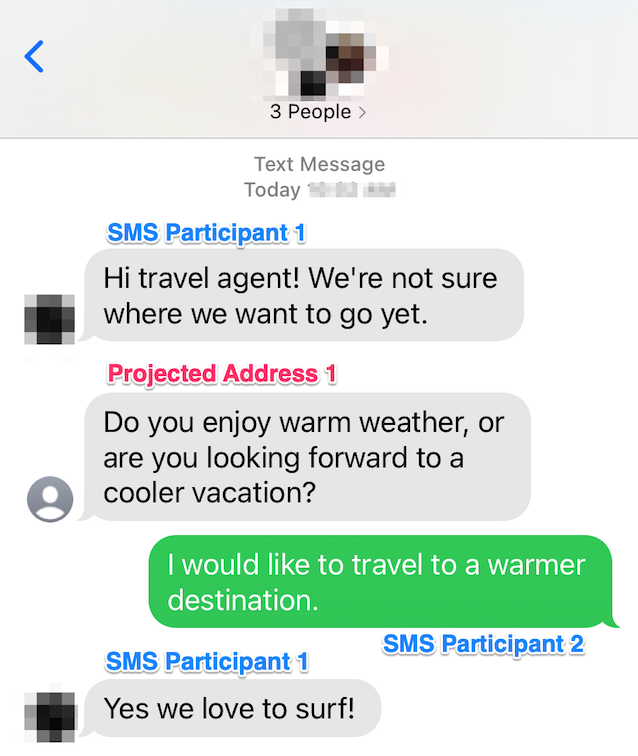
Why we built Group Texting with Conversations
We built the Conversations API to help every business and developer build meaningful customer relationships through cross-channel conversations. Increasingly, customers are expressing satisfaction with two-way messaging interactions for use cases like customer support.
Group texting in Conversations means those experiences can become even more seamless. We can’t wait to see what you build!
Getting started
To start building a native group experience, head over to the Docs where we’ve included some code samples and tips for getting started.
Related Posts
Related Resources
Twilio Docs
From APIs to SDKs to sample apps
API reference documentation, SDKs, helper libraries, quickstarts, and tutorials for your language and platform.
Resource Center
The latest ebooks, industry reports, and webinars
Learn from customer engagement experts to improve your own communication.
Ahoy
Twilio's developer community hub
Best practices, code samples, and inspiration to build communications and digital engagement experiences.


