Rewind: Build a Group Messaging Application with ASP.NET MVC
Time to read:
This post is part of Twilio’s archive and may contain outdated information. We’re always building something new, so be sure to check out our latest posts for the most up-to-date insights.

Back in 2010 we wrote a post that detailed how to build a simple group messaging application with Twilio and ASP.NET MVC. Well a lot has changed in four years and we wanted to update that post, so in this post I’ll show you how you can use the latest versions of Twilio and ASP.NET MVC to build a simple group messaging application.
I’ll show you how to process incoming messages, handle subscribe and unsubscribe requests, and most importantly, forward messages from group members to the rest of the group.
Note that although I’ll be using ASP.NET MVC to build my application, the concepts I’m showing can easily be applied to just about other programming language or framework.
Group Messaging Concepts
Our simple group messaging application has three basic concepts: group members, commands and messages. In our app, members can join the group by texting the command START to the groups Twilio phone number. After joining the group, any messages sent to the group number will be forwarded to all of the other members. To leave room for the sender’s number in the forwarded message, messages are limited to 140 characters in length. To leave the group, members can send the command STOP.
As users send messages to the groups Twilio phone number, Twilio will initiate a POST request to my ASP.NET MVC application. It is the job of that application to process those messages, either adding or removing members from the group based on the commands outlined above or broadcasting text messages to group members via the REST API. In either case my application will return a response the the original message sender by responding to Twilios POST request with a set of TwiML commands.
The image below shows the basic flow of the application:
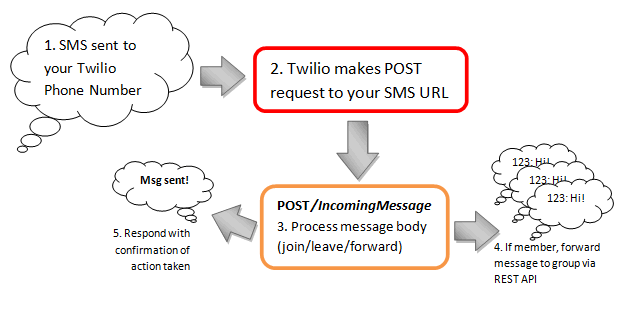
To build this application I’ll use Visual Studio 2013, .NET 4.5, ASP.NET MVC 5 and EntityFramework 6. I’ll also use the Twilio .NET Helper Library which you can find out more about on the Twilio website.
Creating a Backend
For my application I need to store the phone numbers of group members so that as messages arrive I know who I should broadcast them to. For this I’m going create a simple data model using Entity Framework 6 but you can really use any data strategy you want for your application.
When using Entity Framework I’m a fan of using the code-first approach, so I start my data model by creating Database Context class, then a simple Members model class:
Thats it for my backend. Entity Framework will take care of creating the actual database for me when I run the application.
Message Handling
Now that I have a backend, I need to create a new MVC Controller and Action Method that will process the incoming POST requests Twilio makes each time it receives a text message. All of our message processing will be handled inside the IncomingMessage action method.
Notice that when I defined the IncomingMessage action method, I included three method parameters: To, From and Body. When Twilio makes its POST request it includes a number of form encoded parameters. Using ASP.NET MVC’s Model Binding feature I can define a set of method parameters whose names match the incoming form encoded paramters and ASP.NET MVC will automatically map those into my method parameters. This allows me to know who the incoming message is from, where it’s going and what it contains so that I can process it.
Processing begins by first checking for one of the four supported commands in the message body. If a supported command is found the application adds or removes the phone number from the group accordingly.
The group membership management methods are implemented as follows. You can replace this implementation with the data access method of your choice.
If the message contains any other content I want to first make sure that the sender is an existing member of the group and if so forward the message on to all other members in the group.
Finally, I want to let the original sender know that i’ve processed their message which I do by responding to Twilios POST request with some TwiML. Twilio then executes that TwiML sending a response text message to the original sender.
That’s it, you’re done!
As I’ve shown in this post, it’s super easy to build a group messaging application with Twilio and ASP.NET MVC. If you want to set this sample up to use for yourself, check out the source available on GitHub. Its easy to create a free Twilio account and start chatting away!
Of course there are a lot of ways you can extend this application. Here are a couple ideas to get you started:
- Require a PIN to join the group
- Allow members to set a display name
- Handle messages longer than 140 characters
- Add an option to mute messages for X hours
- Allow members to specify quiet hours
I’d love to know how you’re using Twilio to create your own group messaging applications, so hit me up on email or twitter with your ideas.
Related Posts
Related Resources
Twilio Docs
From APIs to SDKs to sample apps
API reference documentation, SDKs, helper libraries, quickstarts, and tutorials for your language and platform.
Resource Center
The latest ebooks, industry reports, and webinars
Learn from customer engagement experts to improve your own communication.
Ahoy
Twilio's developer community hub
Best practices, code samples, and inspiration to build communications and digital engagement experiences.


