Foursquare Mashup Meet Gatsby Wins Week #1 of Twilio SMS Contest
Time to read:
This post is part of Twilio’s archive and may contain outdated information. We’re always building something new, so be sure to check out our latest posts for the most up-to-date insights.
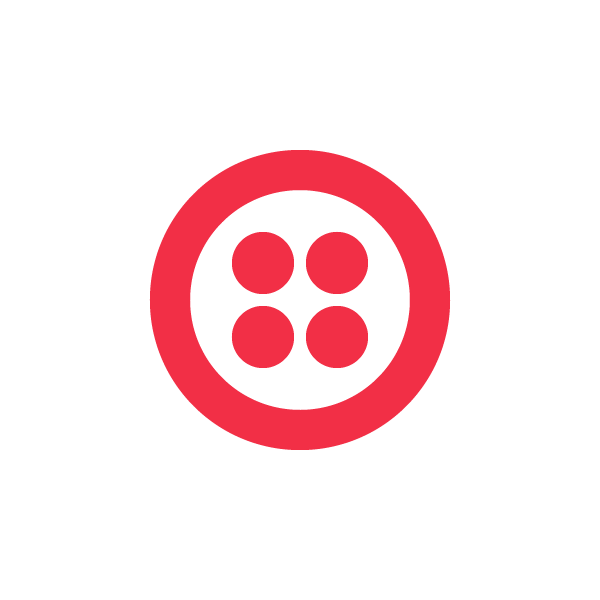
Each week, we announce a new category of applications we’re interested in and challenge Twilio developers to cook up apps over the course of the week and submit by midnight on Sunday. The contest has been running for almost a year, and we’ve awarded prizes to over 100 developers.
We believe in the power of exploration. What you build for our contest might not be what you end up turning into a business, but we hope that through experimentation with our cloud communications API you’ll discover how simple it is to add voice and SMS to your applications.
Without further ado, the winner for week #1 of the Twilio SMS contest is…
Week #1 – Meet Gatsby by Gabe Smedresman & Will Tsui
Meet Gatsby introduces you to nearby people with interests you share, whenever you check in on Foursquare. Link your Foursquare account, and give Gatsby a short list of interests. Then go out and enjoy life!
Whenever you check in on Foursquare, Gatsby will see if there is anyone nearby who shares interests with you. If there is, he’ll text you both with your first name and shared interests. Gatsby will also set up an temporary SMS relay, so you can chat and find each other without revealing your cell number.
For newcomers to a city, professionals who want to meet local peers, or anyone who wouldn’t mind stumbling upon a new friend, Gatsby can help you meet new people that share your interests, while you go about your daily life.
Get Started With Meet Gatsby
1) Go to Meet Gatsby and sign up
3) Login to Foursquare, and click “Allow” to the OAuth prompt.
3) In the interests screen, add a few interests, comma-separated.
4) Verify that the phone number is correct in the lower text box, or add it.
6) Checkin to Foursquare with the first account. Somewhere, wherever. Make sure to check ‘tell your friends’ (so that Gatsby can see the checkin through the foursquare API), and wait for Gatsby to send you a match via SMS
Congratulations! If you didn’t know each other already, now you have something to talk about! If one of you responds to Gatsby, the message will be relayed to the match.
If you didn’t receive a match, it is probably because no one in your area is signed up or checked into a location, or because your interests don’t match anyone. (If you’re in the Bay Area and add cooking as an interest you’ll be sure to get matches)

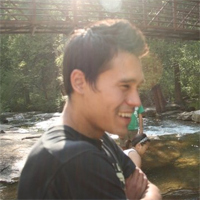
How did you hear about Twilio?
I’ve been interested in
projects in the phone area for a while. I think I came across it when I
was looking for choices to set up a game that uses phone keypress
frequencies to control gameplay.
How did you choose which app to create for the contest?
We’d
been building Gatsby for a week or two prior to
the contest being announced, but I was struggling to figure out how to
handle the SMS. We had been using Textmarks, but its universal shortcode
and app-specific keyword means that for our app to receive texts, users
need to remember to include the word “GATSBY”
as the first word of all texts to our service. This is a terrible user
experience and it effectively rules out automated two-way SMS
communication. The twilio SMS API came out literally just as I was
looking for alternatives, and was exactly what we needed. And the
contest proved to be the perfect deadline for launch!
What technology/tools/etc did you use to develop Meet Gatsby?
Our
frontend for signup is a python/django web application running on a
small slicehost server. Most of the work is done by a python background
process that monitors foursquare for new checkins by friends of Gatsby. With every new checkin, Gatsby
looks for nearby people with shared interests, and if there is a match,
uses Twilio’s SMS API to send a text message to each user. The
webserver is set up as twilio’s callback URL for incoming texts, and
that’s how we relay incoming messages from a matched user to his or her
match.
We’ve been building a django extension to handle our foursquare
authentication that we’ll be open-sourcing very soon.
How long did it take to build and/or how many lines of code is your
app?
The application took about two weeks of on and off work to
build. It’s about 6000 lines of code.
Any advice for developers who are considering using Twilio for the
first time? … and anything else, feedback for us, apps you wish someone would
build, etc?
Twilio is a SNAP to set up. Took me less than an hour to get SMS
send and receive working. You do a great job with documentation and
reference code to help developers get started. And the SMS messaging
happens so fast! I can’t recommend it enough, the world has been waiting
for a service like this for some time.
—–
Would you like to win a Netbook and the chance to be featured on the Twilio blog? Check out our weekly Twilio Developer Contest for your chance to participate in a category that interests you. We announce a new category each Monday, and participants have one week to build and submit their apps. We will be announcing the new category for this week shortly. Have questions? Drop us a note at help@twilio.com, we’re always listening.
Related Posts
Related Resources
Twilio Docs
From APIs to SDKs to sample apps
API reference documentation, SDKs, helper libraries, quickstarts, and tutorials for your language and platform.
Resource Center
The latest ebooks, industry reports, and webinars
Learn from customer engagement experts to improve your own communication.
Ahoy
Twilio's developer community hub
Best practices, code samples, and inspiration to build communications and digital engagement experiences.