-
 How to Handle Twilio Webhooks With Go and DigitalOcean FunctionsDotun Jolaoso
How to Handle Twilio Webhooks With Go and DigitalOcean FunctionsDotun Jolaoso -
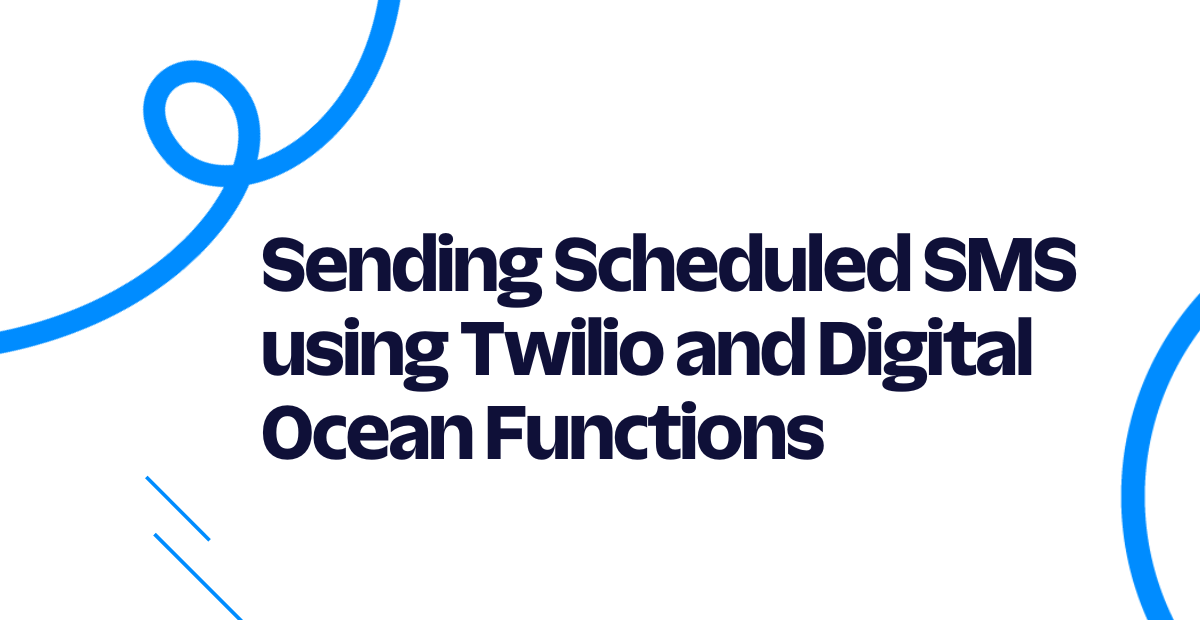 Sending Scheduled SMS using Twilio and Digital Ocean FunctionsDotun Jolaoso
Sending Scheduled SMS using Twilio and Digital Ocean FunctionsDotun Jolaoso -
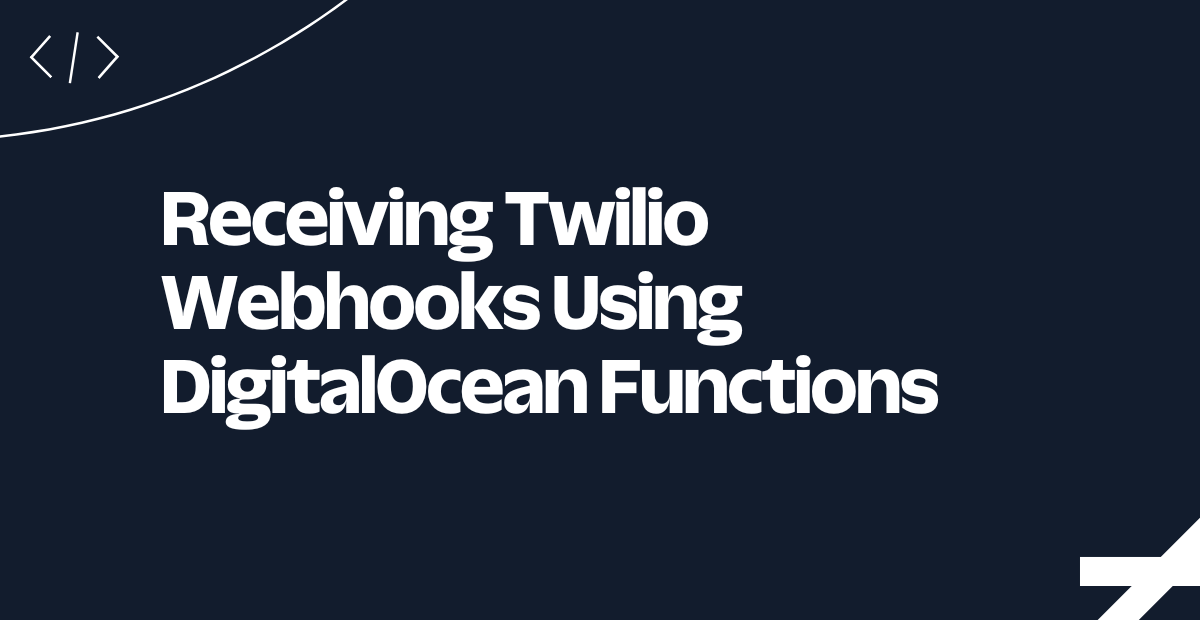 Receiving Twilio Webhooks Using DigitalOcean FunctionsDotun Jolaoso
Receiving Twilio Webhooks Using DigitalOcean FunctionsDotun Jolaoso -
 How to Forward Incoming SMS Messages to WhatsApp with PythonDotun Jolaoso
How to Forward Incoming SMS Messages to WhatsApp with PythonDotun Jolaoso -
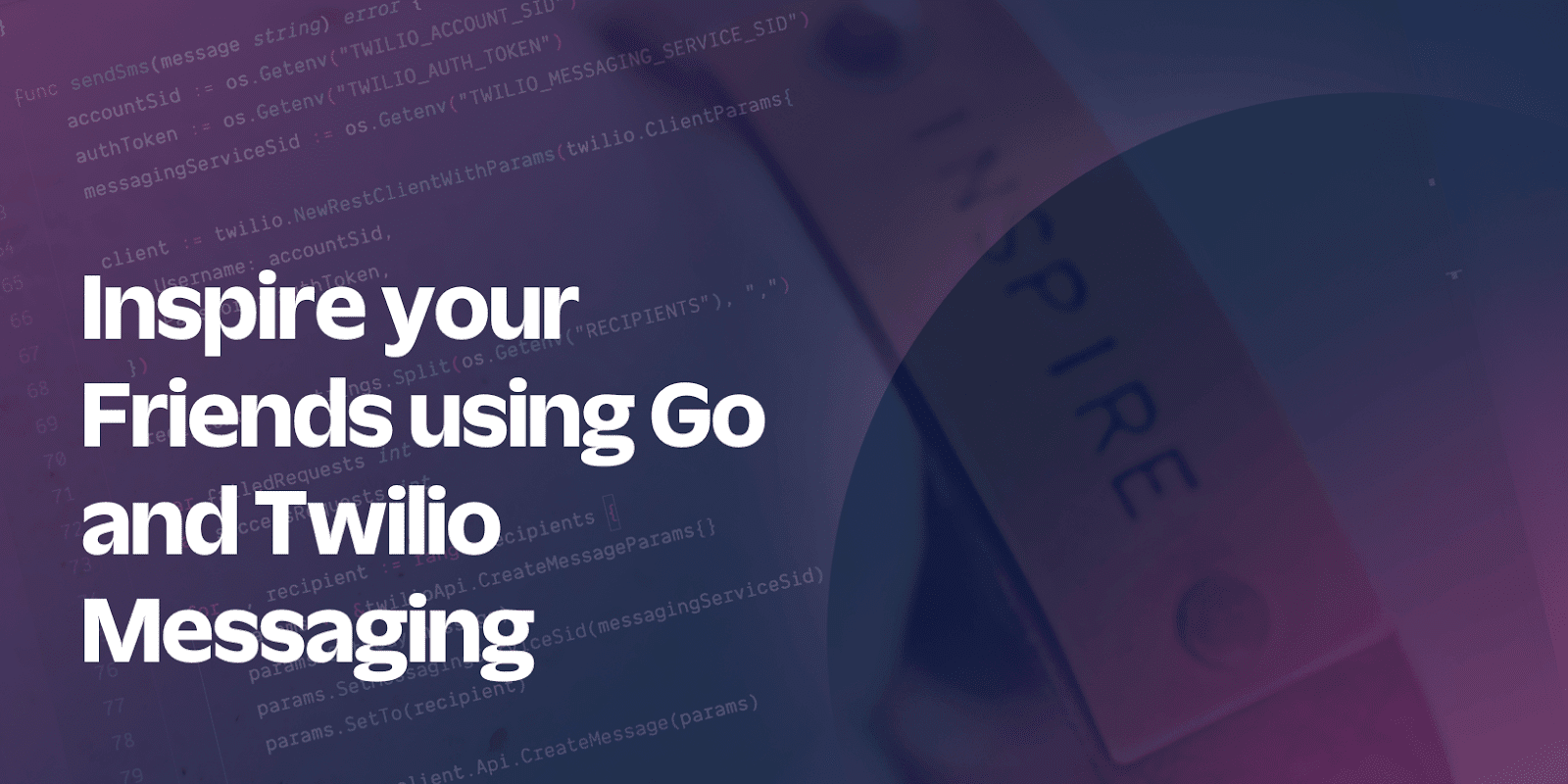 Inspire your Friends using Go and Twilio MessagingDotun Jolaoso
Inspire your Friends using Go and Twilio MessagingDotun Jolaoso -
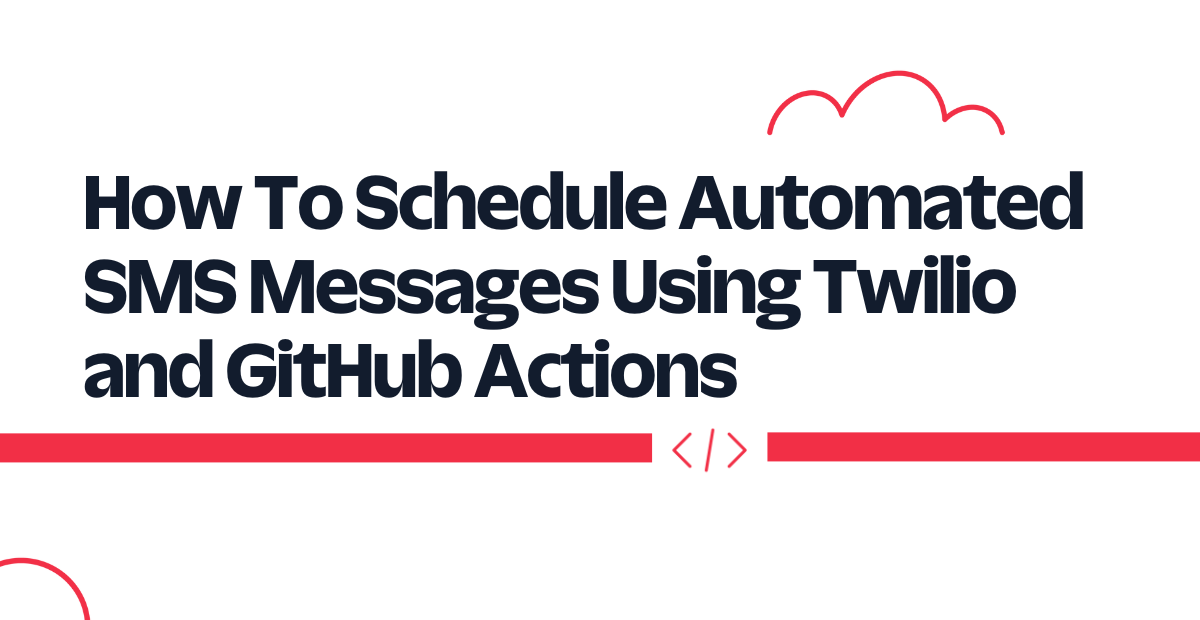 How to Schedule Automated SMS Messages Using Twilio and GitHub ActionsDotun Jolaoso
How to Schedule Automated SMS Messages Using Twilio and GitHub ActionsDotun Jolaoso -
 Celebrate Anniversaries With Your Loved One Using Twilio Voice CallsDotun Jolaoso
Celebrate Anniversaries With Your Loved One Using Twilio Voice CallsDotun Jolaoso -
 How to Trigger a GitHub Actions Workflow Using Twilio SMSDotun Jolaoso
How to Trigger a GitHub Actions Workflow Using Twilio SMSDotun Jolaoso -
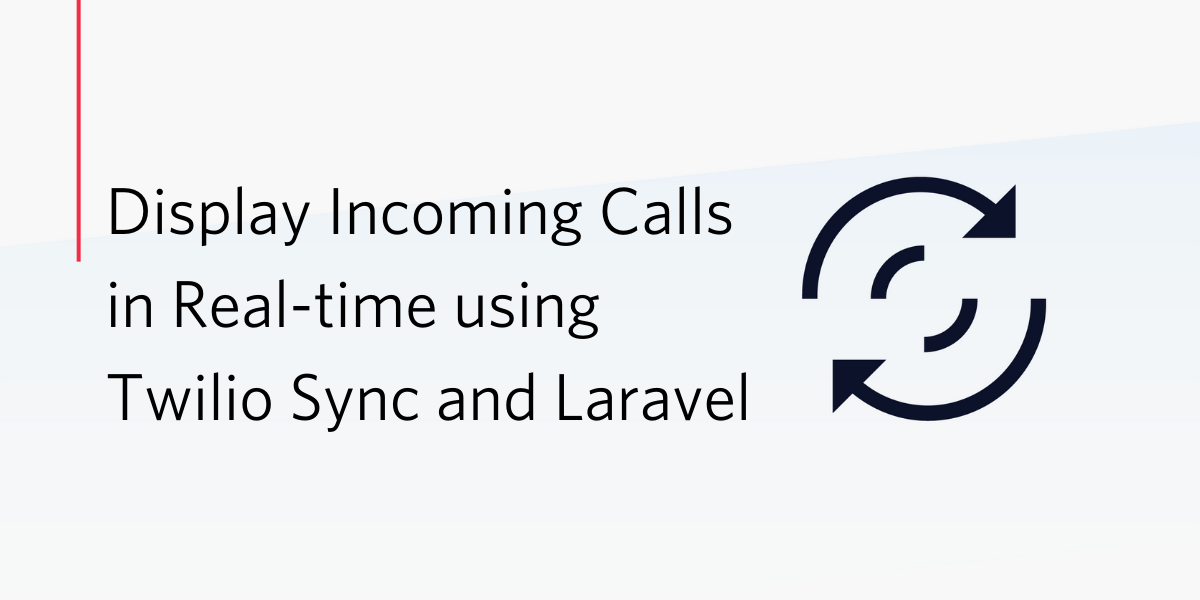 Display Incoming Calls in Real-Time Using Twilio Sync and LaravelDotun Jolaoso
Display Incoming Calls in Real-Time Using Twilio Sync and LaravelDotun Jolaoso