-
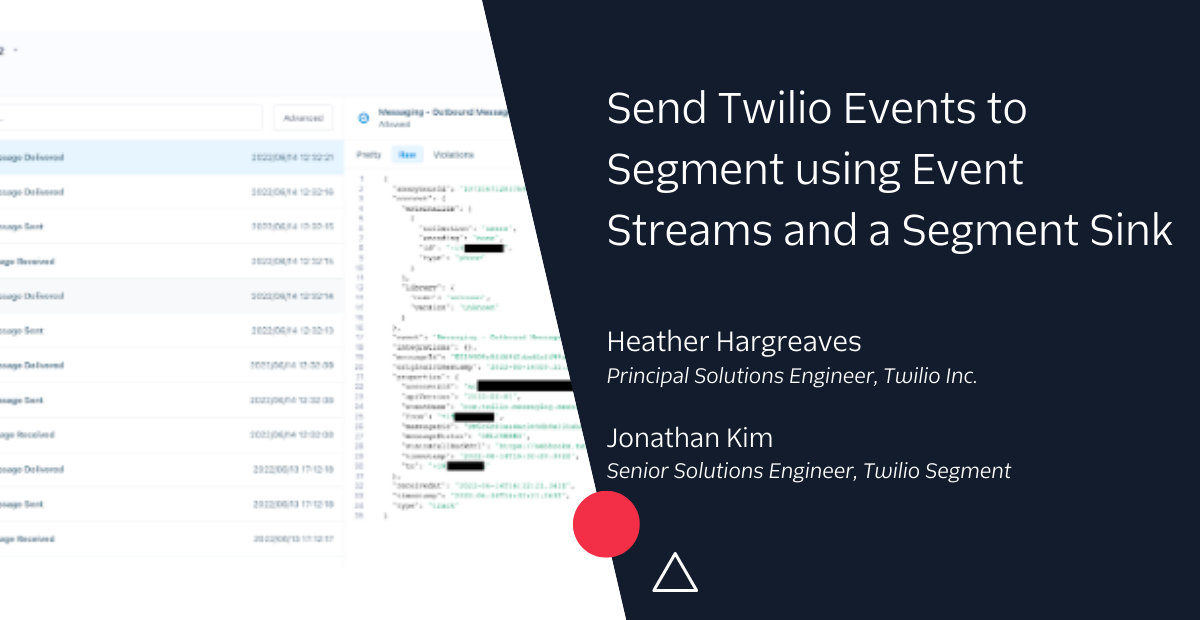 Send Twilio Events to Segment using Event StreamsHeather Hargreaves Jonathan Kim
Send Twilio Events to Segment using Event StreamsHeather Hargreaves Jonathan Kim -
 Personalized Customer Communications using Sentiment AnalysisHeather Hargreaves
Personalized Customer Communications using Sentiment AnalysisHeather Hargreaves -
 Integrate Discord and Sentiment Analysis with Twilio FlexHeather Hargreaves Nick Littman
Integrate Discord and Sentiment Analysis with Twilio FlexHeather Hargreaves Nick Littman -
 Personalize Communication Channel Outreach using Segment and TwilioHeather Hargreaves Evan Weiss
Personalize Communication Channel Outreach using Segment and TwilioHeather Hargreaves Evan Weiss -
 Use Optimizely to A/B Test Twilio IVR FlowsHeather Hargreaves
Use Optimizely to A/B Test Twilio IVR FlowsHeather Hargreaves -
 Building Integrations for a First-Party Data World: Connecting Twilio SendGrid with Twilio SegmentAlvin Lee
Building Integrations for a First-Party Data World: Connecting Twilio SendGrid with Twilio SegmentAlvin Lee -
 Introduction to Application Testing with TwilioPhil Bredeson Mark Shavers
Introduction to Application Testing with TwilioPhil Bredeson Mark Shavers