-
 Build a Live Search Box With Laravel Livewire and MySQLMichael Okoko
Build a Live Search Box With Laravel Livewire and MySQLMichael Okoko -
 Build an Urban Dictionary Chatbot in PHP with Bref and the Twilio API for WhatsAppMichael Okoko
Build an Urban Dictionary Chatbot in PHP with Bref and the Twilio API for WhatsAppMichael Okoko -
 Handling Cross-Origin Resource Sharing (CORS) Requests in Laravel 7Michael Okoko
Handling Cross-Origin Resource Sharing (CORS) Requests in Laravel 7Michael Okoko -
 Process Incoming Emails with Laravel and SendGrid Inbound ParseMichael Okoko
Process Incoming Emails with Laravel and SendGrid Inbound ParseMichael Okoko -
 Verify Phone Numbers with Bref PHP and Twilio VerifyMichael Okoko
Verify Phone Numbers with Bref PHP and Twilio VerifyMichael Okoko -
 Forward Twilio Application Errors to Slack with Bref PHPMichael Okoko
Forward Twilio Application Errors to Slack with Bref PHPMichael Okoko -
 Progressive Website App Notifications with Laravel, Vue.js, and Twilio NotifyMichael Okoko
Progressive Website App Notifications with Laravel, Vue.js, and Twilio NotifyMichael Okoko -
 Build Your Own API Analytics in Vue.js with PHP, Laravel, and Twilio SyncMichael Okoko
Build Your Own API Analytics in Vue.js with PHP, Laravel, and Twilio SyncMichael Okoko -
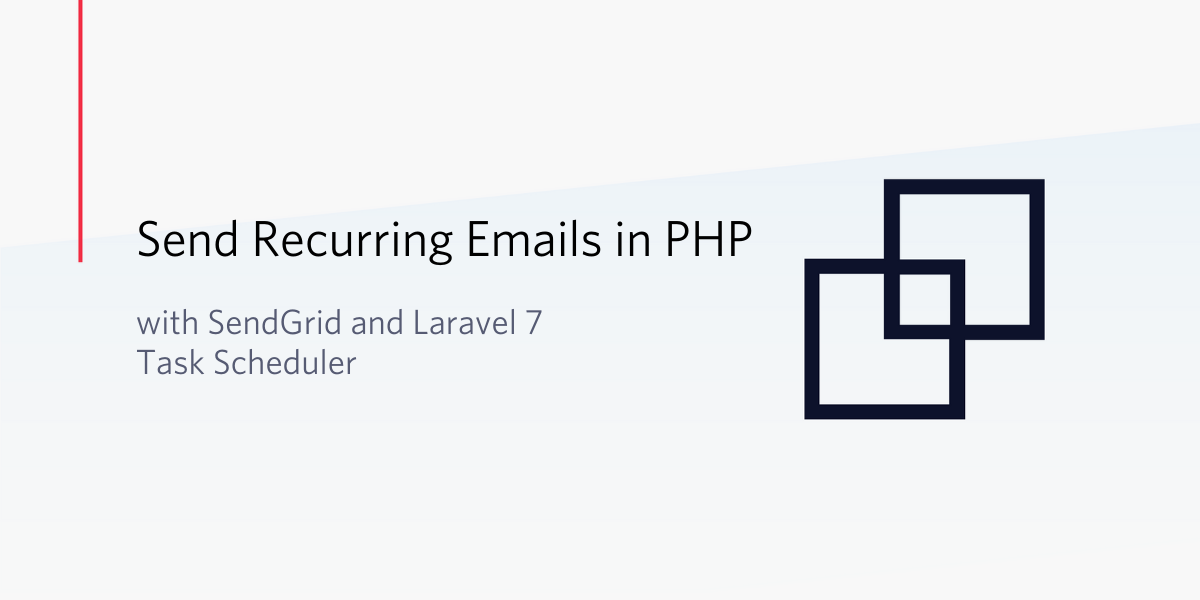 Send Recurring Emails in PHP with SendGrid and Laravel 7 Task SchedulerMichael Okoko
Send Recurring Emails in PHP with SendGrid and Laravel 7 Task SchedulerMichael Okoko