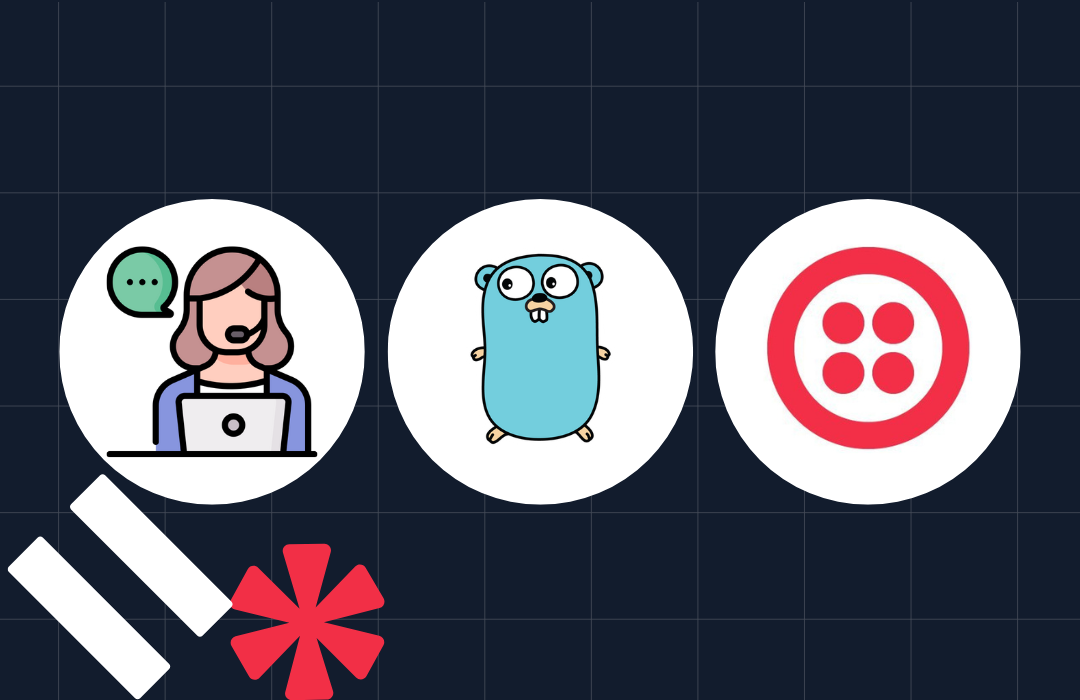Inspire your Friends using Go and Twilio Messaging
Time to read: 3 minutes
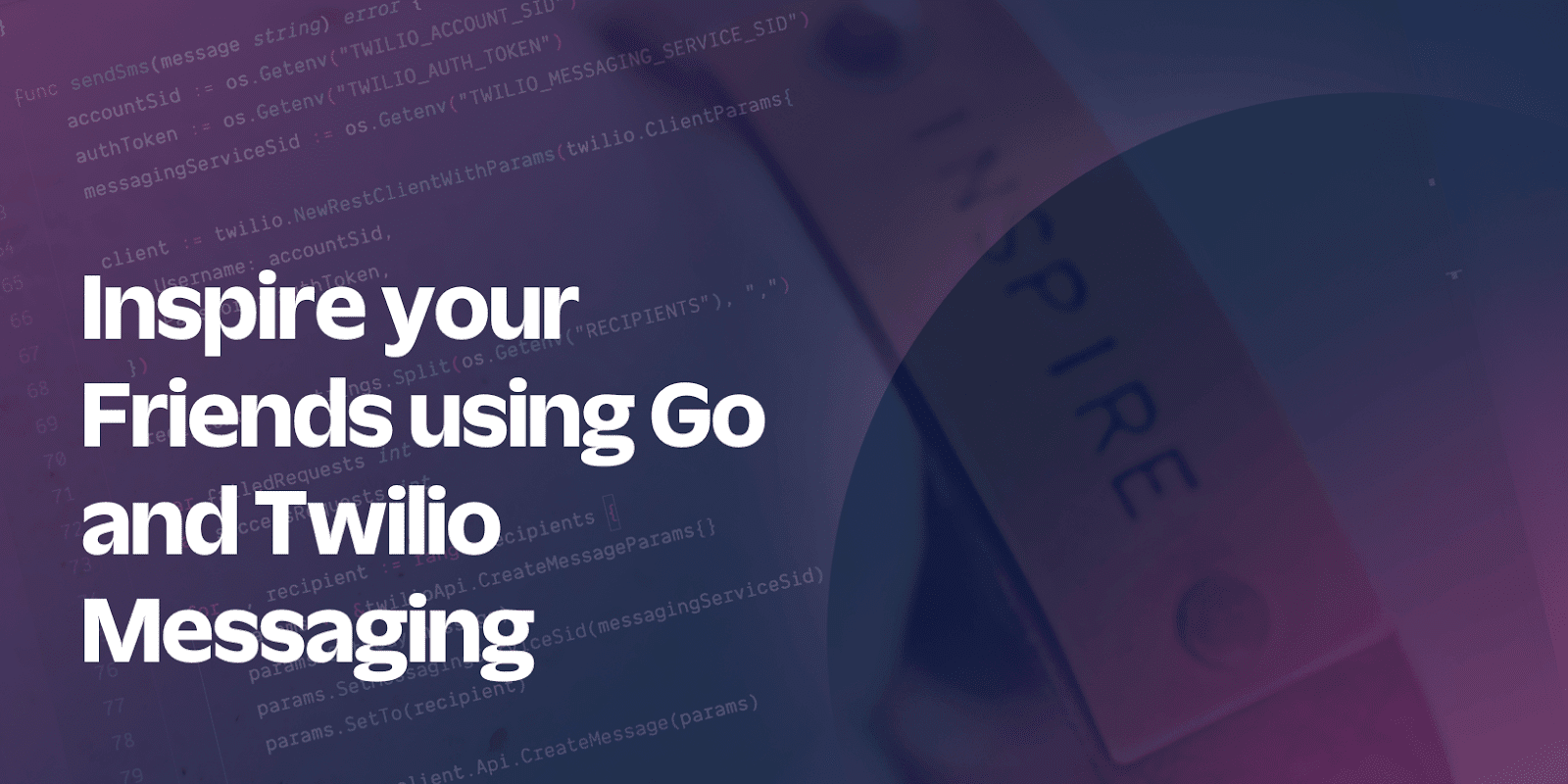
In today’s fast-paced world, staying connected with friends can be a challenge. To help you stay in touch, in this tutorial, you’ll build a Go application that sends inspiring messages via SMS using Twilio Messaging Service to a list of your friends. As well as staying connected with friends, you'll also inspire them when going about their daily activities.
Prerequisites
To follow along, you’ll need the following:
- A Twilio account (free or paid) and a Twilio phone number. If you don't have an account already, sign up today
- Go version 1.18 or above installed on your machine.
Getting started
First, create a directory where the project will reside. From the terminal, run the following command:
Run the following command to create a new Go module in the root of your project directory.
Retrieve your Twilio credentials
You will need to obtain the Account SID, Auth Token, and phone number associated with your Twilio account. These details can be obtained from the Keys & Credentials section on your Twilio Dashboard.
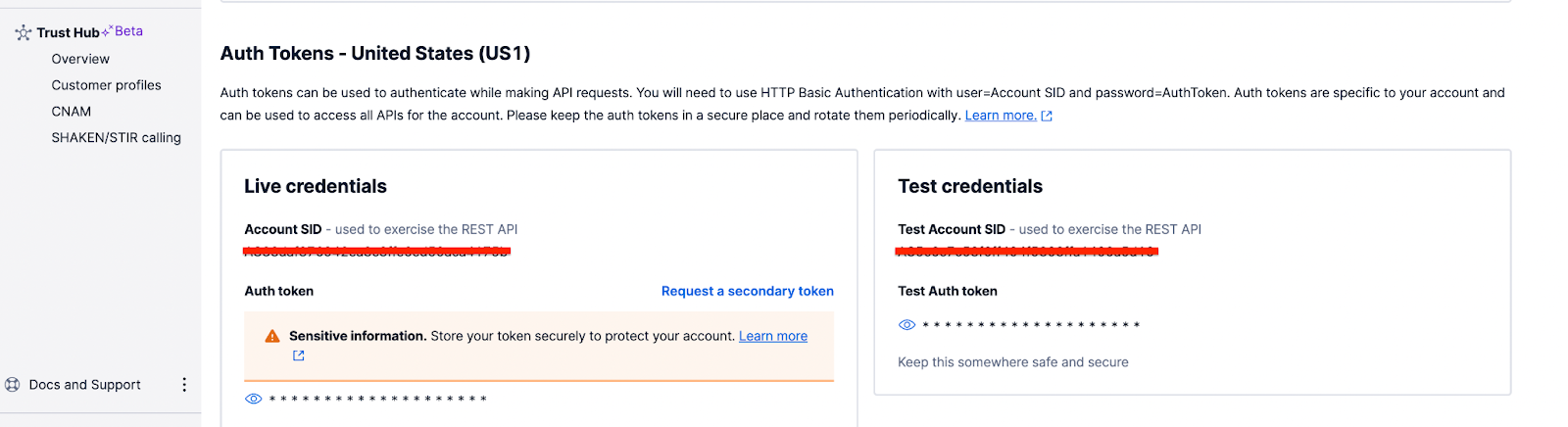
After you've retrieved them, head back to the project’s directory and create a file named .env. Then, add the following details to the file:
With the exception of the TWILIO_MESSAGING_SERVICE_ID field, replace the placeholders ("xxxx") with their respective values. The RECIPIENTS field is a comma-separated list of phone numbers of the friends you will send the messages to. Each phone number must be in E.164 format.
Create a Messaging Service
The next step is to create a new Messaging Service tied to your Twilio account. To do that, in your Twilio Console, navigate to Explore Products > Messaging > Services and click Create Messaging Service.
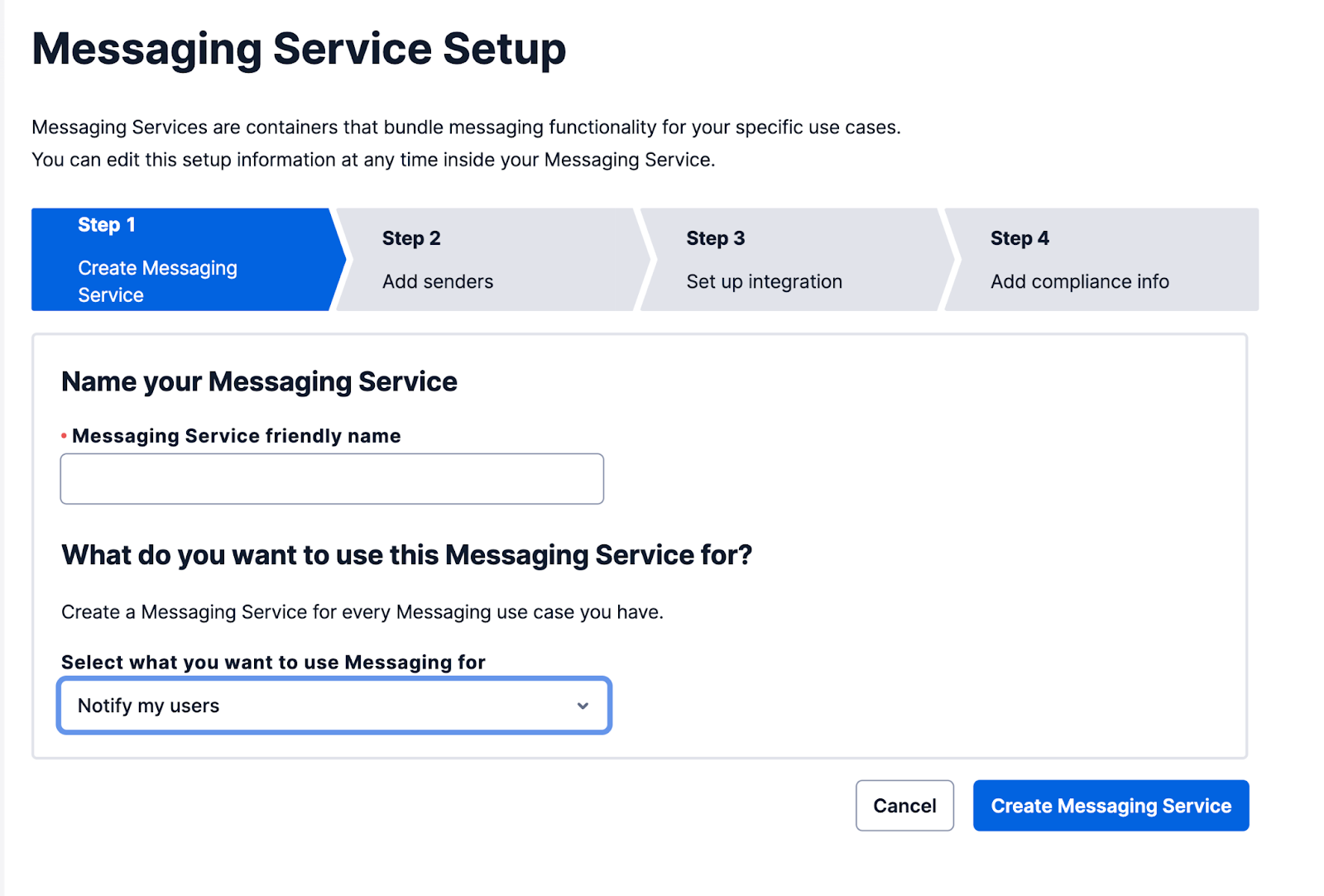
Enter a name for the service in the "Messaging Service friendly name" field, and then click Create Messaging Service.
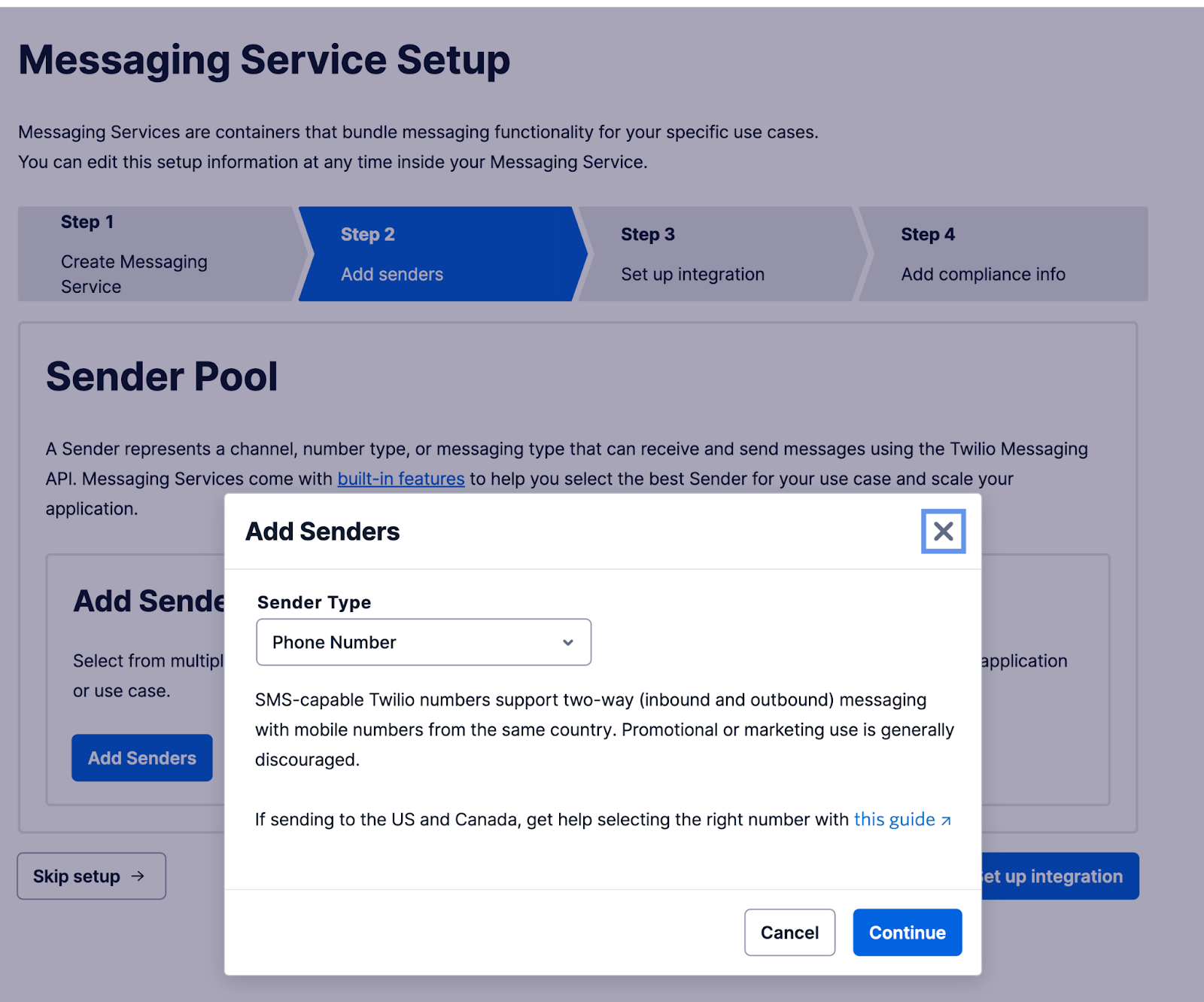
Here, click Add Senders to start adding senders to the service. For the purpose of this tutorial, leave the Sender Type dropdown as "Phone Number" and click Continue.
Next, check a Sender from the list with SMS capabilities and click Step 3: Set up integration. In this step, leave the options as they are and click Step 4: Add compliance info. In this step, leave the options as they are and click Complete Messaging Service Setup, and click View my new Messaging Service in the modal dialogue that appears.

Take note of the Messaging Service SID value and add it to the .env file in place of the ("xxxx") placeholder.
Build the app
In the root of your project’s directory, create a new file named main.go and paste the following code in the file:
Let’s go over what’s happening within the code you just pasted. The sendRequest() function is responsible for making a call to ZenQuotes to generate a random inspiring quote using the https://zenquotes.io/api/random endpoint.
The sendSms() function initializes a new Twilio Client object, by setting the Account SID, Auth token, and Messaging Service SID you defined as environment variables, earlier.
The list of recipients is then split and iterated over. For each recipient, it creates a message with the retrieved quote and sends it using the Twilio Client. The number of successful and failed requests is tracked and the result is printed at the end of the application's output to the terminal.
The main() function loads the environment variables and calls the sendRequest() and sendSms() functions respectively.
Testing
Run the application by using the following command
The people in the recipients list should have each received an inspiring quote, such as in the example below.
What's more, you should see output, similar to the example below, in your terminal.
In the event of an error, the error message will be displayed in your terminal. If the error is related to Twilio, it will be accompanied by a URL with an error code that can be clicked on. This will take you to Twilio’s Error and Warning Dictionary, which will help to facilitate further debugging.
Conclusion
In this tutorial, you’ve seen how you can inspire and stay connected with your friends and loved ones, by using Twilio Messaging and Go. This tutorial can serve as a great starting point for building communication tools that will allow you to stay connected to family, friends and loved ones using Twilio.
Dotun is a backend software engineer who enjoys building awesome tools and products. He also enjoys technical writing in his spare time. Some of his favorite programming languages and frameworks include Go, PHP, Laravel, NestJS, and Node.
Website: https://dotunj.dev/
GitHub: https://github.com/Dotunj
Twitter: https://twitter.com/Dotunj_
"Inspire :-)", by chattygd, licensed under CC BY 2.0.
Related Posts
Related Resources
Twilio Docs
From APIs to SDKs to sample apps
API reference documentation, SDKs, helper libraries, quickstarts, and tutorials for your language and platform.
Resource Center
The latest ebooks, industry reports, and webinars
Learn from customer engagement experts to improve your own communication.
Ahoy
Twilio's developer community hub
Best practices, code samples, and inspiration to build communications and digital engagement experiences.