Queue: The Gathering
Time to read:
This post is part of Twilio’s archive and may contain outdated information. We’re always building something new, so be sure to check out our latest posts for the most up-to-date insights.
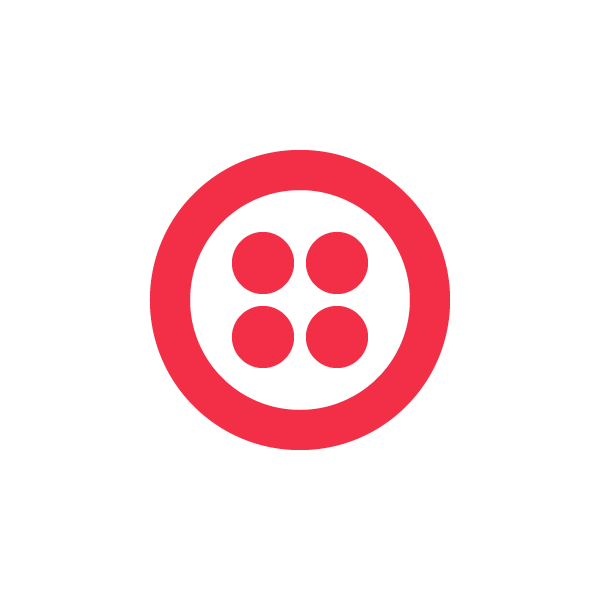
Twilio recently added the ability to use the verb in the TwiML you use to provide a callers experience while in a queue. This opens up lots of interesting possibilities for changing what would normally be a bland and frustrating experience for your customer, into a more targeted and even possibly entertaining experience.
In this post I’ll show you how you can use the verb to create a variety of different call queue experiences for your customers.
Create A Call Queue
Before we get started looking at a Queue wait experience, lets quickly review how you create a call Queue in the first place.
The verb is the easiest way to create a new Queue and add a caller to it. For example, if you create a new Queue named CustomerService and add a caller to it you would return the following TwiML:When adding a caller to this queue they would experience a fairly standard, if uninteresting experience while they wait, hearing basic hold music. Thankfully includes the waitUrl parameter, which allows you to customize the callers queue experience.
In this case, when the caller drops into the queue, Twilio will make a request to the URL specified in the waitUrl parameter and use the TwiML returned to create the callers queue experience. When the TwiML returned from the waitUrl completes execution, if the caller is still in the queue Twilio will make another request to the waitUrl, allowing you to dynamically change the experience the caller is having while the wait in the queue.
Now that you know how to create a queue and create a custom wait experience, lets look at how you can use the verb in the TwiML returned from the waitUrl.
Just Call Me Back
No one really wants to wait on hold, so why make them. While sitting in the queue, why not let the user choose to have you call them back? Using in Queue it’s easy. Below is some TwiML I can return from my waitUrl that lets me remind the user that they can have us call them back, instead of continuing to wait in the queue:
Using the verb I let the caller make the selection that lets them exit the queue and enter a workflow for setting up the callback. To make this experience even more dynamic, your application might even check to see if the current wait time or caller position exceeds a specific threshold before it beings to offer this prompt to callers.
Let Me Help You Help Me
Sometimes you have well-defined workflows that help customers walk through troubleshooting a problem, or get the information they are calling about. Instead of just having customers listen to hold music, why not make use of queue wait time to gather more information. Doing this lets the caller continue to moving closer to talking to an human, while at the same time providing valuable information that can help identify a resolution faster once they are talking to a representative.
For example lets say every time you get a support call from a customer you will need to get a model number in order to help them. You can use the time the caller is in the queue to gather this. In the TwiML below, I am prompting the user to let them know we are going to be asking questions while they wait, then I to the first question:
As its name suggestions, the GatherModelNumber endpoint uses to capture the users model number.
As the caller enters information, the information survey can dynamically change based on the information gathered to date. For example, once I know the model number I can change the information survey to ask only questions that are relevant for that model.
Shall We Play a Game?
Finally, sometimes the best option is just to give customers something to do while on hold, like play a game. A simple game can be an easy way to help pass the time for customers. To show this, I’ve written a sample that shows how to create a simple pub-style trivia game that callers can play while waiting in the queue. You can try the sample out here: http://quizshow.azurewebsites.net
The game is simple. The IVR asks the caller five different trivia questions and scores them at the end. The image below shows the basic call flow for the game.
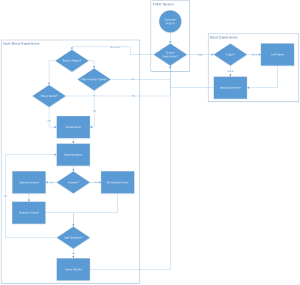
While I’m not going to detail the entire app in this post since the actual code is relatively straight forward, there are some interesting parts of the call flow to point out.
First, when a caller initially drops into the queue, the IVR performs some basic checks to try to determine if the caller should even give them the option to play the game. This includes looking at the current average wait time of callers in the queue, as well as the position of the caller in the queue, both of which are given to me as parameters each time Twilio requests the waitUrl. If these values are below a certain threshold then I can assume the callers wait time will be short and therefore it does not make sense to have them play the game.
Second, even if I determine that the caller is eligible to play the game, I still give them the option to opt out. Sometimes callers just want to listen to hold music.
Build A Better Queue
Adding to your queue opens the possibility to create innovating an engaging experiences for a situation that most customers would rather avoid.
As always, we encourage you to do dig through the source code for the quiz show sample which you can get from GitHub, and try out our live demo by going to http://quizshow.azurewebsites.net.
Resources
- Unlock the Potential of Queue with the Press of a Button
- Walk through the Queue How To in XML, PHP and Python
- Watch the Quickstart Screencast
- Watch ‘How to Build a Customer Support Line with Queue”
- Check out the Twilio Queue Hack Pack For Python, on GitHub
- Build your own realtime Queue Dashboard
- See the difference the new Queue feature makes in the amount of code you have to write
Related Posts
Related Resources
Twilio Docs
From APIs to SDKs to sample apps
API reference documentation, SDKs, helper libraries, quickstarts, and tutorials for your language and platform.
Resource Center
The latest ebooks, industry reports, and webinars
Learn from customer engagement experts to improve your own communication.
Ahoy
Twilio's developer community hub
Best practices, code samples, and inspiration to build communications and digital engagement experiences.


