Twilio for .NET Developers Part 2: Adding Twilio Helper Libraries to your Project
Time to read:
This post is part of Twilio’s archive and may contain outdated information. We’re always building something new, so be sure to check out our latest posts for the most up-to-date insights.
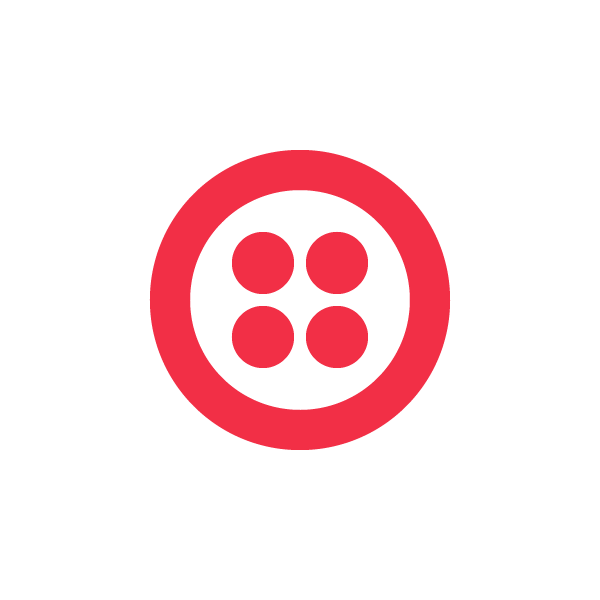

These libraries simplify using the Twilio REST API for .NET developers, and provide as set of utilities that make it easy to work with TwiML and Twilio Client. Read part one here.
Adding Twilio Helper Libraries to your Project
Twilio uses NuGet, Microsoft’s open-source package management system, to publish our helper libraries. Using NuGet allows you to add the libraries to your project without having to leave Visual Studio or WebMatrix, have NuGet automatically manage the assembly dependencies, and also notify you of updated versions.
If you are using Visual Studio 2010 and have not already done so, you can install NuGet using these instructions.
If you are using WebMatrix as your development environment, you can access the NuGet user interface using these instructions.
Adding Helper Libraries in Visual Studio 2010
Once you have NuGet installed in Visual Studio 2010, launch the package manager dialog:
When the dialog opens simply search the online catalog for ‘Twilio’. The screenshot below shows the results returned from the NuGet catalog:
Simply click the Install button next to the Twilio package you want to add to your project and watch as NuGet downloads the Twilio library package (and its dependencies) and adds the references to your project.
Adding Helper Libraries to your WebMatrix website
If you are using Microsoft’s free web developer tool WebMatrix, it also includes integration with NuGet. To add the Twilio helpers to a site created using WebMatrix simply open the WebMatrix administration website (as described here). Change the Show dropdown from Installed to Online and use the search field to Search for ‘Twilio’:
Click the Install button next to the Twilio package you want to add to your project and the WebMatrix admin website will download and install the Twilio library package (and its dependencies) into the Bin directory of your website.
Now that you know how to get the Twilio helper libraries into your website or project, in the next post we’ll look at using the Twilio.API library to make requests to the Twilio REST API.
This series is written by Twilio Developer Evangelist Devin Rader. As a co-founder of the St. Louis .NET User Group, a current board member of the Central New Jersey .NET User Group and a former INETA board member, he’s an active supporter of the .NET developer community. He’s also the co-author or technical editor of numerous books on .NET including Wrox’s Professional Silverlight 4 and Wrox’s Professional ASP.NET 4. Follow Devin on Twitter @devinrader
Related Posts
Related Resources
Twilio Docs
From APIs to SDKs to sample apps
API reference documentation, SDKs, helper libraries, quickstarts, and tutorials for your language and platform.
Resource Center
The latest ebooks, industry reports, and webinars
Learn from customer engagement experts to improve your own communication.
Ahoy
Twilio's developer community hub
Best practices, code samples, and inspiration to build communications and digital engagement experiences.


