Connecting SMS To Slack With Twilio and Zapier
Time to read:
This post is part of Twilio’s archive and may contain outdated information. We’re always building something new, so be sure to check out our latest posts for the most up-to-date insights.
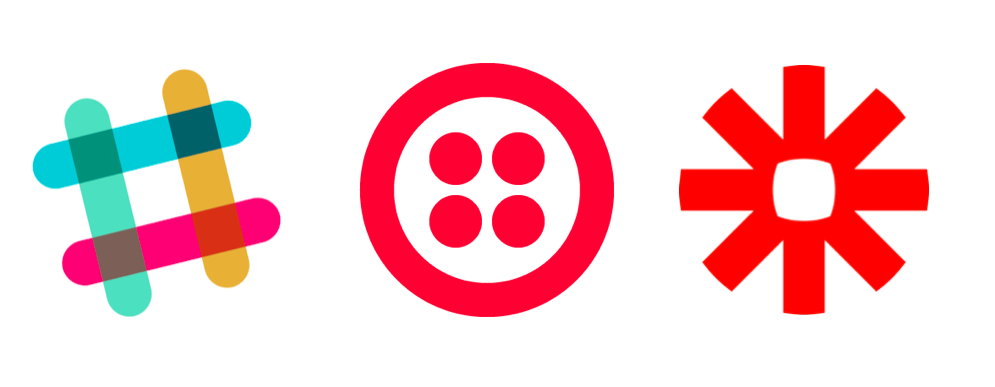
When you’re looking for a customer’s feedback, don’t make them jump through hoops to give it to you.
Let’s wire up a Twilio number to a Slack channel using Zapier. This will let users text their feedback to your number, and their feedback will pop up in a Slack channel for easy reference. There’s no code required and we’ll have this running in a matter of minutes.
When we’re looking for feedback on the next issue of the Developer Digest, let readers text in their thoughts. The whole thing is Zapier powered. Let’s build it.
First Things First
You’ll need a Zapier account, and a Twilio account. Sign up if you haven’t already. You’ll also need to purchase a SMS enabled Twilio number. Head over here, and click that bright red button.
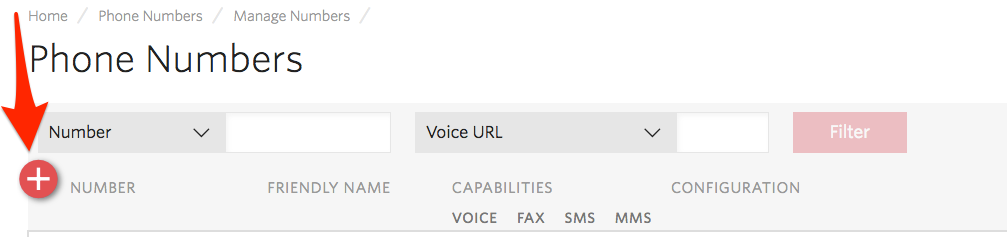
Once you’re set with that, head on over to your Zapier.com and click make a new zap. Then, select Twilio as the trigger app and choose new SMS from the drop down menu.
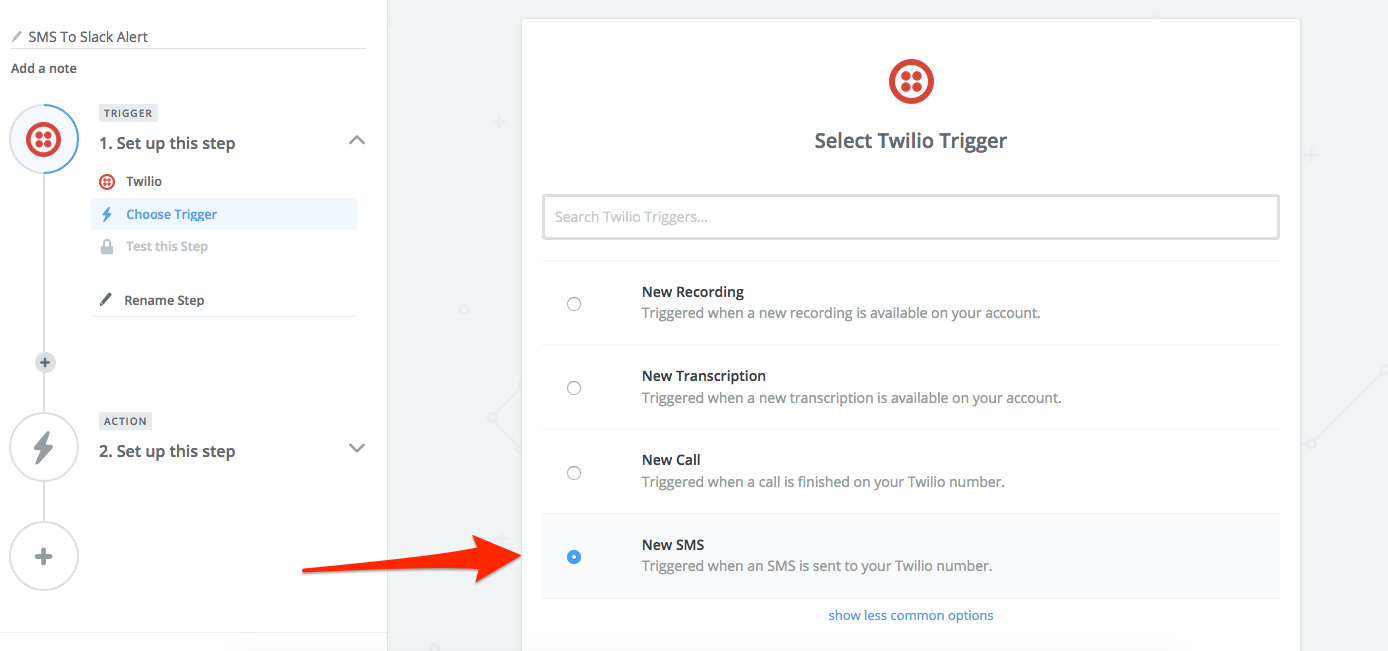
Make sure you’ve got your Twilio Account SID and Auth Token handy. You’ll need to enter those credentials next to connect your Twilio account to Zapier. You can find your Twilio credentials right here.
Connecting Twilio To Zapier
Next, select the Twilio SMS enabled number you purchased earlier. This is the number you’ll use as your point of contact for your users.
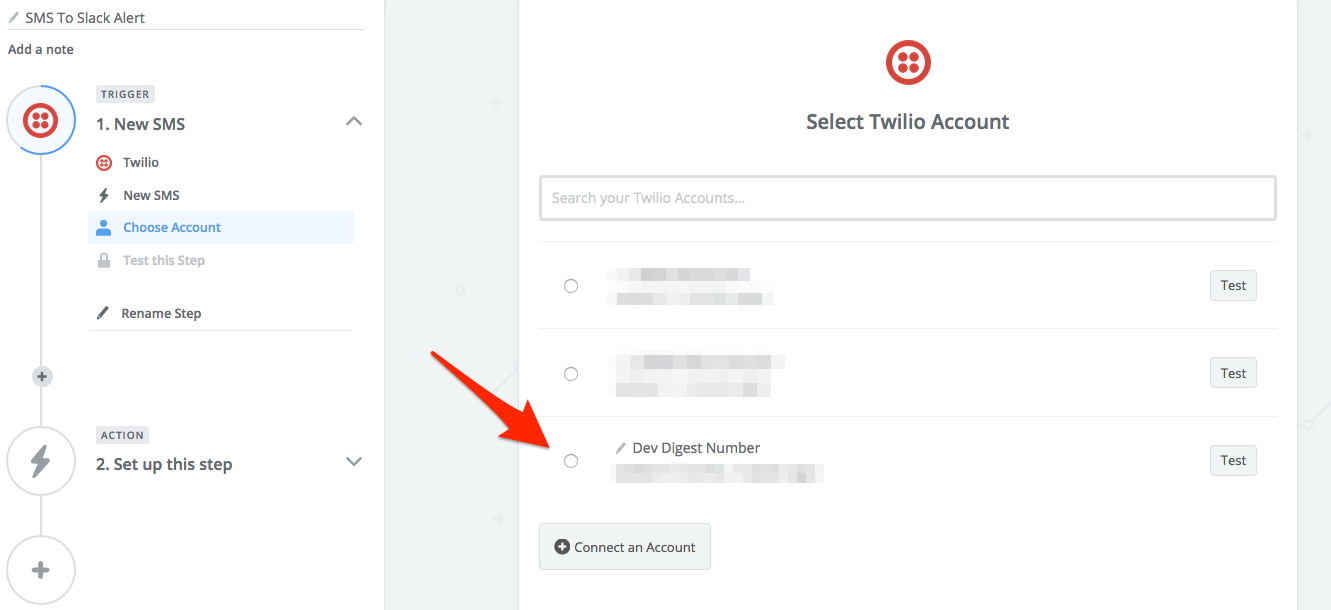
Looks like everything is wired up. But let’s check first. Shoot a text to that number to make sure. Success! We’re ready to throw some Slack into the mix.
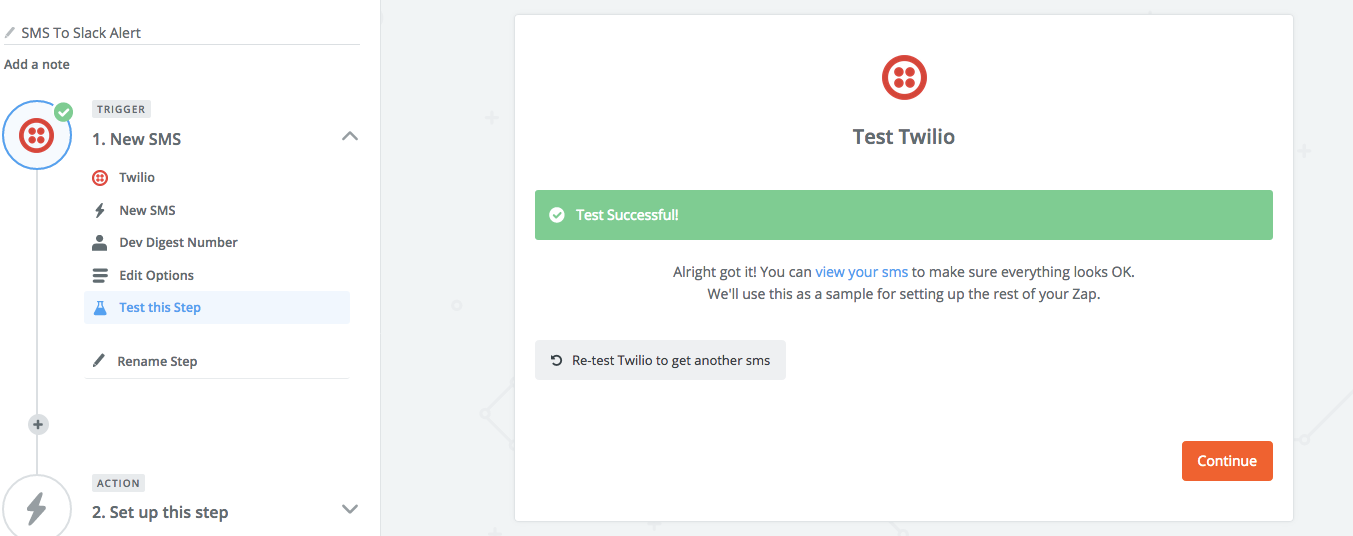
Connecting Slack To Twilio
Pick Slack as your Action App and choose post a new message to your channel from the drop down menu.
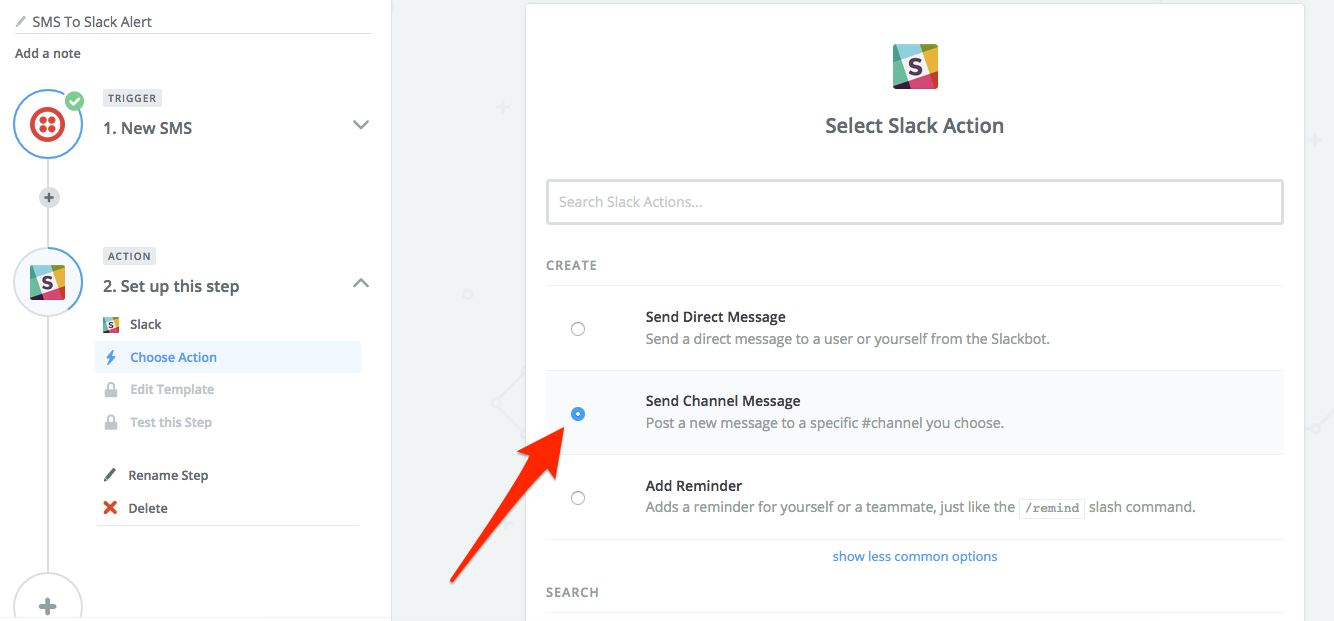
You’ll need to authenticate your team’s Slack channel by entering in your Slack domain and logging in. Once you’ve passed Slack’s security test, choose the channel you want your users text messages to appear in.
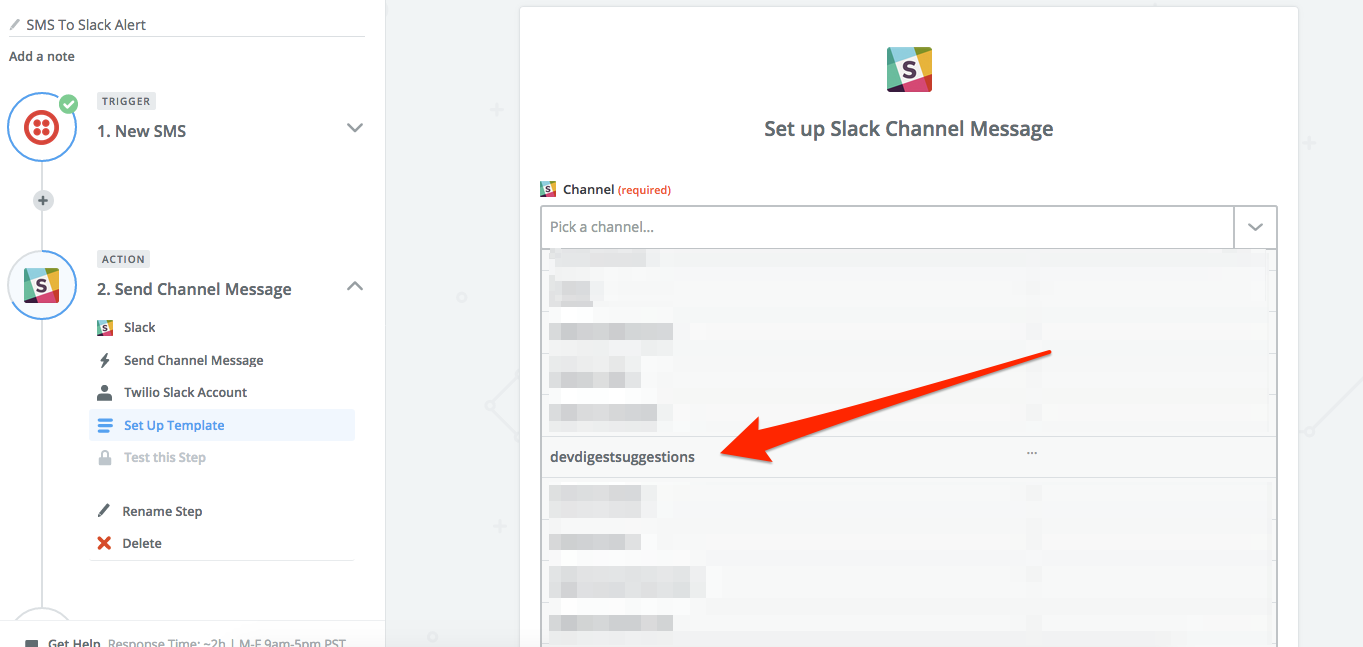
You can actually control what parameters of the text message you want to appear in the post. The bare minimum we’ll need is the body of the text. But you can also pass in the users’ phone number or the time they sent the text into the slack channel.
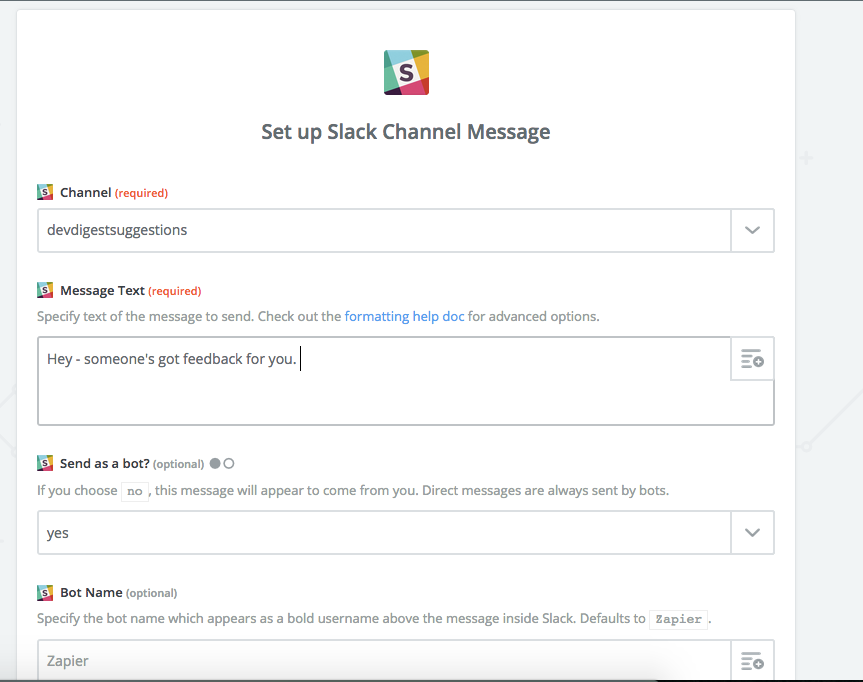
Shoot at text to your number and test out the Zap.
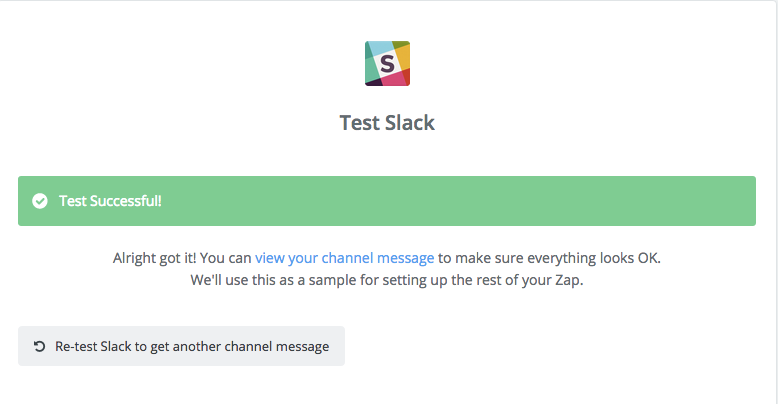
Success!
Now you can wire up Twilio numbers to Slack channels for any marketing campaigns, events, or NPS scoring your heart desires!
Related Posts
Related Resources
Twilio Docs
From APIs to SDKs to sample apps
API reference documentation, SDKs, helper libraries, quickstarts, and tutorials for your language and platform.
Resource Center
The latest ebooks, industry reports, and webinars
Learn from customer engagement experts to improve your own communication.
Ahoy
Twilio's developer community hub
Best practices, code samples, and inspiration to build communications and digital engagement experiences.


