What’s New in Programmable Video: Rooms API, Better iOS Integration, Improved Rendering, and more
Time to read:
This post is part of Twilio’s archive and may contain outdated information. We’re always building something new, so be sure to check out our latest posts for the most up-to-date insights.
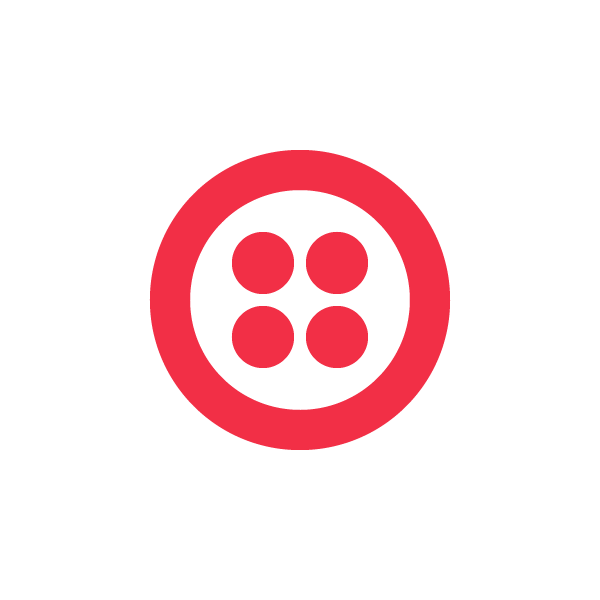
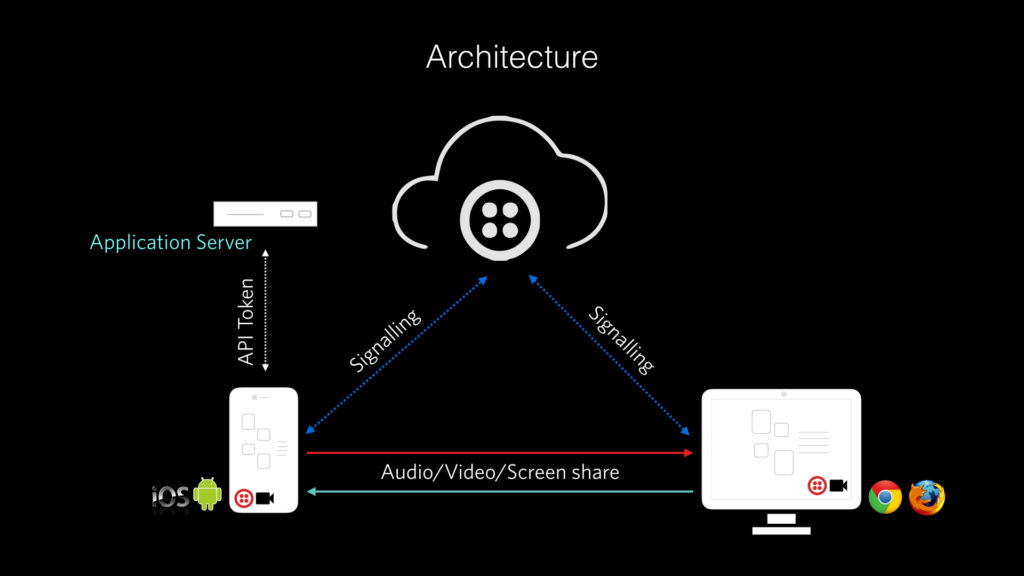
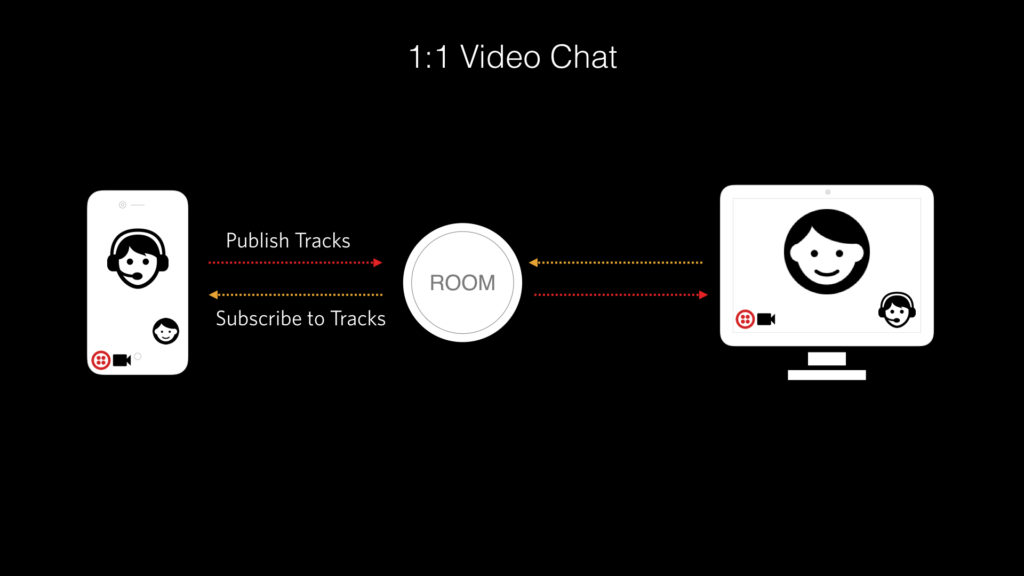
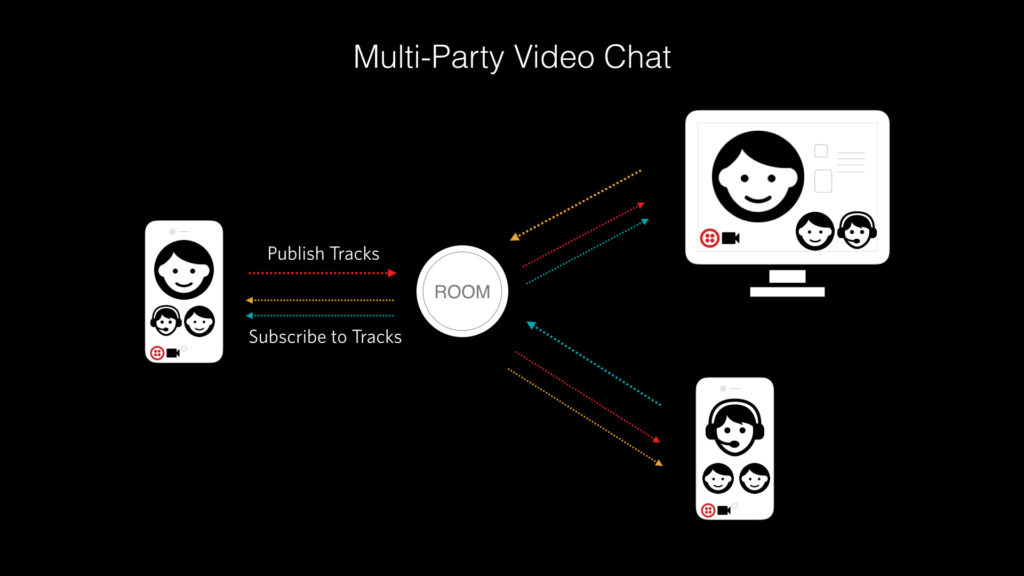
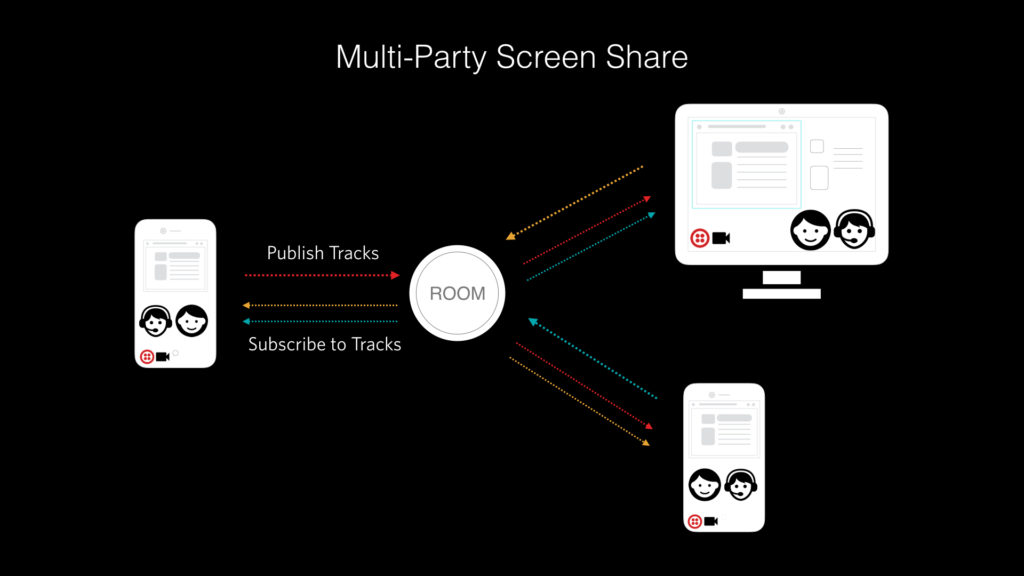

ScaleAspectFit scales the video to fit the view while maintaining aspect ratio.


Check out the TVIVideoViewRenderer API reference here.
In the most recent release of our iOS SDK, we moved to a zero-copy rendering pipeline for OpenGL ES, and we’ll have a similar update to our Metal renderer very soon. In this model, video frames are shared directly with the GPU rather than copied. This means your app gets more efficient, and your users get to keep talking longer. What could be better?
Start building with Video today
These improvements are just the latest of many more coming soon, including the integration of new features powered by our expanded media server team in Spain. With so much good stuff on the horizon, now’s a great time to get started building your video app.
To get started building with Video, check out our quickstart apps on Github:
You can also dive straight into the documentation.
We can’t wait to see what you build!
Related Posts
Related Resources
Twilio Docs
From APIs to SDKs to sample apps
API reference documentation, SDKs, helper libraries, quickstarts, and tutorials for your language and platform.
Resource Center
The latest ebooks, industry reports, and webinars
Learn from customer engagement experts to improve your own communication.
Ahoy
Twilio's developer community hub
Best practices, code samples, and inspiration to build communications and digital engagement experiences.