-
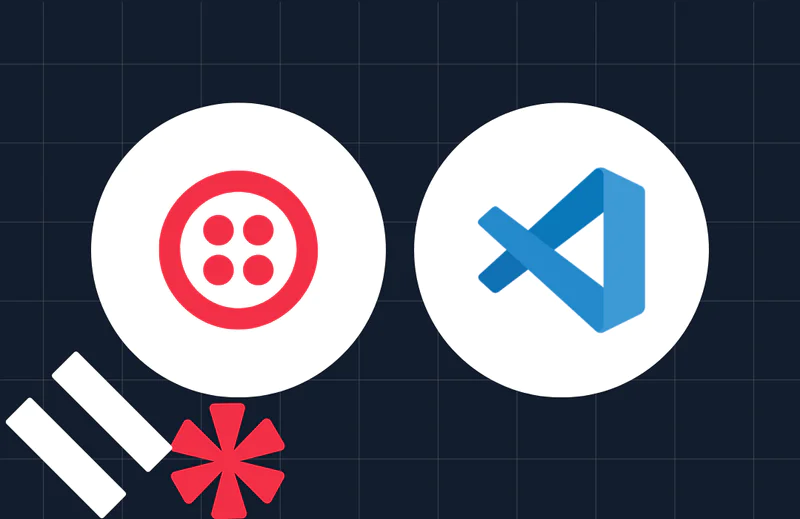 Test your Twilio Webhooks with VS Code Port ForwardingPhil Nash
Test your Twilio Webhooks with VS Code Port ForwardingPhil Nash -
.png/_jcr_content/renditions/compressed-800.webp) Build Emails in React and Send Them with SendGridPhil Nash
Build Emails in React and Send Them with SendGridPhil Nash -
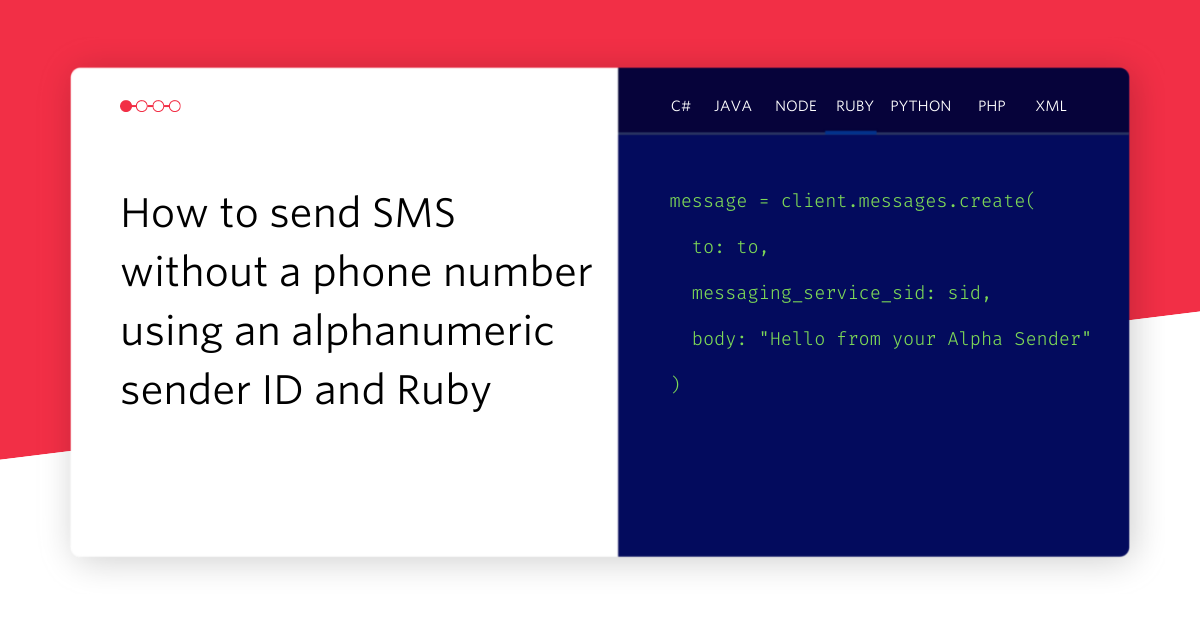 How to send SMS Without a Phone Number using Alpha Sender and RubyPhil Nash
How to send SMS Without a Phone Number using Alpha Sender and RubyPhil Nash -
 Join the Twilio Collective on Stack OverflowPhil Nash
Join the Twilio Collective on Stack OverflowPhil Nash -
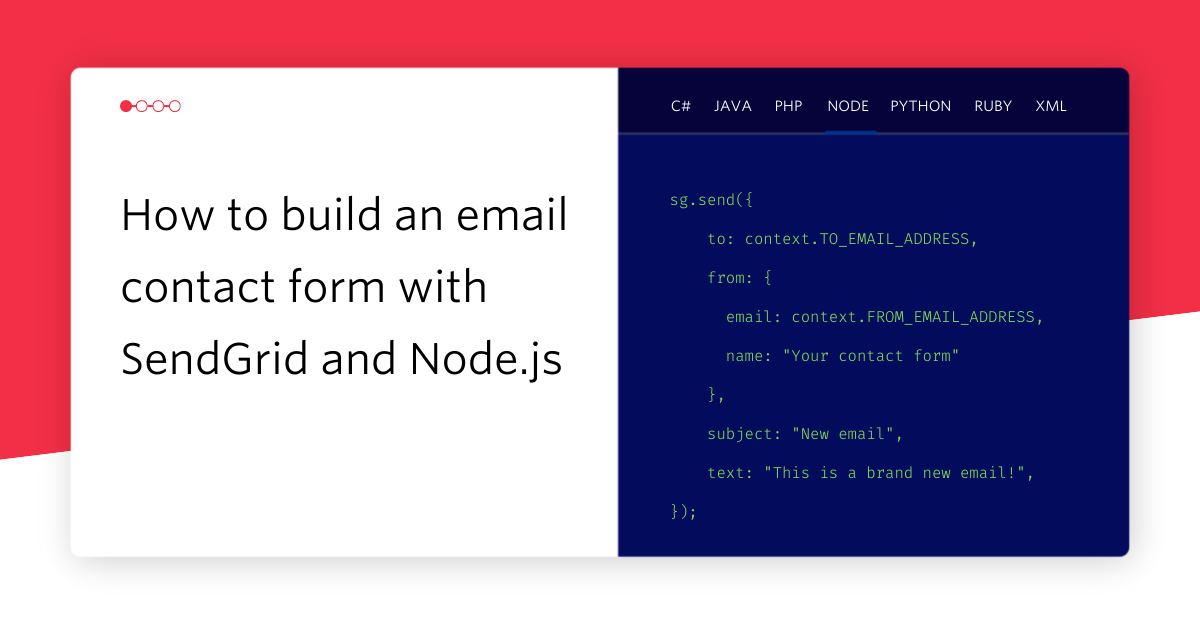 How to build an email contact form with SendGrid and Node.jsPhil Nash
How to build an email contact form with SendGrid and Node.jsPhil Nash -
 Introducing Firebase Extensions for TwilioPhil Nash
Introducing Firebase Extensions for TwilioPhil Nash -
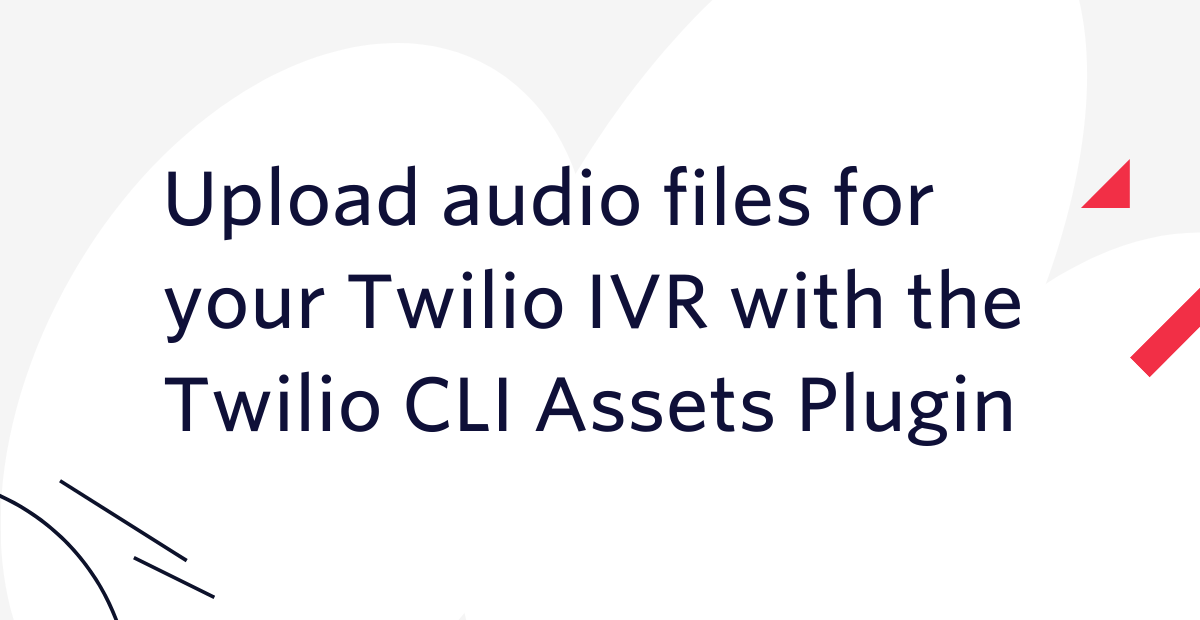 Upload audio files for your Studio IVR with the Twilio CLI Assets PluginPhil Nash
Upload audio files for your Studio IVR with the Twilio CLI Assets PluginPhil Nash -
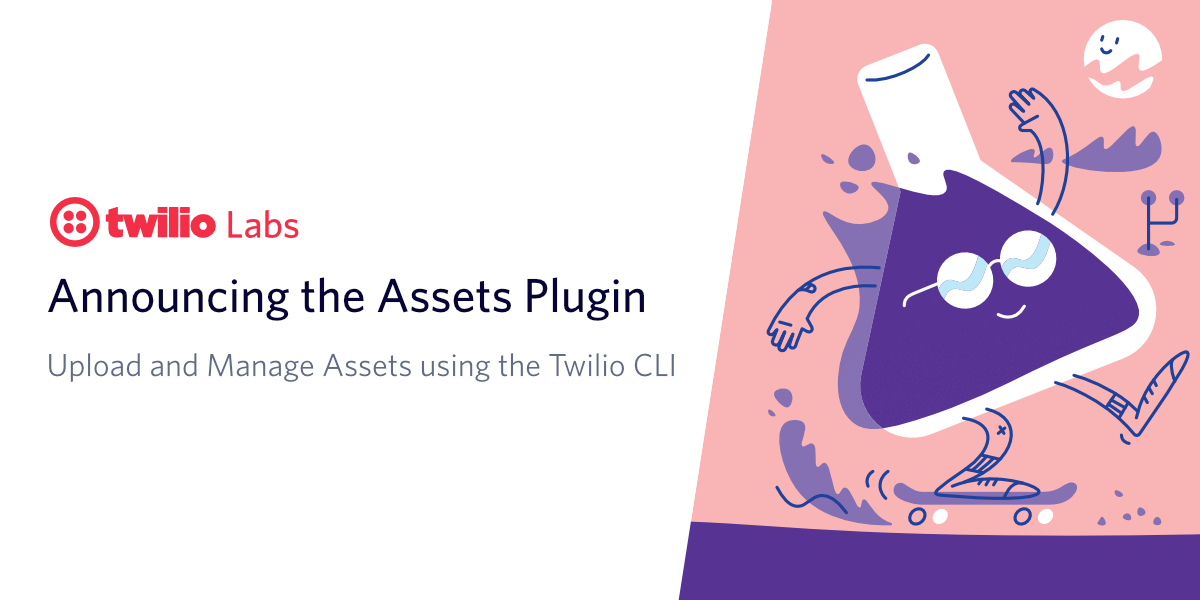 Announcing the Assets Plugin for the Twilio CLIPhil Nash
Announcing the Assets Plugin for the Twilio CLIPhil Nash -
 Twilio on The Apprentice: ONE Championship edition - the Tech Behind the ScenesPhil Nash
Twilio on The Apprentice: ONE Championship edition - the Tech Behind the ScenesPhil Nash