Waiting in the Wings: Introducing Message Queue Insights
Time to read:
This post is part of Twilio’s archive and may contain outdated information. We’re always building something new, so be sure to check out our latest posts for the most up-to-date insights.
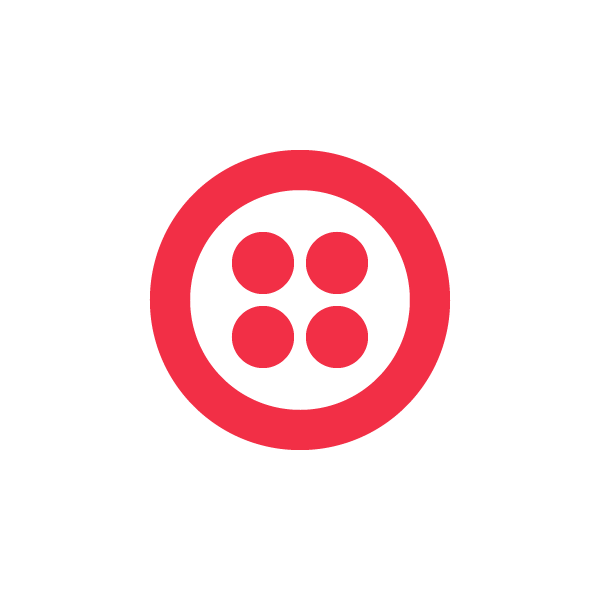
If you’ve ever found yourself wondering if any outbound messages are sitting somewhere waiting to be sent, today, we’ve launched a new feature called Message Queue Insights that provides visibility into the messages that are queued in Twilio’s platform.
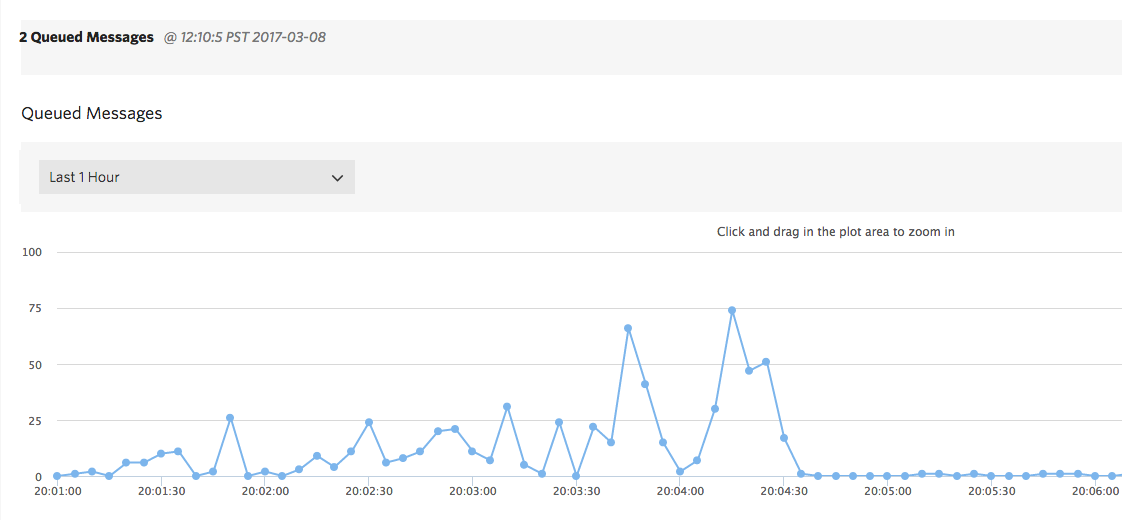
Message Queue Insights helps:
- Check to see if your application is performing as expected
- Diagnose any delays you may be experiencing
- Determine if you need more phone numbers for sending
Queue You Say?
When sending text messages using Programmable SMS, I bet you’d love to send as many of them as the job requires as quickly as…computer-ly possible (see what I did there?). And while Twilio lets you make concurrent API requests, it’s possible for your messages to be unexpectedly rate-limited further for various reasons such as carrier regulations (US long codes), contractual (US short codes), or technological (e.g. capacity).
As a safeguard to keep you within carrier guidelines, Twilio automatically queues your outbound messages for delivery in the order they were received. Each of your Twilio numbers gets a separate queue and the messages are sent to the carriers at ~1 message per second, per long code in the US and Canada. Here’s a helpful resource if you’d like to learn more about rate limiting.
How To View Your Message Queue
Message Queue Insights gives you details about the messages sitting in the queue. To use it:
- Login to your Twilio account
- Head on over to your Message Queue Insights dashboard
- Feast your eyes on the data!
You can use this information to determine if your application is performing as expected, or diagnose delays.
Too Many Messages in Your Queue?
If your queue length is stacking up, we recommend:
- Using additional Twilio Phone Numbers to spread out your traffic.
- Adding Messaging Copilot to help manage multiple numbers. Copilot lets you intelligently select the best phone number for every message. It automates complex logic that you would have to build otherwise.
Doing this should reduce the volume of your messages that become queued.
Wrap it up, tie the bow
You value transparency. We do too. It’s why we strive to give you more and more transparency into what’s going on with your communications.
Last year, we introduced Message Insights to bring you detailed information about how your messages are performing out in the wild by giving you a drill-down view into a single message sent through Twilio.
One month later, we launched Feedback Insights, which uses information collected from the Feedback API to provide information about the messages your users have received to improve the delivery of your messages.
Today, we’re thrilled to bring you Queue Insights to give you visibility into all the queued messages in your account. We’re working on adding the ability to see message queues for each phone number in your account (number-level), so stay tuned for more news on that later.
Demonstrable quality from Twilio gives your application the power to perform as it should. We want to make it easier for you to wield that power and can’t wait to see what you build with it!
If your application needs to send messages even more quickly than rate limits allow, consider using a Twilio Short Code.
Have any questions about Message Queue Insights or anything else? Feel free to reach out at @thedonniew on Twitter.
Related Posts
Related Resources
Twilio Docs
From APIs to SDKs to sample apps
API reference documentation, SDKs, helper libraries, quickstarts, and tutorials for your language and platform.
Resource Center
The latest ebooks, industry reports, and webinars
Learn from customer engagement experts to improve your own communication.
Ahoy
Twilio's developer community hub
Best practices, code samples, and inspiration to build communications and digital engagement experiences.


