Keeping the ‘person’ in personalization with new Twilio Frontline features
Time to read: 3 minutes
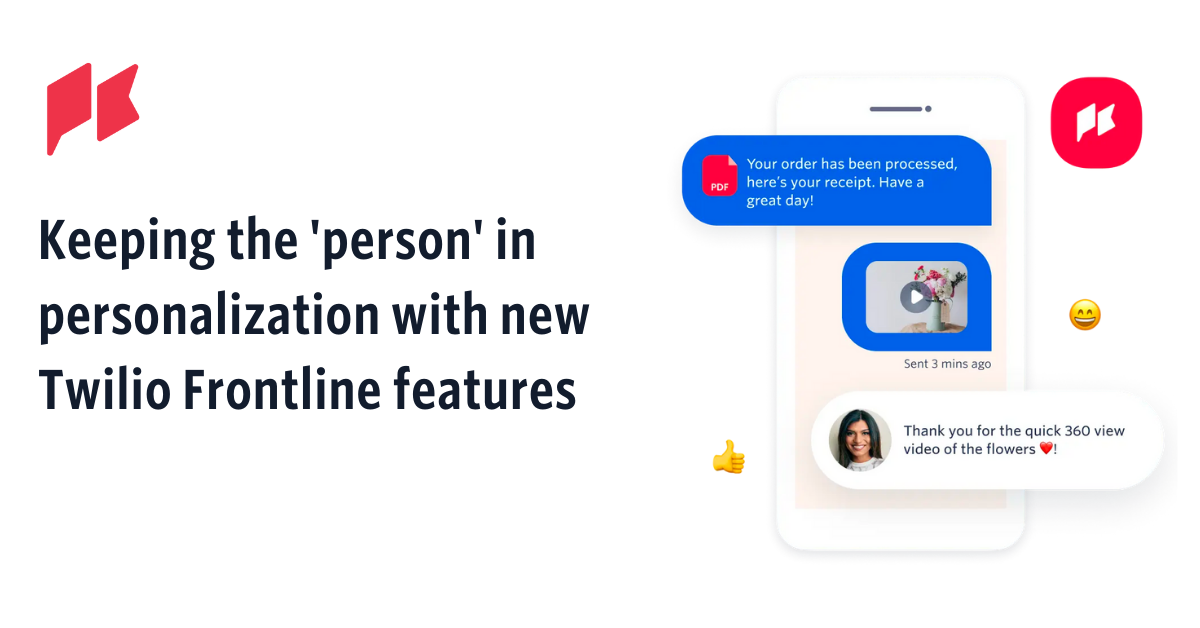
To differentiate in a digital-first world, you need to keep the ‘person’ in personalization. The businesses who stand out are those who build brand loyalty by empowering their employees to connect with clients wherever they are. But delivering 1-to-1 personalized engagement at scale is challenging. It requires bringing to life a proof-of-concept to gain internal buy-in, integrating with existing systems while meeting all compliance and feature requirements, and creating a solution that employees actually enjoy using.
Enterprises across industries like retail, real estate, financial services and healthcare continue to invest in Twilio Frontline – the mobile and web app for compliant, one-to-one client engagement – and we continue to invest in making it easier to build a proof-of-concept, roll out features employees love, and manage your business efficiently and compliantly. Let’s take a look at some of the exciting new updates we’ve just launched with Twilio Frontline.
Engage from anywhere
Twilio Frontline is designed to deliver a consumer-app-like experience employees love, wherever they are, while providing companies the ability to maintain a system of record for greater efficiency. DashQ, a multifamily real estate CRM focused on accelerating the lead-to-lease process at scale, deployed Frontline to on-the-ground leasing agents for a secure, effortless customer communication experience over preferred channels while seamlessly pushing data back to their CRM for broader visibility.
“With Frontline, we’ve been able to give leasing agents a mobile-first experience that connects back to DashQ, creating a lossless communication loop and effortless teamwork to help get deals across the finish line,” said Zev Kershman, Head of Growth at DashQ. “That’s been a big plus from a revenue perspective because nothing gets swept under the rug, and more leases get signed.”
Whether on their phones or in front of their computer screens, Frontline users have access to the same, user-friendly communication experience that ultimately drives more revenue. While the web interface was previously available in Private Beta, we are excited to announce that it is now available to everyone, in Public Beta, for employees to maintain one customer conversation regardless if it’s on mobile or desktop.
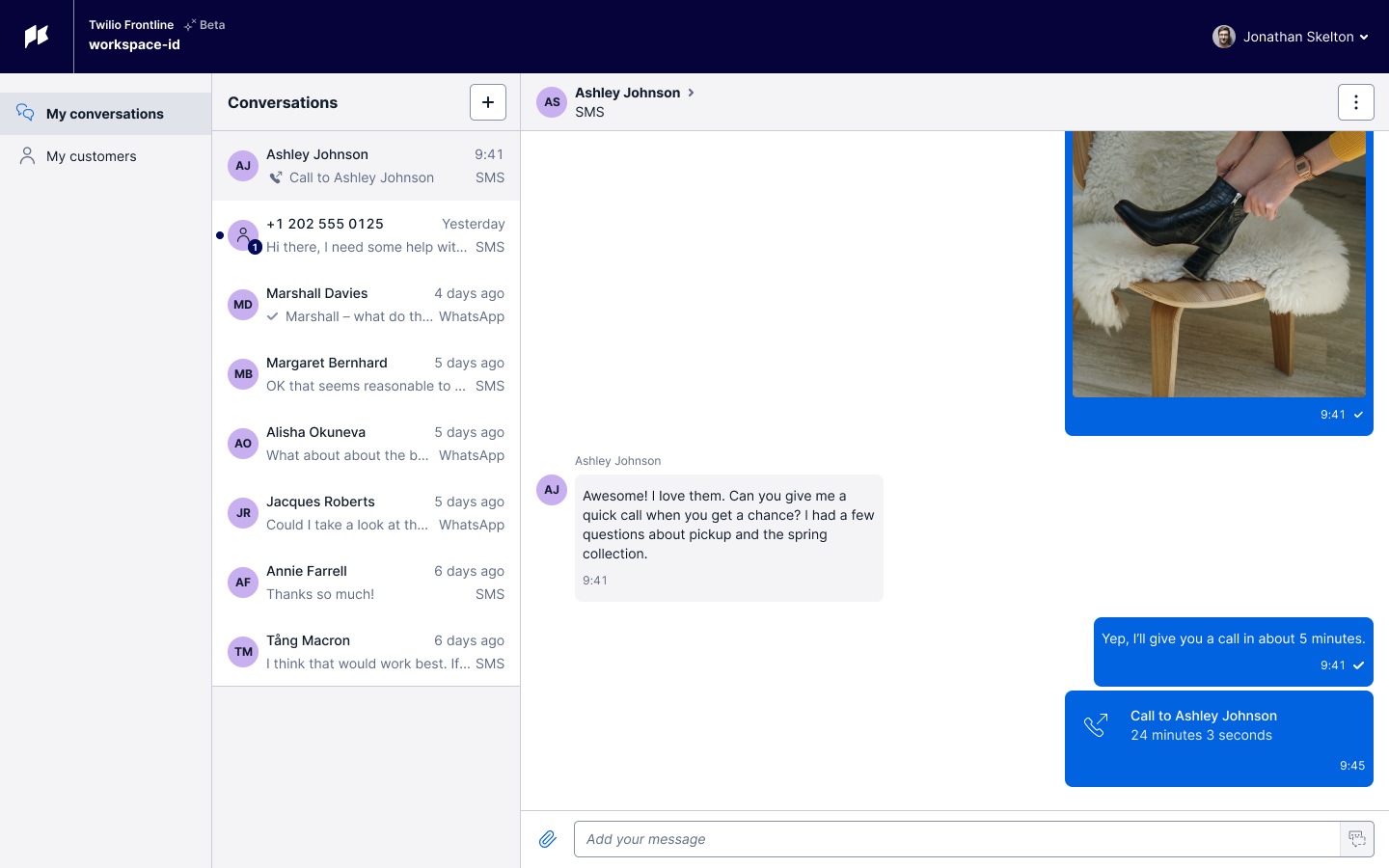
Extend voice functionality
While customers have benefited from calling within Frontline since the end of 2021, builders and innovators want to do more with these capabilities. With <Connect><Conversation>, you can now modify call behavior before, during, and after a call between a Frontline user and customer. This extends the functionality from basic calling to a fully programmable experience where builders can unlock the full range of TwiML verbs to power features and experiences like call recordings, transcriptions, voicemail, and even IVR flows.
Build a proof of concept in minutes, not weeks
Twilio Frontline is built to integrate, allowing you to pull in customer details and insights directly from your CRM of choice, push conversations back into that system of record automatically, and add features like message templates to make it easier for your employees to engage with their clients. But, before you go fully down the path of integrating into your existing systems, you likely need to gain internal buy-in from the broader team. In a world of two week sprints and fast-paced evaluations, getting a demo up-and-running in days instead of weeks can be the difference between an initiative getting prioritized or moved down the roadmap.
With the new Frontline Serverless Integration Quickstart, you can set up a proof-of-concept in just minutes. Leveraging Twilio Functions, with just a few button clicks, you can deploy serverless functions with example code for features, like a CRM integration, templates and routing. To make it easier to test the CRM functionality, two example customers are already set up directly in the CRM callback function code. And, using the Frontline Serverless Integration Quick Deploy, you can test it out without writing a single line of code. From there, you can easily edit and iterate.
Access a manager-level view
Now that your salespeople and relationship managers are set up to engage with their customers over the channels they prefer and interact over web or mobile, how is a manager supposed to support employees and drive towards efficiency?
Frontline customers can request access to Manager Tools within the Frontline web application, available in Private Beta. With Manager Tools, employees assigned with the new manager role can:
- View their employees’ statuses
- Access employee conversations
- Transfer a conversation, if needed, to another team member
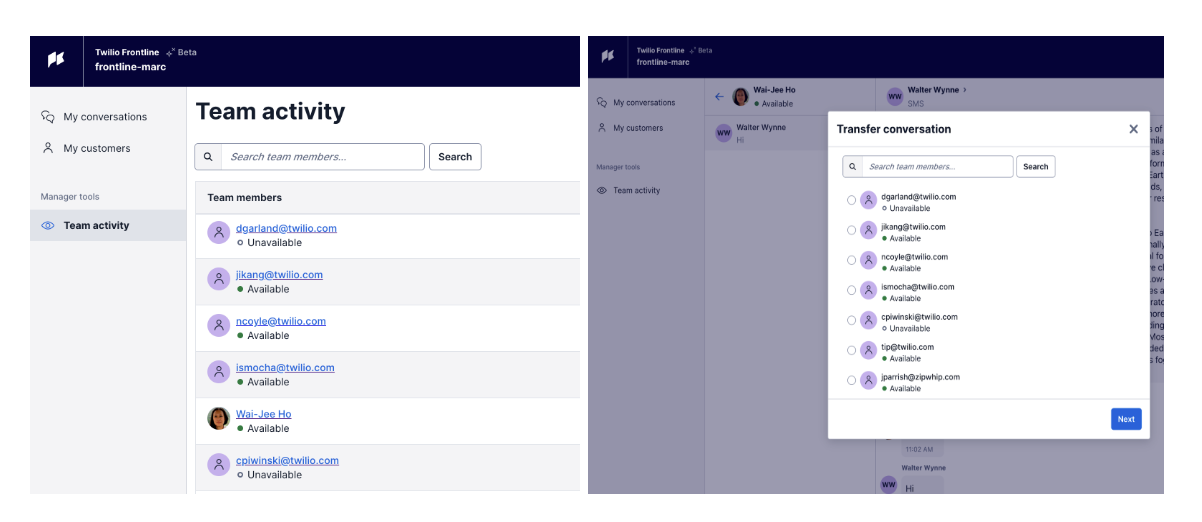
Now, employees and managers can work together to ensure every customer is receiving the personalized engagement that creates true brand loyalty through person-to-person interactions. Interested in trying it out? You can request access to the Private Beta from this form.
We can’t wait to see what you build!
Related Posts
Related Resources
Twilio Docs
From APIs to SDKs to sample apps
API reference documentation, SDKs, helper libraries, quickstarts, and tutorials for your language and platform.
Resource Center
The latest ebooks, industry reports, and webinars
Learn from customer engagement experts to improve your own communication.
Ahoy
Twilio's developer community hub
Best practices, code samples, and inspiration to build communications and digital engagement experiences.


