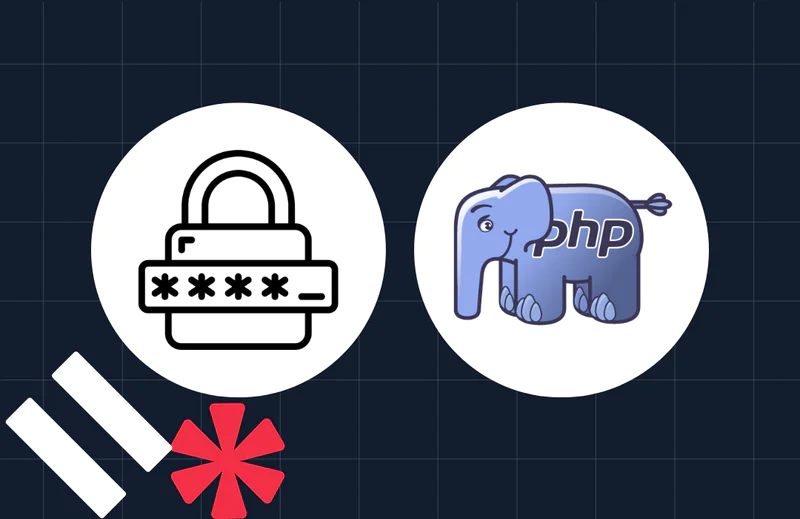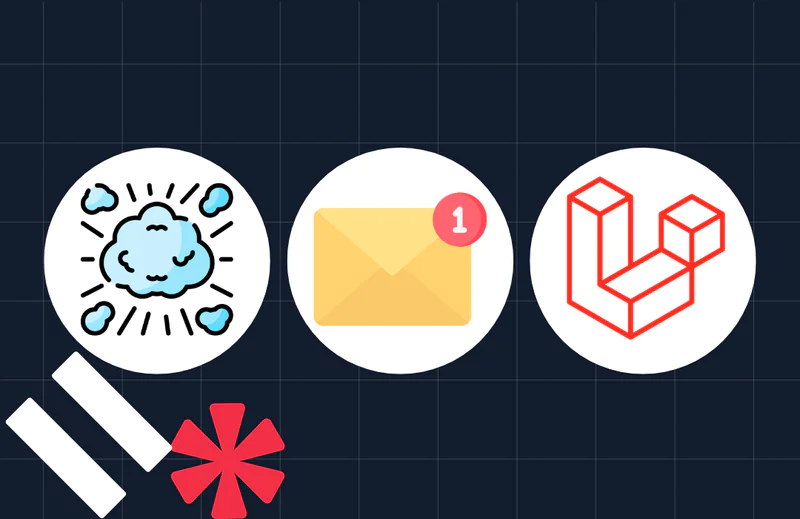How to Reply to an SMS with PHP
Time to read:
In my previous tutorial, we covered how to send a text message in PHP. In this tutorial, we’ll expand on the application that we built so that it can also reply to an SMS when it is received.
Prerequisites
To follow along with this tutorial you should have the following
- A Twilio account (free or paid). If you are new to Twilio, click here to create a free account
- Git
- Composer globally installed
- PHP 8.3 or above
- Basic knowledge of PHP and the Mezzio framework
To get started, clone version 1.0.0 of the repository that we created in the previous tutorial. Alternatively, follow the previous tutorial to create what we achieved.
Regardless of the approach that you choose, when you’re ready, let’s continue. As we achieved a lot in the previous article, this article is going to be comparatively short. That said, it still allows us to learn more about both Mezzio and Twilio’s SMS API.
Here’s a broad overview of how we’re going to extend our small Mezzio application. We’ll create a new endpoint that will receive an HTTP POST request from Twilio, sent after an SMS is sent to our Twilio phone number. Essentially, it’s a webhook.
After the request is received from Twilio, our application will send a response back telling Twilio to send a reply SMS to the sender. To do this, the request’s body will contain TwiML (the Twilio Markup Language).
If this is your first time hearing about TwiML, to quote the Twilio docs:
It is an XML-based language that instructs Twilio on how to handle various events such as incoming and outgoing calls, SMS messages, and MMS messages.” Here’s an example of the response
Gladly, implementing that functionality won’t take too much work, yet will still be a fun journey of discovery all the same. Here are the steps that we’ll follow.
- Add a new method to TwilioService to generate the response’s content
- Create a new Handler class (and instantiate a factory class) to receive the request from Twilio and send the generated response
- Register a new route in the routing table so that the route can be used
After that’s done, we’ll then test that everything works by sending an SMS and seeing the response returned. If you’re keen, then let’s get started.
Update the TwilioService
The first thing we need to do is to add a new method, replyToSMS(), to src/App/src/Service/TwilioService.php, which you can see above. If you remember from the previous article, TwilioService is the class that contains the core logic for interacting with Twilio’s API.
The method instantiates a new MessagingResponse object, sets the message to send in the response using the method’s $replyMessage parameter, and returns the newly instantiated object.
Create the SMS reply handler
Next, we need to create a new Handler class to receive the request and send back the response. To do that, we’ll use one of the pre-defined Composer scripts that comes with Mezzio projects: composer mezzio. This runs Mezzio’s command line tooling, akin to Laravel’s Artisan Console, saving us the time and effort of generating most of the new functionality.
Run the command below in the root directory of the project, and then I’ll explain what it does.
The command does three things:
- Creates a new request handler class named SMSReplyHandler in src/App/src/Handler
- Creates a factory class to instantiate the request handler, named SMSReplyHandlerFactory, also in src/App/src/Handler
- Registers the new class in the application’s DI (Dependency Injection) container configuration (in config/autoload/mezzio-tooling-factories.global.php).
It doesn’t register a route in the application’s routing table, but we’ll do that later on. Let’s start stepping through SMSReplyHandler.php.
Create the request handler
It starts off with the namespace declaration and imports the required classes into that namespace.
After that, it initializes a class constant containing the message to be sent in the response and a TwilioService object, which is initialized in the class constructor.
In the handle method, as you’d expect, the core of the class’ work happens. In that method, the new replyToSMS() method is called, passing in the class constant, initializing a new variable $messageResponse, with the returned Twilio\TwiML\MessagingResponse object. It then finishes up initializing and returning a new XmlResponse object with the result of calling $messageResponse’s __toString() method.
XmlResponse classes, as the name implies, provide a simple way of sending XML responses. This will help us prepare our response in the format that the Twilio SMS API expects to receive. They:
- Set the string or
Streamobject provided in the first constructor argument as the response’s body. This is why we called the$messageResponse’s__toString()method. It’s less effort and overhead than instantiating a newStreamobject. - Set the response code to 200, unless otherwise specified
- Set the
content-typeheader toapplication/xml; charset=utf-8
Create the request handler’s initialiser
Now that we’ve fleshed out the request handler, we have to refactor the generated factory class (src/App/src/Handler/SMSReplyHandlerFactory.php). Most of the class remains as it was, but we’re going to refactor the __invoke() magic method, as you can see in the following example.
Here, we’re initializing a new variable, $twilioService, by retrieving the TwilioService object from the DI container, if it’s registered in the container. If it isn’t registered, we throw a ServiceNotFoundException. We shouldn’t encounter this exception, as the service was registered in the previous tutorial. The new $twilioService is then used to initialize the request handler, before it’s returned.
Update the routing configuration
Now that the core functionality has been created, we need to update the routing table so that the request handler can be accessed. To do that, update config/routes.php by adding the following code to the list of available routes.
Test the changes
At this point, the code’s ready to go, so let’s have some fun and see it in action! To do that, we first need to launch the application locally. Using Composer, run the following command in your terminal (or command line):
Second, we need to start an ngrok tunnel so that Twilio can reach your development machine. To do that, run the command below, replacing <Your Twilio Phone Number> with your Twilio phone number (and updating the URI, if necessary).
If this is your first time running the command, you’ll likely see output similar to the below output to the console, because ngrok needs to be installed before it can be used.
Send an SMS and receive a reply
With those two steps completed, send an SMS to your Twilio phone number and wait a few seconds for a reply to be sent. Here’s what it looked like on my iPhone. Assuming that everything worked, you’re done.
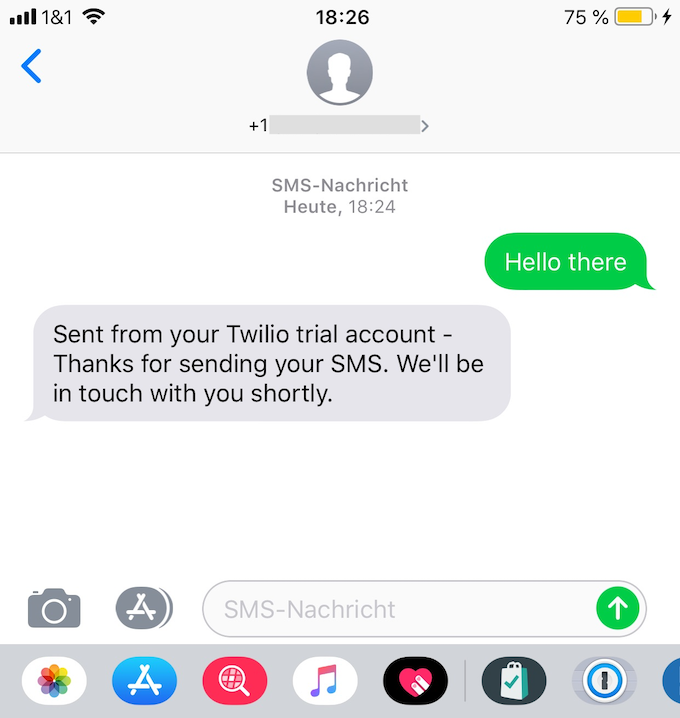
How to debug when things go wrong
Now, it’s always possible that something didn’t work, whether that’s because of a missing class, configuration, or some other issue. Well, if it does, then it’s handy to know how to debug the problem from Twilio’s end after you’ve done everything you can in your local development environment.
Did an SMS send successfully?
To do that, from the Twilio Console, in the left-hand navigation panel click Monitor. Then, click Logs > Messaging.
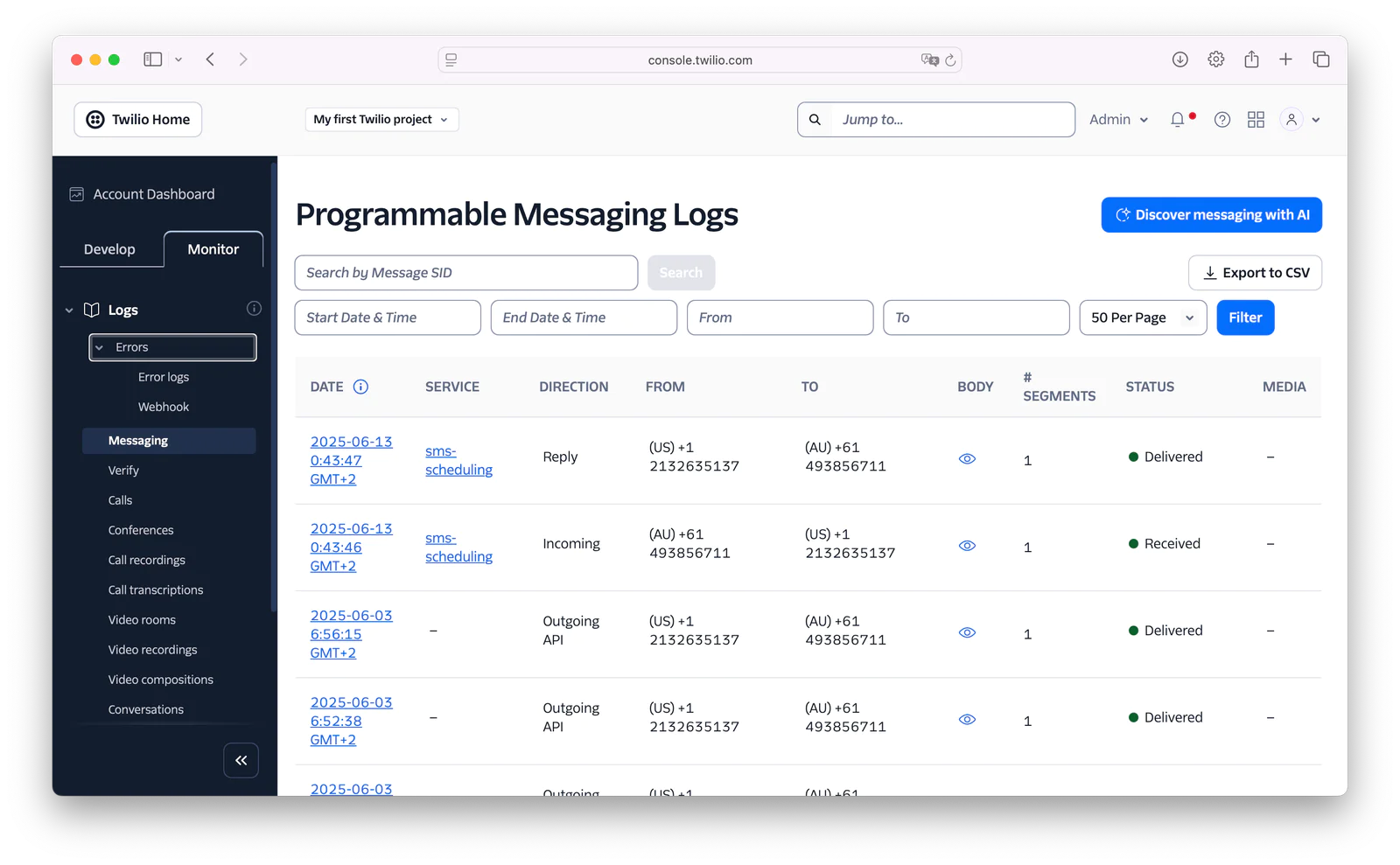
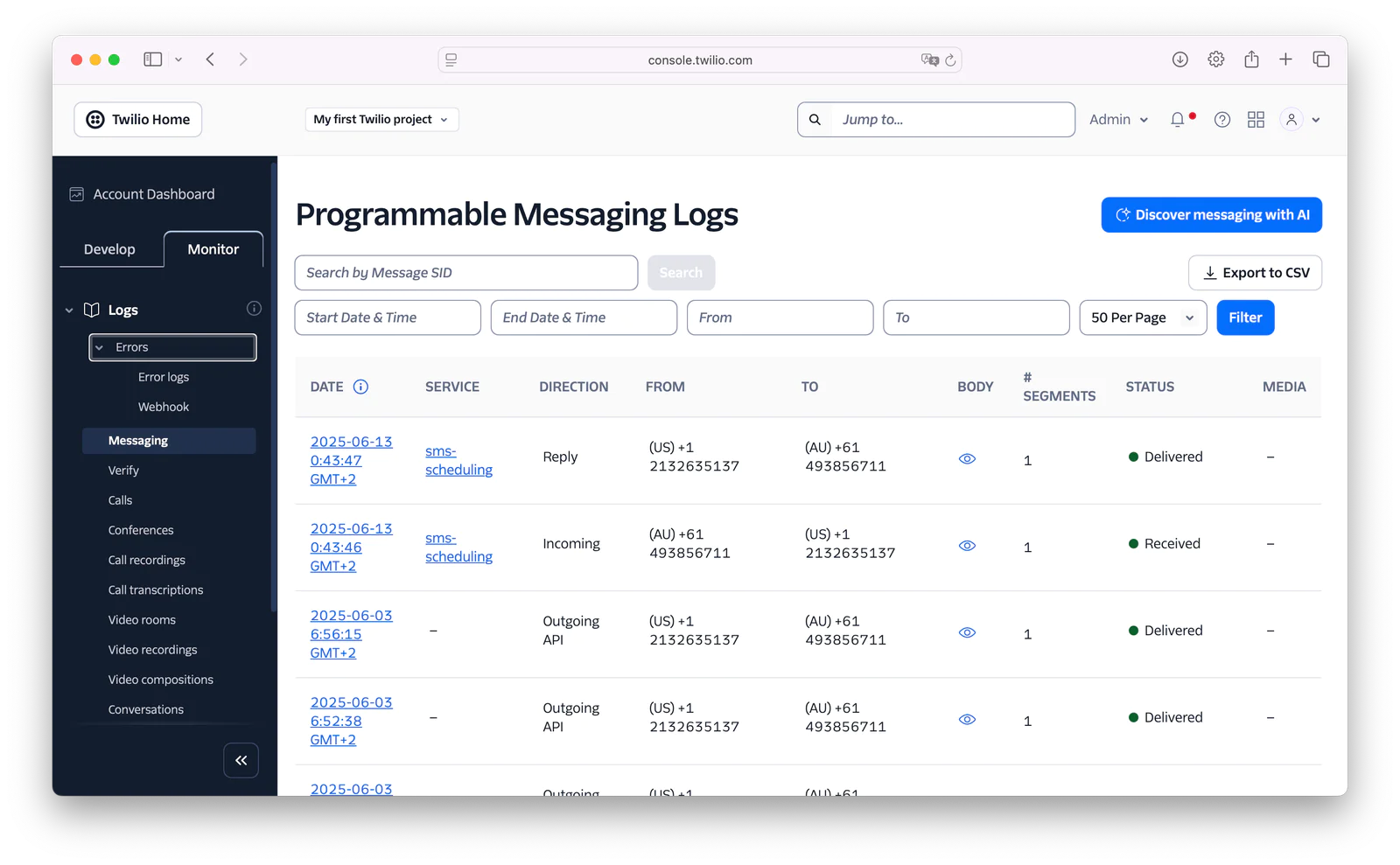
There, you’ll see how many SMS have been received by Twilio, and how many have been sent from your account, along with a range of information about each one. This includes if it was successfully delivered or not.
What errors occured and why?
Alternatively, from the left-hand side navigation menu, again in the Monitor tab, click Logs > Errors > Error logs.
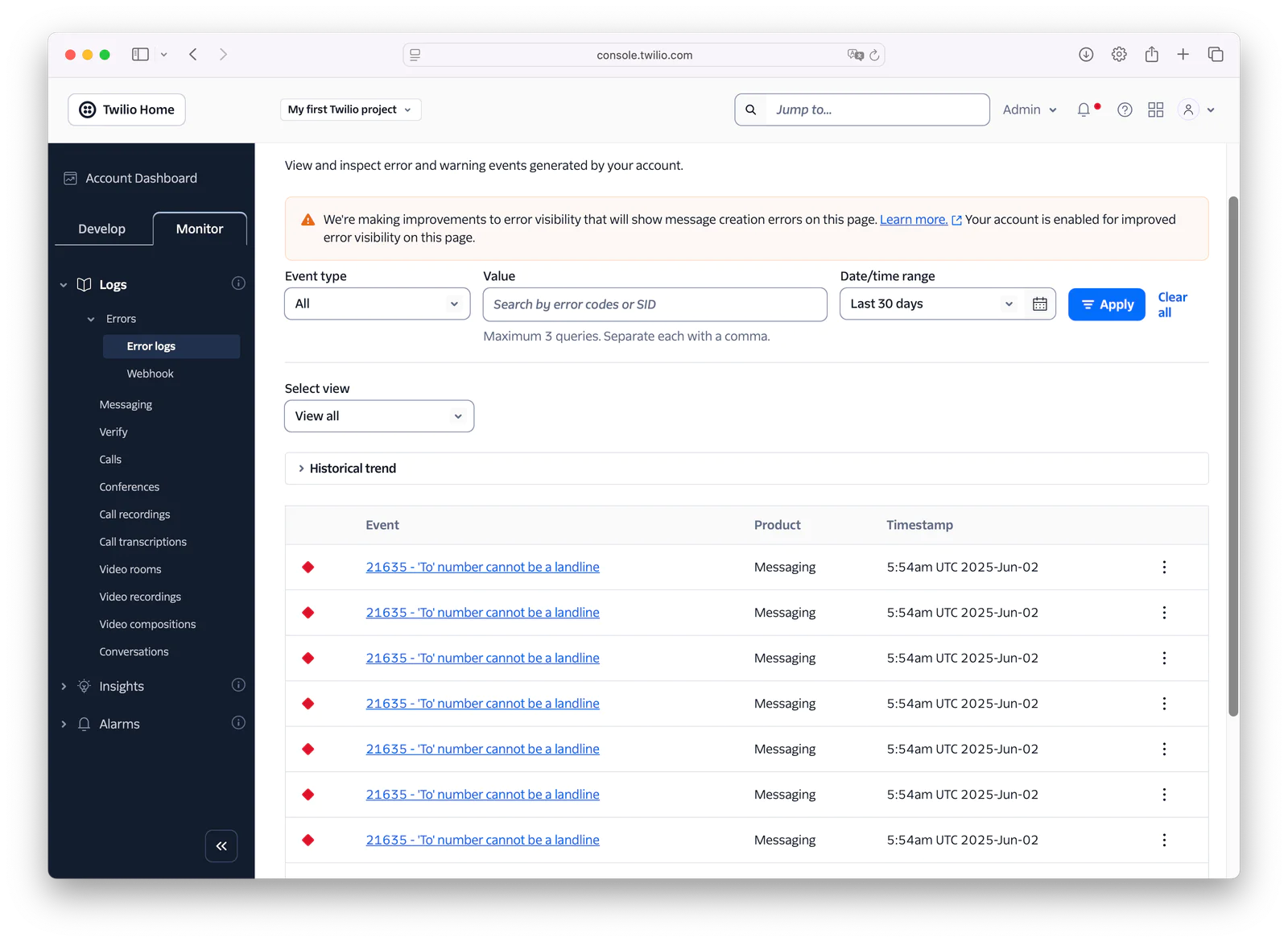
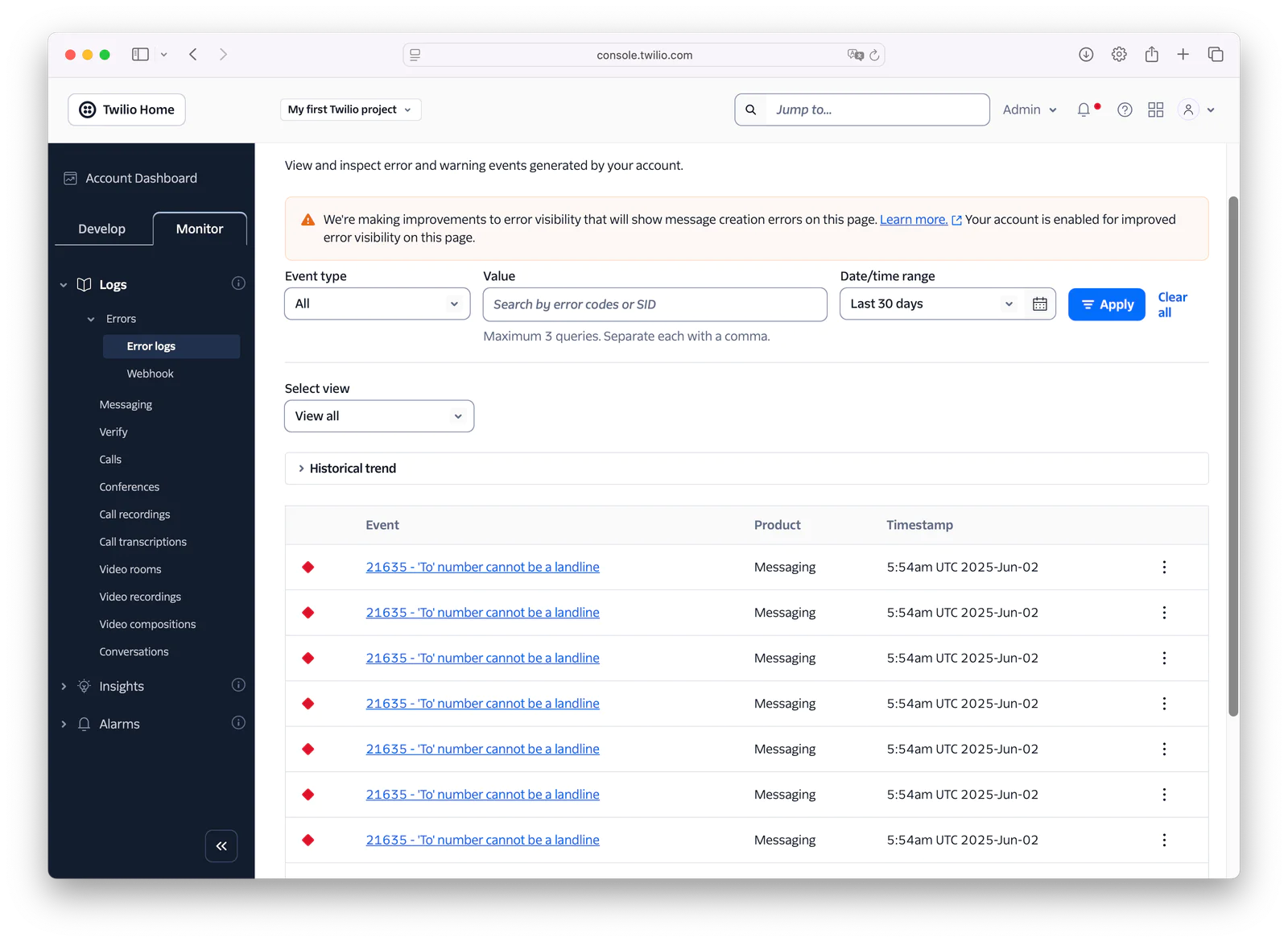
Click on one of the events. In an event, you can see a range of properties, including the message, timestamp, error description, and possible solutions and causes. There, you can find all that you need to help you debug issues that you encounter.
Did you encounter an HTTP 500 error?
If you encounter an HTTP 500 error, check whether development mode is enabled, by running the following command in the terminal:
It should echo the following to the console:
If it doesn’t, then run the following command to enable development mode:
If development mode was disabled, then the application’s configuration was cached, so the changes that we made were not used. By enabling development mode, the cache is no longer used, so our new changes will take effect.
That's how to reply to an SMS with PHP
And that’s how to extend our Mezzio-based application so that it sends an SMS to people when they send an SMS to our Twilio phone number. It was a relatively short tutorial but still provided us the opportunity to learn more about Twilio’s SMS API and PHP’s Mezzio framework.
I hope that you’ve learned something and will continue exploring both the API and framework as and when you are able..
Matthew Setter is a PHP and Go editor in the Twilio Voices team, and a PHP and Go developer. He’s also the author of Mezzio Essentials and Deploy With Docker Compose. You can find him at msetter[at]twilio.com. He's also on LinkedIn and GitHub.
Related Posts
Related Resources
Twilio Docs
From APIs to SDKs to sample apps
API reference documentation, SDKs, helper libraries, quickstarts, and tutorials for your language and platform.
Resource Center
The latest ebooks, industry reports, and webinars
Learn from customer engagement experts to improve your own communication.
Ahoy
Twilio's developer community hub
Best practices, code samples, and inspiration to build communications and digital engagement experiences.