From Push To Pull: ThinkVoice Revamps Their Phone System And Customer Service With Twilio Queue
Time to read:
This post is part of Twilio’s archive and may contain outdated information. We’re always building something new, so be sure to check out our latest posts for the most up-to-date insights.


Brian wanted to completely reverse how call queuing and holding patterns work to reduce the amount of time ThinkVoice customers spend on hold. He also wanted to reduce the time ThinkVoice employees spend routing customers calls to the right person. He added intelligence to his Twilio powered call queue so the customers call goes to the right person the first time, every time.
Brian detailed how he changed the queue from a push based system to a pull based system in “Changing the Phone From a Push System to a Pull System” originally published on the ThinkVoice blog. He walks you through building your own Twilio powered call queue system in the code featured below.
Changing the Phone From a Push System to a Pull System
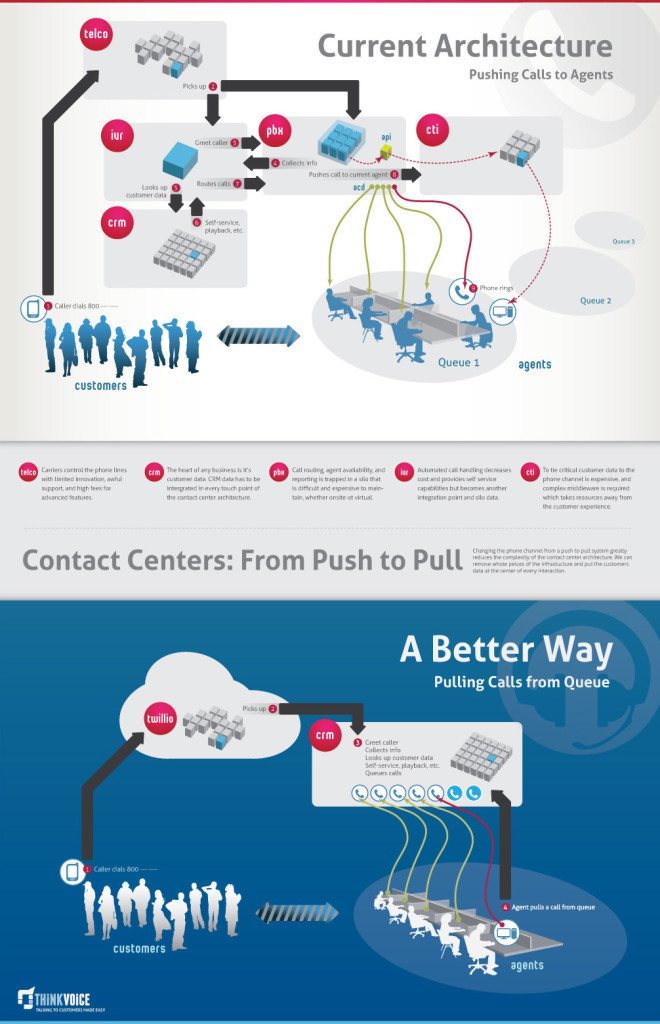
Taking calls from customers and leads is challenging when you don’t have a dedicated staff to do so. The problem is we are frequently in meetings or tied up to take calls as they come in and having a lead or customer leave a message is a poor user experience. For ThinkVoice we didn’t want to just put up an email address because we really want to and love to talk to customers and leads. It is the fastest and most effective way to understand our customers and potential customers. So we solved the inherent problem with the phone.
The phone is by nature a push system. When someone dials your phone number that call is pushed to your phone and you have somewhere around four rings to answer or it goes to voicemail. To fix this we created a Twilio app that will change the phone from being a push system to a pull system where calls can be queued and pulled to mobile phones by the person best suited to take the call.
Queues are nothing new for phones but the idea of calls being pulled out of queue rather than being pushed is new. In call centers ACDs are large complex systems that queue calls and push those calls to agents. In order to do this the ACD must monitor each agent in real time via synchronous messaging to deliver a call as soon as that agent is available. If we change that push model to be a pull model then we can have the agent’s system asynchronously pull calls out of queue or they themselves queue up for the next call. Breaking that synchronous communication requirement drastically reduces the complexity of call center technology making it less expensive and more agile.
Here’s How We Did It
The first thing we are going to do is answer the call and immediately send a SMS message. Using the meta data from Twilio we can include a look up of the caller’s name and their location. We then place them in a queue and redirect the app to tell Twilio what to play them while in queue. For our case we will tell the caller we are routing them and play them some music.
When we receive the SMS message we can reply to tell Twilio what to do with the call. We can configure the SMS to take any number of keywords to control different routing behaviors but we are just using a Yes or No to take the call or send it to voicemail. In either case when the SMS is received we are going to pull the call out of queue and redirect the call to the proper instructions.
If we have decided not to take the call we are simply going to send Twilio instructions to tell the caller to leave a message that will be recorded and stored by Twilio. If we have decided to take the call then we tell Twilio to call our mobile number and bridge the caller.
The full code for the Pull Phone system is on GitHub. If you need any help setting up your own Pull Phone system please let us know and we would be glad to help.
Related Posts
Related Resources
Twilio Docs
From APIs to SDKs to sample apps
API reference documentation, SDKs, helper libraries, quickstarts, and tutorials for your language and platform.
Resource Center
The latest ebooks, industry reports, and webinars
Learn from customer engagement experts to improve your own communication.
Ahoy
Twilio's developer community hub
Best practices, code samples, and inspiration to build communications and digital engagement experiences.


