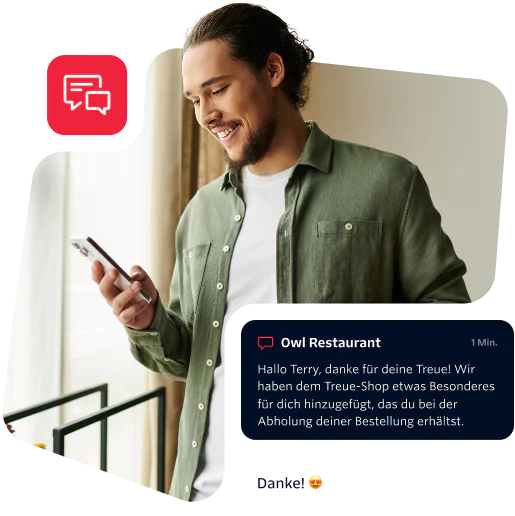Verbessern Sie die Kundenerfahrung im großen Stil
Schaffen Sie mit einer flexiblen API ansprechende Chat-Erfahrungen für Apps und das Internet. Erweitern Sie die Interaktionen auf alle von Ihrer Kundschaft bevorzugten Kanäle. Gleichzeitig schützt die bewährte Plattform von Twilio Ihre Beziehungen dank erstklassiger Zuverlässigkeit.
Erreichen Sie Ihre Kundschaft mit einer API auf den richtigen Kanälen
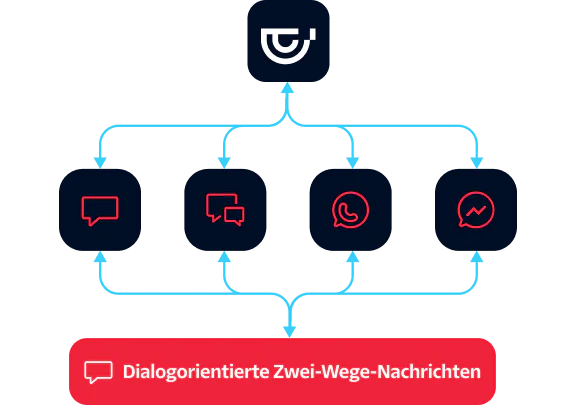
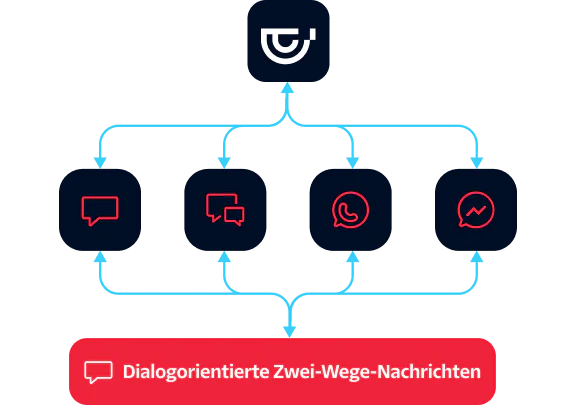
Conversations API
Fördern Sie wechselseitige Interaktionen mit kanalübergreifendem Messaging für dialogorientierte Chats und weitere Anwendungsfälle – über eine einzige API.
-
Ermöglichen Sie Handel und Support via Web-Chat, SMS, MMS, Facebook Messenger und WhatsApp.
-
Erobern Sie den Markt dank Schnellstartanleitungen, Beispiel-Apps und SDKs schneller.
Chat für Handel und Kundenloyalität
Dialogorientierter Handel
Unterstützen Sie die gesamte Customer Journey mit wechselseitigem Messaging für Support, Verkauf und Lead-Generierung.
Kundenbetreuung
Fördern Sie eine nahtlose Kundenerfahrung mit Livesupport, häufig gestellten Fragen und Chatverläufen – integriert in Twilio Studio.
On-Demand-Dienste
Stellen Sie Ihrer Kundschaft nahtlos in Ihrer App die gewünschten Services bereit, um bessere Erfahrungen und Gespräche zu bieten und die Loyalität zu verbessern.
Digitaler Marktplatz
Ermöglichen Sie kanalübergreifende Interaktionen zwischen zwei Parteien in Web- oder In-App-Erlebnissen unter Einsatz von Commerce-Workflows.
Dokumentation lesen
Entdecken Sie Schnellstartanleitungen, Beispiel-Apps, SDKs und vieles mehr in unserer umfassenden Ressourcenbibliothek, um schnell mit der Entwicklung von Web- und In-App-Chat-Funktionen für Messaging beginnen zu können.
Gesprächsteilnehmer:innen erstellen
Chats leicht gemacht – mit Messaging
Fügen Sie mithilfe der Conversations API auf der bewährten Messaging-Plattform Chat-Funktionen zu Ihrer App oder Ihrem Browser hinzu. Bezahlen Sie nur, was sie verwenden, und profitieren Sie von gestaffelten und Mengenrabatten.
FAQ
Die Integration von Chat über die Twilio Conversations API in eine bestehende App ist völlig unkompliziert. Nutzen Sie die SDKs und Schnellstart-Anleitungen von Twilio, um innerhalb weniger Stunden eine grundlegende Chat-Funktion bereitzustellen.
Hier sehen Sie, wie es funktioniert: Dabei werden Access Tokens für die Nutzerauthentifizierung erstellt, das SDK in die App integriert und die Chat-Benutzeroberfläche bei Bedarf angepasst. Für erweiterte Funktionen kommen die Back-End-REST-APIs, WebHooks und Twilio Studio zum Einsatz, um individuelle Workflows zu erstellen und Anbindungen an andere Systeme umzusetzen. Darüber hinaus unterstützt die Twilio Conversations API mehrere Kanäle wie SMS und WhatsApp, sodass sich Anwendungen problemlos über reinen In-App-Chat hinaus skalieren lassen.
Die Chat API von Twilio, auch bekannt als Twilio Conversations API, ist auf Skalierbarkeit und Zuverlässigkeit ausgelegt. Die zugrunde liegende Infrastruktur ist für hohe Nachrichtenvolumina ausgelegt und ermöglicht eine Skalierung von wenigen Nutzenden bis hin zu Millionen.
Über die Twilio Messaging APIs werden jährlich mehr als 193 Milliarden Nachrichten versendet.
Twilio bietet eine SLA für die Betriebszeit von 99,95 %.
Twilio adressiert globale regulatorische Anforderungen proaktiv und stellt sicher, dass die Verarbeitung von Kundendaten den jeweiligen lokalen Datenschutzgesetzen entspricht.
Die Preisgestaltung für Twilio Communications erfolgt nach dem Pay-as-you-go-Prinzip, sodass nur tatsächlich genutzte Leistungen abgerechnet werden. Für Web- und In-App-Chat erfolgt die Abrechnung pro monatlich aktiver Person. Die ersten 200 monatlich aktiven Personen sind kostenfrei, danach wird jede weitere monatlich aktive Person berechnet.
Durch Mengenrabatte und verbindliche Nutzungszusagen lassen sich zusätzliche Kostenvorteile erzielen. Preisdetails anzeigen.
Zum Schutz von Daten und Privatsphäre bei jeder Kundeninteraktion setzt Twilio auf Datenverschlüsselung, Richtlinien zur Datenaufbewahrung, Datenmaskierung und ermöglicht den Abschluss von Auftragsverarbeitungsvereinbarungen.
Darüber hinaus ist Twilio nach SOC 2 Typ II zertifiziert und die Plattform ist so konzipiert, dass sie bei der Einhaltung von Vorschriften wie DSGVO und HIPAA unterstützt.
Besuchen Sie unser Trust Center, um mehr über Datenschutz, Sicherheit und die Einhaltung von Gesetzen und Vorschriften bei Twilio zu erfahren.
Ja, die Conversations API unterstützt Messaging über Chat und weitere Kanäle hinweg, darunter:
SMS
MMS
WhatsApp
Facebook Messenger
Die Conversations API von Twilio bietet eine Reihe von Funktionen:
Private 1:1-Conversations sowie Gruppenchats.
Unterstützung von Rich Media zum Senden und Empfangen von Texten, Bildern, Dateien und weiteren Medientypen, verfügbar für WhatsApp.
Nachrichtenverlauf und Persistenz zum Speichern und Abrufen von Nachrichten.
Zeitstempel für Erstellung und Aktualisierung von Nachrichten.
Nutzerrollen und -berechtigungen zur Zugriffskontrolle.
Kanal- und Conversations-Verwaltung, mit der sich Conversations programmgesteuert erstellen, aktualisieren und löschen lassen.
Mitgliederverwaltung zum Hinzufügen oder Entfernen von Teilnehmenden aus Conversations.
Echtzeit-Synchronisierung von Nachrichten über verschiedene Geräte hinweg.
Ende-zu-Ende-Verschlüsselung während der Übertragung.
Mit der Twilio Conversations API lassen sich die Leistung überwachen, Ausgaben nachverfolgen und Optimierungspotenziale identifizieren, etwa über Echtzeit-Dashboards, Tracking des Nachrichtenvolumens, Kennzahlen zu aktiven und neuen Nutzer:innen, Engagement-Raten, Live-Chat-Monitoring, Compliance-Protokolle und programmierbare WebHooks.