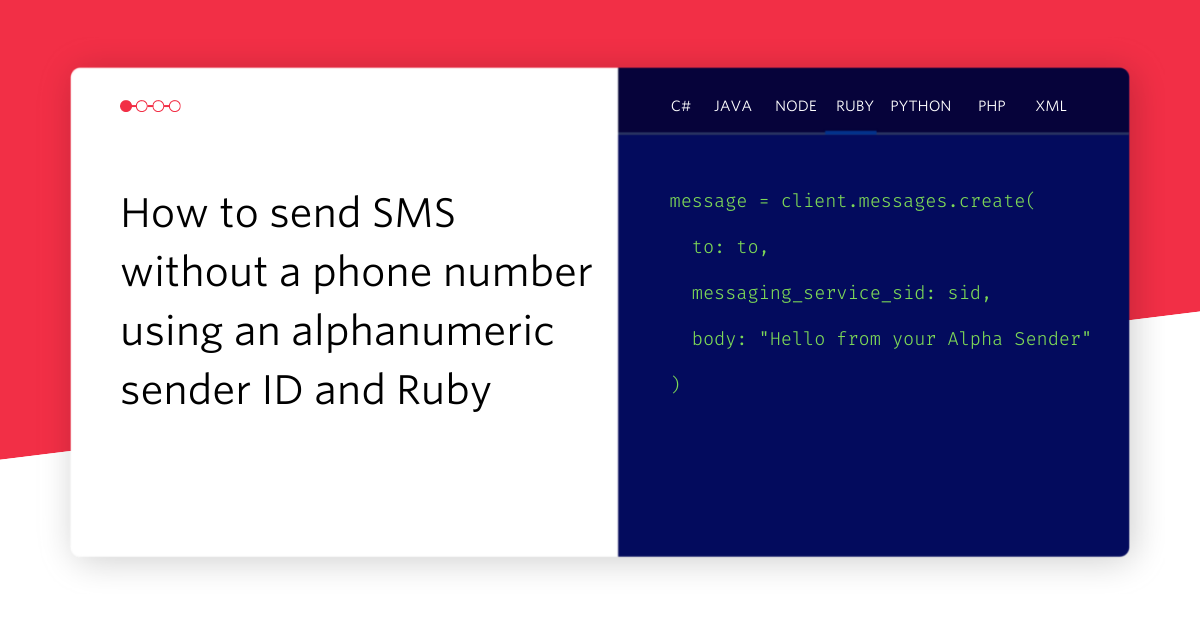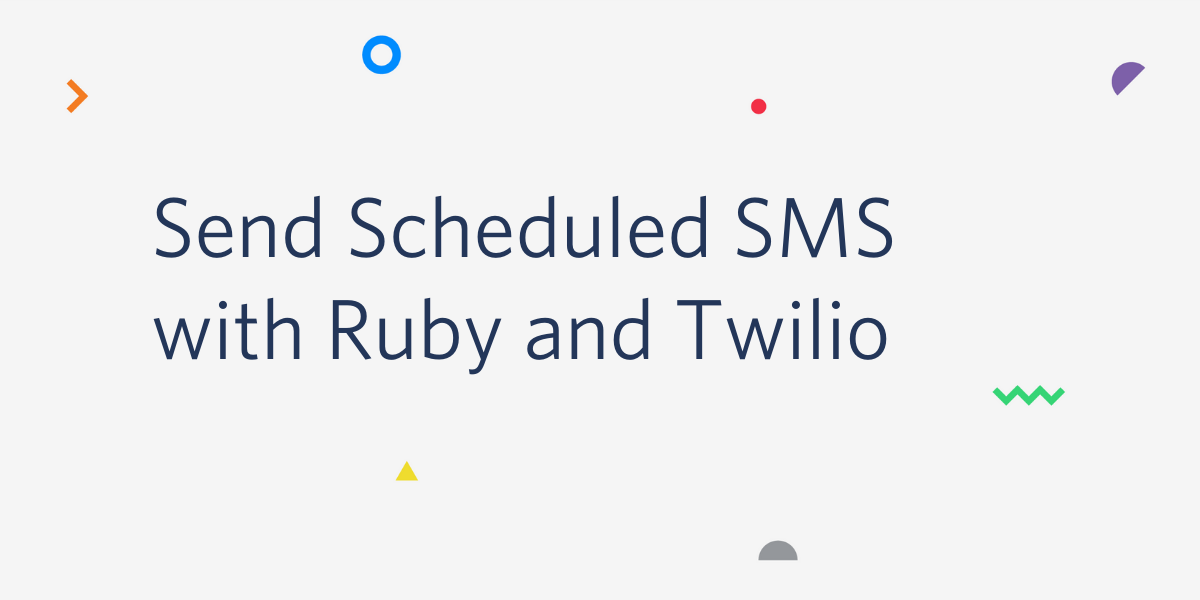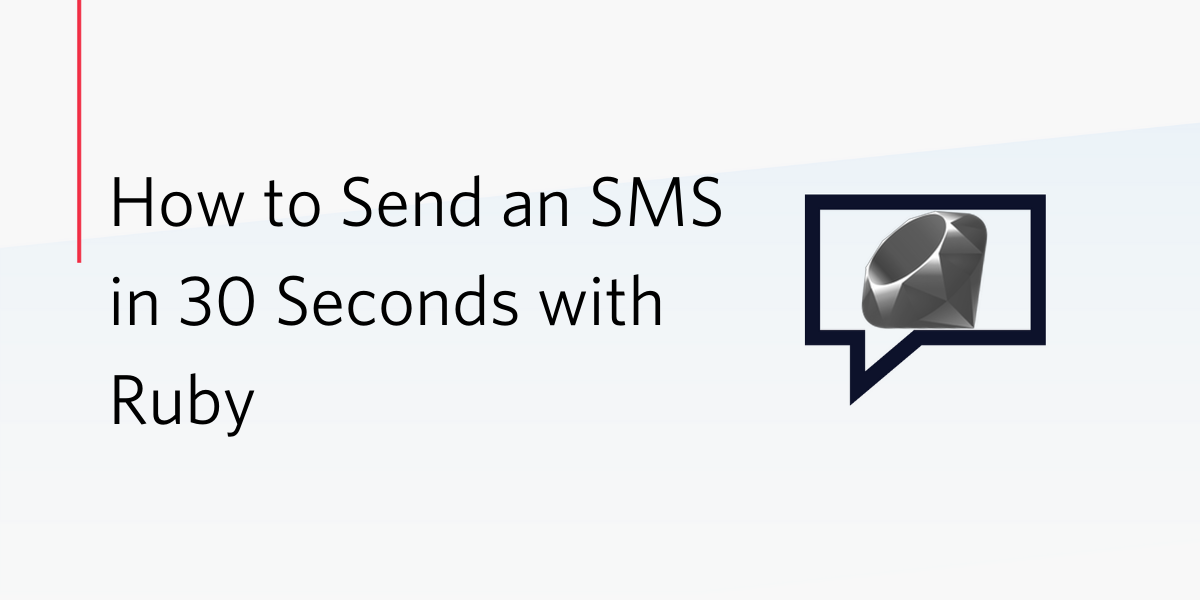Warm Transfer with Ruby and Rails
Time to read:
This post is part of Twilio’s archive and may contain outdated information. We’re always building something new, so be sure to check out our latest posts for the most up-to-date insights.

Have you ever been disconnected from a support call while being transferred to someone else? That couldn't have left a great impression on you...
Warm transfer eliminates this problem - it allows your agents to have the ability to dial in another agent in real time.
Today we'll add warm transfer to a Ruby on Rails application so we can engender warm feelings among customers talking to support.
Here's how it works at a high level:
- The first agent becomes available by connecting through the web client.
- The second agent becomes available by connecting through the web client.
- A customer calls our support line.
- The client stays on hold while the first agent joins the call.
- While the first agent is on the phone with the client, he or she dials the second agent into the call.
- Once the second agent is on the call, the first one can disconnect. The client and the second agent stay on the call.
Let's get started! Clone the sample application from Github.
Set Up The Voice Web Hook
First, let's configure the voice web-hook for the Twilio number that customers will dial when they want to talk to a support agent.
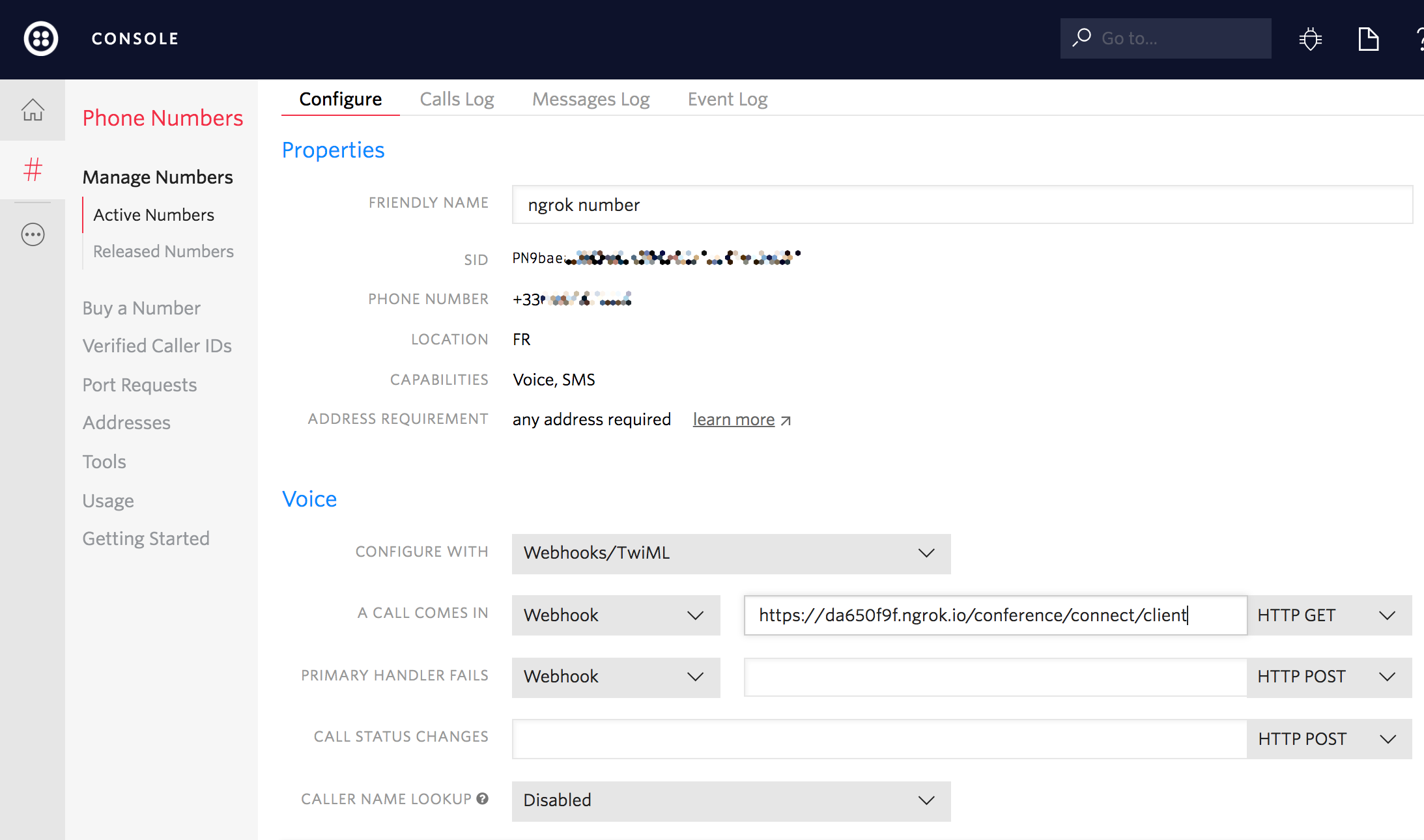
In production, this should be the public-facing URL for your app.
One option to expose a development URL from your local machine is to use ngrok. Your URL would then be something like:
https://<your-ngrok-id>.ngrok.io/conference/connect/client
Nice work! With a webhook in place we're ready to dive into the code.
Connect an Agent to a Call
Here you can see all front-end code necessary to connect an agent using Twilio's Voice Web Client.
We need three things to have a live web client:
- A capability token (provided by our Rails app)
- A unique identifier (string) for each agent
- Event listeners to handle different Twilio-triggered events
In the next step we'll take a closer look at capability token generation.
Generate a Capability Token
In order to connect the Twilio Voice Web Client we need a capability token.
To allow incoming connections through the web client an identifier must be provided when generating the token.
Next up let's take a look at how to handle incoming calls.
Handle Incoming Support Calls
For this tutorial we used fixed identifier strings like agent1 and agent2 but you can use any unique application generated string for your call center clients. These identifiers will be used to create outbound calls to the specified agent using the Twilio REST API.
When a client makes a call to our Twilio number the application receives a POST request asking for instructions. We'll use TwiML to instruct the client to join a conference room and use the Twilio REST API client to invite (and initiate a call to) the first agent.
When providing instructions to the client, we also provide a waitUrl. This URL is another end point of our application and will return more TwiML to SAY welcome to the user and also PLAY some music while on hold.
We use the client's CallSid as the conference identifier. Since all participants need this identifier to join the conference, we'll need to store it in a database so that we can grab it when we dial the second agent into the conference.
Next up we'll look at the TwiML response to the client support call.
Provide TwiML Instructions For The Client
Here we create a TwiMLResponse that will contain a DIAL verb with a CONFERENCE noun that will instruct the JavaScript client to join a specific conference room.
Now let's look at how we dial the first support agent into the conference call.
Dial The First Agent Into the Call
For our app we created a Caller module to handle dialing our agents. This module uses Twilio's REST API to create a new call.
The create method receives a hash with the following keys:
from: Your Twilio numberto: The agent web client's identifier (agent1oragent2)url: A url to ask for TwiML instructions when the call connects
Once the agent answers the call in the web client, a request is made to the callback url instructing Twilio to join the agent's call with the conference room where the client is already waiting.
Next up, let's look at bringing the second agent into the phone call.
Dial The Second Agent Into the Call
When the client and the first agent are both in the call we are ready to perform a warm transfer to a second agent.
The first agent makes a request passing its identifier to allow us to look for the conference_id needed to add the second agent. Since we already have a Caller module, we can simply use the call_agent instance method to connect the second agent.
Once the second agent is in the call we can have the first agent disconnect. Let's look at the handoff next.
The First Agent Leaves the Call
When the three participants have joined the same call, the first agent has served his or her purpose. Now agent #1 can drop the call, leaving agent #2 and the client to discuss support matters and the weather.
It is important to notice the differences between the TwiML each one of the participants received when joining the call:
- Both agent one and two have
startConferenceOnEnterset totrue. - For the client calling and for agent two,
endConferenceOnExitis set totrue.
Translated, this means a conference will start when either agent joins the call. It also means the client or agent #2 disconnecting will hang up the call.
And that's a wrap! You've now helped us implement warm transfers for our support application. You're ready to add this capability on your own website!
Where to Next?
Ruby and Twilio are excellent partners. Here are two other tutorials you're sure to enjoy:
Learn how to use Twilio Client to make browser-to-phone and browser-to-browser calls with ease.
Learn how to implement ETA Notifications using Ruby on Rails and Twilio.
Did this help?
Thanks for checking this tutorial out! Let us know on Twitter what you've built... or what you're building.
Related Posts
Related Resources
Twilio Docs
From APIs to SDKs to sample apps
API reference documentation, SDKs, helper libraries, quickstarts, and tutorials for your language and platform.
Resource Center
The latest ebooks, industry reports, and webinars
Learn from customer engagement experts to improve your own communication.
Ahoy
Twilio's developer community hub
Best practices, code samples, and inspiration to build communications and digital engagement experiences.