-
 Build an SMS-Based Bot in PHP with Laravel to Track COVID-19 DataBrian Iyoha
Build an SMS-Based Bot in PHP with Laravel to Track COVID-19 DataBrian Iyoha -
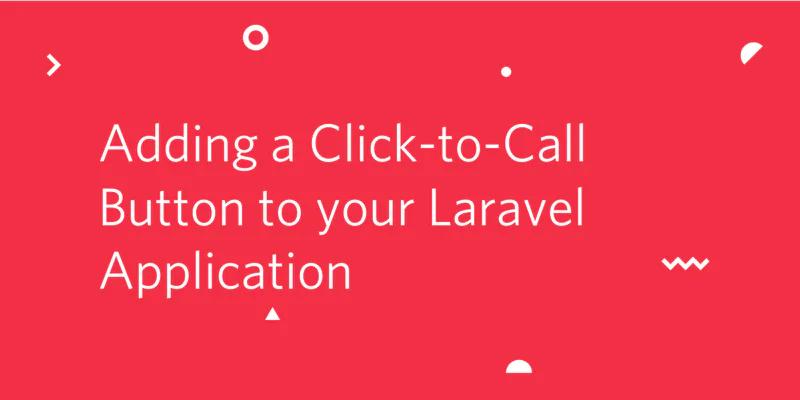 Adding a Click-to-Call Button to your Laravel ApplicationBrian Iyoha
Adding a Click-to-Call Button to your Laravel ApplicationBrian Iyoha -
 Routing Customer Service Calls to Agents in PHP with Twilio Programmable Voice and LaravelBrian Iyoha
Routing Customer Service Calls to Agents in PHP with Twilio Programmable Voice and LaravelBrian Iyoha -
 Build a WhatsApp Chatbot with Twilio WhatsApp API, PHP, and LaravelBrian Iyoha
Build a WhatsApp Chatbot with Twilio WhatsApp API, PHP, and LaravelBrian Iyoha -
 Sending One-time Passwords in WhatsApp using PHP, Laravel, and the Twilio API for WhatsAppBrian Iyoha
Sending One-time Passwords in WhatsApp using PHP, Laravel, and the Twilio API for WhatsAppBrian Iyoha -
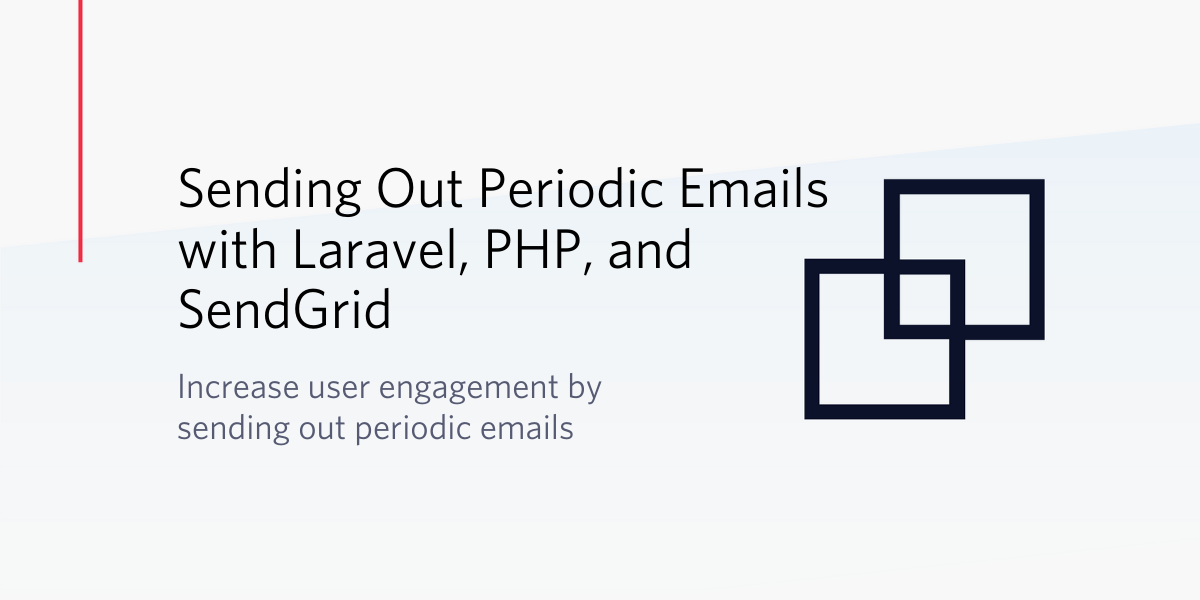 Increase User Engagement by Sending Out Periodic Emails with Laravel, PHP, and SendGridBrian Iyoha
Increase User Engagement by Sending Out Periodic Emails with Laravel, PHP, and SendGridBrian Iyoha -
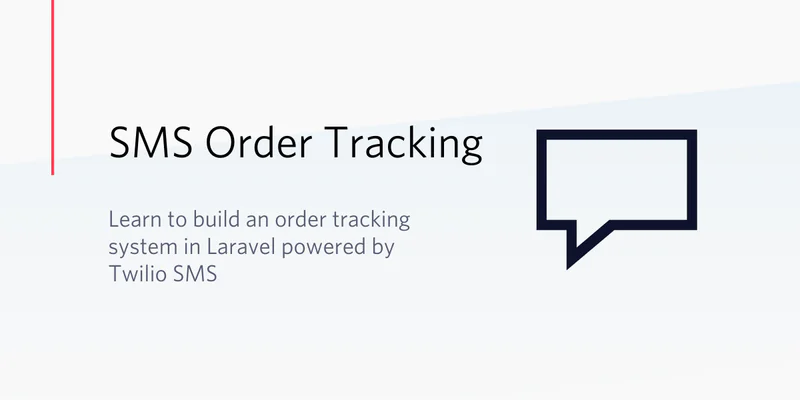 Building an Order Tracking System in Laravel Powered by Twilio SMSBrian Iyoha
Building an Order Tracking System in Laravel Powered by Twilio SMSBrian Iyoha -
 How to Build a Web-Based Email Client in Laravel PHP using Twilio SendGridBrian Iyoha
How to Build a Web-Based Email Client in Laravel PHP using Twilio SendGridBrian Iyoha -
 Building a Food Ordering App in PHP with Laravel and Twilio SMSBrian Iyoha
Building a Food Ordering App in PHP with Laravel and Twilio SMSBrian Iyoha