Getting the Most Out of Your Twilio SendGrid Email Project
Time to read:
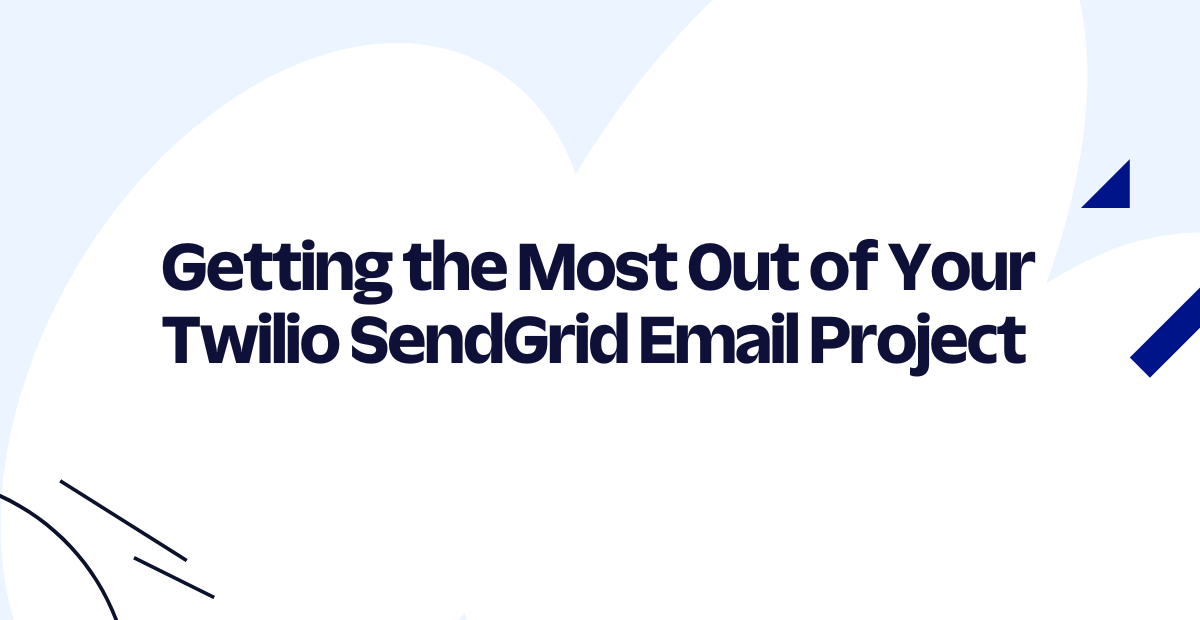
Every month, the Twilio SendGrid platform processes more than 100 billion emails – from account creation emails to customer nurtures to purchase receipts – with millions of developers turning to us for their critical communications. Whether sending one-to-one triggered emails, bulk emails, scheduled sends, processing inbound email, detailed analytics or email validation, SendGrid is a programmable email service that empowers you to build personalized customer experiences. SendGrid’s proprietary mail transfer agent and infrastructure enables users to achieve optimal inbox placement while making the process of sending emails scalable and flexible.
This resource will walk you through some of the most common questions you might have as you get started with SendGrid (and we’ll keep updating this resource over time).
In this guide, you’ll find tips and additional reading on:
How to build email projects with SendGrid
SendGrid’s API was designed by developers, for developers. While you’ll need engineering help to integrate with SendGrid, our documentation and APIs make it straightforward to build new projects. If you're comfortable with code, see the "Developer resources" section. However, if you'd like help finding a developer or technical resource, see the "Finding development help" section.
Developer resources
- Email API onboarding guide: Learn about email foundations, strategic planning, building, testing, monitoring, and optimizing a complete email program
- SendGrid docs: Access all the information you need to build with SendGrid
- Email API reference: Find a complete API reference, including Mail Send, SSO, and more
- SendGrid open-source helper libraries: Access programming languages in C#, Go, Java, Node.js, PHP, Python, and Ruby
- Best practice guides: Learn about best practices on a range of email topics
If you prefer to build with one of our partners, browse our partner marketplace or use our guided questions to find a partner.
Finding development help
While the resources above can help you get started building with a single developer, this post will also cover ways to find technical help when necessary.
Working with a SendGrid Onboarding Specialist or Delivery Consultant
Our Onboarding Specialists can walk you through the SendGrid integration process to ensure account setup success.
Once you’ve got a working integration, you can team up with our Delivery Consultants to evaluate your email program and get a detailed assessment. This will help you identify areas for optimization, such as configuring your IP addresses or diagnosing email deliverability issues.
Working with a Consulting Partner
On our Partner Showcase, find fully vetted Twilio Consulting Partners who are familiar with Twilio and ready to build your email use cases and integrations. We have quite a few partners—you might find you already have an existing relationship with one.
Contracting with or hiring a developer
If you don’t have a developer on your team, consider hiring or contracting with one, especially if you expect your project to expand over time.
Although you can use the Email API with any programming language, it may be helpful to look for a developer familiar with a programming language where we provide library support.
SendGrid supports seven server-side helper libraries – C#, Go, Java, Node.js , PHP, Python, and Ruby – to help developers get started building with SendGrid quickly. Each library guides developers on how to construct email objects and work with our APIs in a natural way.
Once you onboard a developer, go through our Email API onboarding guide for step-by-step guidance on integrating SendGrid into your tech stack.
Learning to code on SendGrid
If you have a technical background or the desire to learn, Twilio has educational resources dedicated to helping you build on SendGrid, no matter your skill level:
- Superclass on-demand video sessions
- Email API onboarding guide
- Email API tour
- SendGrid documentation
- Email API reference, quickstarts and open-source libraries
- GitHub
- Best practice guides
- Technical blog posts
Architecting your email application
Whether you hire a developer, consult with a partner, or build on your own, SendGrid’s Professional Services team can help guide you at every step.
From the planning stage to implementation and onboarding (and even after you launch), we can offer technical guidance, best practices, advice, and optimization help. Additionally, Professional Services can assist with account setup, analyze your program and identify issues, trust and compliance, and other aspects of building and scaling your email application when you need further help.
Professional Services also helps maintain our Email API onboarding guide, which covers much of what you’ll need to know to make your email application successful.
Sign-ups, plans, and upgrades
To start, you can sign up for a free account to integrate quickly and explore features. You'll be able to send 100 emails per day. As you scale, you can follow this guide to upgrade your account.
Use the Email API onboarding guide to help determine which of our paid plans is right for your use cases. Check out the “Evaluate and Plan Your Strategy” section for guidance on how to choose between plans.
Pricing information
SendGrid has package-based pricing that coincides with monthly email volume and per-email overage rates. Each pricing tier includes additional features, access to optional add-on functionality, and increased levels of support. To understand our email pricing model, see our pricing page.
Compliance and regulatory concerns
The CAN-SPAM Act is a law that sets the rules for commercial emails. Learn how to prepare and comply in our developer overview documentation.
It is also important to familiarize yourself with the California Consumer Privacy Act of 2018 (CCPA).
Additionally, the General Data Protection Regulation (GDPR) governs data protection across the EU. Our GDPR Guide will help you prepare and comply where applicable.
Building with SendGrid
Hopefully, this post helped you understand what SendGrid can do, where you’ll need to make some decisions, and how to make your email use case a reality.
If you need additional help along the way, head over to the SendGrid documentation.
Related Posts
Related Resources
Twilio Docs
From APIs to SDKs to sample apps
API reference documentation, SDKs, helper libraries, quickstarts, and tutorials for your language and platform.
Resource Center
The latest ebooks, industry reports, and webinars
Learn from customer engagement experts to improve your own communication.
Ahoy
Twilio's developer community hub
Best practices, code samples, and inspiration to build communications and digital engagement experiences.


