Scaling Your Messaging Strategy with the WhatsApp Business Platform: Part 2
Time to read:
This post is part of Twilio’s archive and may contain outdated information. We’re always building something new, so be sure to check out our latest posts for the most up-to-date insights.
When scaling your WhatsApp use cases, you may run into challenges, such as maintaining compliance with opt-in requirements or encouraging more conversational messaging with your customers to drive engagement and new use cases around customer support or conversational commerce. In part one of this series on scaling with WhatsApp, we discussed how to manage sender quality and increase messaging capacity limits. In this post, we will discuss how to use WhatsApp templates and manage opt-ins, along with our best practices for driving conversational messaging use cases.
Part 2: Managing Templates & Opt-Ins and Best Practices for Conversational Messaging
Template Management
Guidance around template requirements
WhatsApp requires pre-approved message templates to send a message to a consumer outside of a 24-hour conversation window. However, if a user has messaged you within the last 24 hours, either in reply to an initial outbound message or by initiating the conversation, you can respond without a message template. You can submit message templates for approval in the Twilio Console. WhatsApp announced in August 2022 that templates will now be approved in minutes due to improved content detection, rather than needing to wait up to 24 hours for template approval. This will take effect in September 2022. Promotional templates are now allowed on the WhatsApp Business Platform, enabling you to grow your business with marketing and promotional notifications on WhatsApp. In addition to text-only templates, quick reply buttons and call to action buttons are available.
Content API
Twilio’s Content API, now in pilot, provides a unified template to send notifications across channels, including SMS and WhatsApp. This saves you time as you can create a message template once and send it as a notification on both WhatsApp and SMS. For WhatsApp messages that exceed the SMS character length or include unsupported features such as buttons, QR codes, and sending documents, the Content API lets you configure a simpler version of the message that will automatically be sent via SMS, avoiding errors and preserving your important content. In addition, the Content API supports a fuller set of rich WhatsApp messages, including lists, media templates, buttons with dynamic variables, and footers.
Opt-In & Opt-Out Best Practices
Guidance on WhatsApp opt-in requirements
WhatsApp has clear requirements for obtaining a customer’s opt-in before messaging them. When receiving a customer’s opt-in, you must make it clear that consumers are opting in to receive your messages over WhatsApp specifically and use your business’s name. You can obtain opt-ins both on and off WhatsApp; for example, having a customer fill out a form to receive messages or clicking on a “Click to Message on WhatsApp” ad.
Ensuring that customers understand what types of messages they are planning to receive is important to avoid them opting out. For example, if they opt-in thinking they will only be getting account updates and then start to receive marketing messages, it may lead to increased dissatisfaction, higher block rates, and lower sender quality, preventing your number from scaling.
Messaging Services - Advanced Opt-Out
Twilio Messaging Services offers Advanced Opt-Out, which allows you to customize keywords for opt-in and opt-out. By including the opt-out keywords in the text of the message, customers can easily opt out of messages they no longer want to receive. Using Advanced Opt-Out with WhatsApp helps maintain a sender’s number quality because it decreases the number of users who will block the sender, since they have a simple way of stopping the messages.
Alternatively, with WhatsApp, you can offer opt-out through quick replies, allowing consumers to stop unwanted messages with just a tap. To do this, simply configure your quick reply button with your opt-out keyword. You can test these two different opt-out methods – Advanced Opt-Out and opt-out through quick replies – to see which works best for your business. Making the opt-out process simple for customers mitigates customer dissatisfaction and helps maintain your number’s sender quality.
Conversational Messaging Best Practices
Developing conversational use cases
WhatsApp is well-suited for conversational messaging use cases because consumers are used to using it for back-and-forth communication with friends and family and because WhatsApp includes features such as quick replies that can help increase engagement. Conversational messaging use cases include customer care (such as pre-sales engagement or post-sales customer support), and conversational commerce. These types of conversational messaging use cases can help you increase conversions and revenue or improve the efficiency of your support operations.
You can build out your conversational WhatsApp capabilities over time in order to scale your use cases and learn from each step:
- Enable consumers to respond to messages using buttons or quick replies.
- Using Twilio Studio, develop bot-like functionality to respond to customers based on keywords or in response to the buttons they select.
- Scale your conversational messaging capabilities by adding intelligence, such as an intelligent assistant, allowing consumers to converse in natural language.
At each stage, you can also build in the capability to hand off the conversation to a live agent for more assistance.
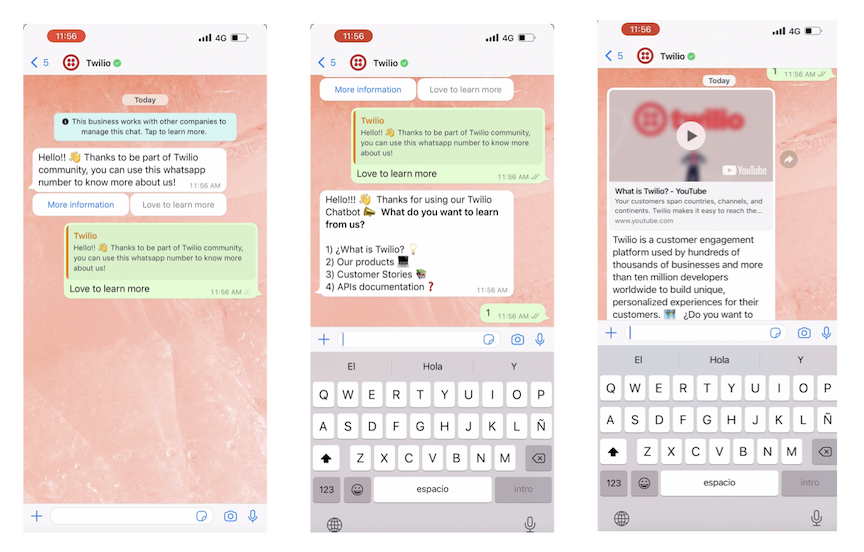
WhatsApp is a useful tool for interacting with your customers, as it allows you to reach them where they already are and enable better engagement using WhatsApp’s rich messaging features.
As you look to grow the volume of messages, these best practices and Twilio’s Messaging Services will help engage with your customers at scale and grow your business. With Twilio Studio and Flex, you can continue to build deep engagement with your customers and accelerate your growth with more conversational messaging use cases, including customer support and conversational commerce.
Guide for Scaling your Messaging Strategy with the WhatsApp Business Platform
Related Posts
Related Resources
Twilio Docs
From APIs to SDKs to sample apps
API reference documentation, SDKs, helper libraries, quickstarts, and tutorials for your language and platform.
Resource Center
The latest ebooks, industry reports, and webinars
Learn from customer engagement experts to improve your own communication.
Ahoy
Twilio's developer community hub
Best practices, code samples, and inspiration to build communications and digital engagement experiences.