Adding Account Notifications to your existing software is simple and uses programming languages you already know.
Reach customers everywhere with secure communications
Create custom notifications based on pre-defined events.
Step 1
Create an event
To initiate an account notification, first write a program to identify events where you want to notify customers with an SMS.
Step 2
Create SMS message
For every event status or change, create an SMS message body (ex “Hi [Name]! Your payment of $xx has been received.”). Then, add the phone number to eachSMS message body to be sent FROM and TO.
Step 3
Post SMS to Twilio's API
Using the helper library for your programming language, POST the information from Step 2 to Twilio’s API.
Step 4
Confirm SMS status
Use Twilio’s SMS Dashboard to confirm message delivery status or identify any errors.
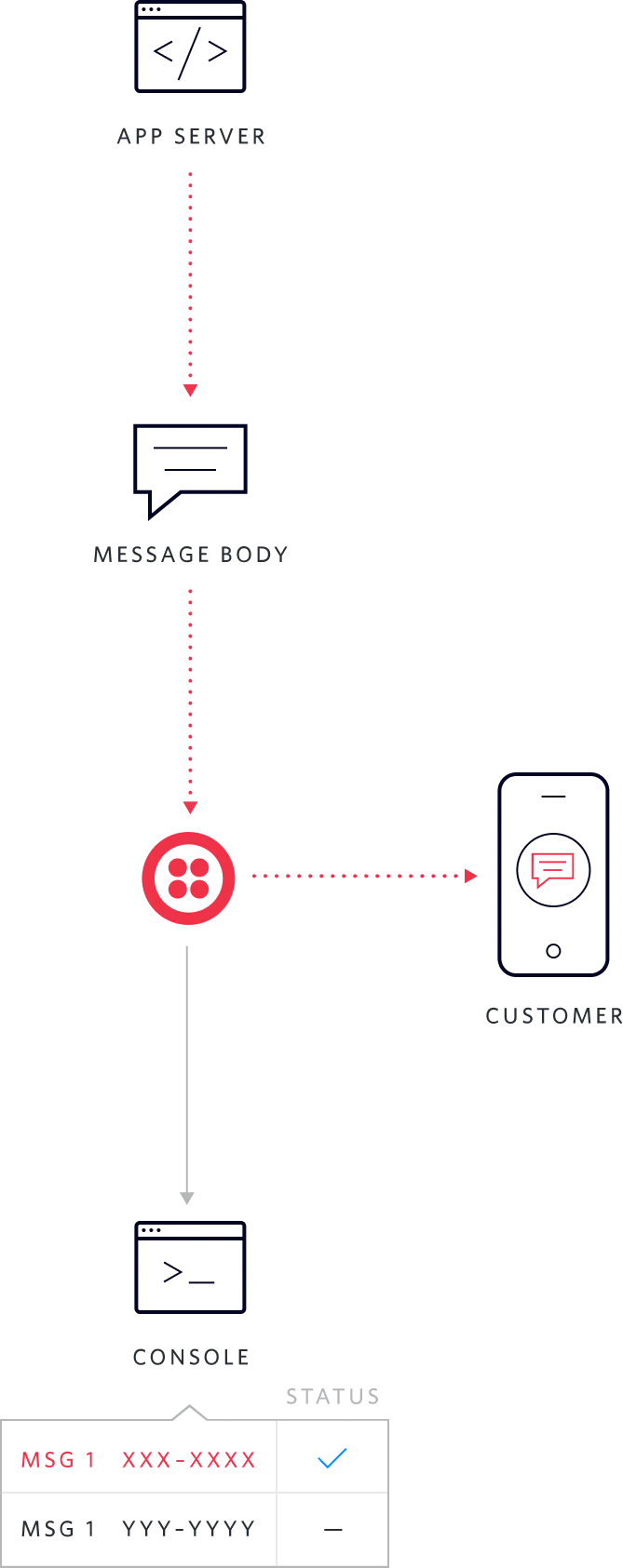
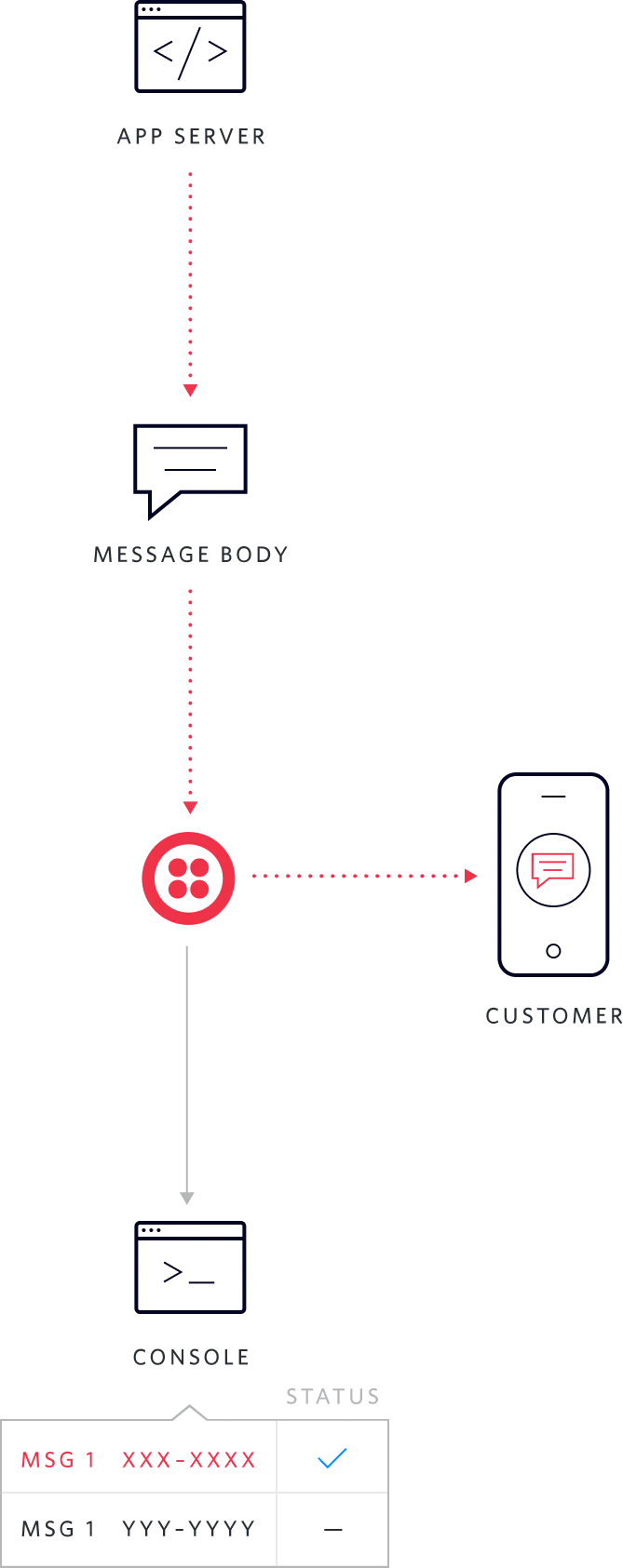
Want to learn more?
SMS notifications docs
Check out the docs to learn how to setup automated account notifications for your existing workflows.
Getting started with SMS docs
Read the docs to learn how to send, track, receive, and reply to SMS messages with Twilio.
Notifications Quickstart
Learn how to add additional notification channels to your applications.
The Twilio Advantage
Trust at scale
Reliable platform that reduces the complexity of security and compliance across any channel in 180+ countries.
Freedom to build
Flexible, plug-and-play tools that make integration and onboarding simple.
Context-driven engagement
Actionable, context-driven insights from real-time data to enhance interactions and improve efficiency.